4 Easy Ways to Tap Whatsapp Without Additional Applications, Can Be Through the Website
Easy way to tap Whatsapp without this application can be done through the website using only a PC or smartphone. Check out the review KLovers!

Kapanlagi.com - Maybe, some people don't know how to delete their Google account. Even though there are many reasons for someone to do so. Whether it's because they already have a new account, their old account was hacked, or even because they choose not to have one at all.
There are also situations where someone has multiple Google accounts and they are left unused. You might be one of those people who are confused about how to delete a Google account. If the account is no longer used, there's no harm in deleting it.
Now, you don't need to be confused anymore. Here is a guide on how to delete a Google account, complete with an explanation of the risks you need to know. Without further ado, check out the information gathered from various sources below.

How to delete a Google account (Credit: Pixabay)
Follow these steps to delete a Google account that you no longer use.
-Open your Google account.
-Click on Data & Privacy on the left.
-Look for "Data from the apps and services you use".
-Select "Download or delete your data", then click on Delete Google services.
-You may need to log in first.
-Click on delete account next to "Gmail".
-Enter the active email address you want to use, then click Send verification email. This email cannot be a Gmail address.
-To verify your active email address, check the verification email sent by Google.
-Your Gmail address will not be deleted until you verify a new address.

How to delete a Google account (Credit: Pixabay)
Here are the steps to delete a Google account on a phone.
-Open the settings menu on your Android device.
-Next, click on "Accounts", then select "Google".
-You will see a list of accounts logged in on your phone.
-Select and click on the account you want to delete.
-Click on the three-dot icon in the top right corner.
-Then, choose "Remove Account".
-Done. Your Google account has been deleted from the device or phone.
-Remember, this method only deletes it from the device and does not permanently delete the account.

How to delete a Google account (Credit: Pixabay)
You can delete a Google account on Android by following these steps.
- Open the Google mail application on your phone or Android device.
- Next, click on the three-strip icon located in the top left corner.
- After the email information section appears, select the email account you want to remove.
- Click on "manage account".
- After that, you can access the account settings menu.
- Select the "Google" menu.
- Choose the Gmail account you want to delete.
- Click on the delete account option.
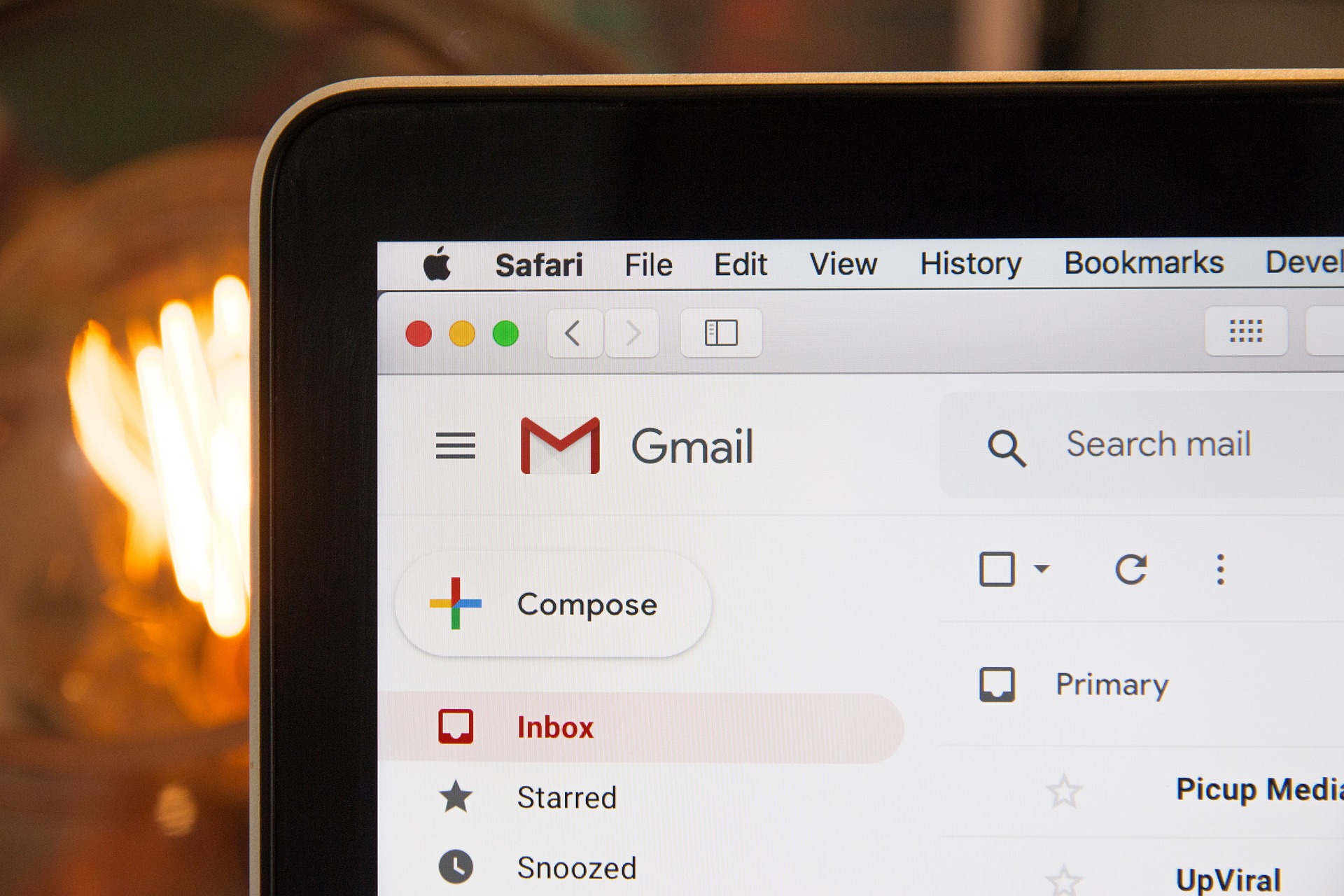
How to delete a Google account (Credit: Pixabay)
To find out how to delete a Google account on iPhone, follow the steps below.
- Open the Gmail application installed on your iPhone or iPad.
- Click on the profile photo of the Gmail account you want to delete in the top right corner.
- Click on the manage Google account menu.
- Next, you can select the "data & personalization" menu.
- After that, a menu with options "download, delete, or create a plan for your data" will appear.
- Next, you will see a delete icon next to the "Gmail" menu.
- Follow the instructions on your iPhone or iPad screen.

How to Delete a Google Account (Credit: Pixabay)
According to information from the official Google Help page, before implementing the steps to delete a hacked Google account, follow these steps.
-Consider using Security Checkup to learn more about which parts have been compromised. From these steps, you may find out dangerous steps that may lead to hacking. As a preventive measure, you can consider the following methods.
-Save your password in your Google Account. This way, you can find out when your account is accessed by someone else and determine if the password needs to be changed.
-Save your contacts in your Google Account. This step will make it easier for you to check your contacts and be more cautious when receiving suspicious messages.
-Use Google Pay for transactions. You can check for any unauthorized payments. This way, you can dispute them.
These hacking review steps can be done as long as the account has not been deleted. After the account is deleted, you cannot use Security Checkup to review activities on that account.

Risk of Deleting Google Account (Credit: Pixabay)
Before implementing the steps to delete a Google Account as explained above, please be aware of the following risks.
-Loss of all data and content in the account, such as emails, files, calendars, and photos.
-Inability to use Google services associated with the account. For example, if you log in with that account for Gmail, Drive, Calendar, or Play, all these services will no longer be available.
-Loss of access to subscriptions and content purchased with the account, such as YouTube or Google Play.
Other Data that Will Be Lost
-Google Play
You will not be able to install or update apps or games from the Play Store.
You will not be able to listen to music, watch movies, read books or magazines that you have purchased.
You will lose music purchased elsewhere and added to Google Play.
Your game progress and achievements, as well as other Google Play data, will be lost.
You will lose contacts that are only saved in your Google Account.
-Drive
Data will not be saved to Drive. This data includes photos taken using your device or files downloaded from emails.
You will not be able to download or upload files to the deleted account.

Things to Do Before Deleting Account (Credit: Pixabay)
After knowing various ways to delete a Google account and its risks, of course, you need to pay attention to things that need to be done before deleting the account.
-Review the information in your account. Learn how to download the data you want to keep.
-If you use a Gmail address for online banking, social media, or applications, add a new email address for those services.
-Update your account recovery information if you ever want to recover your account.
Those are some ways to delete a Google account along with explanations about the risks and steps to take when the account is hacked.
(kpl/ans)
Cobain For You Page (FYP) Yang kamu suka ada di sini,
lihat isinya
Easy way to tap Whatsapp without this application can be done through the website using only a PC or smartphone. Check out the review KLovers!
Each provider has its own procedures for registration and unregistration processes. Specifically for 3 SIM cards, there are several ways to unregister a registered number. Here are some ways to unregister a 3 SIM card.
Registering an Indosat card is a mandatory thing that you need to know. In accordance with the Ministry of Communication and Information Technology Regulation No.12/2016, the government requires all existing and new prepaid card users, including Indosat, to register. Follow the correct registration procedure below.
Interested in making cool word posts on Instagram? Don't worry, here kapanlagi.com has summarized cool and inspirational IG words that are suitable for posting on Instagram.
There are various ways you can use to check Telkomsel credit. Such as using USSD codes to using the MyTelkomsel application. Here are some ways to check Telkomsel credit that you can do.
There are many interesting videos on FB, and many of us may want to download videos on FB. Here are some ways to download videos on FB using an application.
Credit becomes a transaction tool in mobile communication such as phone calls or SMS. Therefore, it is important to know how to check Telkomsel credit to avoid running out.
Activating a Telkomsel card can be done using a new card, an old card, or even one that is already inactive.Here is a review of how to activate a Telkomsel card, super easy.
There are several ways to register an Indosat SIM card. To find out several ways to register an Indosat SIM card, read the following discussion.
Considering that in Indonesia there are many communication service provider cards, it is reasonable that sometimes you have to transfer credit to other operators. Well, you don't need to worry because here is complete information about how to transfer credit to fellow and other operators easily.
Prayer serves as self-protection from imminent dangers. Here is a prayer for rain that can be a form of self-protection from dangers or an expression of gratitude to Allah SWT.
Don't panic if your phone is lost, KLovers, here are ways to track lost phones whether they are on or off. Let's check it out KLovers.