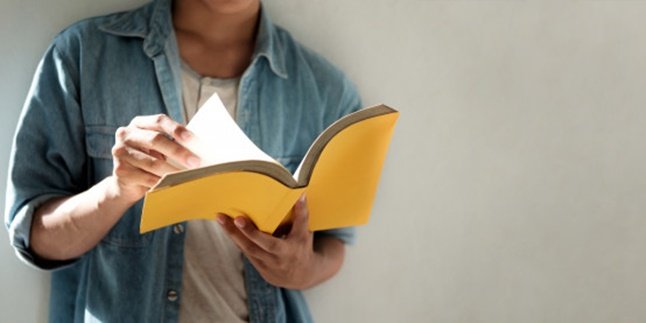Kapanlagi.com - Laptops are currently being widely used by various people to facilitate their work or activities. Because besides being simpler, laptops are also easy to use. Unfortunately, there are a number of problems that users may have encountered, such as laptops shutting down on their own. The cause of laptops shutting down on their own can occur due to various triggering factors that need to be known as early as possible.
Laptops shutting down on their own can certainly be a problem that often changes someone's mood in an instant. Because it could be that the laptop shuts down on its own while you are in the middle of various tasks or assignments. This condition often makes people frustrated, especially if they haven't saved their tasks or work and suddenly the laptop shuts down.
Often, the cause of laptops shutting down on their own is not detected or recognized. However, it should be noted that the cause of laptops shutting down on their own may be due to underlying problems that require quick handling. As a result, using a service provider is one of the last resorts that can be done to overcome laptops shutting down on their own.
However, before handing it over to a service provider, it is a good idea to understand the source of the problem of laptops shutting down on their own. You can read some reviews below that may answer your concerns. The causes of a laptop shutting down on its own are summarized below by kapanlagi.com from various sources.
1. Laptop Temperature Too Hot

(credit: freepik.com)
The cause of a laptop shutting down on its own may be due to the laptop overheating. There are several possibilities that can cause the laptop to overheat, such as being used for too long or having issues with the laptop's cooling fan.
As we know, both laptops and computers are equipped with cooling fans that function to control the device's temperature. However, if there is a problem with the cooling fan, such as dust accumulation, it can cause the laptop's temperature to be poorly controlled. Especially if you use the laptop in a hot environment, it can trigger an excessive increase in the laptop's temperature.
2. Battery Issues
Another cause of a laptop shutting down on its own is a problem with the laptop's battery. As we know, unlike computers, laptops use batteries. In this case, it is similar to mobile phones, where if the device is not used properly, it can cause problems with the laptop's battery. There are several causes of battery problems, such as leaving the battery charging for too long.
As a result, the laptop's battery quickly drains and may not fully charge. In addition, in certain conditions, the laptop must remain connected to the power cable in order to be used. This condition may be the cause of the laptop shutting down on its own due to battery issues.
3. Troubleshooting Hardware

(credit: freepik.com)
The cause of a laptop shutting down on its own can also be caused by hardware issues. There are various triggering factors that cause problems with hardware, such as incompatible components or an outdated laptop. As a result, these conditions can lead to hardware failure, which ultimately causes the laptop to shut down, as reported by liputan6.com.
In the case of an old laptop, it certainly requires higher performance in order for the laptop to function. This condition causes hardware components such as the motherboard to work harder, which can occasionally lead to problems such as the laptop shutting down on its own.
4. OS Issues

(credit: freepik.com)
Every laptop or computer has an operating system to run the device. If there are issues with the OS, it can also affect the performance of the laptop. In this case, there is a connection between the cause of the laptop shutting down on its own and OS issues. According to liputan6.com, issues with the OS driver can cause the laptop to shut down on its own. Often, when the laptop shuts down on its own, your device suddenly restarts and displays a BIOS booting screen. This condition may be caused by a problematic operating system.
5. Beware of Devices Infected with Viruses
The cause of a laptop shutting down on its own may be due to devices infected with viruses. As reported by liputan6.com, a laptop shutting down on its own may be caused by a virus infection. As you know, your devices can become infected with viruses when accidentally connected to dangerous internet connections. This condition can become a problem that may cause your laptop to shut down on its own. To prevent this, you can activate antivirus programs to address the issue of devices infected with viruses.
6. Overclocking CPU or GPU

(credit: freepik.com)
The cause of a laptop shutting down on its own can also occur because you have unknowingly overclocked your laptop. Overclocking on devices causes your laptop to run at high speeds to increase its performance beyond its limits. For example, if your laptop is used for gaming or video editing that does not match the laptop's specifications. As a result, your laptop may shut down on its own.
7. Dirty Cooling Fan
Like the previous review, the cause of the laptop shutting down by itself can also be caused by a dirty cooling fan. This can affect the temperature of your laptop. Where the function of the cooling fan is to control the temperature of the laptop to remain stable. When the cooling fan is dirty, either due to dust accumulation or food, it can cause the laptop to heat up quickly and eventually shut down by itself. Therefore, it is important to always pay attention to the cleanliness of the cooling fan or the area when you are using the laptop.
8. How to Fix a Laptop That Shuts Down by Itself

(credit: freepik.com)
After understanding some of the causes of a laptop shutting down by itself, it is also important to know what needs to be done if you experience this problem. The ways to fix a laptop that shuts down by itself are as follows:
- If it is caused by a dirty cooling fan, you can immediately clean the dust by using a reliable service.
- Install antivirus software to clean the laptop from various viruses inside.
- Rest the laptop for a while to control the temperature.
- Replace the battery if the problem lies with the laptop's battery.
- Use a service to repair the laptop if there are problems with the hardware such as RAM, CPU, power supply, or video card.
Those are the 7 causes of a laptop shutting down by itself that need to be known. Some of the reviews above can be the answer if you experience problems with a laptop that shuts down by itself.
(kpl/nlw)
Disclaimer: This translation from Bahasa Indonesia to English has been generated by Artificial Intelligence.