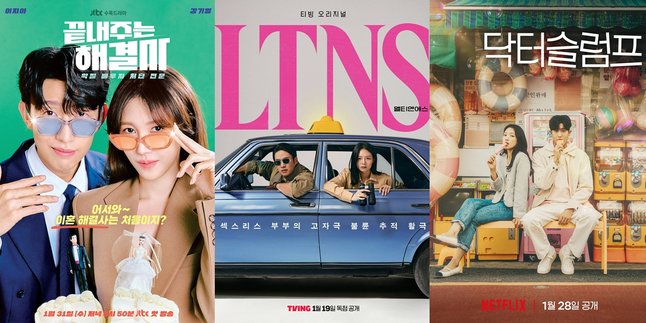Kapanlagi.com - YouTube is one of the largest and most popular social media platforms. Specifically, YouTube is used for watching and sharing videos. There are various interesting contents available on YouTube. Although it can be comfortably watched online, there is a need to download YouTube videos to devices to access them without an internet connection. However, many people do not know how to download YouTube videos.
In fact, there are many ways to download YouTube videos for free. The steps are also simple because some can be done without installing additional applications. Curious, how exactly do you download Youtube videos easily and for free?
To find out, let's explore the list and review of simple and free ways to download Youtube videos below.
1. How to Download YouTube Videos Offline

How to Download Youtube Videos Offline (credit: unsplash)
The YouTube application provides a download feature that allows users to watch videos offline. However, with this feature, the downloaded videos will not be saved in the gallery. In addition, there is a time limit for accessing the downloaded videos. Here's how to download YouTube videos to watch them offline.
- Make sure the YouTube application on your device is installed and updated to the latest version. Open the application.
- Find the video you want to download. Below the video, you will see a "Download" button or a downward arrow icon. Press this button.
- After pressing the "Download" button, you will be given the option to choose the video quality. Select the desired quality option according to your preferences or device storage capacity.
- After selecting the quality, wait for the download process to complete. The download speed depends on your internet connection.
- After the download process is complete, you can access the downloaded video in the "Library" or "Offline Library" section of the YouTube application. You can watch the video without an internet connection.
2. How to Download Youtube Videos Without Additional Applications

How to Download Youtube Videos Without Additional Applications (credit: unsplash)
There are many ways to download Youtube videos. As mentioned above, some of these methods can even be done without installing additional applications. Here are 2 ways to download Youtube videos without additional applications.
1. Download Youtube Videos by Modifying the URL
- Go to the Youtube video you want to download.
- Pay attention to the URL column, between "www." and "youtube.com" in the video URL, add "ss" (example: www.ssyoutube.com/watch?v=xxxxxxxx).
- Press Enter and you will be redirected to a website that provides download services.
- On that page, you will find a section that makes it easy to choose the video quality.
- After selecting the video quality to be downloaded, you can download it by clicking "download".
2. Download Youtube Videos with Browser Extensions
Some web browsers like Google Chrome or Mozilla Firefox have extensions or add-ons that you can install to help download Youtube videos. Once the extension or add-on is installed, you can download videos by clicking the download button that will automatically appear whenever you watch videos on Youtube.
3. How to Download Youtube Videos Through Special Sites

How to Download Youtube Videos Through Special Sites (credit: unsplash)
In addition to the above methods, downloading Youtube videos can also be done by accessing special sites. This is because there are several sites that provide Youtube video download features. Here are 3 ways to download Youtube videos that you can try:
1. How to Download Youtube Videos Through Y2mate.Com
- First, open YouTube and copy the link of the video to be downloaded by right-clicking and selecting "Copy Video URL" or "Copy Video URL at Current Time."
- Next, open the website www.y2mate.com in your browser.
- Paste the copied video link into the available field on the website.
- Select the desired video size and resolution.
- Click the Download button.
- Wait until the download process is complete.
2. How to Download Youtube Videos Through Savefrom.Net
- First, open YouTube and copy the link of the video you want to download by right-clicking and selecting "Copy Video URL" or "Copy Video URL at Current Time."
- Then, access the website https://www.dredown.com/ through your browser.
- Paste the previously copied video link into the available field on the website.
- Click the "Drewdown" option.
- Select the desired YouTube video size.
- The video will be automatically downloaded or may open a video player for temporary playback.
- After finishing, the video will be saved in the download folder on your laptop.
3. How to Download Youtube Videos Through Savefrom.Net
- First, open the YouTube site and copy the link of the video you want to download by right-clicking and selecting "Copy Video URL" or "Copy Video URL at Current Time."
- Next, open your laptop's browser and visit the savefrom.net website.
- Paste the previously copied video link into the available field on the website.
- Click the "Download without Installations" option.
- Select the desired quality of the YouTube video.
- The video will start downloading automatically or can be played for a while.
- After finishing, the video will be saved in the download folder on your laptop.
4. How to Download Youtube Videos Directly to HP Gallery

How to Download Youtube Videos Directly to HP Gallery (credit: unsplash)
If you want to download YouTube videos directly to your gallery, there are special ways to do it. Some of the ways include installing supporting applications such as Tubemate or Snaptube. The general steps are as follows:
- Download and install a video download application from the Google Play Store. Some popular applications include "TubeMate" or "Snaptube."
- After the application is installed, open it on your device.
- Search for videos in the application using the search function or browse through categories. Select the video you want to download.
- Once you find the video, you will be given options to select the quality and format of the video. Choose the option that suits your needs.
- Press the "Download" button or similar icon to start the downloading process.
- The download process will take time depending on your internet speed and the size of the video. Wait until it is finished.
- After the download process is complete, open the application or file storage on your device. Select the downloaded video and move or copy it to the gallery folder or another storage directory on your device.
- Open the gallery on your device, and the downloaded video should already appear there. You can now watch the video offline.
(kpl/psp)
Disclaimer: This translation from Bahasa Indonesia to English has been generated by Artificial Intelligence.