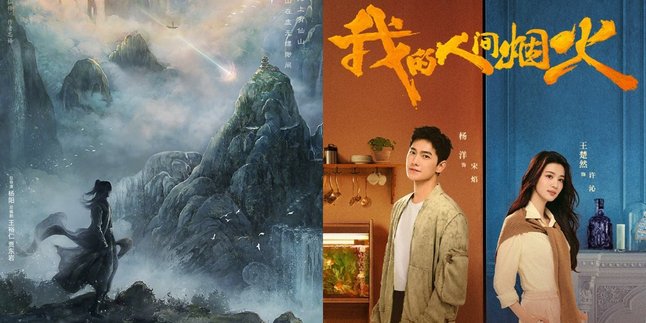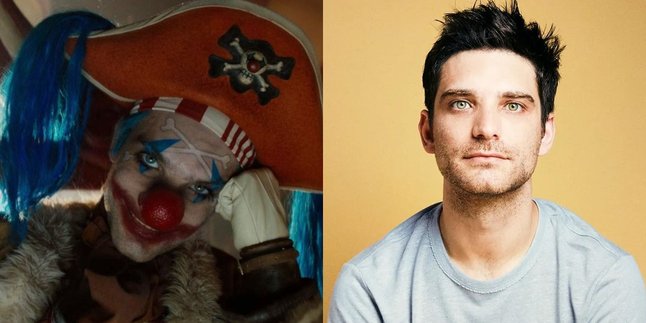Kapanlagi.com - Watching television (TV) has become a mandatory entertainment for most people. Because, on television, someone can find various shows ranging from informative to entertaining. Watching television can now be done easily and practically through various gadgets, one of which is a mobile phone. However, to do this, of course, you have to know how to watch TV on your mobile phone.
Generally, watching TV on a mobile phone can be done easily with the help of applications. Through various applications, you can watch TV channels streaming. So, by using these various applications, you no longer need to worry about missing your favorite show schedule.
As reported from various sources, here are some applications that can be used to watch TV on your mobile phone easily and practically.
1. TV Indonesia

How to watch TV on mobile phones with TV Indonesia (credit: unsplash)
One application that can be used to watch TV on mobile phones is TV Indonesia. This application can be accessed for free through android phones. As the name suggests, this TV Indonesia application offers access to various TV station channels in Indonesia completely. Not only that, the TV Indonesia application also has quality visual and audio displays.
2. Mivo TV
The second application that can be used to watch TV on mobile phones is Mivo TV. Just like TV Indonesia, the Mivo TV application also provides various local TV station channels. Not only domestic shows, Mivo TV also allows you to watch shows from abroad for free.
To access Mivo TV, you must have an android phone with a minimum version of 4.1. You can download the Mivo TV application on the Play Store. However, if you don't want to download the Mivo TV application, don't worry. Mivo TV can also be accessed through the mivo.com website.
3. PadTV HD

Watch TV with PadTV HD (credit: unsplash)
You can also try using the PadTV HD application to watch your favorite TV shows on your phone. Amazingly, this application allows you to watch TV on your phone even without an internet connection. Unfortunately, this method of watching TV through the PadTV HD application can only be enjoyed by users of Android phones with a minimum Dual-Core processor of 1 GHz or higher, and Android OS 4.1 or higher.
With PadTV HD, you can easily watch local TV shows anytime. PadTV HD also has the advantage of a recording feature, so you can watch your favorite TV shows repeatedly.
4. iDTV Mobile TV
Fourth, you can also try watching TV on your phone using iDTV Mobile TV. Compared to other applications, iDTV Mobile TV has a competitive quality. Interestingly, this application can also be accessed without an internet connection. Although it is easy and practical, iDTV Mobile TV has excellent image quality.
iDTV Mobile TV can be accessed by Android users with version 4.0.3 or higher, with a dual-core or higher Android processor. In addition, to use iDTV Mobile TV, you also need a Mobile TV Tunner as a substitute for an antenna to capture TV channel waves.
5. Vidio

Watching TV on Vidio (credit: unsplash)
Who doesn't know the video application? This streaming application is quite popular nowadays. With the streaming service provided by Vidio, you can watch various TV shows. Especially if you are a sports fan, Vidio provides broadcasts for sports shows through special channels like NBA TV, BeIN Sports, and Champion TV.
Indeed, Vidio cannot be accessed for free. However, with a very affordable cost, you can enjoy watching your favorite TV shows and sports shows.
6. Mola TV
In addition to Vidio, Mola TV is also a suitable application for sports fans. Because with the Mola TV application, you can watch TV on your phone with high quality. Mola TV usually broadcasts sports matches like football online and live. Not only sports matches, but you can also use Mola TV to watch movies. Exciting, isn't it?
7. MAXstream

Watch TV on MAXstream (credit: unsplash)
For you Telkomsel provider users, MAXstream app is also worth a try for watching TV on your phone. Because, specifically for Telkomsel users, MAXstream can be enjoyed for free without worrying about using up your internet quota.
But for non-Telkomsel users, there is no need to worry, MAXstream can still be accessed albeit with limitations. Even with limitations, you can still watch TV channels from local TV stations with decent quality. Interested in trying it out?
8. Moji TV

Watch TV on Moji TV (credit: pexels.com)
Another way to watch TV for free on your phone is with Moji TV. You can access it through your computer, laptop, or mobile device. Additionally, you can stream TV on Moji for free. There are various TV shows available, ranging from sports, entertainment, music, and more.
Certainly, using Moji makes watching TV on your phone free very practical and easy. To access it, you can visit the official website through this link https://www.moji.id/. This service also covers broadcasts in 28 provinces in Indonesia.
9. RCTI+

Watch TV on RCTI+ (credit: pexels.com)
You can also watch TV for free on your mobile phone by installing the RCTI+ application through Playstore. This application provides TV streaming services for channels that are part of the MNC Group, including MNCTV, GTV, iNews. In addition, you can watch various types of shows such as sports, movies, soap operas, music, and more. This application also provides full HD streaming services.
10. UseeTV Go

Watch TV on UseeTV Go (credit: pexels.com)
UseeTV Go can also be your choice to watch TV for free on your mobile phone. This application is available for Indihome users. There are various TV shows that you can watch on UseeTV Go. Additionally, you can also stream complete TV channels based on your interests. There are categories such as news, entertainment, sports, music, lifestyle, and more.
The features available in the UseeTV Go application are quite complete, including replay, pause, rewind, video on demand, TV on demand, and more. You can access information about UseeTV Go through the official Indihome website.
11. VISION+

Watch TV on VISION+ (credit: pexels.com)
The next way to watch TV for free on your mobile phone is with VISION+. This service offers complete TV streaming for various channels available in Indonesia. You can also choose the category you want to watch, ranging from sports, movies, series, music, lifestyle, hobbies, and more. In addition, through the application downloaded via Playstore, you can also access it via the browser. Very practical, right?
12. TVRI Klik

Watch TV on TVRI Click (credit: pexels.com)
You can also watch TV for free on your mobile phone through the TVRI Klik service. You can install this application on your mobile device via Playstore. After successfully installing it, you can enjoy free streaming services. Various features are available on TVRI Klik, from streaming various TV channels, enjoying shows according to your interests, and more. For more information, you can visit the official website, KLovers.
13. Trans TV Live

Watch TV on Trans TV Live (credit: pexels.com)
Several TV channels also provide services for streaming television programs. One of them is Trans TV Live which you can access using your mobile device. In addition to the application, you can watch TV on Trans TV Live through the official website https://www.transtv.co.id/live. Trans TV's flagship programs can be watched through this service which also provides quite complete features.
14. SCTV

Watch TV on SCTV (credit: pexels.com)
If you want to watch TV for free on your mobile phone, you can directly go to the channel you want, you can access the application or the official website. Like the streaming service on SCTV which can be accessed through the official website or application. You can use this service to watch various types of TV programs on SCTV, from series, movies, sports, lifestyle, and entertainment. You can also directly see the schedule of TV programs that will air today.
15. CNN Indonesia
You can also try watching TV for free on your mobile phone through the CNN Indonesia app. You can access this service through the app installed on your phone. Especially for those of you who want to find the latest news, CNN Indonesia should be considered. There are various types of shows that you can access, ranging from entertainment, business, lifestyle, sports, and so on.
Those are some of the apps that you can use to watch TV on your mobile phone. Hopefully, it will be useful and good luck!
(kpl/gen/psp)
Disclaimer: This translation from Bahasa Indonesia to English has been generated by Artificial Intelligence.