7 Latest Vampire Anime Recommendations with Exciting and Thrilling Storylines
For those of you who are fans of this genre, here is a list of the latest vampire anime recommendations with exciting storylines.
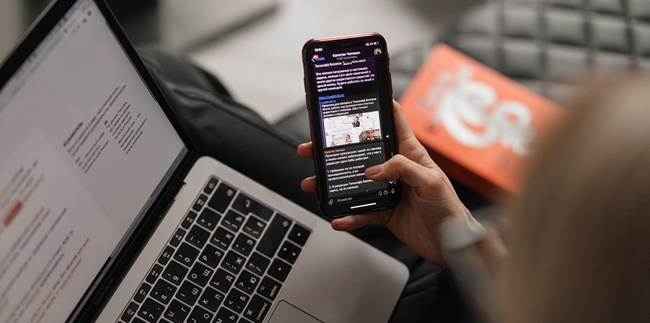
Kapanlagi.com - Tapping into your partner's phone is often done for several reasons. Especially now, tapping into a phone can be done through applications or even mobile numbers. It's no wonder that this method is often chosen to spy on your partner's phone when you suspect their loyalty.
Tapping into your partner's phone needs to be carefully considered. Because tapping into a phone is not a simple matter. When tapping into a phone, all kinds of activities of a person through their phone will be recorded.
For example, tapping into conversations with someone, tracking someone's whereabouts, or finding out who they are contacting. One of them is when you decide to tap into your partner's phone when you suspect something. But make sure before tapping into your partner's phone, you need to reconsider it.
Because tapping into a phone is still considered a gray area. That's why the review about tapping into your partner's phone below needs to be used wisely. Here are the easy and simple ways to tap into your partner's phone that have been summarized by kapanlagi.com from various sources.

How to tap into your partner's phone (credit: unsplash.com)
Tapping a partner's cell phone with their mobile number is one of the easiest steps to spy on their phone. Moreover, this method allows you to find out the content of conversations, who they contacted, and how active they are on digital devices. To tap a partner's cell phone, you can use the mobile number connected to the Whatsapp application. Here's how to tap a partner's cell phone with their mobile number.
1. Tapping a Partner's Cell Phone using Whatsapp Hack Website
- First, open the Whatsapp Hack website.
- After accessing the website, enter your partner's WhatsApp number.
- Then click on Start Hack.
- Follow the instructions and requirements through the application.
- If successful, you will be able to tap your partner's cell phone using their Whatsapp mobile number.
2. Tapping a Partner's Cell Phone using WhatsDog Application
- First, download and install the WhatsDog application on your phone.
- Enter your partner's mobile number.
- Then, follow the instructions displayed on the screen.
- If successful, you will be able to view and record your partner's Whatsapp activities.

How to Tap a Cellphone with Whatsapp (credit: unsplash.com)
The way to tap into your partner's phone using WhatsApp can also be used to monitor their phone activities. Moreover, it is just as easy as the previous method, there is a way to tap into your partner's phone using WhatsApp that can be done using an application or without an application. Here's how to tap into your partner's phone using WhatsApp. 3. How to Tap into Your Partner's Phone with Whatsapp Web - First, open Whatsapp Web https://web.whatsapp.com/ - Next, scan the barcode that appears with your partner's WA application. - If successful, the phone will immediately enter the Whatsapp Web system. - Next, you can see all the contents of the conversation from your partner's Whatsapp application. 4. How to Tap into Your Partner's Phone with infinitespy.com - First, open the infinitespy.com website - Next, log in first. - You can enter your partner's WA phone number. - Then you can see information about your partner's WA number activities in the form of a graphical report. - Later, you can see how long your partner has been using the WA application. This is suitable to use when your partner suddenly does not reply to your WA messages but is always online.

How to easily tap a cellphone (credit: unsplash.com)
The next way to tap your partner's phone can be done easily using an application. Because there are a number of applications that provide services for tapping phones. These applications are generally used to track someone's position or tap their phone activities. Here are the easy ways to tap your partner's phone.
5. How to Tap Your Partner's Phone Using TrackView App
The first way to tap your partner's phone is by using the TrackView application. This application is quite popular for tapping your partner's phone. Moreover, you can tap various activities and track your partner's position. The TrackView application can be used as a practical way to tap your partner's phone. You can monitor various applications used by your partner on their phone. To use it, you need to download and install it on both phones. Here's how to tap your partner's phone using the TrackView app.
- After downloading the TrackView app, you can log in using your Gmail account for both phones.
- Next, you can go to the main menu.
- To track your partner's location, you can select Location located in the Main Menu.
6. How to Tap Your Partner's Phone Using the AirDroid App
The next way to tap your partner's phone is by using the AirDroid application. Well, you can download and install this application through the Google Playstore. However, you need to have an AirDroid account first to be able to tap your partner's phone. In addition, you also need to activate Mirror Notifications in the AirDroid application. Select Settings then Notification and select Notification Access. Later, you just need to click on the airdroid Notification Mirror. If successful, you can easily tap into your partner's mobile phone.
7. How to Tap into Your Partner's Mobile Phone Using the mSpy Apk
Another way to tap into your partner's mobile phone is by using the mSpy application. This application makes it easy for you to tap into your partner's mobile phone activities. You can also track your partner's location with this application. Not only that, you can also monitor your partner's conversation history with others. This method is suitable for finding out your partner's honesty and loyalty.

How to tap a cellphone using an application (credit: pexels.com)
How to tap a cellphone with Secure Data (Smart Logs). This application can be installed on devices through Google Playstore. This application has several features ranging from data backup, photos, location tracking, and more. The steps to tap a cellphone using Secure Data (Smart Logs) require an account first.
So you need to register an account in this application. For information, Secure Data (Smart Logs) was previously known as smartphonelogs.net. Here's how to tap a cellphone with Secure Data.
- Install the Smart Logs application on the target cellphone device.
- After the application is installed, you can register an account using an email.
- After that, you can hide the application and notifications on the target cellphone so that the device is not aware that it has been tapped.
- Next, you can access the smartphonelogs.net website.
- Log in with the account you have registered.
- Then, select the type and brand according to the target cellphone you want to tap.
- If successful, you can tap files owned by the target.

How to tap a cellphone (credit: pexels.com)
Tapping a cellphone with Google Family Link can also be an option to check suspicious activities of your partner. Here are the steps to tap a cellphone with Google Family Link on your laptop. However, you need to access the target cellphone to check its activities. Here are the steps to tap a cellphone with Google Family Link:
- Install the Google Family Link application on the cellphone.
- Then, you can log in with your Google Account.
- After that, try selecting Control and then click on Daily Limit.
- If you have changed the settings, then access the target cellphone.
- Then, go to Digital Wellbeing & Parental Controls.
- In that menu, select Daily Limit and adjust the settings until the verification process is complete.
- If successful, you can easily access the target cellphone.
Tapping a cellphone with the Snoopza app allows you to monitor Whatsapp, location, camera, social media, and more. Here's how to tap a cellphone with the Snoopza app. Please note that using this app requires access to the target phone. However, make sure not to misuse it, KLovers.
- Register me on the website https://snoopza.com/ using your device and email address.
- Complete all the registration steps, and if successful, you can log in with the created account to access the installed app on the target phone.
- Then, install the Snoopza app on the target phone you want to tap.
- Log in with the previously created account.
- If successful, you can view the target's activities on their device.

How to Tap a Cell Phone (credit: pexels.com)
Tapping a cell phone with The Truth Spy application is also quite popular. This application can be installed on your device to access the target's activities. Usually, this application is used to monitor children's activities in using digital media.
To use it, you can install this application through your phone. However, you need to create an account first to use various features. Some functions include SMS, location, calls, WhatsApp, Facebook, and others. You can also access it through the official website to monitor the target device.

How to track someone's location by tapping their phone (credit: pexels.com)
To tap a target cell phone to check its location, it turns out you can do it through Google Maps. The steps to tap a cell phone to check the target's location using Google Maps are as follows:
- Open the Google Maps application on your device.
- Then, you can access the Friends List through the Options menu.
- After that, you can add family contacts that you want to track their location.
- You can send an invitation to the target.
- After the invitation is accepted, wait until the target opens the link.
- If successful, you can find out the target's location.
That's how to easily tap a partner's cell phone using their phone number. The review of tapping a partner's cell phone above should be used wisely.
(kpl/gen/nlw)
Cobain For You Page (FYP) Yang kamu suka ada di sini,
lihat isinya
For those of you who are fans of this genre, here is a list of the latest vampire anime recommendations with exciting storylines.
By calculating Javanese fortune, a person can be more aware and prepared for various financial difficulties. Therefore, it is not surprising that many people are still interested in learning Javanese fortune calculations.
Although still early in 2023, there are a series of best Korean dramas that have interesting storylines and are trending on social media. Check out the recommendations here KLovers.
Some of these Lee Min Ho Korean dramas have brought his name up, to dramas that are so popular until now. What are the list of Lee Min Ho Korean dramas? Let's check it out KLovers.
Korean dramas currently have many exciting action and crime genres for you to follow. One of them is the drama about the following drug network.
This drama genre involves unsolved mystery cases, thrillers, and murders. This is a recommendation of Korean dramas about psychopaths in 2017.
For those who are curious about the list of dramas that will air in September. Here are the dramas that will air in September 2023 that you must wait for.
So, what is the character, fortune, and life journey of Jumat Wage weton? Instead of being curious, let's just take a look at the following review.
Anime has many genres, one of which is mecha anime recommendations. The term mecha refers to a science fiction genre centered around robots or giant machines controlled by humans. Here are the recommended mecha anime in 2021 that you must watch.
Not only character or traits, but also broader life journey such as career and romance. Weton Minggu Pahing also has its own fortunes. Curious about the complete explanation?
Facebook provides several features that users can utilize when their FB accounts are hacked. One of the options is how to recover a hacked FB account without email. Here are the steps KLovers.
How about, interested in learning more about the characteristics and destiny of the owner of Selasa Legi weton? Just take a look at the following review.