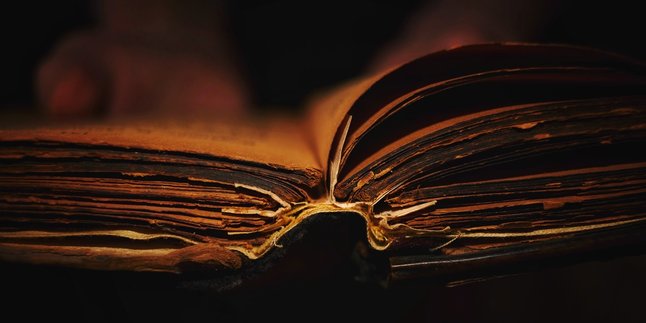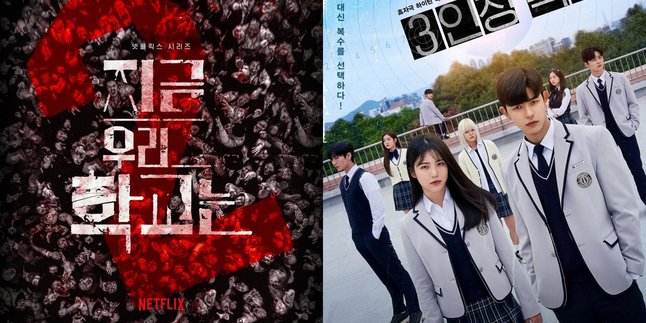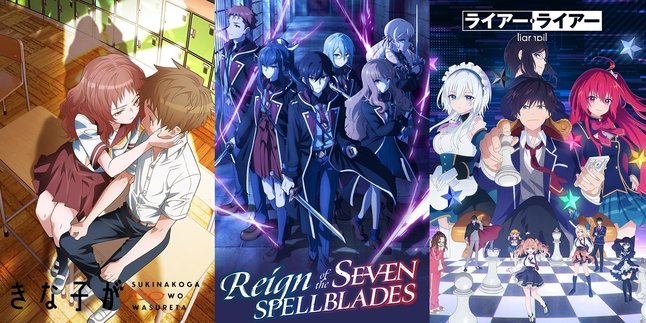Kapanlagi.com - Facebook provides several features that users can utilize when their FB accounts are hacked. One of the options is how to recover an account FB that is hacked without email.
Every social media account requires an email as a requirement for account creation and login. However, when an FB account is hacked, it is possible that the email has been changed. This situation certainly makes it difficult for users to recover their accounts.
But don't worry, there is still another option for how to recover a hacked FB account without email. Therefore, below is a guide on how to recover a hacked FB account without email.
Let's check out the easy-to-access guide on how to recover a hacked FB account without email. So that it can make it easier for you to recover your FB account.
1. Signs of a Hacked FB Account

Signs of a hacked FB account (credit: unsplash.com)
The social media platform Facebook is equipped with security systems and account protection. However, users also need to be aware of the signs of their FB account being hacked by someone else. This way, they can immediately take preventive measures or recover their hacked FB account. Therefore, below is a description of the signs of a hacked FB account.
- FB email suddenly changes.
- Incorrect password or password changed by someone else.
- Notification of friend request from strangers.
- Suspicious activities that you did not perform, such as posts or text messages.
Those are some of the easiest signs for you to recognize if your FB account has been hacked. This way, it can help you recover your hacked FB account from a stranger.
2. What to Do When Your FB Account Is Hacked?

Facebook account is hacked (credit: unsplash.com)
After knowing the characteristics of a hacked FB account, there are several things that you need to pay attention to. Below is a review of the appropriate actions for you to take when your FB account has been hacked. Let's find out the right method when your FB account has been hacked.
- If there is a notification through email, immediately secure your account by opening the Facebook Help menu.
- You can change to a new password to secure your account.
- Immediately recover your Facebook account.
- Use the account recovery with trusted contacts.
- Utilize the features on FB if your account is hacked and cannot be accessed by visiting the Facebook Hacked Help Center.
3. How to Recover a Hacked FB Account Without Email

How to log in to Facebook without email (credit: unsplash.com)
There are various ways to recover a hacked FB account. One of them is if you don't have access to the email or if the email has been changed. So, you can learn how to recover a hacked FB account without email in the following review.
- Visit the Facebook page through your browser.
- Then a login page for your FB account will appear.
- If you don't have access to the email or phone number, click No Longer Have Access to This.
- Then a page will appear to enter a new email.
- Next, you can enter the new email that you have created in the available column.
- On the next page, you will be asked to answer security questions that you have created when you first created your FB account.
- Make sure your answers are correct so that you can proceed to the next page for recovering the hacked FB account.
- If successful, create a new password and confirm it.
- Then you can recover your account using the new password.
- Done.
4. How to Recover Hacked FB Account Without Email with Phone Number

Facebook hacked (credit: unsplash.com)
In addition, there is an option to recover a hacked FB account without email that you can also choose. One of them is by using a phone number. Recovering a hacked FB account without email with a phone number is also quite easy. Here is a complete guide on how to recover a hacked FB account without email using a phone number.
- Visit the Facebook website or application.
- Click on Forgot Password.
- Then enter your phone number that is already registered to your FB account.
- Then click Find Your Account.
- Next, you can choose several confirmation options to log in to your FB account. You can click the option to Send Code via SMS.
- Click Continue.
- Enter the verification code that has been sent.
- Click the option to Log Me Out of Other Devices if it has been hacked.
- Click Continue.
- Create a new password and confirm it.
- You can log in to your FB account with the new password.
- Done.
5. How to Recover Hacked FB Account Without Email Using Trusted Contacts

How to recover FB account (credit: unsplash.com)
The next way to recover a hacked FB account without email is by utilizing trusted contacts. You can use this feature to recover a hacked FB account without email. Now, below is the complete guide KLovers.
- Visit the website or open the Facebook application.
- Then click Forgot Password.
- Then choose to log in with your mobile number or use email.
- Click Find My Account.
- After that, select confirm to log in to the account, if you don't have access, click Don't Have Access Here Again?
- Then enter your new email and mobile number.
- Click Continue.
- Then Ask for Help from Your Trusted Contacts.
- You can then choose Show My Trusted Contacts.
- Enter the names of your trusted contacts.
- Click Confirm.
- Then contact your friends to get the codes that can be used to log in to your FB account.
- Click Continue if you have received 3 codes from your trusted contacts.
- Create a new password.
- Click Continue.
- If successful, FB will send a recovery account notification.
- Follow the instructions provided to recover your hacked FB account.
- Done.
6. How to Recover Hacked FB Account with Account Recovery

How to recover hacked FB account (credit: pexels.com)
This FB account recovery feature makes it easy to recover hacked accounts. FB users can use this feature in the Facebook Help Center menu to find account recovery solutions. Here's how to recover a hacked FB account using account recovery.
- Visit the website facebook.com/login/identify to get account recovery with the device used to access FB previously.
- Then, you can recover the account with email, phone number, and name.
- Next, several steps will appear for the recovery process which you can complete until the FB account is secure again.
7. How to Recover Hacked FB Account by Reporting the Account

How to recover FB account (credit: pexels.com)
Recovering a hacked FB account can be done using the report account feature. This feature makes it easier for users to report suspicious Facebook accounts, hacked accounts, and other violations. For hacked account cases, you can also report the account using another FB account. The steps to recover a hacked FB account by reporting the account are as follows.
- Log in to your FB account using your smartphone or laptop.
- Next, find the profile of the account you want to report because it has been hacked.
- After that, click the three-dot icon and select Find Support or Report.
- You will then see several options, choose Something Else.
- In this menu, you can click Recover This Account or take other actions for the hacked FB account.
- Follow the steps that appear on the screen until the process is complete.
Now you have reported the hacked FB account and can recover it. Wait for further confirmation from Facebook.
8. How to Close a Hacked Facebook Account

how to close FB account (credit: pexels.com)
If your Facebook account is hacked and you want to close it, as the account owner, you can choose to close or disable it. Especially if the account is hacked and used for unpleasant actions such as fraud, using fake names, and so on. If you choose to close the FB account, you can take the following steps. However, please check the terms and conditions or the impact of closing the FB account first.
To close a hacked FB account, you can seek help from Facebook Support or Contact Center. The page that can be accessed is https://web.facebook.com/help/contact/logout?Id=260749603972907. You will find assistance in recovering a hacked FB account or closing it.
In addition, you can also use the method of Seeking Support and Reporting. This method can be done with the help of friends reporting the hacked FB account. Just by reporting the hacked FB account, it can help restore the account or you can choose to close it.
9. How to Secure FB Account to Prevent Hacking

How to secure FB account (credit: pexels.com)
After knowing the guide to recover a hacked FB account, understand the steps to enhance its security. There are methods to secure FB accounts from hackers. Read the explanation below.
1. Change the 'My Account Was Hacked' Feature
- Open your FB account on any device, then click on Security and Login Settings.
- After that, you can access the 'Get alerts about unrecognized logins' menu.
- Click on Edit to change the settings.
- Next, you can choose the notification message for FB login alerts.
- Finally, Save Changes to save the settings you have modified.
- This feature will help you identify strangers who log into your FB account, so you can take immediate preventive measures when experiencing hacking.
2. Use Two-Factor Authentication
This feature helps improve the security of your account even more. You can change the Two-Factor Authentication settings to activate this feature. When this feature is activated, you need the code sent via SMS to be able to log in to FB. So you have to save the code every time you log in. Here's how to set it up.
- Open your FB account on any device.
- Next, go to your profile, then select Security and Login Settings.
- Click on Use Two-Factor Authentication, then you can change the settings.
- Follow the steps that appear until this feature is active.
That's the guide on how to recover a hijacked FB account without an email. Hopefully, it can be a reference to help you recover your FB account.
(kpl/gen/nlw)
Disclaimer: This translation from Bahasa Indonesia to English has been generated by Artificial Intelligence.