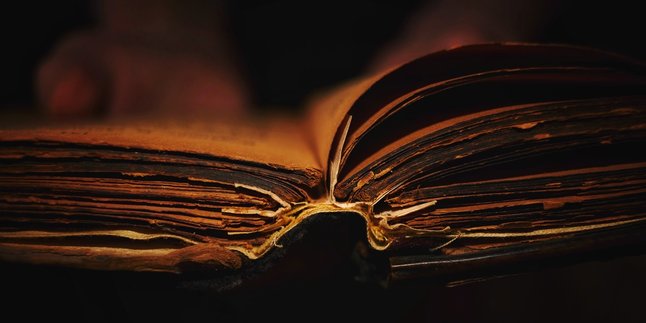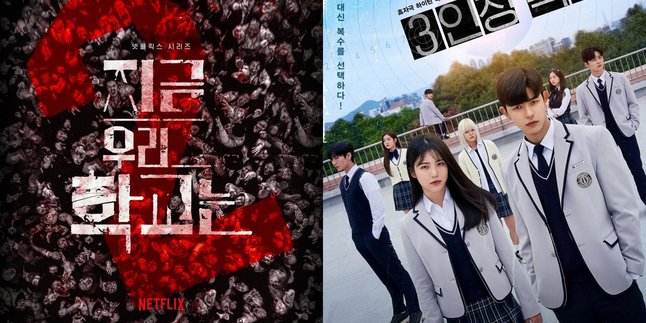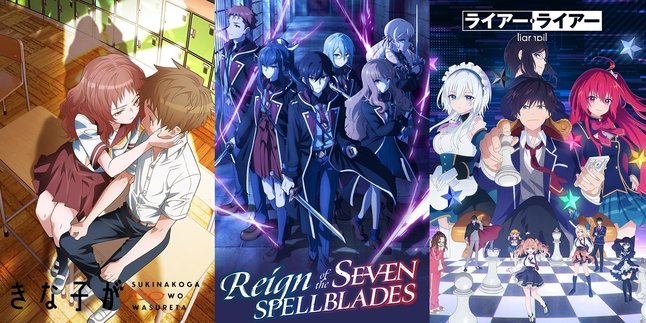Kapanlagi.com - Whatsapp Application has now become the most popular and widely used chat media. Moreover, the complete features in Whatsapp make it easy for every user to communicate flexibly with other users.
In addition to the various complete features offered, Whatsapp users can also temporarily disable their accounts so they cannot be contacted. This situation is usually done when users do not want to be disturbed by others.
Therefore, they try to find ways to prevent people from contacting them on Whatsapp. While it is commonly known to block a WA number, this time there is another step that Whatsapp users can take to not block the number but still prevent others from being contacted.
So here is a series of ways to prevent people from contacting us on Whatsapp without blocking contacts. Let's check out the guide so that others on WA cannot contact us on Whatsapp.
1. How to Prevent People from Contacting Us on Whatsapp Without Blocking

How to Deactivate Someone's WhatsApp Without Blocking (credit: unsplash.com)
The most common way to prevent people from contacting us on Whatsapp is by blocking their number or contact. When you block a WA number, other users cannot contact your private Whatsapp contact. However, there are some clear signs when a user blocks WA.
But if you want to temporarily deactivate Whatsapp and prevent people from contacting you, there are other steps besides blocking WA. Below is a brief guide on how to prevent people from contacting us on Whatsapp without blocking.
- Open the Whatsapp application on your phone.
- Then click the three-dot icon in the upper right corner to access the Settings menu.
- After that, there will be an option to Change Number.
- Select Change Number to change your WA number so that people cannot contact you.
- Then enter the old WA number and the new WA number in the provided column.
- After ensuring that the number is correct, click Next.
- Enter the verification code sent to change the new WA number.
- Wait until the number change process is complete.
- Then you will automatically have a new WA number.
- Done.
2. How to Prevent Someone from Contacting Us on WhatsApp Without Notification

How to Disable Someone's Contact (credit: unsplash.com)
Not only can you use a method to prevent someone from contacting you on WhatsApp without blocking them. There are also other methods that can be tried so that you don't feel disturbed when someone else contacts you on WA. One of them is by disabling message notifications from the contact you want to select. Well, the method to prevent someone from contacting you on WhatsApp without notification can be done by utilizing the feature in WA. The guide to prevent someone from contacting you on WhatsApp without notification can be seen as follows.
- Open the WhatsApp application on your phone.
- Then you can select the WA contact that you want to disable notifications for.
- After that, press and hold the WA contact for a long time.
- Click the Archive icon to temporarily archive the WA contact.
- Then the number will be automatically archived.
- If it has been archived, when that contact sends you a message, the notification will not appear.
- Done.
It should also be noted that the above steps can be chosen when you do not want to receive message notifications from one of your WA contacts. However, the contact can still reach out to you and send messages, but the notifications will not appear.
3. How to Prevent Someone from Contacting Us on Whatsapp Via Call Menu

How to make the WA application unreachable by someone (credit: unsplash.com)
In addition, you can also use a method to prevent someone from contacting us on Whatsapp via the call menu. The method to prevent someone from contacting us on Whatsapp via the call menu is quite easy. You can disable the permission for video calls in WA. Well, here are the steps to prevent someone from contacting us on Whatsapp via the call menu.
- First, open the Settings menu on your phone.
- Then go to the Applications/Apps/Permissions menu (the menu may vary on different phones).
- Click on Whatsapp.
- Then select Permissions.
- Next, you can disable the icon for voice calls or video calls.
- Wait for the system to automatically temporarily disable calls in WA.
- If successful, the call and video call settings in WA will be temporarily disabled.
- Done.
4. How to Make Someone Unable to Contact Us on Whatsapp Via HP Settings

How to disable someone's WA without blocking easily (credit: unsplash.com)
The above steps can be tried to make someone unable to contact us on Whatsapp. However, there is also a guide to make someone unable to contact us on Whatsapp via settings on the HP. Well, these are the steps you can try to make someone unable to contact us on WA by using the settings menu on the HP.
- Scroll down your phone screen to see some shortcut menus.
- Then you will find several options on the main screen menu.
- Click on the Do Not Disturb option.
- Then click Details.
- After that, you can select Allow Exceptions.
- Next, you can temporarily disable WA calls to prevent notifications from appearing.
- If this feature is active, then some phone notifications will not appear.
- Done.
5. How to Maintain Privacy from Someone's WA Without Blocking

Whatsapp last seen feature (credit: pexels.com)
In addition to disabling someone's WA without blocking, learn also the guide to maintaining your activity privacy on Whatsapp from others. One way is by using the features available on Whatsapp. Here is a guide to maintain someone's WA privacy without blocking:
- Log in to your Whatsapp account on your phone.
- Then click on the three-dot icon in the upper right corner.
- Select Settings, then click on Privacy.
- You can choose Last Seen and Online.
- Click on one of the contacts you want to disable in the last seen feature.
- You can also set your online status and not in the last seen feature.
- Then, automatically the contact's WA cannot see your activity on Whatsapp.
6. How to Maintain Privacy from Someone's WhatsApp Without a Profile Picture

WhatsApp profile picture feature (credit: pexels.com)
You can also maintain privacy from someone's WhatsApp by hiding your profile picture. The guide to hiding your profile picture from someone's WhatsApp can be done using the Settings feature. The guide to maintaining privacy from someone's WhatsApp without a profile picture is as follows.
- Log in to your WhatsApp account on your phone.
- Then click the three-dot icon and select Settings.
- You can select Privacy, then click on the Profile Picture option.
- Set according to your preference to hide the profile picture from someone's contact.
- Done, the profile picture will automatically not be visible on someone's WhatsApp contact.
7. How to Disable Someone's WhatsApp Without Blocking by Silencing Notifications
One easy way to disable someone's WhatsApp is by muting notifications. WhatsApp users can mute notifications in two ways, namely by utilizing the Archive and Mute Notifications features. After previously knowing the steps to disable someone's WhatsApp by archiving contacts, this time we will discuss an easy way to disable someone's WhatsApp with the Mute Notifications feature.
- Open your WhatsApp application to mute notifications from someone's contact.
- Then search for the WhatsApp contact you want to mute.
- Then, press and hold the WhatsApp contact until a menu appears at the top.
- You can select the speaker off icon, then choose to mute notifications for a certain period of time.
- The mute notifications on WhatsApp consist of durations of 8 hours, 12 hours, and Always.
- Click on one of them, then select OK.
- The indication that you have successfully muted notifications will appear with the Speaker Off icon.
- Done.
- Then the above steps can mute notifications from someone's WhatsApp chat. Very practical, right?
8. How to Deactivate Someone on WhatsApp with Block

How to block WhatsApp (credit: pexels.com)
After knowing the guide on how to deactivate someone on WhatsApp without blocking, here are the steps you can also take if you want to use the block feature. The steps to deactivate someone on WhatsApp with block are as follows.
- Open the WhatsApp application that is already connected to your account.
- Then, click the three-dot icon to enter the Settings menu.
- Select Privacy, and click Blocked Contacts.
- Then, you will see a list of Blocked Contacts.
- To block someone, you can click on the contact you want to block.
- Done.
The contact you have blocked will automatically be unable to contact you, view your profile picture, and know your status on WhatsApp. To unblock, you can change the settings in Privacy.
9. How to Deactivate Someone on WhatsApp Without Blocking with App Hibernation

How to hibernate WA application (credit: pexels.com)
Disabling someone's WA without blocking them apparently can be done by freezing the application. The way to freeze this application can be done by using an additional application called Hibernation. The way to disable someone's WA without blocking is as follows.
- Install the Hibernator application on your Playstore.
- After the Hibernator application is installed, you can open it and temporarily hibernate the WA application.
- Follow the steps that appear on the screen.
- Then you can hibernate the WA application for a while.
This application hibernation will provide benefits in saving battery, memory, which is active in the background. When Whatsapp hibernation is activated, then message notifications from someone will not appear. However, the use of this feature can also affect system performance. Therefore, first understand the advantages and disadvantages, KLovers.
Those are some guidelines on how to prevent people from contacting us on Whatsapp. So that it can make it easier for you to know how to prevent people from contacting us on WA.
(kpl/gen/nlw)
Disclaimer: This translation from Bahasa Indonesia to English has been generated by Artificial Intelligence.