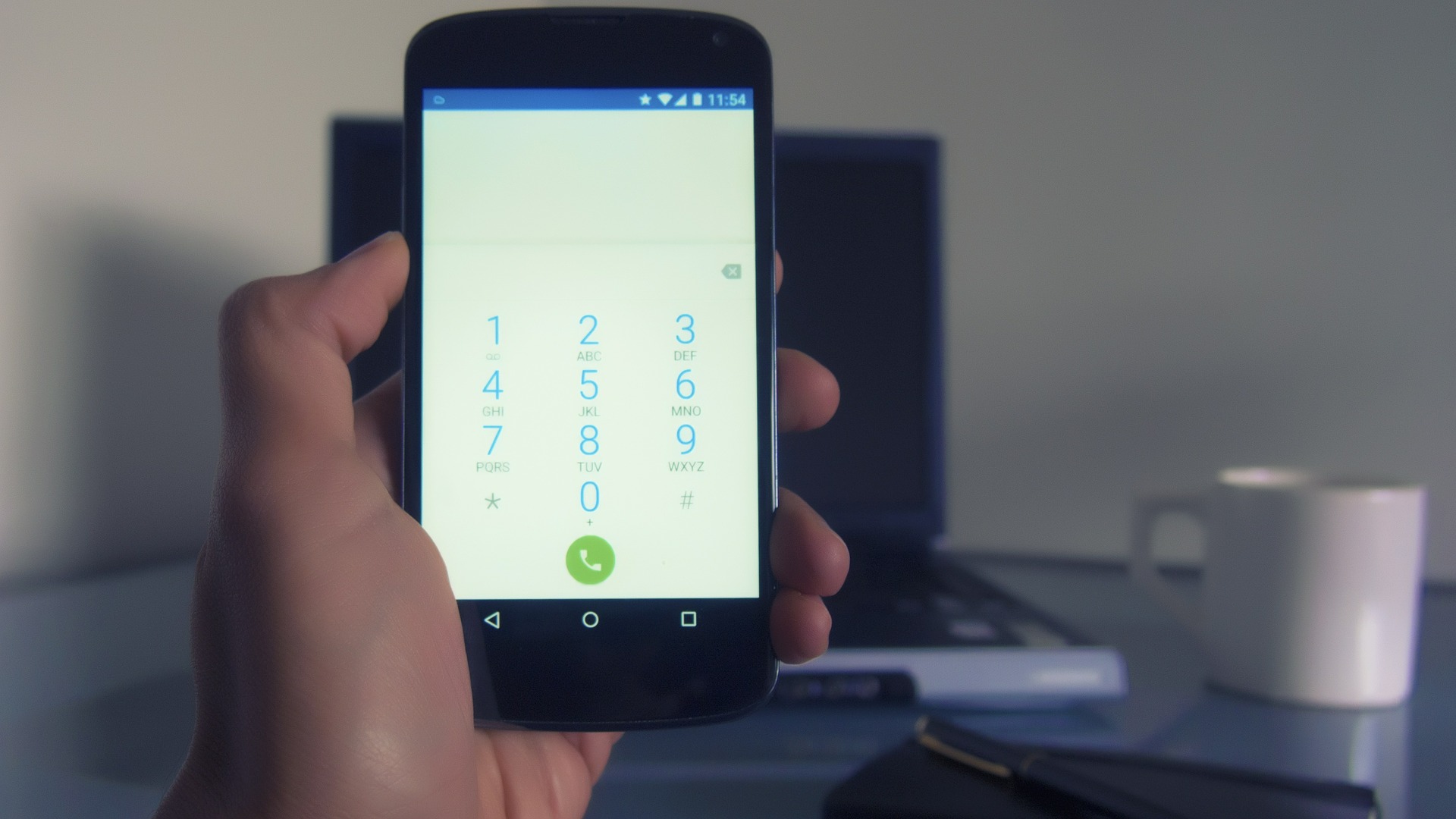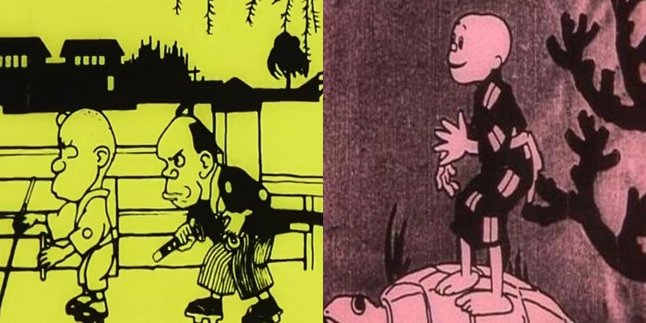Kapanlagi.com - Indosat is one of the telecommunications service providers that has been operating in Indonesia for quite a long time. Various services are provided to support the daily needs of the community, including internet needs. Therefore, besides using it, you also need to know how to check Indosat internet quota.
By knowing how to check Indosat internet quota, you can avoid difficulties when running out. Running out of quota is quite annoying. Especially in the midst of the current online habits.
Well, now you can do regular checks if you know how to do it. After knowing that there is only a little left, you can make a purchase right away. However, you don't need to worry if you don't know how to do it yet. Here is information about how to check Indosat internet quota and how to buy it easily.
1. How to Check Indosat Internet Quota via SMS

How to Check Internet Quota (Credit: Pixabay)
You can easily check your Indosat internet quota via SMS. You just need to create a message in the available SMS menu following the following format.
- First, open the message menu on your phone.
- Type 'USAGE' in the message column.
- Enter the number 363 in the recipient column.
- Wait a few moments until Indosat sends an SMS containing detailed information about your remaining internet quota.
2. How to Check Indosat Internet Quota via USSD
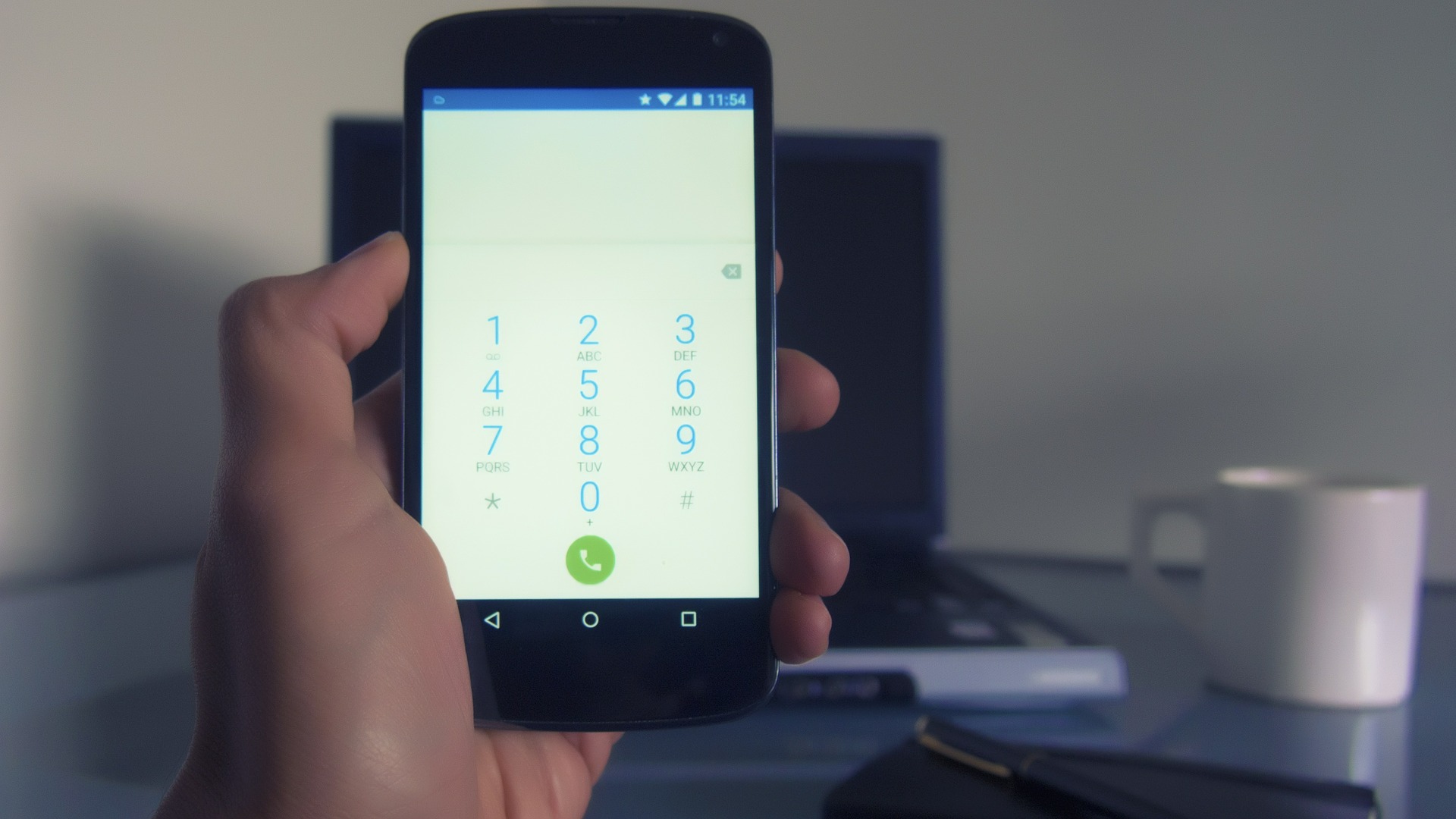
How to check internet quota (Credit: Pixabay)
Not only via SMS, you can also check your Indosat internet quota via USSD code. This code is created so that you can access various services, including checking your remaining quota easily. Just follow these steps.
- Open the call feature on your phone.
- Press the USSD code *123# and then press 'OK' or 'Call'.
- Next, select the menu to check your internet quota.
- Information about the remaining quota will appear on your phone screen.
3. How to Check Indosat MyIM3 Internet Quota

How to check internet quota (Credit: Pixabay)
As a company that continues to innovate following technological developments, IM3 as one of Indosat's products has created an application that makes it easier for users to access services. Well, you can easily check Indosat internet quota through the MyIM3 application. You can follow the following steps.
- First, you must have the MyIM3 application on your mobile phone.
- If you don't have it yet, just download it from Google Play Store or App Store.
- If it's already installed, please open the MyIM3 application and register your number first.
- However, if you have previously logged in, you only need to enter your Indosat number.
- You can directly see the remaining internet quota on the application page.
4. How to Check Indosat Internet Quota via Operator

How to check internet quota (Credit: Pixabay)
Operator assistance is also available for those of you who are looking for ways to check Indosat internet quota. You can make calls to the following numbers.
- If you are a Matrix user, please call the number 111.
- The call is toll-free.
- For prepaid card users, such as IM3 Ooredoo and Mentari Ooredoo, please call the numbers 100 or 185.
- Unlike Matrix users, this call will be charged at Rp 400.00.
- Now, if you run out of credit, please contact the number +6221 5438 8888 or +6221 3000 3000 using a landline phone.
5. How to Check Indosat Internet Quota via WhatsApp Chat

How to Check Indosat Internet Quota Through WhatsApp Chat (Credit: Pixabay)
As one of the leading telecommunications service providers in Indonesia, Indosat continues to strive to make it easier for its users. The latest, Indosat provides an easier and more practical way to check quotas through the WhatsApp application. Here's how to check IM3 quota via WhatsApp chat:
- Add the Indosat Ooredoo number (+62855-4210-0786) to your contact list.
- Send a message using the keywords "check" or "quota" to that number.
- Within a few seconds, you will receive a reply displaying your remaining data quota.
6. How to Check Indosat Internet Quota Through Official Website

How to Check Indosat Internet Quota through Official Website (credit: unsplash)
Other ways to check Indosat quota can also be done by accessing the official Indosat website at www.indosat.com. For more details, here are the steps to check Indosat quota through the official Indosat website:
- Open the official Indosat website at www.indosat.com.
- Look for the quota checking option. Usually located at the top of the main page or in the dropdown menu.
- After finding that option, enter your correct Indosat number.
- Click the "Check Quota" button or a similar option available.
- The checking result will display information about your remaining data quota, credit, and the active period of your Indosat number's service package. Here, you can also see details of quota usage, including how much has been used and how much is left.
7. How to Fill Indosat Quota

How to Fill Indosat Quota (credit: unsplash)
After knowing how to check Indosat internet quota above, of course, you also need to know how to buy it. Especially if you know that the remaining quota is not much.
Here are various ways, starting from purchasing with credit to purchasing through an application that you can follow through the following steps.
1. Credit
- First, type *123#, press the Call or OK button.
- Next, select number 2 for 'Freedom Internet Package', then press the Send button.
- Type the number of the chosen Freedom Internet (2GB internet quota for Rp 6,900, 3GB (Rp 15,000), 5GB (Rp 25,000), 13GB (Rp 50,000), 21GB (Rp 75,000), and 30GB (Rp 100,000)) then press the Send button.
- Select number 1 (OK) to approve your chosen Freedom Internet package.
- Wait a few moments until a notification appears that the transaction is successful.
- For other packages, there are still many that you can buy. You can check various packages offered before purchasing on the USSD code mentioned above.
2. Voucher - Scratch the credit voucher you have until a 14-digit voucher number appears.
- Enter the dial menu on your smartphone, then type *556*[14-digit number]#. For example, *556*23984409281274#.
- Press the 'OK' button or call on the screen.
- Wait a few moments because Indosat will send an SMS confirming that the credit has been successfully added. That way, the package has been successfully activated.
3. MyIM3 Application - Login to MyIM3 Application.
- After successfully logging in, select the Top Up menu.
- In that menu, there are two boxes that must be filled in. First, enter the number to add credit or package. Then, the second is a 14-digit voucher.
- Click "CONTINUE" for the application to process the voucher number.
- The quota or credit will be automatically filled if all the above steps have been done.
8. Tips to Save Indosat Quota

Tips Saving Indosat Quota (credit: unsplash)
1. Choose a package that suits your needs to avoid running out of quota quickly. Make sure the internet package you use can be used to the maximum.
2. Make special settings on certain websites and applications. For example, on some video streaming sites, you can lower the quality to save data. Web browsers like Google Chrome have "Data Saver Mode", and so on.
3. Understand your data usage policy. Some applications provide options to set daily or monthly data usage limits, which can help you control your data usage.
4. Schedule downloads and application or file updates when you are connected to Wi-Fi, so it doesn't consume your mobile data quota.
Well, those are some ways to check Indosat internet quota along with how to buy it if you happen to run out of quota.
JOIN THE WHATSAPP CHANNEL OF KAPANLAGI.COM SO YOU WON'T MISS THE LATEST UPDATES AND NEWS ABOUT LOCAL AND INTERNATIONAL ENTERTAINMENT. CLICK HERE, KLOVERS!
(kpl/gen/ans)
Disclaimer: This translation from Bahasa Indonesia to English has been generated by Artificial Intelligence.