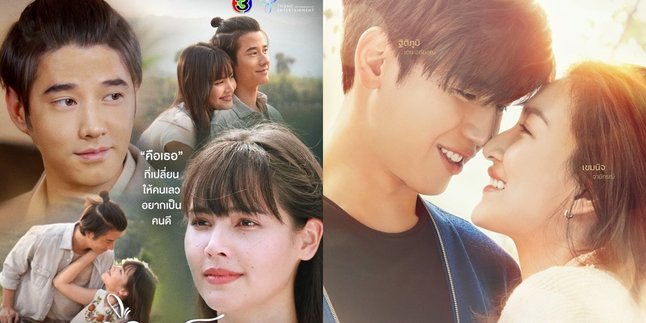Kapanlagi.com - Knowing if your phone is tapped is not only necessary for hackers in movies. As an active phone user, it is very important for you to know. The reason is, anyone actually has the opportunity to become a victim of tapping.
In addition, knowing if your phone is tapped is also an effort to make you more concerned about the security of personal data. You must understand that there is a lot of personal data on your phone that is vulnerable to misuse by irresponsible people.
Knowing if your phone is tapped is also useful for combating malware (malicious devices) intentionally created to tap into other people's phones. Well, if you are interested in knowing more, please read the following information.
1. How to Know if Your Phone is Tapped Through Display

How to check if your phone is tapped from the display (Credit: Pixabay)
For careful and observant individuals, knowing if your phone is tapped through the display will not be difficult.
1. Strange and Annoying Ads Appear
As a phone user, you should be cautious of unofficial applications that can be harmful. Therefore, make sure to always install from official stores to avoid malware.
Malware itself has many functions, one of which is to tap into phones. Malware sometimes manifests itself through annoying and difficult-to-remove ads. Therefore, if you are disturbed by unusual ads, check the applications inside your phone.
2. Receive SMS with Strange Characters
If you are not observant, it may be difficult to know if your phone is tapped. There are many spam SMS messages with various strange characters. Not only spam, but SMS messages with strange characters, digits, and symbols can be a sign that your phone is being tapped.
Such spam SMS messages can be a command in the form of a code. These SMS messages can also be used by tapping applications to communicate with their creators.
Another annoying thing is that tapping applications or malware can send SMS messages without your knowledge. So, if your friends or relatives complain after receiving strange SMS messages from your number, it means your phone has been tapped and the tapper is trying to infect other devices.
2. How to Know if Your Phone is Tapped Through Battery and Internet Quota

How to check if your phone is tapped from the battery and internet quota (Credit: Pixabay)
3. Battery Quickly Runs Out
Running out of battery quickly or feeling that your phone gets hot even though it is not being used for heavy activities is one of the signs that you can observe to know if your phone is tapped. Even though you are not using it, your phone can still be active with spyware apps controlling it.
To make sure of this, pay attention to your phone's activities and check which app consumes the most battery through the Settings menu. If it shows normal usage but your phone still has issues, it could be tapped.
4. Internet Quota Runs Out Quickly
Monitoring internet quota usage can be one of the ways to know if your phone is tapped. Usually, spyware apps installed secretly by eavesdroppers do consume internet quota. These apps usually run in the background, collect various information from your phone, and send it to a server without your knowledge.
That's what causes your internet quota to quickly run out, even though your usage is not different from usual. There might be hidden apps on your phone that consume a lot of internet quota to carry out their activities.
3. How to Detect Tapped Phones Through Changes That Occur

How to check if your phone is tapped from the changes that occur (Credit: Pixabay)
How to know if your phone is being tapped through the changes that occur requires your vigilance as a user. That means you need to understand the phone that you usually use. To find out, you need to pay attention to the following characteristics.
5. Difficult to Control Phone Activities
Controlling a normal phone is in your hands as the owner. However, if you find strange and difficult to control phenomena, such as the phone frequently turning off or turning on by itself, or installing applications without your permission, you should be suspicious.
You can find out if your phone is being tapped by testing the phone's response by trying to turn it off. Then observe if there are any abnormalities in the process, it may fail or the backlight remains on even though the shutdown process has been successful.
6. Interference with Electronic Items
You can find out if your phone is being tapped by testing FM radio frequencies. Place your phone near the radio, then turn on the radio. If the radio produces a loud sound when turned on in mono mode, it is likely that your phone is being tapped.
This method can also be done by bringing your phone close to the TV. This is possible because TV frequencies use ultra high frequency channels.
7. Phone Becomes Slow
Signs such as battery problems, slow internet connection due to secret usage, and annoying ads can make your phone slow. This is caused by more activities on the phone than usual, resulting in decreased performance from being fast to slow.
Therefore, if you notice that your phone suddenly becomes slow, try to investigate further. Your phone might be tapped and its resources are being drained by the perpetrator.
4. How to Overcome Tapped Phones

How to Overcome Tapped Phones (Credit: Pixabay)
After you understand how to detect tapped phones through its characteristics, it means you need to take immediate action to overcome it. After you become suspicious of your phone being tapped, follow these steps as a solution.
1. Reinstall the Application
Tapping can be done on certain applications on your phone. For example, as a popular communication application, WhatsApp is vulnerable to tapping. So, if you see any strange activities on your phone indicated by that application, immediately delete it and reinstall it.
However, before doing that, it is recommended to enable two-factor verification and fingerprint scanner. By doing so, you will be safer and protected from tapping when using the application again.
2. Deactivate the Account
When reinstalling cannot stop the tapping activities, deactivating the account is an effective method you can do. For example, on WhatsApp, you simply need to send an email to WhatsApp support at support@whatsapp.com with the keyword "Lost/stolen: please deactivate my account" in the body of the email.
3. Perform a Factory Reset
Performing a Factory Reset or resetting the device to its original state can be a way to overcome tapped phones. With this method, all applications will be deleted, including any hidden applications that may be on your phone. Therefore, tapping activities cannot continue.
5. How to Check if Your Phone is Tapped from Strange Sounds

How to check if your phone is tapped (credit: pexels.com)
An indication that your phone may be tapped is the presence of unusual sounds. This can be checked when making a phone call and hearing strange noises. For example, the sound of the phone buzzing on its own and other strange noises.
Not only that, such sounds can also occur even when not making a call. However, don't worry, to overcome this problem, try activating the bandwidth sensor. This way, the indication of a tapped phone can be resolved.
6. How to Easily Check if Your Phone is Tapped
One sign that your phone has been tapped is by checking if your personal data is scattered. For example, personal data such as photos, emails, documents, and phone numbers suddenly being exposed without clear reasons.
This indicates that someone has successfully accessed the device without permission and used personal data irresponsibly. Therefore, it is very important to take immediate preventive action and secure our phones from potential threats.
7. How to Check if Your Phone is Tapped from Messaging Apps

How to check if your phone is tapped from messaging apps (credit: pexels.com)
Checking if your phone has been tapped can be done by looking at messaging applications. One of them is using Whatsapp to find out if your phone is being tapped or not. Here is a guide on how to check if your phone is being tapped through Whatsapp.
9. Login Failure
You can check if your phone is being tapped through the Whatsapp messaging application by looking at the activities in this messaging application. Especially if the phone has not been used for a long time and checked, it is important to see if there are any suspicious activities. You can open the Whatsapp application and check it.
For example, a sign that your phone is being tapped is when your Whatsapp account suddenly logs out abnormally. Including when trying to log in to the Whatsapp account, there is a login failure. This could be an indication of suspicious activities such as wiretapping. If you experience it, it is important to protect your privacy and data security.
10. Login to Foreign Devices
The Whatsapp application has a feature that can be accessed through a computer/laptop. You can use this feature to check if your phone is being tapped. Because, from the Whatsapp application, you can see the devices that have logged in with your Whatsapp account.
If there is a sign that your Whatsapp Web account is connected to a foreign device, immediately take precautions by logging out. You can access this feature through Whatsapp Web in the application. Check in the Linked Devices menu, klovers.
11. Read Messages
Have you ever received a message in a messaging application but haven't opened it yet it is already marked as read? You should be suspicious because there may be indications of tapping. Try checking several messaging applications such as SMS, Whatsapp, Line, Instagram, and others to see if there are messages that have been read even though you haven't opened them yet.
If the opposite happens, someone may have installed a tapping application on your phone so that they can access incoming messages without permission. If this situation occurs, take precautions immediately to protect your data from tapping activities.
8. How to Check if Your Phone is Tapped from IMEI

How to check if your phone is tapped with IMEI (credit: pexels.com)
The next way to check if your phone is tapped is by using the IMEI, which is the device's serial number. To prevent potential tapping through IMEI, you can make a call using a special code.
There are two codes that can be accessed, such as #60# to see if there is any tapping. If two IMEIs appear, there may be an indication of tapping. There is also code #61# which can check the IMEI that is tapping your device. However, this step does not always succeed and the information that appears may not be accurate.
9. Prevention Tips for Tapped Phones
The way to check if your phone is tapped can be prevented with the following tips. You can consider these tips to overcome and prevent your phone from being tapped by irresponsible people. The prevention tips for tapped phones are as follows.
1. Use a strong password or pattern lock that is difficult to guess.
2. Always avoid unsafe public Wi-Fi networks.
3. Install trusted security applications.
4. Regularly update the operating system.
5. Turn off Bluetooth and NFC when not in use.
6. Avoid rooting your phone to keep the device secure.
JOIN THE WHATSAPP CHANNEL OF KAPANLAGI.COM SO YOU DON'T MISS UPDATES AND THE LATEST NEWS ABOUT THE ENTERTAINMENT WORLD, BOTH DOMESTIC AND FOREIGN. CLICK HERE, KLOVERS!
(kpl/gen/ans)
Disclaimer: This translation from Bahasa Indonesia to English has been generated by Artificial Intelligence.