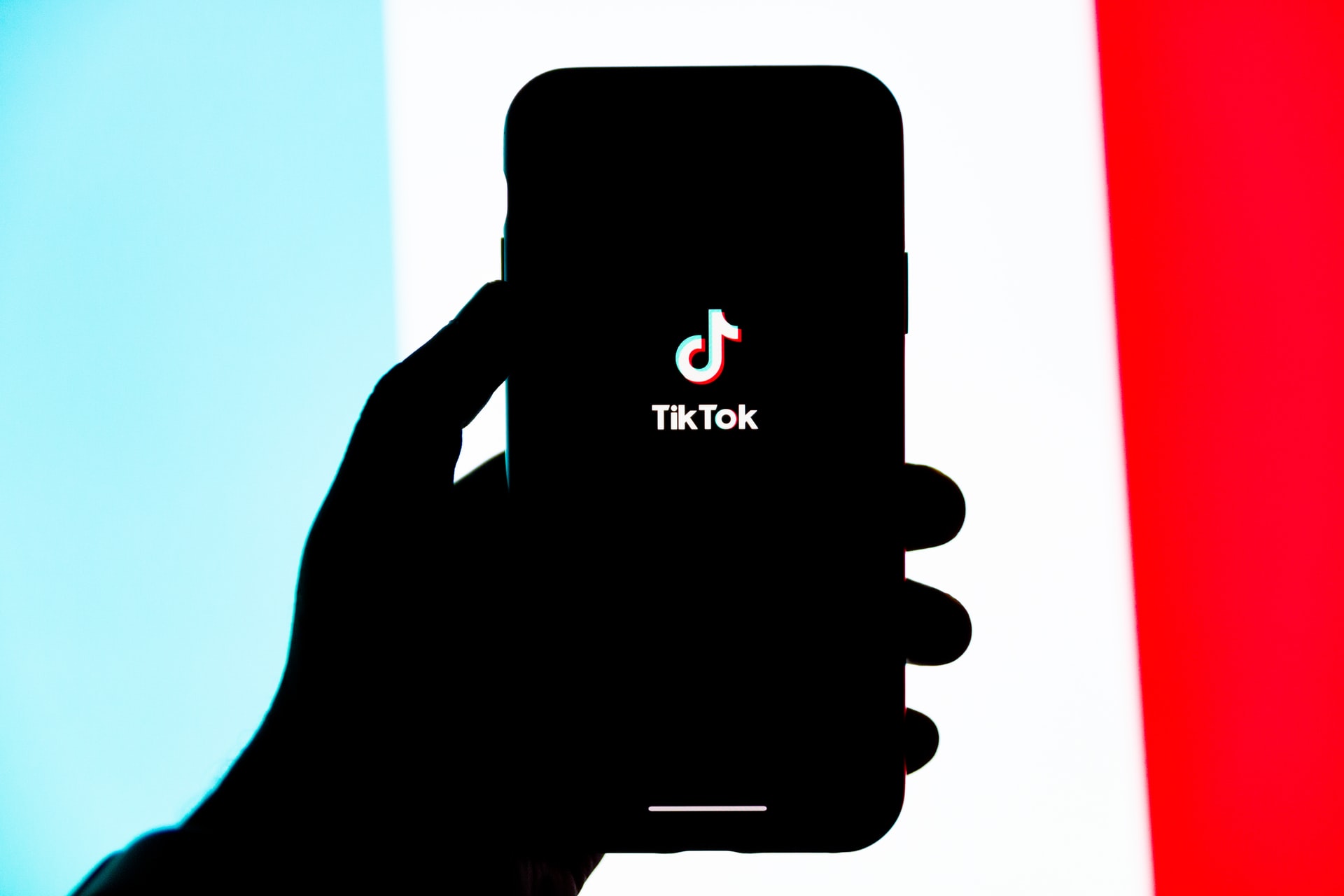Kapanlagi.com - The TikTok Application is becoming increasingly popular among young people. Moreover, there are many interesting features and facilities on TikTok that can be used for free by its users. Like how to remove the TikTok logo, making it easier for everyone to download videos without watermarks.
The TikTok logo often appears when you download directly through the application. Some people sometimes want to remove the TikTok logo from the downloaded videos. Unfortunately, you cannot directly remove the TikTok logo when downloading through the TikTok application.
That's why there are websites that provide special services to easily remove the TikTok logo. These websites can be used for free by everyone to download TikTok videos without watermarks. Want to know how to remove the TikTok logo without an application?
Find out more in the explanation below about how to remove the TikTok logo when downloading without an application. Here is a review of how to remove the TikTok logo without additional applications, compiled by kapanlagi.com from various sources.
1. How to Remove TikTok Logo on Android

How to Remove Tiktok Logo on Android (credit: unsplash.com)
Removing the TikTok logo without an application is certainly the easiest choice for downloading videos without a watermark. Well, you can remove the TikTok logo by using the cache folder on your phone. If you want to remove the TikTok logo without an application via the cache folder, here's the review.
- First, open the TikTok app and select the video you want to download.
- After that, watch the video on TikTok until it finishes so that the video won't be damaged when downloaded.
- Next, open the File Manager and then Internal Storage.
- Select Android and then Data.
- Choose the file named com.ss.android.ugc.trill.go
- Then click on Cache and then video.
- After that, select the TikTok video file in the Cache.
- Change the file format to .mp4 so that you can play it on your phone.
- Done, you can save the TikTok video without a logo or watermark.
2. How to Remove Tiktok Logo on IOS Devices
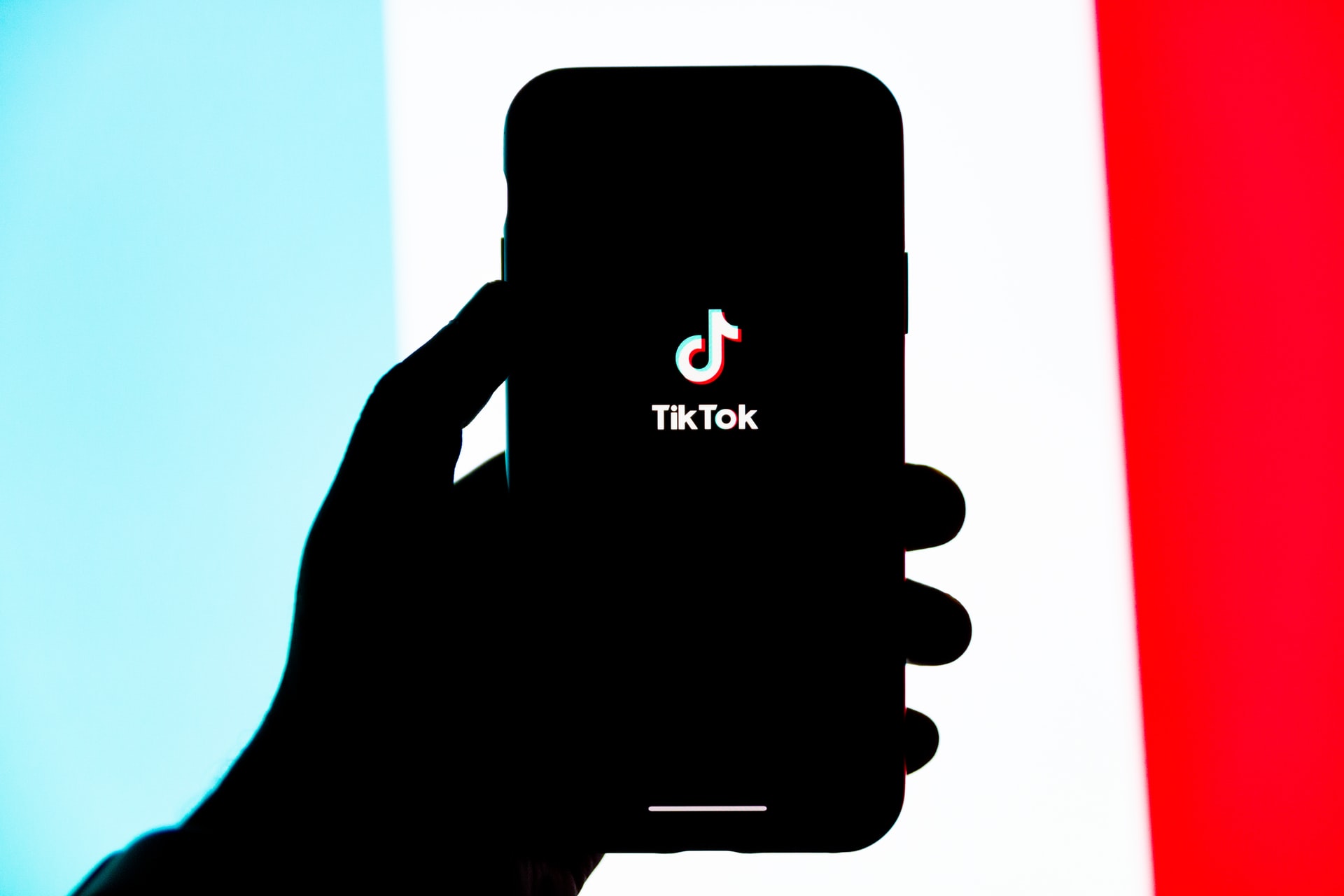
How to Remove Tiktok Logo on IOS Devices (credit: unsplash.com)
If you are a user of iOS devices, there is an easy way to remove the TikTok logo. Here is how to remove the TikTok logo on iOS, which you can use for iPhone iOS 13. Here is how to remove the TikTok logo on iOS.
- First, open the TikTok app and select the video you want to download.
- Then select the video on TikTok.
- Click the Share icon on TikTok.
- Choose Live Photo.
- Next, wait until the process is complete.
- Then open the gallery app and search for Live Photo.
- Click on the video you saved earlier.
- Select Save as Video.
- Done, you can save the TikTok video without the logo or watermark.
3. How to Remove TikTok Logo Through Snaptik Website

How to Remove TikTok Logo (credit: unsplash.com)
There are several websites that provide practical and easy ways to remove the TikTok logo. One of them is the Snaptik website, which can be used to easily remove the TikTok logo. Here's how to remove the TikTok logo through this website.
- First, open TikTok and select the video you want to download.
- Next, copy the link to the video by clicking Share and then Copy Link.
- After that, open the browser and go to the website https://snaptik.app/en
- Then, paste the TikTok video link that you have selected.
- Click Download and choose Download MP4.
- Wait until the download process is complete.
- If successful, you can save the TikTok video without a logo or watermark.
4. How to Remove TikTok Logo Through SSSTikTok Website

How to Remove TikTok Logo (credit: unsplash.com)
The next way to remove the TikTok logo is through the SSSTikTok website. This site can be used for free and easily by anyone. Well, here's how to remove the TikTok logo through this site that can download videos without watermark.
- First, open TikTok and select the video you want to download.
- Next, copy the link of the video by clicking Share and then Copy Link.
- After that, open your browser and go to the website https://ssstik.io/id
- Then, paste the TikTok video link that you have chosen.
- Click Download.
- Choose the option Without Watermark.
- Wait until the download process is complete.
- If successful, you can save the TikTok video without a logo or watermark.
5. How to Remove TikTok Logo from SaveFrom Site
Savefrom site is widely used to download videos from various social media platforms, including TikTok. Moreover, through this site, users can determine the video quality themselves. Yes, removing the TikTok logo through the Savefrom site is very easy. Want to know how? Here's how to remove the TikTok logo through the Savefrom site.
- First, open TikTok and select the video you want to download.
- Next, copy the link of the video by clicking Share and then Copy Link.
- After that, open the browser and go to the site https://id.savefrom.net/17/
- Then, paste the TikTok video link that you have selected.
- Click Download.
- Click Download again on the video section according to the desired quality.
- The video will be automatically downloaded without the TikTok watermark or logo.
6. How to Remove TikTok Logo Through TikMate Website

How to Remove TikTok Logo (credit: unsplash.com)
Removing the TikTok logo can be done through the TikMate website. Users can use this site to easily download videos on TikTok. Here are the steps to remove the TikTok logo through the TikMate website.
- First, open TikTok and select the video you want to download.
- Next, copy the video link by clicking Share and then Copy Link.
- After that, open your browser and go to the website https://tikmate.online/
- Paste the copied link.
- Click Download.
- Then choose Download Server 01 or Server 02.
- The video will be automatically downloaded without any watermark or TikTok logo.
7. How to Remove TikTok Logo Through Qload.info Website
The next way to remove the TikTok logo is through the Qload.info website. Users can use this website to remove the TikTok logo from videos. Here is a complete review of how to remove the TikTok logo through the Qload.info website.
- First, open TikTok and select the video you want to download.
- Next, copy the video link by clicking Share and then Copy Link.
- After that, open the browser and go to the website https://qload.info/
- Paste the copied link.
- Click Download.
- The video will be automatically downloaded without a watermark or TikTok logo.
8. How to Remove the TikTok Logo Through the Experts PHP Website

How to Remove TikTok Logo (credit: unsplash.com)
You can also use the Experts PHP website to easily remove the TikTok logo. Here is how to remove the TikTok logo through the Experts PHP website.
- First, open TikTok and select the video you want to download.
- Next, copy the video link by clicking Share and then Copy Link.
- After that, open the browser and go to the website https://www.expertsphp.com/tiktok-video-downloader.php
- Paste the copied link.
- Click Download.
- Then, click Download Link.
- After that, click the three-dot icon on the video playback section, then there are several options to choose from, and click Download.
- The video will be automatically downloaded without a watermark or TikTok logo.
9. How to Remove TikTok Text with SaveTik

How to Remove TikTok Text (credit: pexels.com)
The next way to remove TikTok text can be easily done using SaveTik. This online site provides a service to download TikTok videos without any watermark. Here is an easy guide on how to remove TikTok text with SaveTik that KLovers can follow.
- Open the installed TikTok application and make sure you are logged into your TikTok account.
- Find the video you want to download, then copy the video link.
- Open a browser on Google and visit the SaveTik website https://savetik.app/id/ to download the video without watermark.
- Paste the link you have previously copied into the available column.
- Then, click on Download to save the video without watermark.
- Done.
10. How to Remove TikTok Text with Musically Down

Website to remove TikTok watermark (credit: pexels.com)
Not much different from before, to remove TikTok text, you can use the Musically Down website. This site provides a service to download videos without watermarks or TikTok text. The easy guide to removing TikTok text with Musically Down is as follows.
- Open the installed TikTok app and make sure you are logged into your TikTok account.
- Find the video you want to download, then copy the video link.
- Open a browser and visit the website https://musicaldown.com/en to download the video without watermarks.
- Paste the copied link in the available column.
- Click Download to easily download the video.
- Select the type of content to be downloaded according to your needs.
- Wait for the site to start the download process.
- Done.
11. How to Remove TikTok Watermark with TTSave.App

How to remove TikTok watermark with TikMate (credit: pexels.com)
A website called provides a similar service to download videos without watermark. Here is a guide on how to remove TikTok watermark with TTSave.App:
- Find the video you want to download, then copy the video link.
- Open a browser and visit the website https://ttsave.app/id to start the process of downloading the video without watermark.
- Paste the copied link into the available column.
- Click Download on the icon below the link.
- Wait for the website to start the downloading process.
- Finished, the video will be saved in a folder on your device.
12. How to Remove TikTok Watermark Easily

How to remove TikTok text with editing (credit: pexels.com)
Want to save videos from TikTok without watermarks or text for personal or professional purposes. One way to do this is by using cropping techniques. In the editing world, cropping means cutting the video frame. Well, for TikTok videos, you can crop the TikTok logo watermark area. Here's how you can do it.
- Open TikTok and find the video you want to download.
- Then open the Edit app on your phone, such as CapCut or Gallery.
- Next, edit and resize as needed to remove the watermark.
- Adjust the cropping size as needed.
- Then, the TikTok text on the video will disappear after the cropping process.
- Done.
13. How to Remove TikTok Text with Savetok

How to remove TikTok captions with Savetok (credit: pexels.com)
You can also use a service called Savetok to remove TikTok text. Removing TikTok text with Savetok is quite easy. Basically, the guide is almost the same, which is to copy the video link on TikTok and then paste it into the available column. For the complete guide on how to remove TikTok text with Savetok, follow these steps.
- Open TikTok and find the video you want to download.
- Copy the download link.
- Visit the Savetok website using a browser on your phone https://savetok.vercel.app/.
- Paste the link into the available column.
- Click Get Video to start the download.
- Then click Download to download the TikTok video.
- Wait until the download process is complete.
- The TikTok video will be saved in your device's gallery.
- Done.
That's how you can easily and quickly remove the TikTok logo when downloading without using an application. Hopefully, the above review can help you download TikTok videos without watermarks.
JOIN OUR WHATSAPP CHANNEL TO STAY UPDATED WITH THE LATEST ENTERTAINMENT NEWS AND UPDATES FROM BOTH LOCAL AND INTERNATIONAL SCENES. CLICK HERE, KLOVERS!
(kpl/gen/nlw)
Disclaimer: This translation from Bahasa Indonesia to English has been generated by Artificial Intelligence.