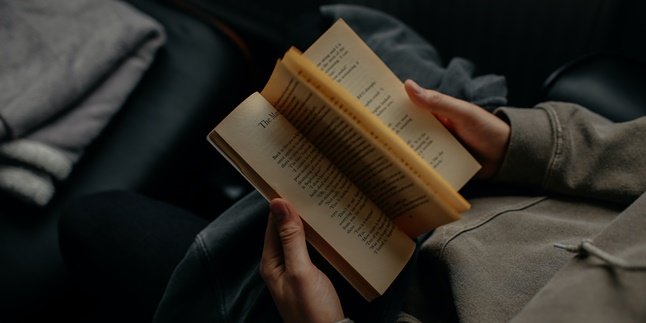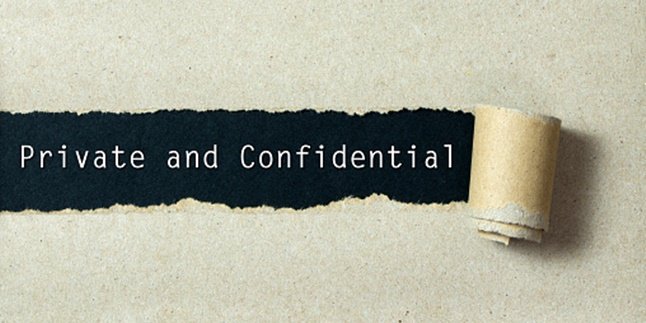Kapanlagi.com - Signal is one of the factors that greatly determine the smoothness of internet connection. However, there are times when the internet connection is still hindered or slow, even though the signal or phone network is full and stable. In fact, this happens quite often. When experiencing it, we need to know how to solve full signal but slow internet.
There are several things that can cause slow internet connection, even though the signal is full. For example, due to network interference or errors in the phone system. But don't worry, because there are several ways to solve full signal but slow phone that can be done. Curious, how to do it?
As quoted from the website internet-access-guide.com, let's directly see the review of how to solve full signal but slow internet below.
1. Activate Airplane Mode for a While

(credit: unsplash)
One way to overcome full signal but slow internet is by activating airplane mode for a while. It doesn't take long, you just need to activate airplane mode for 30 seconds, then disable it again. This method has been proven to improve your phone's connection.
2. Try Restarting
If the above method to overcome full signal but slow internet still doesn't work, you can try the following method. You can try restarting your phone. Similar to activating airplane mode, restarting your phone can also improve the network or signal on your phone.
Restarting will help improve the performance of your phone. This is because, with a restart, your phone will clean up any accumulated bugs over time. Naturally, this will also have a positive effect on the internet signal strength on your phone.
3. Releasing the Sim Card for a Few Moments

(credit: unsplash)
The next solution to overcome full signal but slow internet is by releasing the sim card for a few moments. Yes, internet connection problems can be caused by disruptions in the sim card slot. Taking out the sim card for a few minutes, then reinstalling it has been proven effective in improving signal and internet connection.
In addition, you can also try replacing it with another sim card from a different provider. This is useful to ensure whether the connection problem is due to network or signal disruptions.
4. Changing Locations

(credit: unsplash)
In addition to network problems, internet connection disruptions when the signal is full can also be caused by other factors. For example, bad weather conditions, solar activity, or inadequate location due to the presence of walls.
Therefore, to overcome the problem of full signal but disturbed internet connection, you can try changing locations for a while. You can find a place with better weather and location, far from building obstacles or thick walls.
5. Check Apps that Might Hinder
Excessive app usage can also hinder internet connection. So, to overcome the disruption of the connection, you can check the app usage on your phone. Close some apps that are currently being used to improve internet connection. You can check it through the settings menu on your phone.
Here's how to check apps that consume too much of your phone's usage:
- First, go to the settings menu.
- Next, go to the network and internet menu.
- After that, select the "mobile network" option.
- Then, open "app data usage".
- Next, enter the app that consumes a lot of memory and disable it by turning it off.
6. Disable Data Saving Mode
When the battery is low, usually your phone will automatically activate data saving mode to prolong battery life. This is what many people don't realize can slow down internet speed on their phones. So, when the signal is full and the connection is hindered, you need to make sure your phone is not in data saving mode.
If the data saving mode is indeed active, you can immediately disable it to restore normal internet connection. By doing so, the internet connection will stabilize again in an instant.
7. Disable VPN

(credit: unsplash)
In addition to the data-saving mode, you also need to disable VPN on your phone to improve internet connection. Yes, even though VPN can be used to keep the connection secure. However, the use of VPN actually slows down the internet connection on your phone.
Therefore, if the signal is full but your internet connection is disrupted, try temporarily turning off the VPN on your phone to improve your internet connection.
8. Contact Operator

(credit: unsplash)
If all the above methods to fix full signal but slow internet still haven't worked, you can try the last method, which is contacting your operator. Yes, if you can't fix the connection yourself, you can ask for help from your SIM card operator. Because, the connection problem may be caused by issues from the operator.
Those are some ways to fix full signal but slow internet. Hopefully, they are useful and good luck!
(kpl/gen/psp)
Disclaimer: This translation from Bahasa Indonesia to English has been generated by Artificial Intelligence.