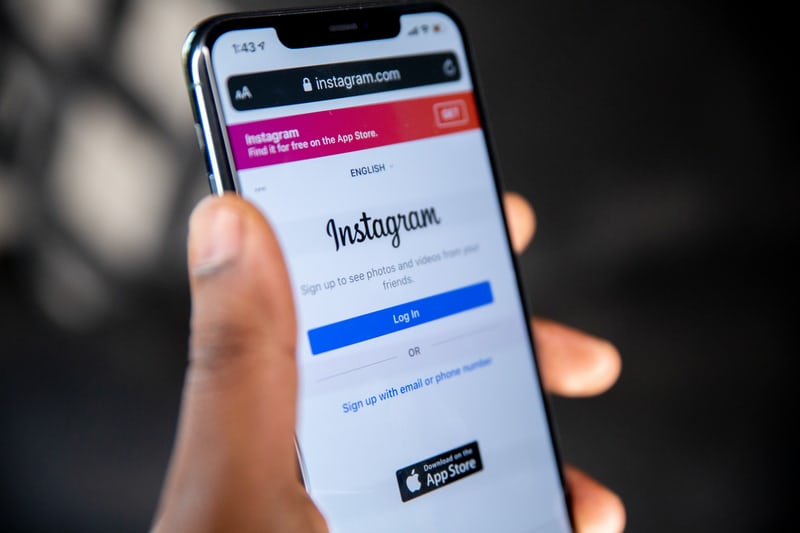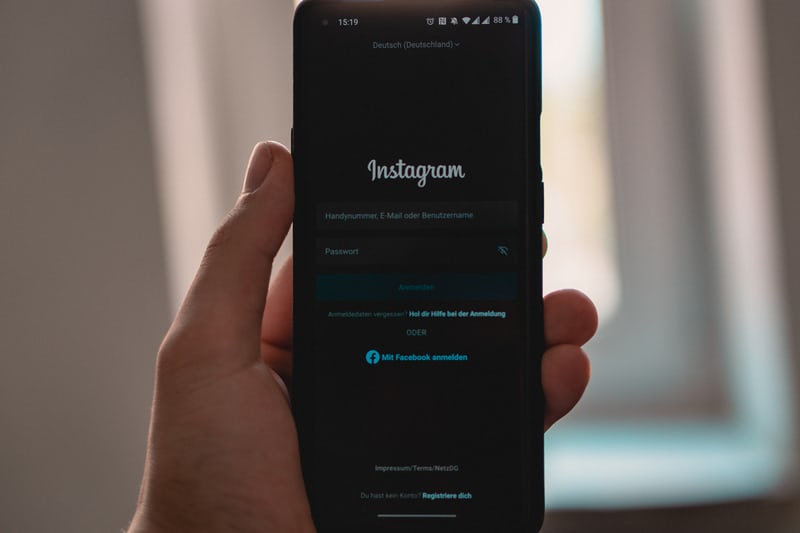Kapanlagi.com - To be able to access Instagram, we must first log in or enter an account, using a username and password. Well, in order not to be easily intercepted, it is advisable to create a password with a unique and difficult combination to guess. Unfortunately, unique passwords are often easily forgotten. If you experience this, inevitably we have to do how to log in to Instagram forgot the password.
Yes, we can still access Instagram accounts even if we forget the password. However, of course, the way to log in to Instagram forgot the password will be different and a little complicated compared to the usual login method. Nevertheless, the way to log in to Instagram accounts that forgot the password is still worth a try. Curious, how?
Summarized from various sources, here is a review of how to log in to Instagram forgot the password.
1. How to Access Instagram Forgot Password Using Phone Number
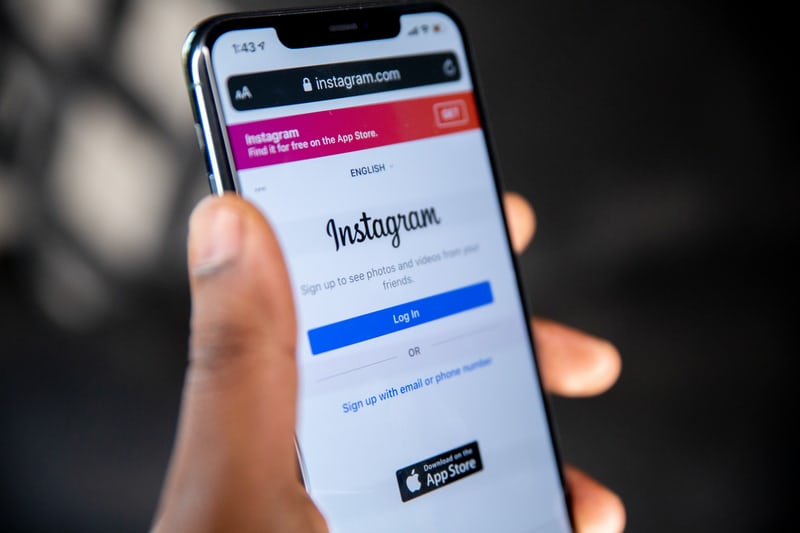
(credit: unsplash)
One way to access Instagram forgot password is by using a phone number. However, before doing this method, you need to make sure that the phone number is registered or linked to your account. If it is, you can follow these steps.
- First, open Instagram. You can open it from the app on your phone or the browser on your laptop.
- After logging in to the Instagram homepage, click on the "get help signing in" option.
- Next, enter your username or account name. If you forgot that too, you can enter your email. Then, click "Next".
- Also, enter your phone number.
- Next, click on the "Send SMS" option.
- Once done, check your inbox on your phone. Pay attention to whether there is a message from Instagram.
- Open the message and click on the link inside it. Then select the "Open with Instagram" option.
- Automatically, you will be taken to the Instagram settings page. There, you can change the forgotten password by creating a new one.
- Repeat the new password in the available column, then confirm it.
- Done, after that, you can log in to your account using the new password.
2. How to Access Instagram Forgot Password Using Email

(credit: unsplash)
In addition to using a phone number, accessing Instagram forgot password can also be done using email. The method is equally easy with the first method. With this method, you will also be directed to change the forgotten password with a new one. Here are the steps to access Instagram forgot password using email.
- First, open Instagram. You can open it from a laptop browser or a mobile application.
- Next, click on the option "Get help with logging in".
- After that, enter your username or username or you can also use a phone number or email. If done, then click "Next".
- Next, click on the option "Send Email".
- If using a browser on a laptop, please open a new tab and then open your email. If using a mobile application, you can temporarily close the Instagram application and then open the email application.
- Find the email sent from Instagram. If it's not in your inbox, you can try checking the spam folder.
- Open the email, then click on the link inside the email.
- Automatically, you will be taken to the Instagram settings page. There you can change the forgotten password by creating a new one.
- Enter the new password again in the available column, then confirm.
- Done, after that you can log in to your account using the new password.
3. How to Log in to Instagram Forgot Password Using FB Account
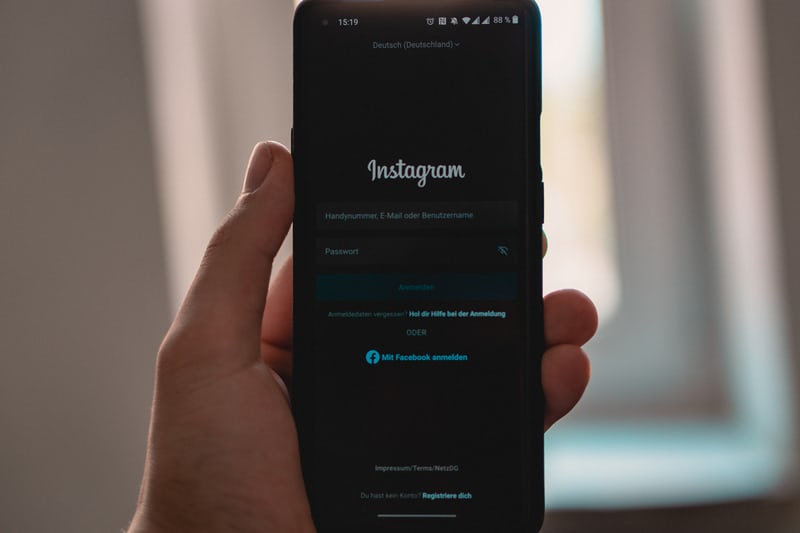
(credit: unsplash)
Third, you can also try to log in to Instagram forgot password using your Facebook account or FB. As we know, Instagram is now part of Facebook. Therefore, we can now log in or enter Instagram using a Facebook account, especially in emergencies such as forgetting the password.
However, this method can only be done if you have previously connected your Instagram account with your Facebook account. If it is confirmed, you can immediately follow the steps in how to log in to Instagram forgot password using FB account below.
- First, open Instagram. You can open it through the application on your phone or the browser on your laptop.
- On the Instagram home page, you can choose the option "Log in with Facebook".
- Then, fill in the username and password columns of your Facebook account.
- After that, there will be a notification stating "grant permission to Facebook", click OK to give permission for Facebook to connect with Instagram.
- If it's done, you will automatically enter your Instagram account. Next, you can immediately go to the settings menu to reset the password to facilitate the next login or entry process.
Those are some ways to log in to Instagram forgot password that can be done in three ways. Hopefully, it's useful and good luck!
(kpl/gen/psp)
Disclaimer: This translation from Bahasa Indonesia to English has been generated by Artificial Intelligence.