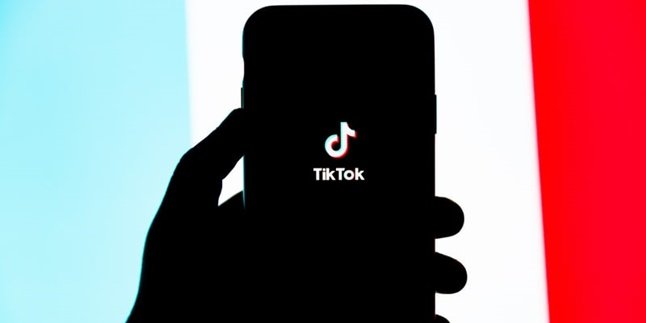Kapanlagi.com - Whatsapp is now a popular social media application. In fact, it has become so popular that it has replaced the SMS and phone functions on most mobile phones. There is a reason why Whatsapp is so loved. When sending messages via Whatsapp, we can add cute and adorable stickers. However, many people still do not know how to get Whatsapp stickers.
Using stickers on Whatsapp has become a common practice. It cannot be denied that the use of Whatsapp stickers can make chat conversations more interactive. Moreover, there are many funny Whatsapp stickers available now that can represent different emotions. So, how can we get Whatsapp stickers?
Based on various sources, here are some ways to get Whatsapp stickers that can be easily done.
1. How to Get Default Whatsapp Stickers

(credit: unsplash)
Getting Whatsapp stickers can actually be done very easily. You can do it directly without the need to install additional applications. Because Whatsapp has provided several default sticker options that you can choose and use. Here are the steps to get the default Whatsapp stickers that you can try right away.
- First, just open one of your personal or group chats.
- After that, click on the emoji icon image located on the top right of the keyboard.
- Once done, several emoji images will appear, pay attention to the image icon at the bottom. Click on the sticker image icon located on the right.
- Next, you will find a row of default stickers in your Whatsapp application.
- If you want to add the latest stickers, you can click on the plus sign icon located on the right.
- Then, a row of stickers that you can download will appear. Start downloading by clicking on the downward arrow icon on the right side of each row of sticker images.
- Done, automatically, the stickers that you have downloaded will be saved. You can use them immediately by clicking on the emoji image icon - then, select the sticker - and then send it as usual.
2. How to Get Whatsapp Stickers Sent by Friends
In addition to the above method, you can also get Whatsapp stickers that have been sent by friends. In fact, compared to the previous method, this second method can be considered easier and more practical. Here are the steps to save or get Whatsapp stickers sent by others.
- Open personal or group chat.
- Find the sticker you want to save.
- Once you find it, press and hold the sticker for a while. Until several options image icons appear at the top.
- Then "add to favorites" by clicking the star image icon, then the sticker will automatically be saved in your WA application.
- To check it, please open the emoji icon in the bottom left corner, select the icon below to the right of the GIF icon.
- Click the star-shaped icon, and click the sticker you saved earlier.
3. How to Get Whatsapp Stickers Download on wasticker.app

(credit: unsplash)
Getting Whatsapp stickers can also be done through the wasticker.app website. This method may be a bit more complicated compared to the two methods mentioned earlier. However, this method is worth trying. Especially with this website, you can create stickers according to your wishes. Here are the steps to download Whatsapp stickers on the wasticker.app website.
- First, open the browser on your phone or laptop, then access the wasticker.app website.
- After entering the website, you can set the display to Indonesian language.
- If so, next is the Select Image button. Then, find the image or photo that will be made into a sticker in your storage drive.
- Fill in your Whatsapp number in the available column using the code +62 (for the Indonesian code).
- Click the Create button to start the sticker creation process.
- After the creation process is complete, your custom stickers will be sent directly to your Whatsapp number.
- You can directly open Whatsapp containing the stickers and save them by adding them to favorites.
4. How to Make Your Own Whatsapp Stickers with the Application
In addition to various ways to get WhatsApp stickers above, you can also try making your own stickers. To do this, it is also very easy. First, you can use an additional application called Personal Sticker for WhatsApp. Here's how to make your own WhatsApp stickers with the Personal Sticker for WhatsApp application.
- Download and install the Personal Sticker for WhatsApp application.
- Once done, open the application and select the "create sticker pack" menu.
- Next, write the title or name of the sticker to be created.
- Allow the application to access your phone's gallery.
- Follow every guide or command that appears.
- Press "add" or "add" to add the stickers that have been created.
Those are some of the easy and practical ways to get WhatsApp stickers. Hopefully, it is useful and good luck trying it out!
(kpl/gen/psp)
Disclaimer: This translation from Bahasa Indonesia to English has been generated by Artificial Intelligence.