Meaning of Opinion: General Definition and Experts - Types and Characteristics
For KLovers who want to know the meaning of opinion in general. Here is the meaning of opinion, along with types of opinions and their characteristics.
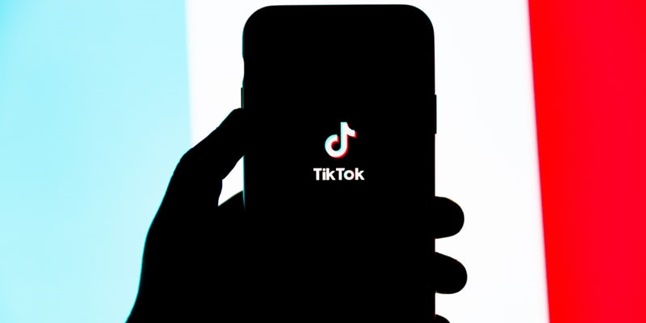
Kapanlagi.com - Lately, TikTok has become one of the popular social media platforms. In fact, TikTok's popularity can now be said to be on par with Instagram. It is proven by the increasing number of TikTok users every day. Playing TikTok will be even more fun if done with friends. Therefore, it is important to know how to invite friends on TikTok.
By inviting friends on TikTok, playing TikTok will not only be more fun, but it will also indirectly help us expand our network of friends and connections. Moreover, as one of the social media platforms, TikTok not only offers entertainment. On TikTok, we can also find various useful content. In fact, many people even use TikTok as a source of income.
So, how do you invite friends on TikTok? To find out how, let's take a look at the following explanation.

(credit: unsplash)
The first way to invite friends on TikTok is by entering an invitation code. This method is very easy to do and can be applied by both new and existing users. However, it should be noted that the way to enter an invitation code on TikTok for new and existing users is different.
Here's how to invite friends on TikTok by entering an invitation code for new users:
- First, you can open the TikTok app on your phone.
- Then you can log in using Facebook or phone number.
- After successfully logging in, please go to the profile section.
- Then, tap on "My Menu" in the bottom right corner.
- If you have done that, next, tap on the coin logo in the top left corner which is orange.
- After that, in the invitation column, you can enter the invitation code that you have.
- Finally, you just need to confirm the process. After that, you will automatically get points.

(credit: unsplash)
As mentioned earlier, the way to invite friends on Tiktok with invitation codes is different for new and old users. However, you as an old Tiktok user don't need to worry. Because, the way to enter the invitation code for old users is just as easy as for new users.
To do it, you can follow the steps in how to invite friends on Tiktok for old users below.
- First, go to the settings on your mobile device.
- Find the list of all applications, if you have found it, you can select TikTok.
- Next, you can go to the storage menu, then select Clear Data.
- After the TikTok application is deleted, you can register with new user data.
- When registering as a new user, don't forget to enter the invitation code that you have. By doing so, you will also have the opportunity to get the first bonus points.
The method of inviting friends on Tiktok through invitation codes apparently brings other benefits. When using this method, users will earn points that can be collected and exchanged for money.
However, it should be noted that the points can only be exchanged for cash after reaching a certain amount. The amount of money that can be earned can reach up to Rp300,000 per day. Tiktok users can then withdraw the cash through their bank account or e-wallet account.

(credit: unsplash)
Apart from using a special invitation code, you can also invite friends on Tiktok by utilizing your phone contacts. Yes, you can invite your friends from your phone contacts who also play Tiktok to visit your account. Here's how:
- Open the Tiktok app on your phone.
- Next, log in as usual or you can also use your phone number or Facebook account.
- Once logged in, go to the profile section. Then, select the 'Me' option in the profile section. To do this, simply tap the icon of a person with a plus sign in the upper right corner.
- Then, tap the button for the 'Find Contacts' option.
- Enable the checkmark on the notification that asks for permission for Tiktok to access your phone contacts.
- Once done, you can immediately invite fellow Tiktok users from your phone contacts. You can also freely choose who you want to invite to your Tiktok account.
If you ever want to deactivate the synchronization of your phone contacts with your Tiktok account, there's no need to worry. The method is not difficult. Here are the steps.
- Open your TikTok application.
- Go to the account settings menu.
- Then, simply choose the option to Disable contact access for TikTok.
Those are some reviews on how to invite friends on TikTok through invitation codes for new and existing users, as well as how to invite through contacts on your phone. By applying the methods above, playing TikTok will be more exciting and enjoyable. Hopefully, it is useful and good luck!
(kpl/psp)
Cobain For You Page (FYP) Yang kamu suka ada di sini,
lihat isinya
For KLovers who want to know the meaning of opinion in general. Here is the meaning of opinion, along with types of opinions and their characteristics.
For those of you who want to record videos on your laptop, you can do it using the following method with an application. Here's how to record videos on your laptop using an easy and practical application.
The internet has varying speed access depending on the network. That's why there are many ways to check Mbps internet or upload and download speed. Here's the review KLovers.
The packages offered by telecommunication service providers, including Telkomsel, are diverse, attractive in terms of price and subscription period. Therefore, you need to know how to get Telkomsel phone packages, as explained below.
Meetings using laptops sometimes don't look clear. However, there are ways to make the laptop camera clear during online meetings. Here are some ways to make the laptop camera clear during online meetings to look more professional.
Here are some movie recommendations to watch with your family.
For those of you who are looking for the best movie recommendations, just check out the following reviews that have been summarized by kapanlagi.com from various sources.
Usually, the expression aamiin allahumma aamiin appears at the end of a communal prayer. So, what is the actual meaning of aamiin allahumma aamiin?
Downloading Facebook stories can be done in various ways. From installing applications to without applications, everything can be used to download Facebook stories. Here's the guide KLovers.
To understand the meaning of deposit along with its uses and types, let's directly refer to the following review that has been summarized by kapanlagi.com from various sources.
The guide on how to sell credit on Shopee is actually very easy. Moreover, selling credit on Shopee can be done without shipping fee. Here are the steps KLovers.
For KLovers who want to know and understand the meaning of philosophy. You can understand the meaning of philosophy in general or according to experts. In addition, you can also learn about the branches of philosophy and their characteristics.