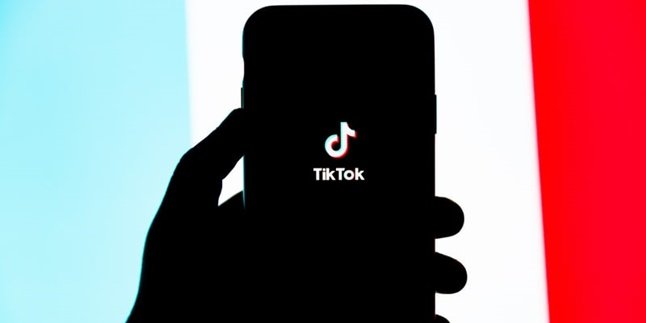Kapanlagi.com - WhatsApp Application or WA is one of the popular communication applications in various countries, including Indonesia. With the development of technology, WhatsApp added the 'Share Live Location' feature so that users can share their location in real time. And this location can make it easier to track WhatsApp in various ways.
This method of tracking WhatsApp can make it easier for KLovers to find out someone's location, search for lost numbers, even unknown numbers. However, this method of tracking WhatsApp is not intended for illegal actions, KLovers. You can use this method of tracking WhatsApp in emergency situations.
Now, for KLovers who want to know how to track WhatsApp? Here are several ways to track WhatsApp that you can do to find out the location. Let's check it out, KLovers.
1. How to Track WhatsApp for Unknown Numbers

Illustration (credit: Pixabay)
The first way to track WhatsApp is by tracking unknown numbers. Yes, this method is used to find out new numbers that are not registered in your WhatsApp contacts. And here are some ways to track WhatsApp for unknown numbers:
1. The first way is to save the unknown number to your phone contacts.
2. After that, open the WhatsApp application and search for the contact.
3. If you find the WhatsApp account, click on it.
4. You can directly see the contact's name in the 'About and Phone Number' column.
2. How to Track WhatsApp Using an Application

Illustration (credit: Pixabay)
The second way to track WhatsApp is by using an application. Yes, as explained in the description above, the WhatsApp application already has an official feature to track someone's location in real-time. And here is how to track WhatsApp using this application:
1. Make sure you have enabled GPS on your phone.
2. Open WhatsApp and search for the missing contact.
3. Open the chat with that contact or the same group on WhatsApp.
4. Select the paperclip icon located at the bottom of the message column, then click on the 'Location' icon.
5. After that, you will see a map display on the screen, and you can share your current location by clicking on 'Share Live Location'.
6. Choose the duration you will use this service, there are options of 15 minutes, 1 hour, or 8 hours.
7. Next, click the 'Sent' button to share your current location.
8. You can stop sharing your live location before the duration ends by clicking on 'Stop Sharing'.
9. Finally, you can take action to track the missing phone. When the phone moves, the location on the map will continue to change accordingly as long as the duration is still active.
3. How to Track WhatsApp via PC or Laptop

Illustration (credit: Pixabay)
For those of you who want to track WhatsApp, you can do it on a PC or laptop using the Windows system. Yes, you can use Command Prompt or CMD to track WhatsApp numbers. And here's how to track WhatsApp using a PC or laptop:
1. After you send the current location to the missing WhatsApp number, please open the chat room.
2. Click on the name of the missing WhatsApp number, then click "Get Directions".
3. For this step, you need to use Google Maps.
4. You will see a map of the location displayed on the screen of your phone.
5. Follow the directions to find the phone at the specified location.
4. How to Track WhatsApp via Google Maps

Illustration (credit: Pixabay)
And the last way to track WhatsApp is by using Google Maps. Yes, Google Maps functions as a navigation guide, traffic information, and also for tracking someone. So, for those of you who want to know how to track WhatsApp via Google Maps, here are some steps:
1. Open WhatsApp Web on your PC or laptop.
2. Open the last message from the person whose location you want to track.
3. After opening the last message, press Ctrl+Alt+Del on your keyboard simultaneously.
4. Go to Task Manager and press Windows+R on your keyboard simultaneously, right after Task Manager appears.
5. Then type cmd and press Enter. When the command prompt window appears, type netstat and press "Enter".
6. Note the IP address listed in the command prompt.
7. Then track your target using the website https://www.ip-address.com/ip_tracer/
8. Enter the IP address you obtained.
Those are some ways to track WhatsApp that you can easily and accurately do. Not only tracking WhatsApp with official applications, but you can also find out how to track WhatsApp for unknown numbers. Good luck trying it out.
(kpl/gen/dhm)
Disclaimer: This translation from Bahasa Indonesia to English has been generated by Artificial Intelligence.