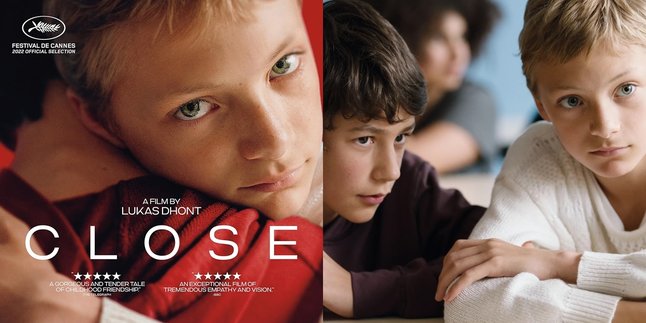Kapanlagi.com - Internet has now become a basic necessity in everyday life. From work matters to entertainment, internet connection plays a vital role in supporting productivity. One way to get internet access when working with a laptop is by using the hotspot on the iPhone. So, how to activate the iPhone hotspot?
Activating the iPhone hotspot can be an alternative when you need temporary internet access and WiFi is not available. In addition, the iPhone hotspot actually provides flexibility for users to stay connected to the internet because it can be used anywhere and anytime.
Not only for connecting to a laptop, the iPhone hotspot can also be used to share cellular data connections with other devices. If you want to activate the iPhone hotspot but still confused about how to do it, don't worry anymore. You can directly try to follow the following steps:
1. How to Activate iPhone Hotspot

How to Activate iPhone Hotspot (credit: unsplash)
Activating an iPhone hotspot is actually very easy. You only need to follow a few simple steps that can be done in less than 1 minute. Here is a guide on how to activate an iPhone hotspot:
- On the iPhone home screen, find and open the Settings app. It usually has a gray gear icon.
- In the Settings menu, find and tap on the "Cellular" or "Mobile Data" option to access cellular settings.
- In the Cellular menu, there will be an option called "Personal Hotspot" or "Mobile Hotspot." Tap on this option to access hotspot settings.
- On the Mobile Hotspot page, enable the hotspot by moving the toggle switch to the "On" or "Active" position. Usually, you will see this button at the top of the page.
After activating the hotspot, you can adjust additional settings such as hotspot password and choose the connection type (USB Only, Bluetooth, or Wi-Fi and USB). Make sure to set a secure password to protect your hotspot connection.
- Once the hotspot is activated, other devices such as laptops or tablets can search for and connect to the hotspot created by your iPhone using the password you have set.
2. How to Change iPhone Hotspot Password

How to Change iPhone Hotspot Password (credit: unsplash)
For those of you who frequently use iPhone hotspot, it is recommended to change the password regularly. This needs to be done to maintain data security and avoid hacking. To change the iPhone password, you can follow these steps:
- Go to the settings menu or 'Settings' on the iPhone to start the hotspot password changing process.
- Navigate to the 'Personal Hotspot' option and select 'Wi-Fi Password' to access the hotspot password settings.
- Change the hotspot password on the iPhone by creating a new combination. Make sure the password consists of eight characters, including uppercase letters, lowercase letters, numbers, and symbols. Strong password security is crucial to prevent unauthorized access.
- To enhance security, choose a combination that is easy for the iPhone owner to remember but difficult for others to guess. This step helps protect the personal hotspot from unwanted usage.
- Once the hotspot password settings have been changed, you have successfully improved the security of the personal hotspot on the iPhone. Make sure to regularly change the password to maintain network security and privacy.
3. Tips for Creating a Secure iPhone Hotspot Password

Tips for Creating a Secure iPhone Hotspot Password (credit: unsplash)
Just changing the iPhone hotspot password regularly is not enough. In order to maximize data security and prevent hacking, you also need to implement the following tips:
1. Use a Combination of Letters, Numbers, and Symbols
Make sure the password consists of a combination of uppercase letters, lowercase letters, numbers, and symbols. This mixture increases the complexity of the password and makes it difficult to guess.
2. Minimum Eight Characters
Choose a password that consists of at least eight characters. The longer the password, the harder it is to crack.
3. Avoid Personal Information:
Do not use personal information such as name, date of birth, or phone number in the password. This information can easily be guessed by others.
4. Change Password Regularly
Routinely change your hotspot password to avoid potential security risks. Do not use the same password for a long period of time.
5. Use a Secret Phrase
Create a phrase that only you know and turn it into a password. For example, take a few words from your favorite sentence or song and combine them with numbers or symbols.
6. Do Not Use Default Passwords
Avoid using default passwords provided by devices. Choose your own password to enhance security.
7. Enable WPA2 or WPA3
Select WPA2 or WPA3 security settings in the iPhone hotspot configuration. These security protocols are stronger than WEP.
8. Disable Auto-Connect Option
Turn off the option to automatically connect to hotspots. This prevents unauthorized access by people who know the password.
Those are some of the reviews on how to activate the iPhone hotspot along with tips to use it safely. Hopefully, it is useful and good luck!
JOIN OUR WHATSAPP CHANNEL TO STAY UPDATED WITH THE LATEST ENTERTAINMENT NEWS FROM INDONESIA AND ABROAD. CLICK HERE, KLOVERS!
(kpl/psp)
Disclaimer: This translation from Bahasa Indonesia to English has been generated by Artificial Intelligence.