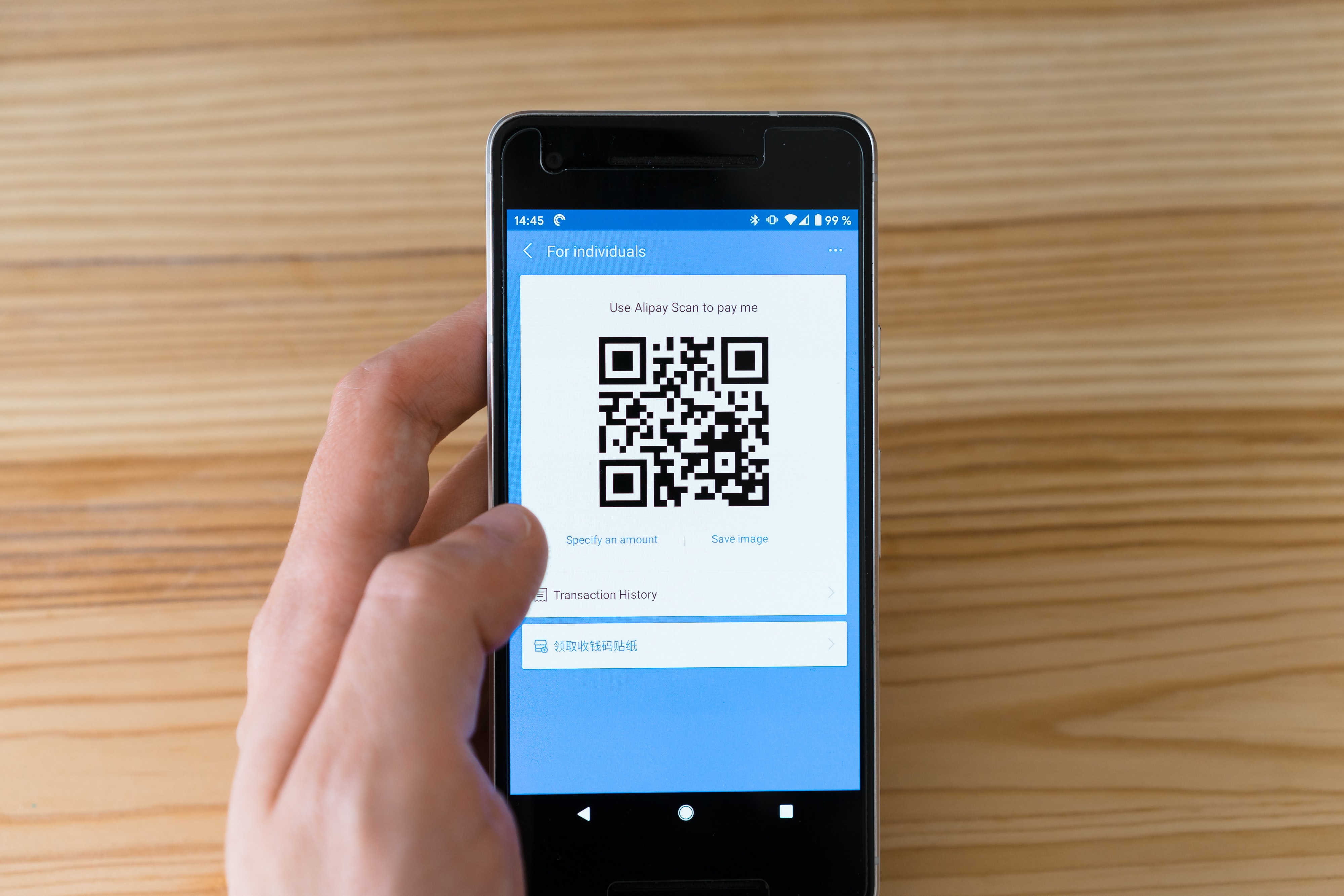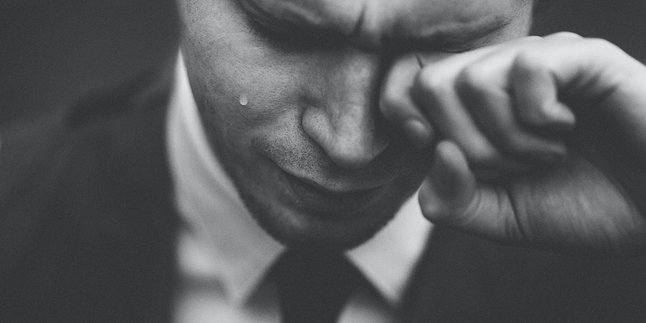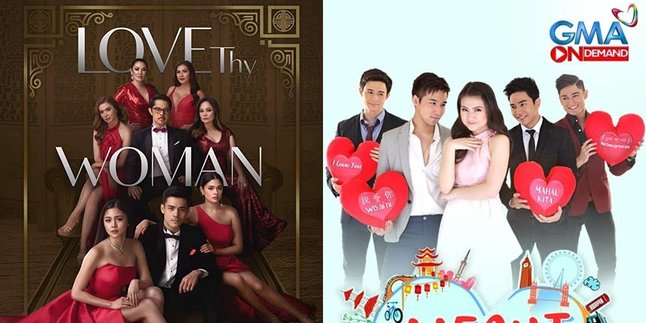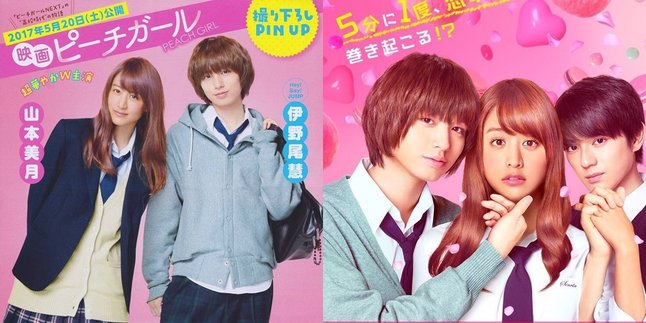Kapanlagi.com - Sometimes, some people often get confused when they have to buy a new mobile phone, but the cost is not enough. Moreover, if the mobile phone is really needed to support business or work. If you are in such a situation, you can try to buy a mobile phone on Shopee.
Yes, Shopee is one of the e-commerce platforms that provide credit services without a card. You can apply for installments by buying a mobile phone on Shopee. After that, you need to pay the installments according to the agreed interest, regulations, and other fees.
However, if you have never done it before, you don't need to worry. On Shopee, you can also apply for credit from other installment service providers, such as Akulaku or Kredivo. Now, if you want to know more, just check out the explanation about how to buy a mobile phone on credit on Shopee below.
1. How to Credit Mobile Phones on Shopee Without a Card

how to credit a mobile phone on Shopee without a card (Credit: Unsplash)
Before knowing how to credit a mobile phone on Shopee, you need to know the following steps for "Checkout" on Shopee.
- Open your Shopee application.
- Click on the search bar and type the brand of the mobile phone you want to buy.
- After finding the desired mobile phone, click on "Buy Now".
- You will be directed to "My Cart" to proceed with the "Checkout".
- You need to fill in the shipping address as usual.
- Enter your name, complete address, and phone number, then click "Send".
- Next, you can enter special chat messages to the seller or vouchers, if you have any.
- Choose the payment system.
- If you want to do credit, there are several options such as applying with Akulaku or Kredivo.
To get a clearer understanding, please refer to the explanation below for each credit application.
2. How to Credit a Mobile Phone on Shopee with Akulaku

Use Akulaku for HP credit on Shopee (Credit: Unsplash)
You can credit a mobile phone on Shopee without a card using Akulaku. Akulaku is a cardless installment facility that provides installment periods ranging from 1 to 12 months. You can create an Akulaku account through the application available on PlayStore and AppStore.
Please note that the installment interest rate is determined by Akulaku and there is a handling fee of 1.5 percent per transaction. If you are interested, please follow the explanation below.
- After selecting the item you want to purchase as explained above, please click "Choose Payment Method".
- Click "Akulaku".
- Next, you can click "Installment Tenor" according to your preference, then click "Confirm".
- After that, you can check the order details on Shopee.
- Click "Create Order".
- Next, you will be redirected to the Akulaku page.
- Select the installment tenor according to your previous selection on Shopee.
- After that, you will be asked to enter the password and phone number for your Akulaku account, then click "Confirm".
- Once done, please confirm your order by clicking "Confirm".
- Your payment has been successfully made.
3. How to Credit HP on Shopee with Kredivo

Use Kredivo for HP credit on Shopee (Credit: Unsplash)
Not much different from before, you can also apply for HP credit on Shopee through Kredivo. If you don't know how, just follow the explanation below.
- Install the Kredivo application on PlayStore or AppStore.
- Register by completing all the requirements.
- Apply for credit through the application.
- After approval and active Kredivo account status with loan limit, you can make purchases on Shopee.
- Next, proceed with the shopping process as explained earlier.
- After completing the "Checkout", please select the payment method with "Kredivo".
- Determine the desired credit tenor.
- Click create order.
4. How to Credit a Mobile Phone on Shopee with Shopee PayLater
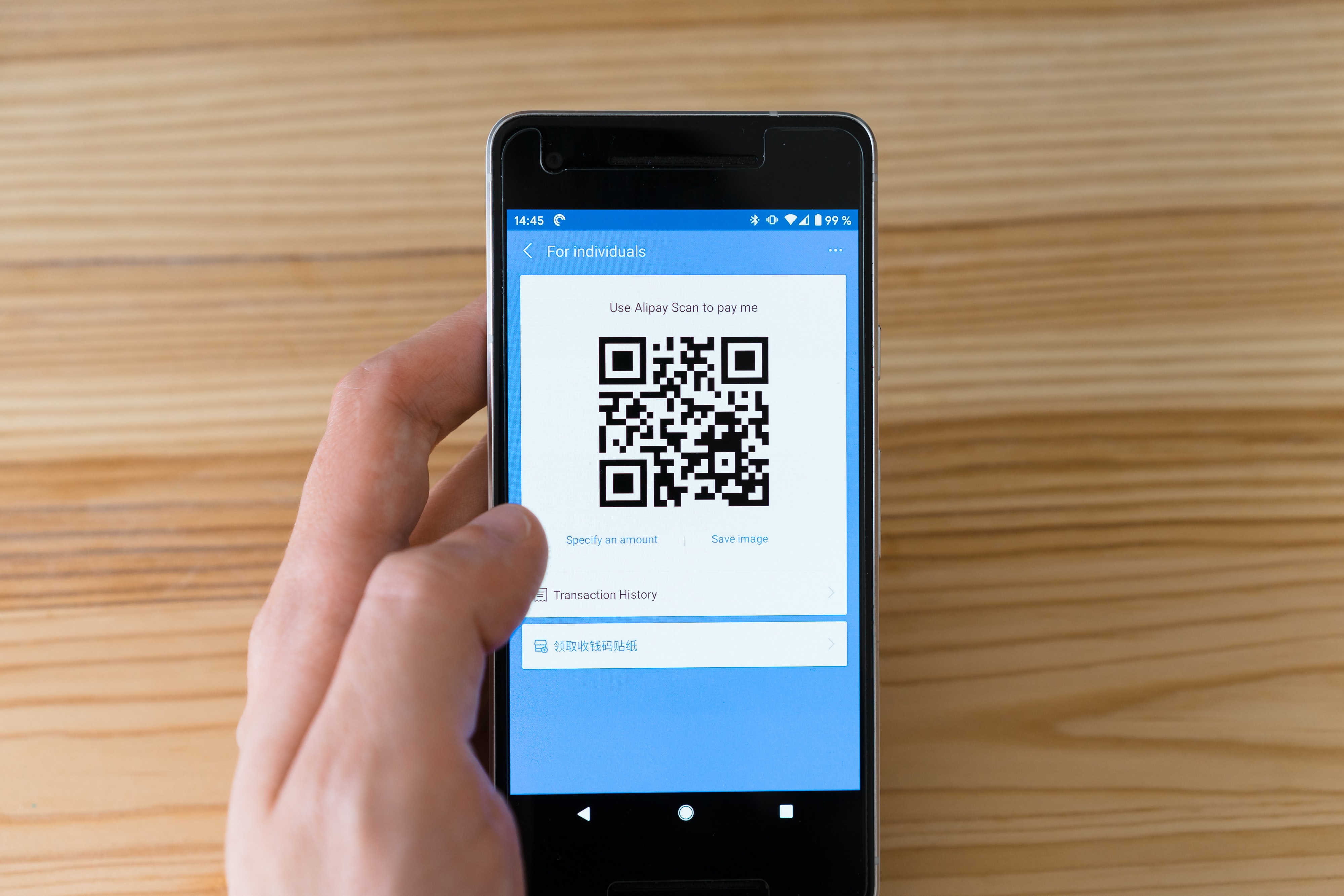
How to credit HP on Shopee with SPaylater (Credit: Unsplash)
You can also credit a mobile phone on Shopee with Shopee PayLater. This facility provided by Shopee allows you to make purchases with installments without a credit card.
You don't need to apply for installments to a separate application like before, this process can be done in one application, namely Shopee. However, the nature of Shopee PayLater is invitation-based. After activating it, you must first receive an offer.
After meeting the above requirements, you can make a request, and then make a purchase, following these steps:
- Make a purchase and "Checkout".
- Choose the payment method by selecting "Shopee PayLater", then "Confirm".
- Click "Create Order".
- Enter your ShopeePay PIN, if not, you will receive an OTP code for verification.
- After that, the credit for your shopping will be confirmed.
- You should know that the interest rate is 2.95 percent, handling fee is 1 percent per transaction, and there is a penalty fee of 5 percent for late payments.
5. How to Credit HP at Shopee with a Credit Card

How to credit a mobile phone on Shopee with a credit card (credit: pexels.com)
Want the latest HP but constrained by funds can now be overcome by using installments. One of them is the Shopee e-commerce that provides an easy and even fast way to credit HP. It can be done online from anywhere and anytime, anyone can do credit practically. The following is a guide on how to credit HP at Shopee with a credit card that you can follow. Make sure you have a credit card, KLovers.
- Open the Shopee application that is already logged in with your account.
- Choose the phone you want to buy. Make sure to carefully check the specifications and prices.
- Complete the checkout process and on the checkout page, choose the Credit Card Installment payment method.
- Choose the bank you use, and select the payment plan option that suits your desires.
- Fill in the card details completely and carefully as requested.
- Confirm the payment by clicking confirm.
- Follow the steps that appear until the HP credit process is successfully done.
6. How to Credit a Mobile Phone on Shopee with SPinjam

How to credit a mobile phone on Shopee with SPinjam (credit: pexels.com)
Shopee also provides several SPinjam features for cash loans on Shopee. This feature provides cash loans up to Rp12 million. To use it, activation is required using E-KTP. Before that, Shopee users need to activate the SPinjam feature to disburse the loan funds. SPinjam is known to have the lowest interest rate starting from 1.95% per month. Here's how to activate and disburse loan funds in SPinjam.
1. How to Activate SPinjam
- Log in to your Shopee account, then select Me.
- Next, go to SPinjam and tap the Activate Now option.
- Select Send OTP verification code via Whatsapp or other SMS/Call methods.
- If you have received the OTP code, enter the code and click Continue.
- Then, make sure the ID card information is correct and you can confirm.
- If asked to complete additional information, complete it until finished.
- Proceed, then Start Face Verification for SPinjam activation.
2. How to Apply for SPinjam
- Log in to SPinjam, then select Apply.
- You can enter the loan amount.
- Select the Loan Duration and select the Bank Account to receive the cash loan. If you want to add a new account, just click the Add Bank Account option.
- Next, select the Agreement Signature, then sign in the available column.
- If you are sure, click Send and Apply Now.
- Then, enter your ShopeePay PIN.
- Done.
After successfully obtaining cash from SPinjam, it can be used to buy a desired mobile phone. This step becomes another option for easy credit for mobile phones on Shopee.
7. How to Pay Installments for Mobile Phone Credit on Shopee

How to pay credit installments on Shopee (credit: pexels.com)
If you already know how to credit a mobile phone on Shopee, also understand how to pay the installments that have been submitted. Because, the steps to pay mobile phone credit installments on Shopee are important to know to facilitate the mobile phone credit process. Here are options for paying credit installments.
1. Pay with ShopeePay: How to pay mobile phone credit installments on Shopee can be done with ShopeePay. You can make transfers through banks or digital wallets to pay with ShopeePay.
2. Pay with Bank Transfer: How to pay mobile phone credit installments on Shopee can be done with bank transfers. This bank transfer can be done through mobile banking or ATM directly according to the specified loan amount.
3. Pay with Alfamart and Indomaret: How to pay installments on Shopee can be done through Alfamart and Indomaret. No need to worry, you can pay directly at the cashier according to the selected installment. Payment can be made with ShopeePay or cash.
4. Pay with Debit Card: How to pay installments on Shopee can also be done with a debit card that is easy and practical.
5. Pay with Kredivo: How to pay installments on Shopee with Kredivo that is already connected to Shopee account.
6. Pay with Akulaku: If you have an Akulaku account, you can pay installments on Shopee through Akulaku.
8. Important Things When Buying HP on Shopee

Important things when buying HP on Shopee (credit: pexels.com)
Although it provides convenience in buying mobile phones on Shopee, pay attention to these important things for the smooth process of credit for mobile phones. These important things will help you know the advantages and disadvantages of credit for mobile phones on Shopee.
- Maximum and minimum credit card payment transactions are Rp1 million - Rp40 million.
- Payment transactions with Akulaku have a minimum of Rp200,000 and a maximum according to the remaining limit.
- If using SPaylater, installments start from Rp50,000 and a maximum according to the maximum limit set.
- Shopee Paylater installment payment duration can be done in periods of 3 months, 6 months, and 1 year.
- The validity period of the HP installment limit is 7 days after activation.
- When activating HP installments with SPaylater, it cannot be canceled, so make sure you are absolutely sure about using this option for HP credit.
- When should you pay the credit for mobile phones on Shopee? The due date for this HP credit bill will be in accordance with the due date of the SPaylater bill.
- It is advisable to pay before the due date to avoid late payment.
Well, KLovers, those are some ways to credit mobile phones on Shopee that you can do. You can choose several alternatives above according to your preferences. Don't forget to make payments and comply with the rules that you have agreed upon when submitting.
COME JOIN OUR WHATSAPP CHANNEL KAPANLAGI.COM SO YOU DON'T MISS UPDATES AND LATEST NEWS ABOUT THE ENTERTAINMENT WORLD, BOTH DOMESTIC AND INTERNATIONAL. CLICK HERE, KLOVERS!
(kpl/gen/ans)
Disclaimer: This translation from Bahasa Indonesia to English has been generated by Artificial Intelligence.