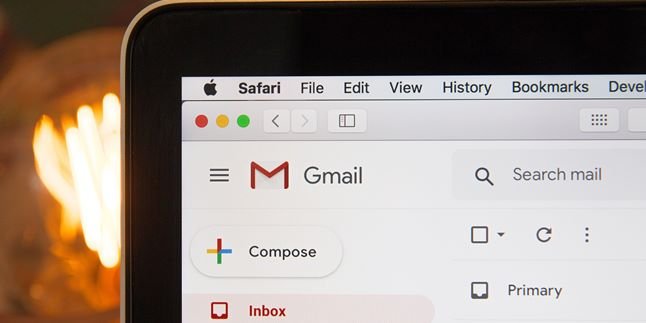Kapanlagi.com - How to check credit can be done via SMS, dial-up, or application. Not only can users check 3 regular credit, but they can also find out the internet quota balance, active period, and even make package purchases. That's why it's important to know how to check 3 credit completely and very easily.
To find out the balance of mobile credit, each provider provides regular credit check services as well as internet quota. One of them is the 3 card provider, which has many users in Indonesia. Checking 3 credit can help users know the remaining balance on the card. So by regularly checking 3 credit, users can know the right time to top up their credit.
In addition, you can also find information about your card number, such as the active period, package purchases, or remaining internet quota. Checking 3 credit is very easy. Moreover, 3 providers provide three alternative ways to check 3 credit, which are more practical.
If you are a new 3 user, the following ways to check 3 credit are important to know. Here are the ways to check 3 regular credit and internet quota easily, as summarized by kapanlagi.com from various sources.
1. How to Check 3 Regular Credit Via SMS

How to check credit (credit: unsplash.com)
Checking 3 regular credit via SMS is considered practical and very easy. Users only need to send an SMS with a specific format to the 3 operator to know the remaining regular credit balance. If you choose to check 3 regular credit via SMS, follow these steps.
- First, open the message menu.
- Next, create a new message and type the SMS with the format info(space)data
- Send it to the number 234.
- If successful, you will receive a notification reply from the operator regarding the information on the amount of credit balance, internet quota, and even the active period.
2. How to Check 3 Regular Credit Via Dial-Up

How to check credit (credit: pixabay.com)
Checking 3 credit via dial-up is often the preferred choice for users because it is relatively easier and simpler. Users only need to enter the USSD code and a pop-up or notification about the 3 card will appear. Here's how to check 3 regular credit via dial-up.
- First, open the call menu.
- Then enter the USSD code *111#.
- After that, press Call.
- Information on 3 credit will appear.
- To obtain more detailed information about the card and active period, you can select number 4 (Card Info).
3. How to Check 3 Credit via Application

How to check credit (credit: pixabay.com)
Provider 3 also provides an application called BimaTri available on Playstore. In the BimaTri application, users can enjoy various services such as online credit purchase, bonus 3 exchange, regular credit check, internet quota and validity period, and other transactions. Here's how to check 3 credit via the application.
- First, download and install the BimaTri application on your phone.
- After that, log in with your number 3 and enter the OTP code.
- After logging in, you will be able to find information about your card number such as remaining balance, validity period, and internet quota.
4. How to Check 3 Credit via Official Website

How to Check 3 Credit via Official Website (credit: unsplash)
There is another way to check 3 credit, which is by accessing the official website at www.tri.co.id. For clearer steps, you can follow the guide below:
1. Make sure you have stable internet access through cellular data or Wi-Fi.
2. Open your web browser and visit the official 3 website at www.tri.co.id.
3. On the homepage, look for the option "check credit" or "account information".
4. Find the option at the top or bottom of the page.
5. Click on the relevant option and enter your telephone number and security code provided.
6. After entering the information, click "check credit" or "submit".
7. Within a few seconds, information about your remaining credit and card validity will appear on the screen.
5. How to Check 3 Internet Quota

How to check internet quota (credit: unsplash.com)
Checking 3 internet quota is actually not much different from regular credit. The only difference is when choosing to use dial-up to check 3 internet quota, users need to select a different option. Here's an easy and practical way to check 3 internet quota.
1. How to Check 3 Internet Quota Via SMS
- First, open the message menu.
- Next, create a new message and type SMS with the format info(space)data
- Send it to the number 234.
- If successful, you will receive a reply notification from the operator about the internet quota information.
2. How to Check 3 Internet Quota Via Dial Up
- First, open the call menu.
- Then enter the USSD code *111#.
- After that, press Call
- Several menu options will appear.
- You can choose number 4 (Card Info), then select number 3 (Quota Info).
- You will receive an SMS notification about the 3 internet quota information.
3. How to Check 3 Internet Quota Via Application
- First, download and install the BimaTri application on your mobile phone.
- After that, login with your 3 number and enter the OTP code.
- After login, you will be able to find out information about your card number, including internet quota balance.
6. How to Top Up 3 Credit

How to Top Up Credit (credit: unsplash.com)
After knowing how to check regular 3 credit and internet quota. Information about how to top up 3 credit below might also be useful for you. Where to top up 3 credit, you can buy it online or offline. Here's an easy way to top up 3 credit.
1. How to Top Up 3 Credit with Physical Voucher
- After you buy a 3 credit voucher through the nearest outlet, enter the 16-digit code on the voucher.
- You can scratch the part of the voucher that contains the code.
- Then enter the code in the format *111*(16-digit code)#
- Then call or press ok.
- Later, you will receive an SMS notification about the purchase of the 3 credit voucher.
2. How to Top Up 3 Credit via Nearest Outlet
If you choose to top up 3 credit through the nearest outlet, it's quite easy. You just need to write down the 3 number that will be topped up. Later, the officer will top up your 3 card number. Simple, right?
Meanwhile, the credit amount that you can top up starts from Rp 5,000 to Rp 500,000. The credit amount will automatically extend the card's validity period and get bonuses from 3. Those are some information about how to check regular 3 credit and internet quota. Hopefully, the above information can help you check your 3 credit balance regularly.
7. Tips to Save Credit and Data Quota 3

Tips to Save Credit and Quota 3 (credit: unsplash)
Credit and internet data have become a necessity nowadays. Every day, we use credit and internet data for communication and information search purposes. As a user of 3 card, there are several special tips that you can utilize to save credit and data quota. Here are some tips to save credit and data quota 3:
1. Maximize Wi-Fi Usage
Whenever possible, always connect your mobile device to Wi-Fi. This has been proven to be faster and reduces the use of credit when using data effectively.
2. Monitor Data Usage
Use the Tri application to see how much data is being used and set a data limit on your phone to control usage.
3. Utilize Packages and Promotions
Tri often offers attractive credit and internet package promotions. Find and take advantage of Tri's special offers for data packages that can save your expenses.
4. Use Free Messaging Applications
Unknowingly, using applications like WhatsApp or Skype allows you to save more credit. This is because these applications allow you to communicate without using credit, just with Wi-Fi connection.
Those are some information about how to check 3 regular credit and internet. Hopefully, the above information can help you check your 3 credit balance regularly.
(kpl/gen/nlw)
Disclaimer: This translation from Bahasa Indonesia to English has been generated by Artificial Intelligence.