4 Korean Dramas About CEO 2024 with Full Intrigue of Company Politics - Sweet Romance
Here is a list of Korean dramas about CEO 2024 with unique storylines full of intrigue, including romantic love stories that you shouldn't miss.

Kapanlagi.com - Facebook has become one of the most popular and influential social media platforms in the world. Since its launch until now, Facebook remains widely used by various groups, from individuals to companies. One of the features that makes Facebook so interesting is the ability to create a Facebook Page.
A Facebook Page gives users the power to build their presence online. This feature can be utilized as a promotional and interactive medium for brands, public figures, or businesses. In addition to its usefulness, the Facebook Page feature is also liked because of its relatively easy creation process, which can even be done through a mobile phone.
Curious about how to create a Facebook Page on mobile and laptop? To find out, just read the following review:
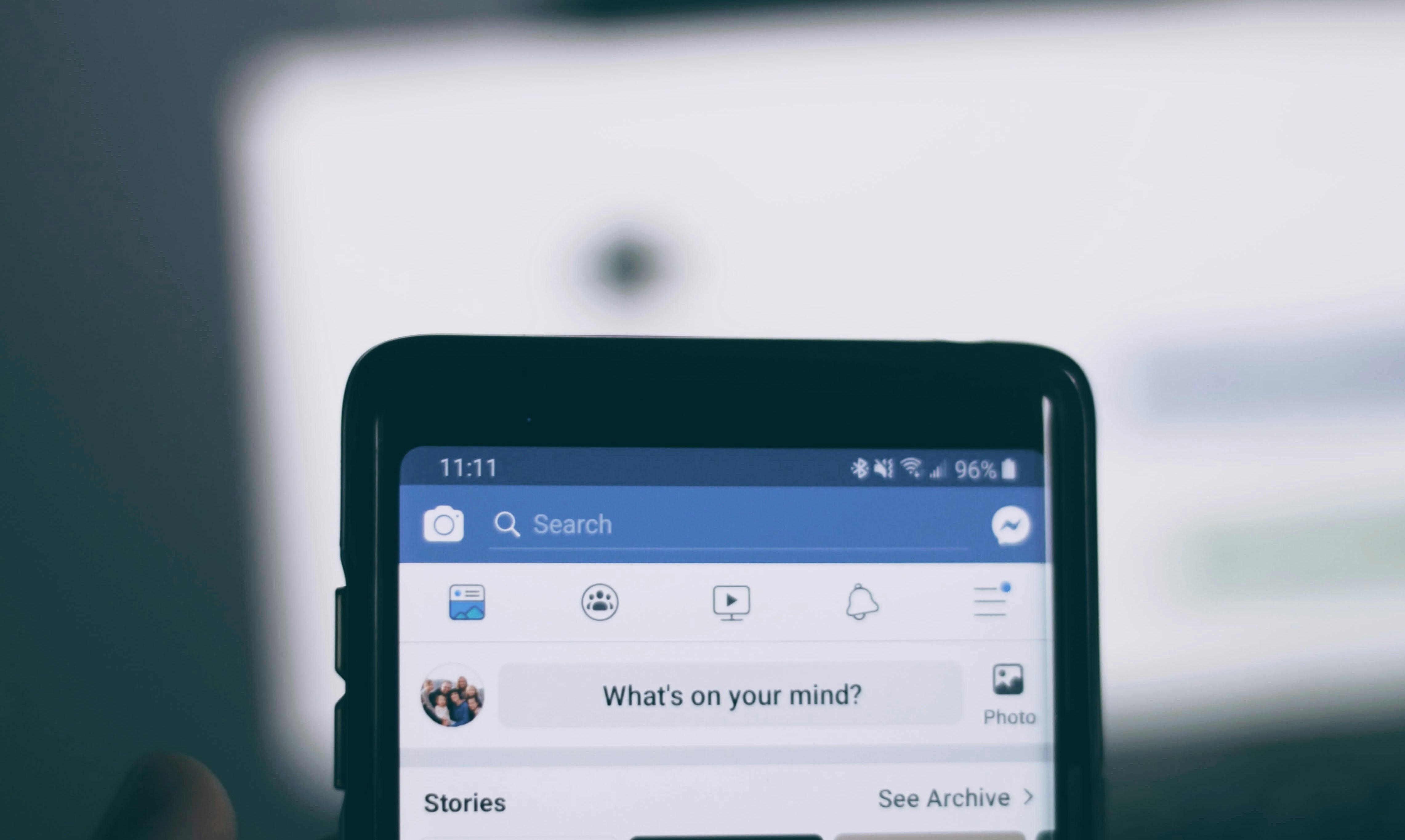
How to Create a Facebook Page on Mobile (credit: unsplash)
As mentioned earlier, creating a Facebook page can actually be done easily on a mobile phone. Here's a guide on how to create a Facebook page on mobile:
- Open the Facebook app on your phone. Then, log in to your Facebook account.
- On the home screen, search for and tap the three horizontal lines icon in the top right corner of the screen to access the settings menu.
- Scroll down and find the "Pages" option. Click on this option to start the process of creating a new Facebook page.
- Choose the appropriate page category for your purpose, such as "Local Business" or "Brand and Product".
- After that, give a name to your page.
- Add a profile picture and cover image to give visual identity to the page. Use clear and theme-appropriate images for your page.
- Fill in contact information, a brief description, and website address (if any). This information helps users understand the purpose of your page.
- Invite your friends to like and follow the page. After that, publish your page so that it can be accessed by others.
- Once the page is created, start with your first content post. It can be a welcome message, information, or other interesting content.

How to Create a Facebook Page on Laptop (credit: unsplash)
In addition to using the Facebook app on mobile, you can also create a Facebook page on your laptop. Creating a Facebook page on a laptop is equally easy and practical. To do this, you can follow the guide on how to create a Facebook page below:
- First, open your browser on your laptop and visit the official Facebook website (www.facebook.com).
- If you haven't logged in yet, enter your Facebook account login information. Make sure to use the account you want to use to manage the Page.
- After logging in, go to the top right corner of the screen and look for the "Create" or "Buat" option.
- Then, select "Page" from the dropdown menu.
- On the next screen, select the Page category that suits your purpose, such as "Business or Brand" or "Community or Public Figure".
- Enter a name for your Page and select a more specific category if needed. Click "Get Started".
- Upload a profile picture and cover image for your Page. Make sure the images reflect the identity and purpose of the Page.
- Fill in information about your Page, such as address, phone number, brief description, and website address if applicable.
- Next, invite your friends to like and follow the Page. After that, publish your Page to make it accessible to the public.
- Your Page has been created. Start by posting interesting content, relevant information, or the latest updates. Use the posting feature to interact with followers.

Tips to Create a Liked Facebook Page (credit: unsplash)
Facebook Pages are a great feature that would be a waste if not utilized. To maximize its usage, here are some tips to make your Facebook Page well-liked:
1. Create an Attractive Profile
Make sure your profile picture and cover image reflect the identity or purpose of your Page. Use clear, high-quality images that are relevant to the content you will share.
2. Fill in Complete Information
Provide all the necessary information in the 'About' section of your Page. Complete and clear information will help users understand the goals and uniqueness of your Page.
3. Establish a Regular Posting Schedule
Determine a consistent posting schedule. Regular posting will keep your followers interested and informed. Use various types of content, such as images, videos, and text.
4. Create High-Quality Content
Ensure that the shared content is relevant, informative, and of high quality. Avoid offensive content or content that is not aligned with the theme of your Page. Use language that is easy to understand and engaging.
5. Engage with Followers
Respond to comments, messages, and feedback from followers in a friendly and prompt manner. Positive interaction will increase follower engagement and create a good relationship.
6. Promote Content
Use the promotion feature provided by Facebook to increase the reach of your content. By targeting the right audience, you can reach more people.
7. Perform Analysis and Evaluation
Lastly, use the analysis or "Insights" feature provided by Facebook. Evaluate the performance of your posts and content to understand what is most effective and adjust your strategy based on that data.
Those are some reviews on how to create a Facebook page on both mobile phones and laptops. Hopefully, it is useful and good luck trying it out!
JOIN OUR WHATSAPP CHANNEL TO STAY UPDATED WITH THE LATEST NEWS AND UPDATES ABOUT THE ENTERTAINMENT INDUSTRY, BOTH LOCALLY AND INTERNATIONALLY. CLICK HEREYES, KLOVERS!
(kpl/psp)
Cobain For You Page (FYP) Yang kamu suka ada di sini,
lihat isinya
Here is a list of Korean dramas about CEO 2024 with unique storylines full of intrigue, including romantic love stories that you shouldn't miss.
For those of you who like crime movies, then the film CHASING THE DRAGON: WILD WILD BUNCH is a must-watch. Here is the complete synopsis of the film CHASING THE DRAGON: WILD WILD BUNCH along with the cast list and character explanations.
The film INFERNO is directed by Ron Howard and provides a thrilling and confusing puzzle. Below is the synopsis of the film INFERNO along with a list of the cast and explanations of the characters before watching.
Curious about how to connect a laptop to a TV? To find out, just read the following review.
Curious about how to make IG stories on a laptop? If so, just read the following review to find out.
Curious about which digital platforms provide the option to download MP3 songs for offline listening? To find out, let's take a look at the following reviews.
Here is a list of the latest dramas about arranged marriages that you shouldn't miss, with interesting stories presented beautifully.
Chinese school genre thriller mystery dramas bring surprises and tension for you to follow. Here is a list of Chinese school genre thriller mystery dramas that uncover the dark veil of the school world.
Curious about the explanation of the meaning of itchy eyebrows according to Javanese primbon? To find out, just read the following review:
So curious, what is the description of Sabtu Pon's character according to Javanese primbon? To find out, just read the following review.
Curious about which birth dates are predicted to be compatible with Jumat Legi according to Javanese astrology and what is the calculation method? To find out, just read the following explanation:
To find out a love match based on weton in Javanese Primbon, it is done through a special calculation method using neptu. So, curious about which weton matches with Saturday Pon and how to calculate it?