5 Thai Dramas Starring Ice Paris as the Main Character, from Mystery to Romcom
For those of you who are fans of Thai actor Ice Paris, you must know the list of Thai dramas starring Ice Paris as the main character. Here is the list of those dramas.

Kapanlagi.com - Xiaomi is one of the popular mobile phone brands in Indonesia. It's no wonder there are many users of this brand of mobile phones. Not only is the model attractive, but Xiaomi also provides many features that can help users, one of which is how to hide applications on Xiaomi phones.
Yup! For someone who relies on their mobile phone, privacy is certainly the number one thing. Especially if there are many important applications on the mobile phone that are related to work and personal matters. Surely maintaining confidentiality and privacy is very important to do.
Well, for those of you who are curious about how to hide applications on Xiaomi phones, here are some easy and practical ways to hide applications on Xiaomi phones. Let's check the steps right away, KLovers.

Reasons for Hiding Applications (credit: Pixabay)
Before learning how to hide applications on Xiaomi phones, there are several reasons why many people hide their applications. Here are some reasons why someone hides their applications:
1. Privacy
The first reason is that the hidden application is a matter of privacy. For example, chat applications or electronic financial applications that do not want to be seen by many people. There are also photo gallery applications that are often hidden as a form of privacy.
2. Secrecy
The second reason is that it becomes a form of secrecy. For example, notes on the phone may be work secrets and afraid of accidentally disappearing because they are used by friends or family.
3. Avoid Uninstallation
The third reason is to avoid accidental uninstallation. If your child likes to play with your phone, it is best to hide important applications related to work. This is to avoid accidental uninstallation of the application.

How to Hide Applications on Xiaomi Phones with App Lock (credit: Pixabay)
The first way to hide applications on Xiaomi phones is by using the App Lock feature in the Settings. This method is one of the easy ways you can do. Here are some steps to hide applications on Xiaomi phones with App Lock:
1. First, you can open the Settings page on your Xiaomi phone.
2. After that, you can go to the Apps section.
3. Next, you can select the Apps Lock menu.
4. Enter the password or follow the instructions if necessary.
5. Then, you can click on the Hidden Apps tab.
6. Activate the button on the desired application to hide it.
7. Done, the application will automatically be hidden and not visible on the phone.

How to Hide Apps on Xiaomi Phones with App Hider (credit: Pixabay)
Then the second way to hide applications on Xiaomi phones is by using App Hider. If you want to use other applications besides those permanently on Xiaomi phones, you can do it KLovers, one of them is by using this Hider application. Here are some ways to hide applications on Xiaomi phones using the Hider application:
1. If you don't have the Hider application yet, you can first install the App Hider application from the Play Store.
2. After that, open the application and wait for the loading process to finish.
3. When it's done, you can click on the Add App option.
4. Select the application you want to hide.
5. After that, tap and hold the result of the application you want to hide, then drag it to the Create Shortcuts menu.
6. Done, so the shortcut of the application will appear on the main menu. And your application can be hidden.

How to Hide Apps on Xiaomi Phones with Second Space (credit: Pixabay)
In addition to using App Lock, you can also try the Second Space application. Using this application is also easy, KLovers, here are several ways to hide apps on Xiaomi phones using the Second Space application:
1. As usual, first open Settings on your Xiaomi phone.
2. Then you can select the Second Space menu.
3. Activate the Second Space feature there.
4. Then you can directly set up the applications you want to create in the second space.
5. Finally, just set a password according to your needs.
6. Done, the apps will be hidden properly.
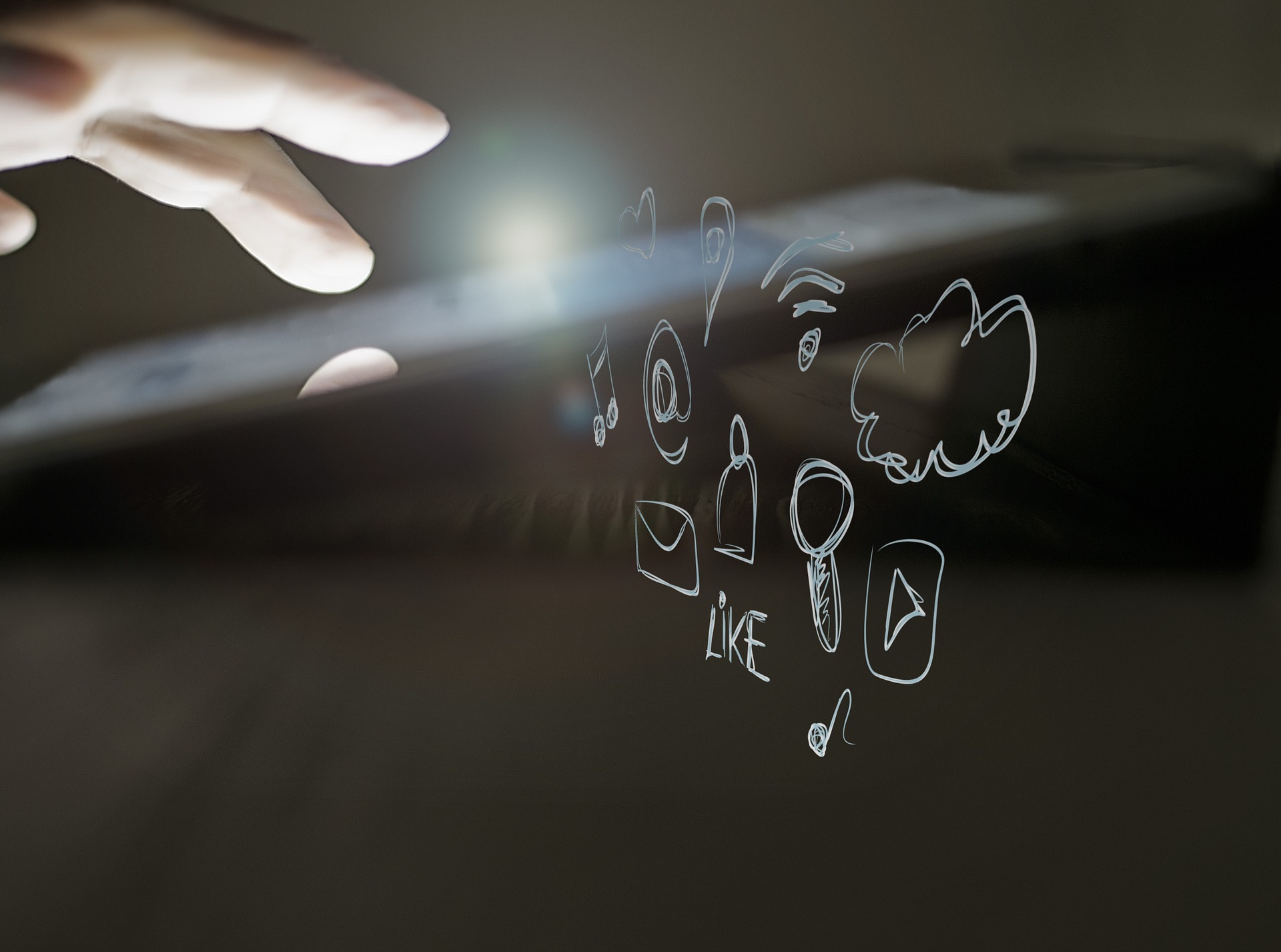
Illustration (credit: Pixabay)
And the last way to hide applications on Xiaomi phones is by using Hide Apps. Similar to the previous two applications, you can also use Hide Apps as an easy and practical way to hide applications on Xiaomi phones. Here are some ways to hide applications on Xiaomi phones using Hide Apps:
1. If you don't have the Hide app yet, you can first install the App Hide application from the Play Store.
2. After that, open the application and wait for the loading process to finish.
3. Once it's finished, you can click on the Add App option.
4. Select the application you want to hide.
5. Follow all the steps there carefully and correctly.
6. Done, that way your application can be hidden.

How to Hide Applications on Xiaomi Phones with Invisible Apps (credit: unsplash)
Invisible can also be used to hide applications on Xiaomi phones. This application has a feature that allows hidden application arrangement with pin or pattern lock access. Here are the steps to hide applications on Xiaomi phones using the Invisible application:
1. Access the "Settings" menu on the device.
2. Scroll down the screen and tap on the "Security" option.
3. Select "Apps Invisible" and activate it.
4. Select the application you want to disguise.
5. Finish by pressing the "Done" button.
6. After this process, the hidden applications will not appear on the home screen, in the app drawer, or in the device's search system.

How to Hide Apps on Xiaomi Phones by Enabling Guest Mode (credit: unsplash)
Another way to hide applications on Xiaomi phones can also be done by activating Guest Mode. This mode allows access without the need for personal information, which is ideal when lending the device to someone else. Here is the procedure for hiding applications on Xiaomi phones by activating guest mode:
1. Open the Settings app on your Xiaomi phone.
2. Scroll down or search for the option "Guest Mode" or "User Mode" in the Settings menu.
3. Tap or select the option to activate Guest Mode. Usually, you will be asked to create an additional pattern lock or password for Guest Mode.
4. Once activated, you can switch to Guest Mode by entering the pattern lock or additional password you have created.
5. In Guest Mode, there is usually an option to hide applications. Look for the hide or hidden option in the Guest Mode settings and select the applications you want to hide.
6. After hiding the desired applications, return to the Main Mode. Those applications should not be visible or accessible from the Main Mode, and will only appear when you switch to Guest Mode with the pattern lock or additional password.

How to Restore Hidden Apps (credit: Pixabay)
Now, after knowing how to hide apps on Xiaomi phones, how do you restore the hidden apps? Here are a few steps you can take to restore hidden apps if you are using App Lock:
1.First, reopen the Hidden Apps page as mentioned earlier
2.You can open the Settings page on your Xiaomi phone.
3.Then, you can go to the Apps section.
4.Next, you can select the Apps Lock menu.
5.Enter the password or follow the instructions if necessary
6.Then, you can click on the Hidden Apps tab.
7.You can search for the app you want to restore.
8.Use the search bar if necessary.
9.Once you find it, you can disable the button for that app and the app will return to its original state.
Those are a few steps to hide apps on Xiaomi phones that you can easily and practically do. Not only can you use the built-in apps in the settings, but you can also use other helper apps to hide apps on Xiaomi phones. Good luck, KLovers.
JOIN THE WHATSAPP CHANNEL OF KAPANLAGI.COM TO STAY UPDATED WITH THE LATEST ENTERTAINMENT NEWS FROM INDONESIA AND ABROAD. CLICK HEREYES, KLovers!
Then you can click on the Hidden Apps tab.
6. Then you can search for the app that you want to show again.
7. And use the search column if necessary.
8. Once you have found it, you can deactivate the button on that app and the app will return to its original state.
Those are some ways to hide apps on Xiaomi phones that you can easily and practically do. Not only can you use the built-in apps in the settings, but you can also use other supporting apps to hide apps on Xiaomi phones. Good luck, KLovers.
COME JOIN KAPANLAGI.COM'S WHATSAPP CHANNEL SO YOU DON'T MISS OUT ON THE LATEST UPDATES AND NEWS ABOUT THE ENTERTAINMENT WORLD, BOTH DOMESTIC AND INTERNATIONAL. CLICK HEREYES, KLOVERS!
(kpl/gen/dhm)
Cobain For You Page (FYP) Yang kamu suka ada di sini,
lihat isinya
For those of you who are fans of Thai actor Ice Paris, you must know the list of Thai dramas starring Ice Paris as the main character. Here is the list of those dramas.
Thai dramas have presented an interesting story about the intense conflict between a cruel mother-in-law and her struggling daughter-in-law. Like some of the latest Thai dramas about the cruelty of mothers-in-law below.
How about writing Happy Mother's Day quotes in English? If yes, let's take a look at some examples that can be an inspiration.
Although simple, Mother's Day greeting cards remain a special gift because they are made personally to convey sincere messages and love to mothers. Interested in making a greeting card for your mother on Mother's Day 2023?
For those who are still confused in choosing a gift for Mother's Day, these interesting ideas may be an inspiration.
Mother's Day poems are a beautiful way to express gratitude and love to our mothers. And here are some touching Mother's Day poems that can be an expression of our love and affection for our mothers.
World Mother's Day is different from Mother's Day in Indonesia. For those of you who are curious about when World Mother's Day is celebrated, and how the history of World Mother's Day. Here's the explanation.
Mother's Day on December 22nd is a special moment celebrated every year in Indonesia. Here are some activities that can be done on Mother's Day on December 22nd.
The main characters are involved in various intrigues and conspiracies, making Korean dramas about disguise always exciting to watch. Here are the latest recommendations for KLovers.
Recently, his appearance in the drama EXTRAORDINARY ATTORNEY WOO (2022) as the male lead has attracted a lot of attention. With his skill in acting, it's no wonder that Kang Tae Oh's dramas are always sought after by fans.
For those of you who are looking for dramas with high ratings, this highest rated romantic comedy Korean drama in 2023 can be a choice of entertainment. Here is a list of the highest rated romantic comedy Korean dramas in 2023 that you shouldn't miss.
Phone is a quite vital feature on your mobile phone. It's reasonable that Simpati provides packages for phone calls to make it cheaper. The problem is, some people don't know how to register for Simpati call packages. If you want to know, please directly check the following information.