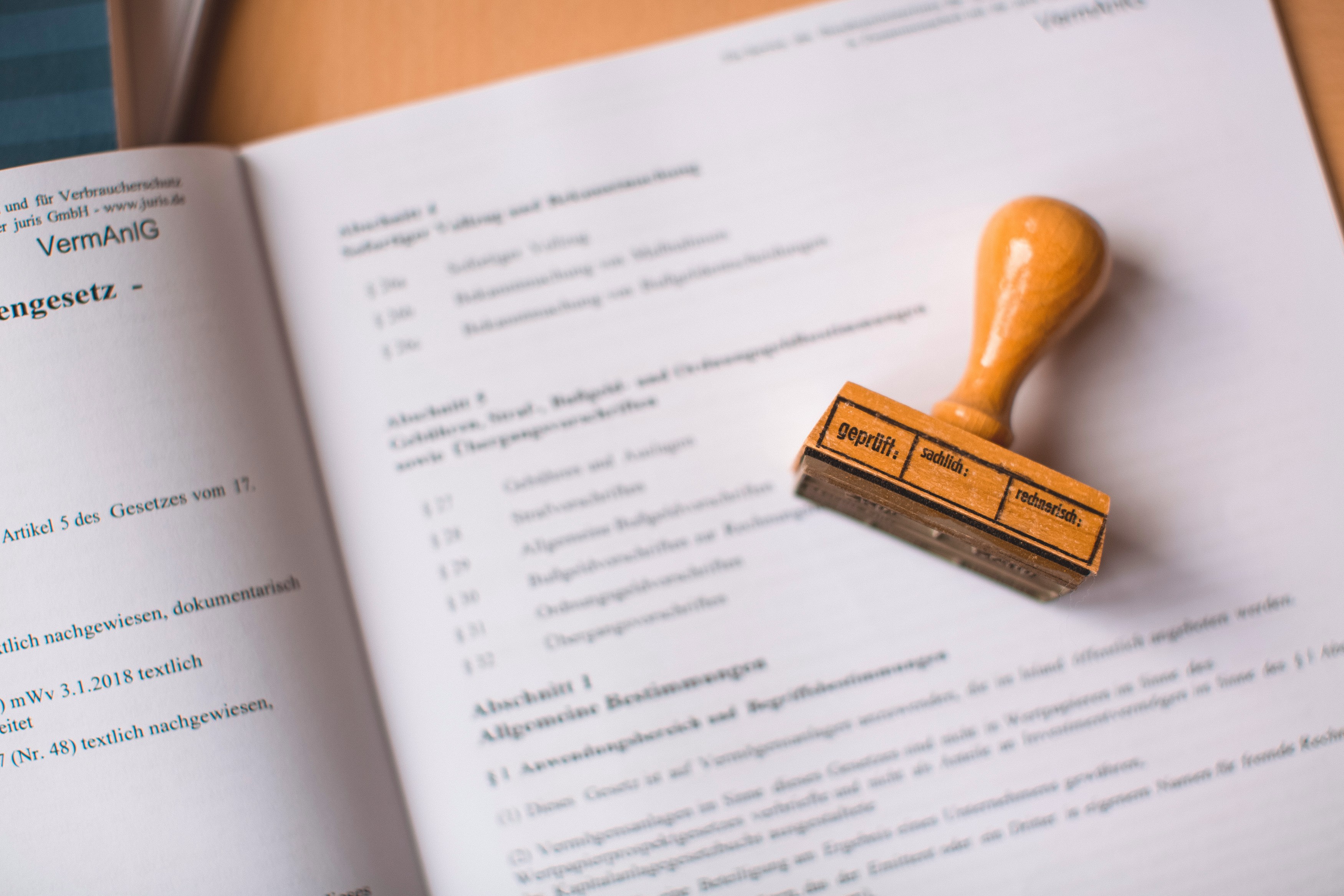Kapanlagi.com - Small and Medium Enterprises (SMEs) are the backbone of Indonesia's economy. With technological advancements, business actors are now strongly encouraged to easily register their SMEs online. Knowing how to register for SMEs online is very important because it can open many opportunities for businesses to grow.
By registering, business actors can obtain various information and access to government programs related to businesses. Registered SMEs have a greater chance of participating in trade fairs and receiving marketing assistance. Moreover, registering SMEs online is now very fast and efficient.
So, how do you register for SMEs online, including the requirements and conditions? To find out the complete guide as well as the individual requirements and documents needed, just take a look at the explanation below.
1. Requirements for Individuals to Register UMKM

Requirements for Individuals to Register for MSMEs (credit: unsplash)
Before starting the registration process, there are several requirements that must be met as an individual who wants to register an UMKM. These requirements are important to ensure that you meet the criteria as an UMKM actor. By fulfilling these requirements, you can streamline the process of registering UKM online.
Make sure you meet all the requirements before proceeding to the next stage in the process of registering UKM online. Here are the requirements you need to pay attention to:
- Indonesian citizens (WNI) who are at least 17 years old or are married.
- Have a valid Identity Card (KTP).
- Have a personal Tax Identification Number (NPWP).
- Not an employee of State-Owned Enterprises (BUMN), Regional-Owned Enterprises (BUMD), civil servants (PNS), and TNI/POLRI.
- Have a business that falls into the micro, small, or medium category according to the criteria set by the government.
- The registered business must have been operating for at least 3 months.
- Have an active email address for verification and communication purposes.
- Not currently in a loan period at a bank or in a people's business credit (KUR).
2. Documents Needed to Register for Online MSMEs
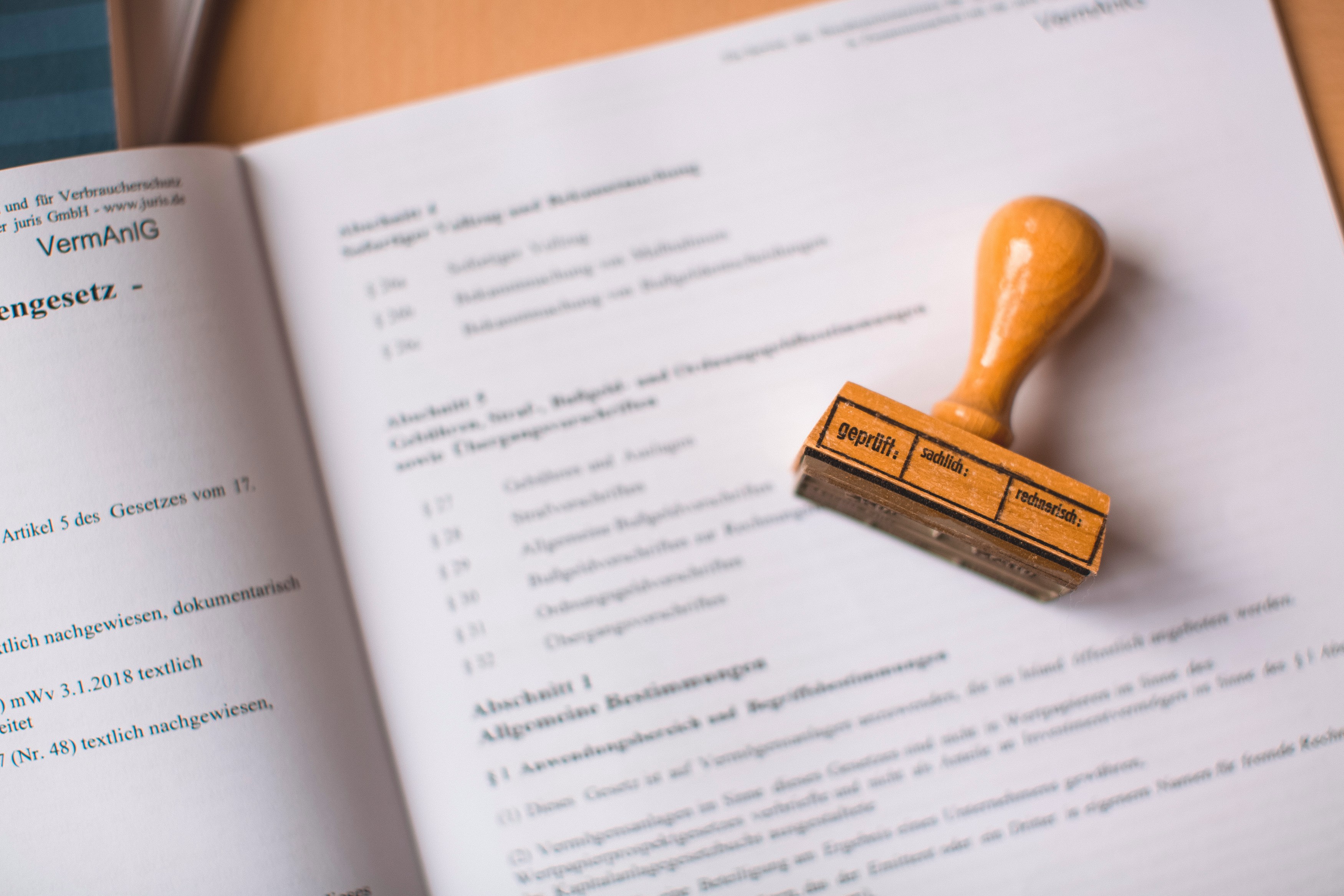
Documents Required to Register for Online MSME (credit: unsplash)
In the process of how to register for online SMEs, there are several important documents that you need to prepare. These documents will be used for verifying your identity and business. Preparing all the required documents will speed up and smoothen your MSME registration process.
Before starting the registration, make sure all documents are clear and readable. This will help expedite the verification process when you register for online SMEs. Here is a list of documents you need to prepare:
- Scan or photo of a valid ID card.
- Scan or photo of personal NPWP (Tax Identification Number).
- Scan of Family Card (KK).
- Recent self-photo (selfie) holding your ID card.
- Business Identification Number (NIB)
- Scan or photo of business permit (if any).
- Photo of products or business activities.
- Statement of Absolute Responsibility (SPTJM) from the local Cooperative and MSME Office
3. How to Register for Online MSME

How to Register for Online MSME (credit: unsplash)
After meeting all the requirements and preparing the necessary documents, the next step is to register for MSME online. This process is carried out through the Online Single Submission (OSS) site managed by the government. By following the steps below, you can easily complete the MSME online registration process.
Here is a complete guide on how to register for MSME online on the OSS site:
- Visit the site https://oss.go.id and click the "Register" button.
- Select the type of business entity "Individual" and its scale, then fill in your personal data according to your ID card.
- Fill in the business information including name, address, and type of business activity.
- Upload the requested documents, including your ID card, Tax Identification Number (NPWP), and business photo.
- Complete the MSME registration form accurately and thoroughly.
- Double-check all information before submitting the registration.
- Click "Submit" and wait for the verification process.
- After verification, you will receive a Business Identification Number (NIB) and a Micro Small Business Certificate (SKUMK) via email.
It is important to remember that the verification process may take several working days. While waiting, make sure to regularly check your email for further information or if there are requests for additional documents.
That is among the reviews of the guide on how to register for MSME online. As business actors, it is important to do this as it can impact the development of your business. Online MSME registration not only simplifies the administrative process but also opens doors to various opportunities and support from the government. Good luck!
(kpl/psp)
Disclaimer: This translation from Bahasa Indonesia to English has been generated by Artificial Intelligence.