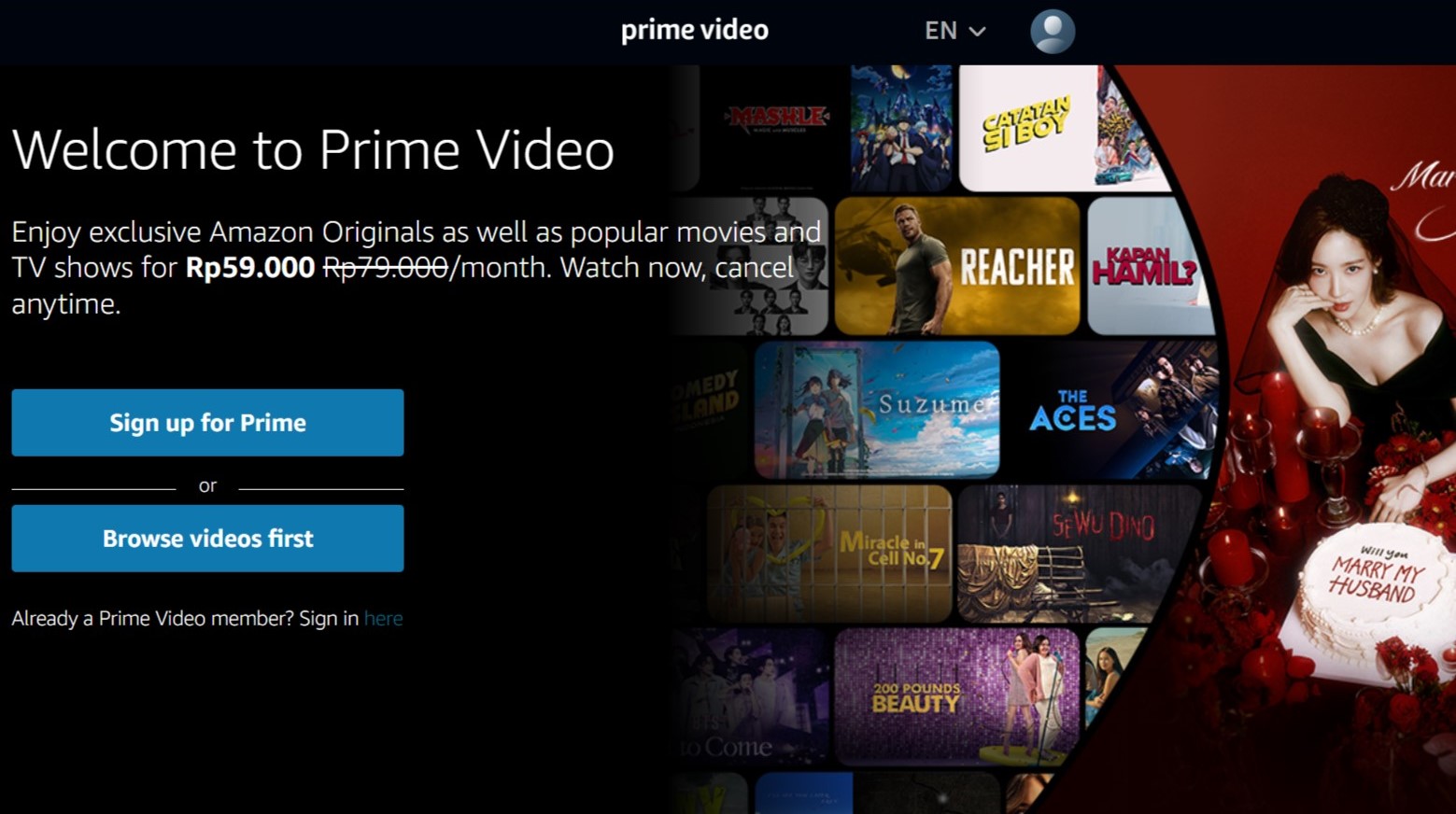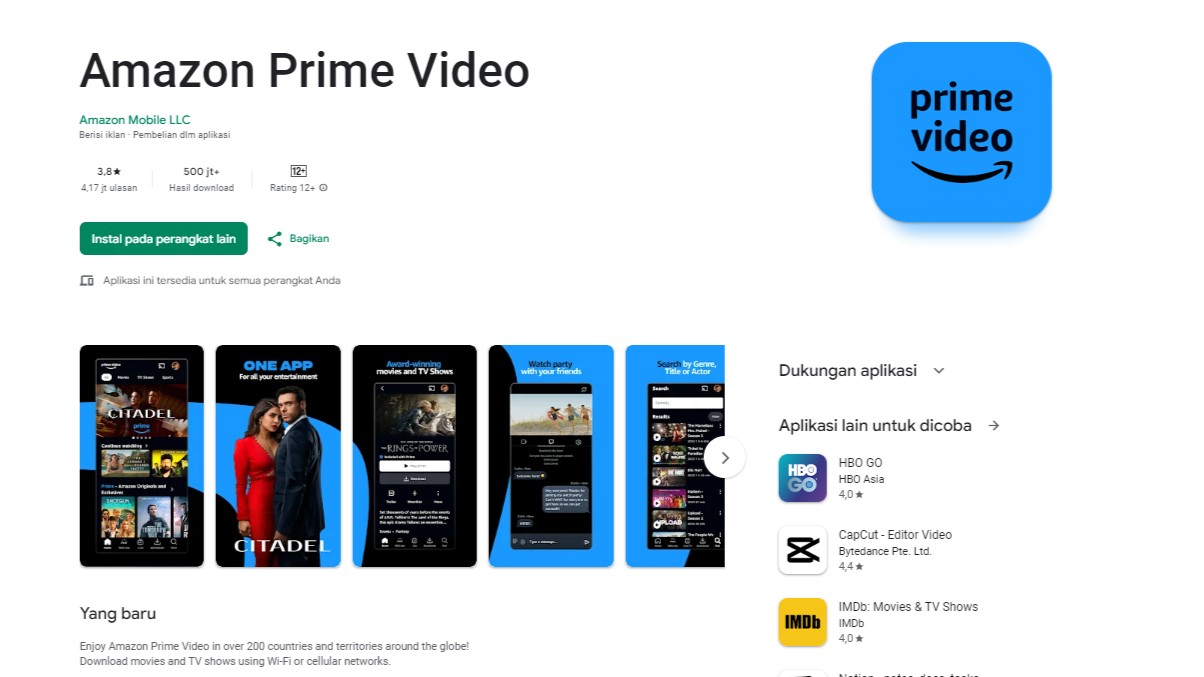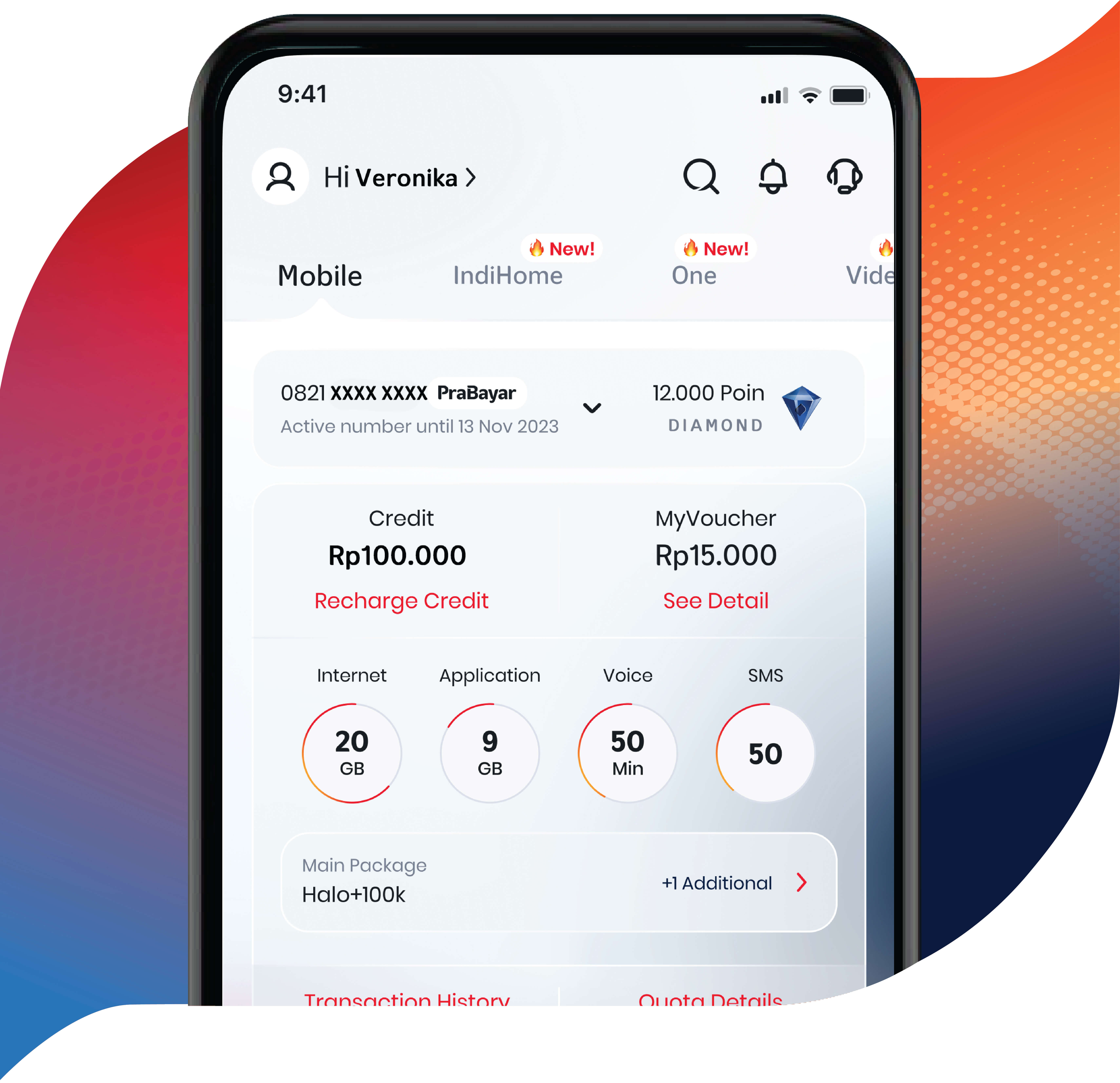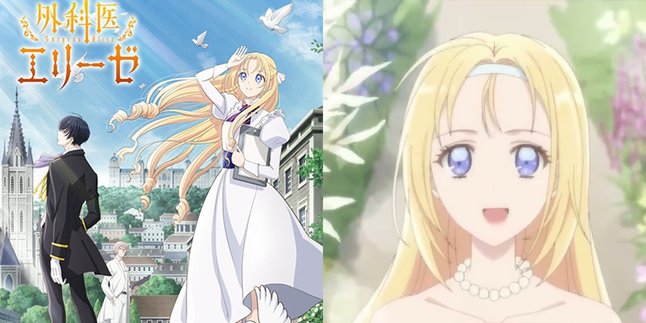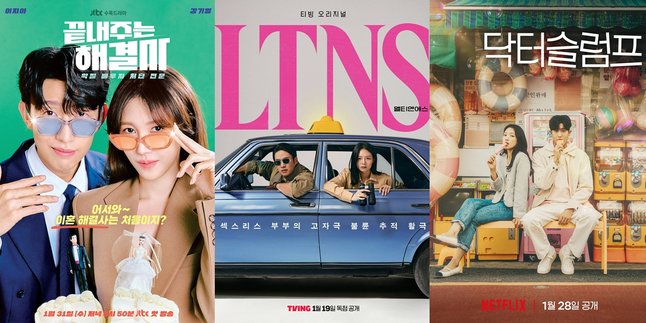Kapanlagi.com - Watching has become one of the activities loved by many people. Technological advancements make watching activities easier. You can watch your favorite shows anywhere and anytime through various legal platforms, one of which is Amazon Prime Video.
This streaming service offers various interesting shows such as local films, international films, TV shows, and documentaries. You will enjoy watching because Amazon Prime Video offers HD quality shows.
Amazon Prime Video can be accessed in two ways, either by using the app or visiting the website. The Amazon Prime Video app can be downloaded for free through the Play Store and AppStore.
You can explore more content on Amazon Prime Video by subscribing to this app. Then for Telkomsel customers, you can subscribe to Prime Video through the MyTelkomsel app.
Interested in knowing how to subscribe to Amazon Prime Video easily? Let's find out more here, which has been summarized from various sources, on Friday (12/1/2024).
1. How to Subscribe Through the Website
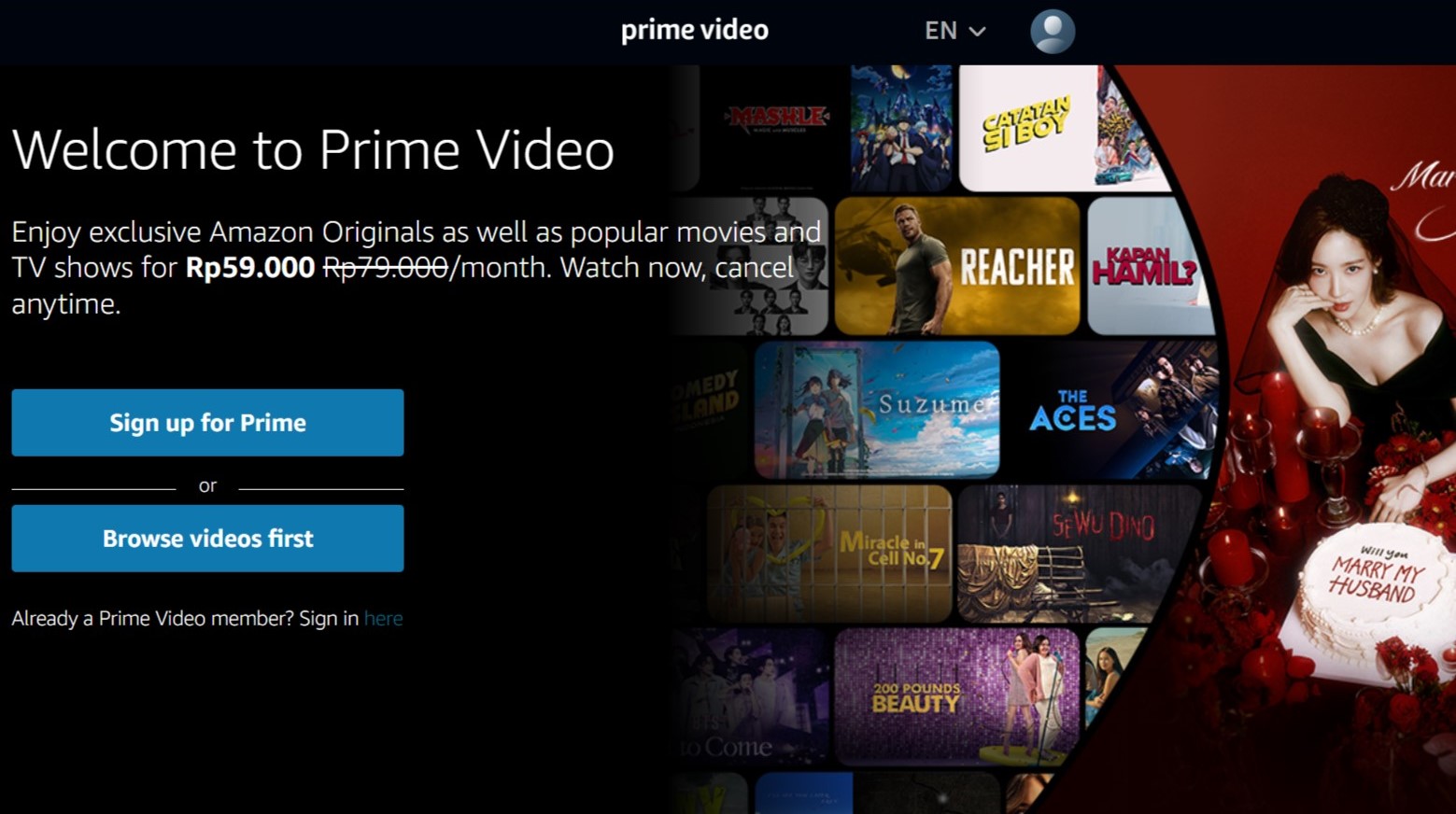
Amazon Prime Video Website Display (Screenshot/primevideo.com)
The first way to subscribe to Amazon Prime Video is through the website. You can visit the official Prime Video website by typing www.primevideo.com.
Then you need to create a Prime Video account first. The way to create an account is by clicking 'login' and then entering your phone number or email and password.
Then check the notification in your email and verify your email. After that, you need to make a payment by entering a credit or debit card.
Next, click 'add your card' and there are several subscription package options. Choose the subscription package according to your needs. After that, continue the payment process until it's completed.
2. How to Subscribe Through the Application
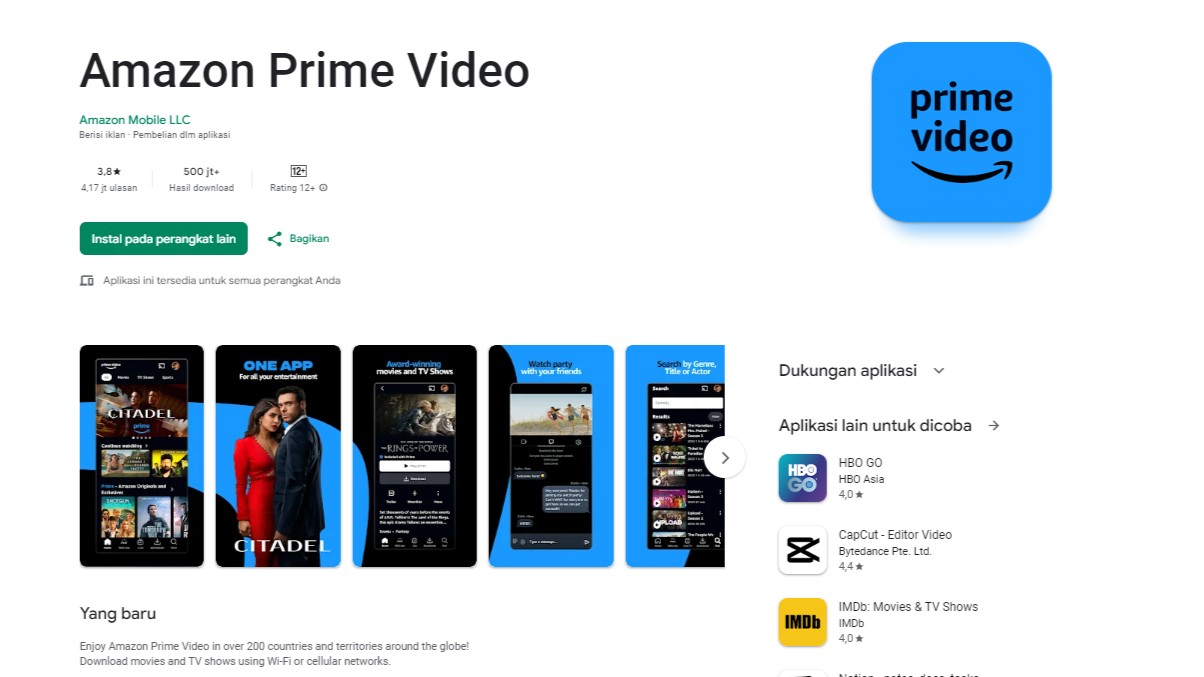
Amazon Prime Video Application Display (Google Play/Amazon Prime Video)
The second way to subscribe to Amazon Prime Video is by downloading the application. The steps are as follows:
First, open the Google Play Store or App Store and download the Amazon Prime Video application.
Second, if you have already created a Prime Video account, simply click 'Login' and enter your phone number or email along with the password.
Third, you will enter the Prime Video homepage and try watching a movie and click 'Start your 7-day free trial.'
Fourth, a subscription package options will be presented, then click 'Start Streaming Now - Cancel Anytime.'
Fifth, you will be directed to the payment method, which can be done through debit cards, e-wallets, or Telkomsel operator.
Sixth, click 'Continue' and you will proceed to your chosen payment method.
Seventh, follow the payment instructions until your account is successfully subscribed.
3. How to Subscribe Through MyTelkomsel
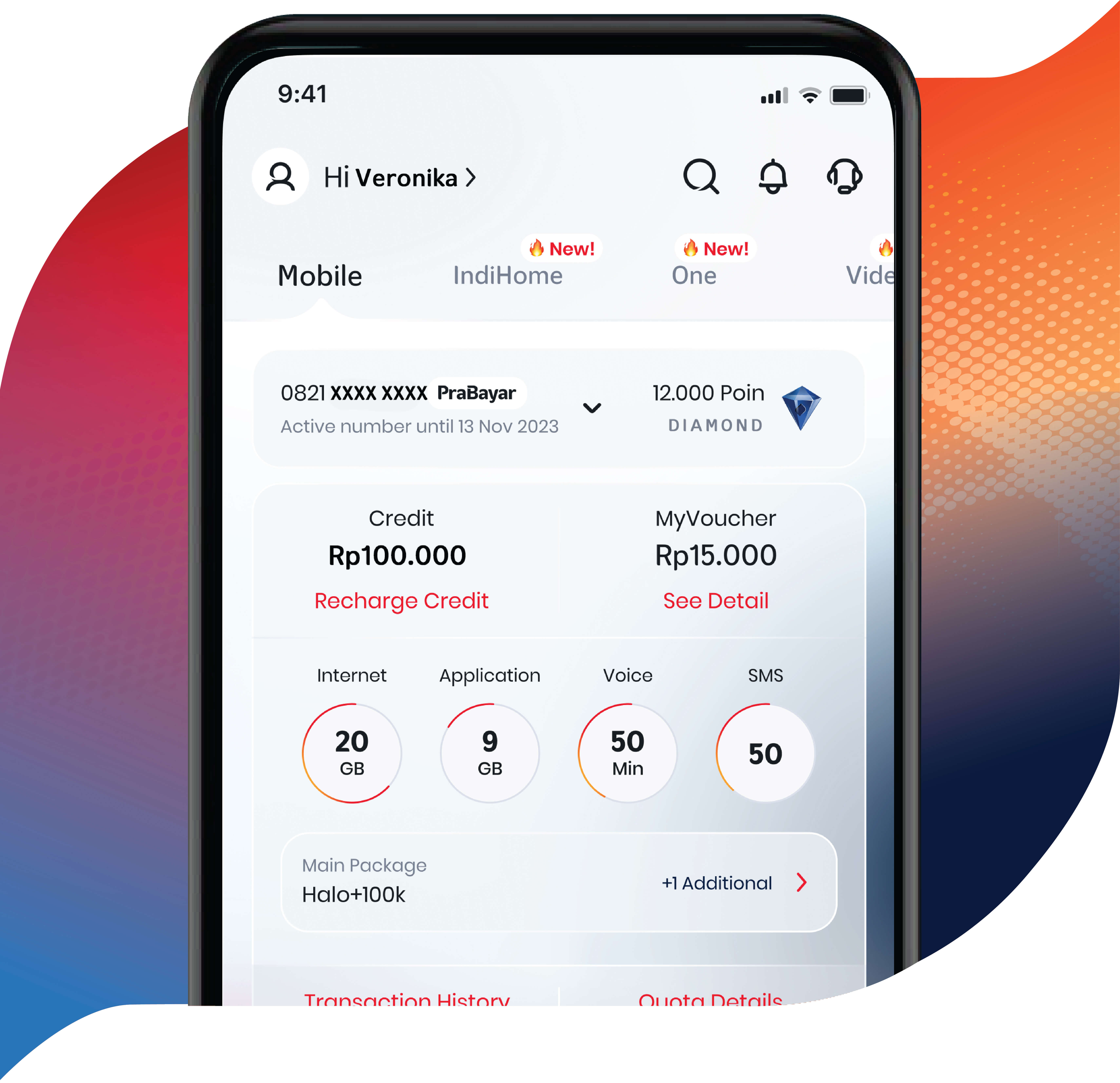
MyTelkomsel Application Display (telkomsel.com)
The third way to subscribe to Amazon Prime Video is through the MyTelkomsel application. This method is specifically for Telkomsel customers. The steps are quite easy.
You first download the MyTelkomsel application from the Play Store or App Store. Then open the MyTelkomsel application and select 'Shop' and then click 'Entertainment.' Then search for the 'Prime Video' package and select the package according to your preference.
After that, make the payment by clicking 'Pay.' Wait until you receive an SMS to receive the link. Then click the link in the SMS and you have successfully subscribed to Amazon Prime Video.
4. Amazon Prime Video Package Price List

Illustration (credit: Pixabay)
The price of the Amazon Prime Video package through the website and application is Rp59,000/month. However, there is a more economical package option if you subscribe through the MyTelkomsel application.
You can enjoy a one-week subscription to Prime Video. Even subscribing for just three days to Prime Video is also possible.
5. Prime Video Mobile Package and GigaMAX Package
The packages offered on Prime Video Mobile consist of four options. You can choose a 7-day or 30-day duration. The price list is as follows.
1 GB/7 days: Rp8,000
2 GB/7 days: Rp16,000
2.5 GB/30 days: Rp21,000
5 GB/30 days: Rp45,000
Then, for the GigaMAX package, it offers more data for watching. The GigaMax package has four options with a 30-day duration. The list is as follows.
GigaMAX Fit 6 GB/30 days: Rp25,000
GigaMAX Basic 15 GB/30 days: Rp52,000
GigaMAX Lite 35 GB/30 days: Rp105,000
GigaMAX Pro 55 GB/30 days: Rp155,000
6. GALA Package and MAXstream Package
Next, there is the GALA package with a quota of 9 GB to 30 GB for 30 days. The GALA package options for subscribing to Amazon Prime Video are as follows.
GALA PLUS 30 GB/30 days: Rp75,000
GALA 40 GB/30 days: Rp155,000
GALA 24 GB/30 days: Rp101,000
GALA 9 GB/30 days: Rp71,000
Then the MAXstream package offers more varied quotas. There are package options with prices ranging from the cheapest to the highest. You can also access it for 3 days, 7 days, and 30 days. The package options and their prices are as follows.
MAXstream 1 GB/3 days: Rp7,000
MAXstream 5 GB/3 days: Rp14,000
MAXstream 6 GB/7 days: Rp15,000
MAXstream 4 GB/30 days: Rp21,000
MAXstream 10 GB/30 days: Rp32,000
MAXstream 30 GB/30 days: Rp65,000
MAXstream 50 GB/30 days: Rp95,000
MAXstream Cinema/3 days: Rp2,200
7. What's Available on Prime Video?
In the Prime Girl Power segment, there are several interesting shows to watch. Some of them are The Big Comfy Couch, Peppa Pig, Alma's Way, Molly of Denali, and Barbie Dream Vacation.
8. How to Watch Prime Video?
You can download the Prime Video app first. Then choose 'Login and start watching.' This method also includes entering your account information into your device.
9. What's the Difference Between Prime Video and Prime Video Mobile?
Prime Video is a service that can be accessed through two ways, either through the app or website with HD quality shows. Meanwhile, Prime Video Mobile is a subscription to Prime Video and can only be accessed through a mobile phone with one device at a time.
10. What are the advantages of Prime Video?
The advantages of Prime Video are first, it includes game streaming service through Twitch Prime package. Second, Amazon Prime Video provides detailed information about song titles, singers, actors, and others.
11. Can Prime Video be offline?
Prime Video can be played offline on a television. This can be done with supported devices and the use of appropriate adapters.
(kpl/hae)
Disclaimer: This translation from Bahasa Indonesia to English has been generated by Artificial Intelligence.