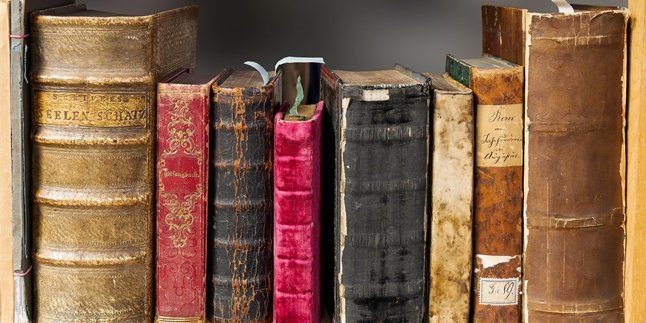Kapanlagi.com - Credit has now become a daily necessity. This is because credit is needed to make phone calls and send SMS. Unfortunately, credit is similar to money that can run out at any time, including when it's close to payday and your wallet is almost empty. If that's the case, transferring credit from Telkomsel to Telkomsel can be a solution to get credit without having to buy it.
Yes, transferring credit has become one of the services provided by Telkomsel to facilitate its users. This service can be used in urgent situations. Or, it can also be used to share with fellow Telkomsel users, whether it's your partner, family, or friends. The credit transfer service to fellow Telkomsel users can be accessed through several methods.
Summarized from various sources, here are some ways to transfer credit from Telkomsel to Telkomsel that can be done easily and practically.
1. Terms and Conditions of Telkomsel Credit Transfer Service

(credit: unsplash)
Credit transfer is one of the services that can be accessed by Telkomsel users. This means that the sender and receiver of the credit transfer must be Telkomsel users, whether it's Simpati or Kartu As. However, the credit transfer service cannot be done just like that. There are several terms and conditions that users must fulfill.
As quoted from the official website telkomsel.com, here are some terms and conditions before doing the Telkomsel credit transfer method.
1) The sender's number must be active. Meanwhile, the receiver's number can still receive credit even if it is in the grace period.
2) Users can receive credit after the number has been active for at least 4 days.
3) Meanwhile, new users can only send credit balance after the number has been active for at least 3 days.
4) One sender's number can only transfer a maximum of 250 times in a day.
5) One sender's number can only transfer with a nominal amount between Rp5,000 to Rp1,000,000 per transaction.
6) The maximum transaction amount per day is Rp1,000,000 per sender's number.
7) Each credit transfer transaction will not change the receiver's active period. If the receiver is in the grace period, then the new transferred credit balance can only be used after topping up independently.
2. Telkomsel Credit Transfer Fee to Telkomsel

(credit: unsplash)
Apart from terms and conditions, another thing to know about how to transfer Telkomsel credit to Telkomsel is the transaction fee. Yes, transferring credit to fellow Telkomsel users will incur a fee, the amount of which depends on the amount of credit balance being sent. The sender will bear the transfer fee. For more details, here are the details of the Telkomsel credit transfer fee.
1) 5,000 - 19,900 = 1,850 (for one transfer) - 1,000 (for more than 10 transfers)
2) 20,000 - 49,900 = Rp2,500 (for one transfer) - 1,500 (for more than 10 transfers)
3) 50,000 - 99,900 = 3,000 (for one transfer) - 2,000 (for more than 10 transfers)
4) 100,000 - 199,900 = 5,000 (for one transfer) - 3,500 (for more than 10 transfers)
5) 200,000 - 299,900 = 7,500 (for one transfer) - 5,500 (for more than 10 transfers)
6) 300,000 - onwards = 10,000 (for one transfer) - 7,500 (for more than 10 transfers)
3. How to Transfer Telkomsel Credit to Telkomsel via USSD Code

(credit: unsplash)
As mentioned earlier, there are several ways to transfer Telkomsel credit to Telkomsel. One of them is by accessing the special USSD code *858#. For more details, here's how to transfer credit to other Telkomsel users through USSD code *858#.
1) Open the phone call feature on your phone.
2) Then, type *858# and press "Call".
3) After that, a pop-up message will appear containing a menu list. Select number '1' for "Transfer Credit".
4) Next, enter the recipient's number.
5) After that, enter the amount of credit to be distributed.
6) A message will appear confirming the approval to proceed with the credit transfer, which will incur a fee.
7) Select '1' to reply with "yes".
8) Done, you just need to wait for an SMS notification indicating whether the credit transfer was successful or failed.
4. How to Transfer Telkomsel Credit to Telkomsel via MyTelkomsel App

(credit: unsplash)
Transferring Telkomsel credit to other Telkomsel numbers can be done through one of the features in the MyTelkomsel app. Transferring credit with the MyTelkomsel app can be done easily and practically. Here are the steps.
1) If you don't have the MyTelkomsel app yet, first download and install the app on your phone.
2) After the MyTelkomsel app is installed on your phone, open it and log in using your Telkomsel number.
3) Go to the "Gifts" menu.
4) Then, enter the destination number that will receive the credit transfer.
5) Select the "Credit Transfer" option.
6) Choose the desired payment method.
7) Enter the OTP code.
8) Done, you just need to wait for a notification stating whether the credit transfer process was successful or failed.
That's a review of how to transfer Telkomsel credit to Telkomsel numbers that can be done easily and practically. Hopefully, it is useful and good luck!
(kpl/gen/psp)
Disclaimer: This translation from Bahasa Indonesia to English has been generated by Artificial Intelligence.