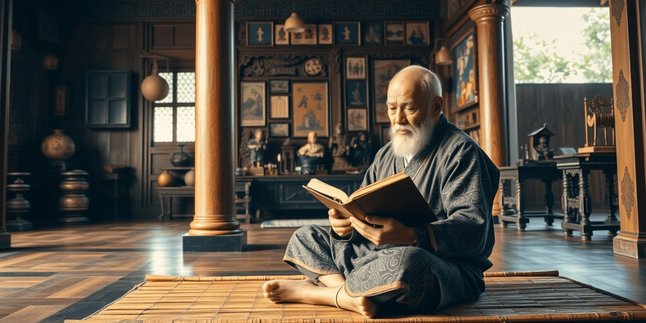Kapanlagi.com - Often forget the WiFi password that has been connected on your device? Don't worry, there is now an app to view WiFi passwords that can help you remember networks you have used before. Practical, safe, and legal as long as used wisely, KLovers.
Instead of guessing or asking again, using an app to view WiFi passwords is a quick and efficient solution. Whether you are an Android, iPhone, or laptop user, everyone can revisit WiFi passwords without needing to hack new networks. With an easy-to-use method.
So, what are these apps? Here are recommendations for apps to view passwords for WiFi that have been connected. Let’s check it out, KLovers!
1. Built-in Android Features: No Additional Apps Required

Illustration (credit: pexels.com)
If you are using Android 10 or newer, you do not need to install any applications. Android provides a built-in feature to view previously connected WiFi passwords directly through the settings.
How to use:
1. Open Settings > Network & Internet > Wi-Fi.
2. Select the network you are currently connected to.
3. Press the Share button.
4. A QR code will appear, and the WiFi password will be displayed below it.
5. This is the best alternative besides using third-party WiFi password viewer apps.
2. iPhone with iOS 16 and Above: Apple's Latest Feature
For iPhone users with iOS 16 and above, Apple has now made it easier for users to view previously used WiFi passwords without the need for jailbreak or additional apps.
How to use:
1. Go to Settings > Wi-Fi.
2. Tap on the network you have previously connected to.
3. Select the "Password" option.
4. Use Face ID or Touch ID for authentication.
5. The password will be displayed immediately without the need for other WiFi password viewer apps.
3. Windows Laptop: Use Command Prompt (CMD)

Illustration (credit: pexels.com)
Windows users can also view WiFi passwords through Command Prompt without additional software. This is suitable for those who have connected their laptop to many networks and forgotten the passwords.
How to use:
1. Open Command Prompt as Administrator.
2. Then you can type: netsh wlan show profile name="WiFiName" key=clear
3. In the "Key Content" section, the password will appear.
4. Although it is not an application, this feature functions similarly to applications that view WiFi passwords locally.
4. macOS: Use Keychain Access
MacBooks and other macOS devices store all previously used WiFi passwords. This feature can be accessed through the built-in application called Keychain Access, which is very secure and convenient.
How to use:
1. Open Launchpad > Keychain Access.
2. Type the WiFi network name.
3. Double-click, then check "Show Password".
4. Enter your Mac password to view it.
5. This feature is like the official Apple application for viewing WiFi passwords.
5. WiFi Password Viewer (For Rooted Android)

Illustration (credit: pexels.com)
If your Android phone is rooted, you can use an application like WiFi Password Viewer. This app allows you to see a list of all networks and passwords you have ever connected to.
How to use:
1. Download the WiFi Password Viewer app from the Play Store.
2. Grant root access when prompted.
3. The app will display a list of networks along with their passwords.
4. Suitable for advanced users who need an app to view WiFi passwords completely.
6. WiFi Key Recovery (Root Only)
Another alternative for rooted Android phones is WiFi Key Recovery. This app displays passwords in a simple interface and allows you to copy them directly to the clipboard.
How to use:
1. Download WiFi Key Recovery from the Play Store or a trusted source.
2. Allow root access when prompted.
3. The app will read the WiFi configuration file and display all passwords.
4. This method is suitable for those who frequently switch networks and need a lightweight app to view WiFi passwords.
Those are some applications to view WiFi passwords that you can use. There is still a lot of other information that you can learn by reading articles on kapanlagi.com. Because, if not now, when?
(kpl/dhm)
Disclaimer: This translation from Bahasa Indonesia to English has been generated by Artificial Intelligence.