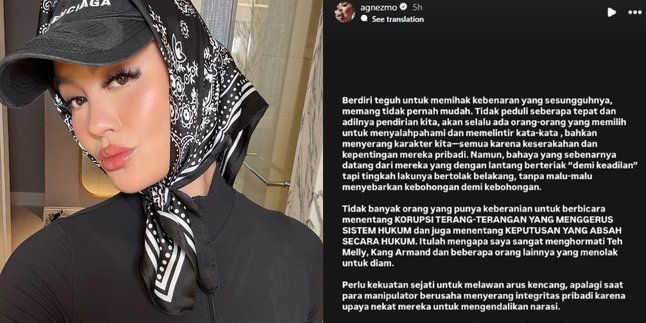Kapanlagi.com - Reporting the Annual Notification Letter (SPT) is the responsibility of every taxpayer (WP). One of the easiest and most practical ways to do this is by using the e-Filing system. However, it is not uncommon for taxpayers to encounter obstacles, especially when they forget their Electronic Filing Identification Number (EFIN). Without an EFIN, access to online tax services, including SPT reporting, can be hindered.
In addition to EFIN, many taxpayers also face other issues, such as forgetting the email or password used when registering on DJP Online. This situation can certainly cause panic, especially with the approaching deadline for SPT reporting. However, the good news is that the Directorate General of Taxes (Ditjen Pajak) has prepared various solutions to help address these issues.
Now, if you forget your EFIN, applications can no longer be submitted through the Kring Pajak account on platform X (Twitter). Ditjen Pajak has moved this service to email and several other official channels.
1. Official Channels for Applying for Forgotten EFIN
To apply for a forgotten EFIN, the Directorate General of Taxes provides several channels that can be used by individual taxpayers as well as corporate taxpayers. Here is a list of official services that can be accessed:
Individual Taxpayers:
- Tax Call Center at 1500200
- Live Chat at www.pajak.go.id
- Email to lupa.efin@pajak.go.id
- M-Tax Application
- Visit the nearest KPP/KP2KP
Corporate Taxpayers:
- Tax Call Center at 1500200
- Live Chat at www.pajak.go.id
- Visit the nearest KPP/KP2KP
This service is available on working days from 08:00 to 16:00 WIB, except for direct services at KPP/KP2KP which follow local operating hours.
2. Documents Required to Apply
Before applying for a forgotten EFIN, the taxpayer must prepare several documents as proof of account ownership. Here is a list of documents that must be prepared:
- Identity Card (KTP)
- Tax Identification Number (NPWP)
- Registered home address at the time of previous EFIN registration
- Email address or mobile number used during EFIN registration
- Last reported tax year SPT
In addition to the documents above, the taxpayer may also be asked to send a selfie while holding the KTP and NPWP for data verification purposes.
3. Steps to Apply for a Forgotten EFIN
There are several ways to retrieve a lost EFIN. Here are the steps based on the available methods:
By Phone:
- Contact the Tax Call Center at 1500200 or the official KPP phone number.
- Verify your identity by providing the requested data.
- If all data matches, the officer will send the EFIN in PDF format via the registered email.
Through DJP Live Chat:
- Open the website www.pajak.go.id and click the "Ask Fisko" icon at the bottom right.
- Enter personal data and select the question category "Forgot EFIN".
- The officer will provide verification steps and send the EFIN after the data is confirmed.
By Email:
- Send an email to lupa.efin@pajak.go.id with the subject "Forgot EFIN".
- Include NPWP, taxpayer name, address, phone number, and an affirmation statement.
- Wait for a response from the tax officer containing the EFIN in PDF format.
4. How to Retrieve EFIN Through the M-Pajak Application
For smartphone users, the Directorate General of Taxes also provides services through the M-Pajak application. Here’s how to use it:
- Download and install the M-Pajak application from the Google Play Store or App Store.
- Open the application and select the "EFIN" menu.
- Enter the requested data and verify with a selfie.
- If validation is successful, EFIN will be sent to the registered email.
- If the selfie fails verification, the system will send a verification code to the mobile number.
- Enter the verification code and wait for EFIN to be sent to the email.
5. How to Overcome Forgotten E-Mail
Here are the steps if you forget your email:
- Visit the DJP online site at djponline.pajak.go.id.
- Select the DJP online login menu, then click "Forgot Password".
- Fill in your NPWP number and EFIN.
- Check the option "Forgot Email?".
- Enter the new email address.
- Fill in the security code requested, then click submit.
- Check your new email for a password reset link.
6. People Also Ask
1. How long does it take to retrieve the EFIN?
The process usually takes 1-3 working days depending on the chosen method.
2. Can I request the EFIN on behalf of someone else?
No, because the application must be made by the taxpayer themselves with proof of account ownership.
3. What should I do if I also forgot the email registered with DJP Online?
Please submit a request to change the email at the tax office by bringing the necessary documents.
4. Is there a fee for applying for a forgotten EFIN?
No, this service is provided free of charge by the Directorate General of Taxes.
(kpl/rmt)
Disclaimer: This translation from Bahasa Indonesia to English has been generated by Artificial Intelligence.