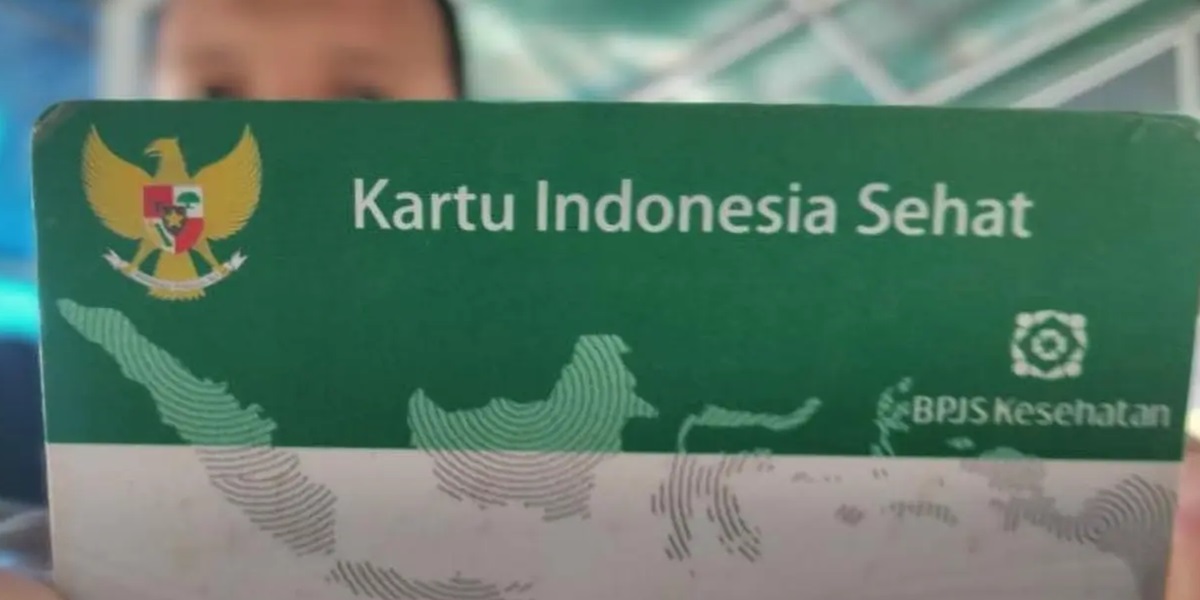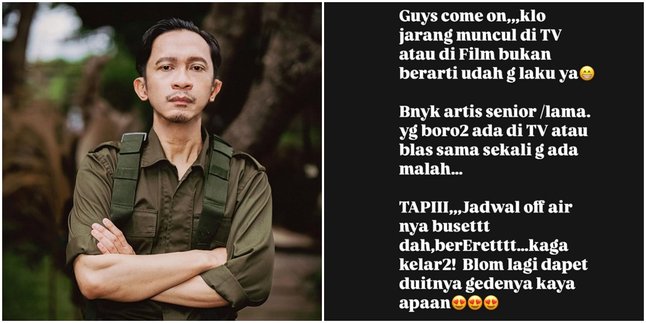Kapanlagi.com - PCare BPJS Health, or better known as Primary Care, is a brilliant innovation from BPJS Health designed to simplify access to health services for JKN-KIS participants. By utilizing digital technology, this platform provides convenience for first-level health facilities (FKTP) such as community health centers, clinics, and small hospitals in managing data and services more efficiently.
Just imagine, with various outstanding features offered, ranging from online patient registration to a simpler medical referral process, PCare BPJS serves as a practical solution for the community to access quality health services without facing complexities. However, unfortunately, many still do not fully understand how to optimally utilize this application.
In this article, we will discuss in depth the functions of PCare BPJS, the registration steps, how to log in, and the benefits that can be felt by participants and health facilities. Check out the complete information we have summarized on Tuesday, December 10. Don't miss the chance to maximize the use of PCare BPJS for better health!
1. What is PCare BPJS Health and Its Function
PCare BPJS is an online-based health service innovation specifically designed for JKN-KIS participants registered at first-level health facilities (FKTP) such as community health centers and primary clinics. With this application, the patient registration process becomes faster and more efficient; by simply entering the BPJS Health membership number, patient data can be accessed instantly. Not only that, PCare also facilitates the diagnostic process thanks to integrated medical records, allowing patients to receive treatment immediately without the need for re-examination. The online queue feature provided also helps manage visit schedules, reduces long queues, and enhances comfort during treatment. However, this service can only be accessed by participants registered at FKTP and who have a username and password from BPJS Health, making it an integrated system that connects participants with health facilities in real-time, ensuring faster and more accurate medical services.
2. How to Register and Obtain a PCare BPJS Account
To register for PCare, the first step is to visit the nearest BPJS Kesehatan office. There, participants will be asked to register and provide the necessary information to obtain a username and password. Once the account is ready, participants can download the PCare application available on the Google Play Store or App Store, or they can also access it through the official BPJS Kesehatan website. After successfully logging in, participants can immediately manage their personal data, including entering their BPJS participant card number and completing other important information. The data entered will serve as the foundation for all medical services that can be accessed through the PCare application.
3. Steps to Log In and Use PCare BPJS Kesehatan
To access PCare, users only need to enter their username, password, and the available captcha code. If you forget your password, don’t worry! There is a "Forgot Password" feature that makes it easy for you to reset it via your registered email. After successfully logging in, you can enjoy various interesting features such as patient registration, referral services, and digital health check-ups. Just fill in your complaints, type of visit, and additional information needed by FKTP. Make sure all data entered is accurate so that the medical services received truly meet your needs!
4. How to Claim PCare BPJS
Submitting claims through PCare has now become easier and more efficient for First Level Health Facilities (FKTP). The process begins when the patient arrives with their BPJS Kesehatan identity, where the officer will verify the eligibility of the participant. After the doctor conducts an examination or consultation as needed, the administrative officer will immediately record all service data into the PCare system, and the participant will sign the service receipt as proof of receipt. Next, the FKTP officer prints the proof and collects all supporting documents for the claim submission. By entering data into the Primary Service Claim Form (FKPP) and submitting the Claim Submission Form (FPK) to BPJS Kesehatan, the verification and fund disbursement process can be carried out quickly. All these steps not only enhance service efficiency but also make patients feel more satisfied with the services they receive.
5. Common Obstacles and Solutions for Using BPJS PCare
Although PCare has a multitude of advantages, users often face technical obstacles such as forgetting passwords or difficulties accessing the system due to network issues. However, BPJS does not remain idle; they offer smart solutions by providing password reset guides via email and a help center that is always available whenever needed. In addition, to address the lack of understanding among participants regarding the various features offered by PCare, BPJS actively conducts education through social media platforms and their official website, ensuring that every participant can optimally utilize this service.
6. 1. What is BPJS Health PCare?
BPJS PCare serves as a digital solution that facilitates JKN-KIS participants in accessing and managing health services at primary healthcare facilities. With this platform, all your health needs can be arranged more practically and efficiently, making the healthcare experience more comfortable and integrated.
7. 2. How to log in to PCare BPJS?
Now, you can easily access BPJS Health services just by using your username and password! Simply open the PCare app on your phone or visit the official BPJS Health website, and all the health information you need is at your fingertips.
8. 3. What are the main features of PCare BPJS?
The standout features of this service include practical patient registration, an efficient referral system, accurate medical diagnoses, and ease in finding nearby healthcare facilities. All of this is designed to provide a better and faster experience for every user in accessing the health services they need.
9. 4. How to recover a forgotten PCare password?
If you have trouble logging in, don't worry! Just click the "Forgot Password" feature on the login page, then follow the easy steps that will be sent to your email to reset your password. This way, regaining access to your account is as easy as flipping your hand!
10. 5. Can all BPJS participants access PCare?
Only participants who have registered at the First Level Health Facility (FKTP) and have access to a username and password can enjoy this special service. Make sure you are registered to experience the convenience and comfort of the health services we offer!
(kpl/ank)
Disclaimer: This translation from Bahasa Indonesia to English has been generated by Artificial Intelligence.