How to Cancel Orders on TikTok Shop Easily and Quickly
This article will thoroughly discuss how to cancel orders on TikTok Shop for various situations.

Kapanlagi.com - TikTok has become one of the most popular social media platforms today, with various interesting features that allow users to create and share content. One of the frequently used features is the ability to repost or repost other people's TikTok videos.
However, sometimes we may want to delete those reposts for various reasons. In this article, we will discuss in depth how to delete reposts on TikTok easily and quickly.

Initial Page When the TikTok App is Opened (credit: unsplash)
Before we discuss how to delete a repost, it is important to understand what this feature actually is and how it works. The repost feature on TikTok allows users to share videos they find on the platform with their followers without having to download or re-upload the video.
When you repost a video, the content will appear on the For You or Following page of your followers. This is an effective way to share content that you find interesting or useful with your TikTok community. However, it is important to remember that not all videos can be reposted, depending on the privacy settings applied by the original content creator.
This repost feature has several advantages, including:
Nevertheless, there may be times when we want to delete a repost we have made. This could be because we accidentally reposted, or perhaps we changed our mind about the content. Whatever the reason, TikTok provides an easy way to delete this repost.
Before we discuss the concrete steps to delete a repost, let’s look at some common reasons why someone might want to do it:
Regardless of the reason, it is important to know that TikTok provides its users with the flexibility to manage the content they share, including reposts.
Now, let's discuss the concrete steps to remove a repost on TikTok. This process is relatively simple and can be done quickly. Follow the guide below:
After following these steps, the repost will be removed from your profile and will no longer appear in your followers' feed. It is important to note that deleting a repost will not affect the original video or any interactions that have occurred previously.
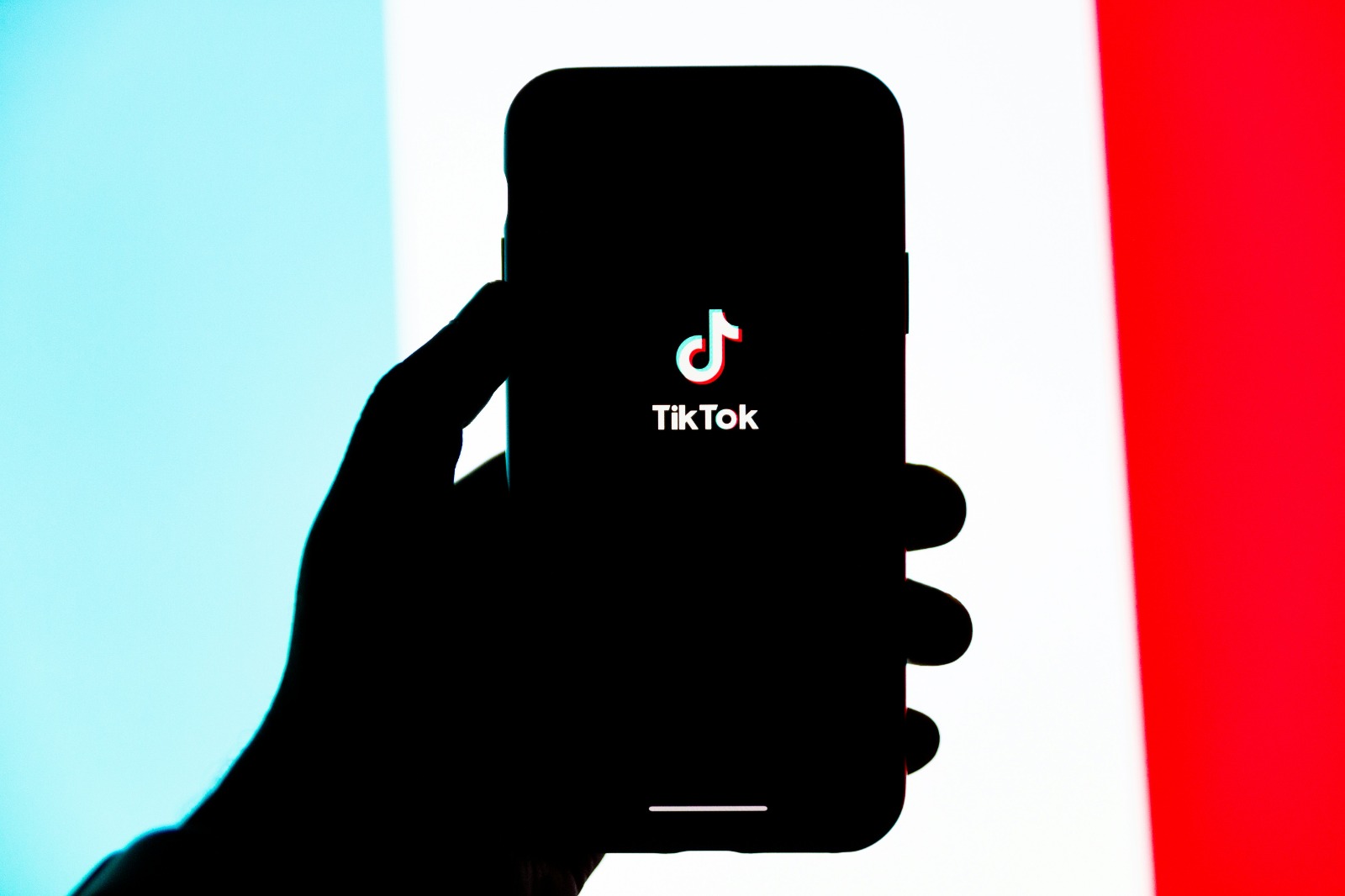
Home Page When the TikTok App is Opened (credit: unsplash)
In addition to the main methods explained above, there are several alternative ways to remove re-posts on TikTok. Here are some additional methods that may be useful:
By knowing these various methods, you have more flexibility in managing re-posts on your TikTok account.
After successfully deleting a repost, there are several things you need to pay attention to:
Understanding these implications will help you manage content on your TikTok account more effectively.
To maximize your experience using the repost feature on TikTok, here are some tips you can apply:
By applying these tips, you can make the most of TikTok's repost feature while maintaining the integrity and quality of the content on your account.

Initial Page When the TikTok App is Opened (credit: unsplash)
Although the repost feature is very useful, there are several other alternatives for sharing content on TikTok that may suit your needs:
By understanding and utilizing these various options, you can enrich your content-sharing experience on TikTok without always relying on the repost feature.
The ability to delete reposts on TikTok is part of a broader content management strategy on social media. It reminds us of the importance of being careful and wise when sharing content online. Here are some key points to remember:
By being aware of these aspects, you can use TikTok and other social media platforms more responsibly and effectively.

TikTok Account Profile Page (credit: unsplash)
TikTok continues to evolve and update its features to enhance the user experience. Although the process of deleting reposts is currently relatively simple, it is not impossible that in the future there will be updates or changes in the way this content is managed. Some possible developments we might see in the future include:
As a TikTok user, it is important to stay up-to-date with changes and updates to this platform to maximize your experience in sharing and managing content.
If you feel that the reposting feature does not meet your needs or want to have more control over the content that appears on your profile, TikTok provides an option to disable this feature. Here are the steps to disable the reposting feature on TikTok:
By disabling this feature, your videos will not be able to be reposted by other users. However, keep in mind that this also means you will not be able to repost other people's videos. If you want to enable this feature again in the future, you can follow the same steps and select the appropriate option.

TikTok Account Profile Page (credit: unsplash)
Reposting not only affects how content is displayed on your profile, but it can also impact the TikTok algorithm. Here are some ways reposting can influence your experience and others on the platform:
Understanding these impacts can help you make more informed decisions about when and what you repost, as well as how this can affect your overall TikTok experience.
Although TikTok provides a reposting feature, it is important to use it with ethics and responsibility. Here are some guidelines to keep in mind:
By applying these ethical principles, you can contribute to a positive and respectful TikTok environment.

TikTok Account Profile Page (credit: unsplash)
Deleting reposts on TikTok is a relatively simple yet important process in managing content on this social media platform. By following the steps outlined in this article, you can easily remove reposts that you no longer want on your TikTok profile.
It is important to remember that the repost feature, like other features on social media, should be used wisely. Always consider the impact of the content you share, both on yourself and on others. By effectively managing your content, you can build a positive and meaningful online presence on TikTok.
As TikTok evolves, stay up-to-date with new features and changes in platform policies. This will help you make the most of TikTok while keeping your account secure and intact. Remember that in the ever-changing digital world, the ability to manage your content flexibly is a highly valuable skill.
Find reviews and other useful guides at kapanlagi.com. If not now, when, KapanLagi?
(kpl/psp)
Cobain For You Page (FYP) Yang kamu suka ada di sini,
lihat isinya
This article will thoroughly discuss how to cancel orders on TikTok Shop for various situations.
Understanding how to download TikTok sound allows you to use it for video editing or personal collection. There are several methods that can be used, either through built-in apps or third-party sites. This way, you can enjoy your favorite sounds anytime without needing to open TikTok.
Looking for inspiration for cool words for social media captions? Here are 350 collections of cool words that you can use as a reference.
There is a way to express feelings through words can be a way to release emotional burdens and move towards healing.
These sarcastic words for children who forget their parents are not meant to hurt, but rather to remind them of the importance of devotion and appreciating their parents' sacrifices.
Imperative verbs are verbs used to give commands, prohibitions, invitations, or requests to the interlocutor.
This article will delve deeply into effective ways to sell on TikTok, from initial preparations to advanced marketing strategies.
Discover the secret to storing rice in a thermos to keep it fluffy and delicious even overnight! With the right technique, your rice will not only last but also be ready to enjoy anytime without worrying about it going stale. Check out the tips and enjoy warm rice at any time!
Get the secrets to frying frozen cireng safely and keeping them crispy without the risk of explosions! Follow these practical tips to enjoy your favorite snack perfectly.
A BUMN portfolio is key to attracting HRD attention in the recruitment process. Discover tips and tricks for crafting a stunning portfolio, increasing your chances of being accepted!
Experience the deliciousness of crispy fried eggplant that is crunchy and long-lasting without the need for rice flour! Discover the right coating technique to create the perfect snack that is easy to make and definitely appetizing. Happy cooking!
Learn the effective trick to fry chili without worrying about it exploding, using just one simple kitchen ingredient that works wonders! Get perfect frying results and enjoy its spicy flavor without the drama.