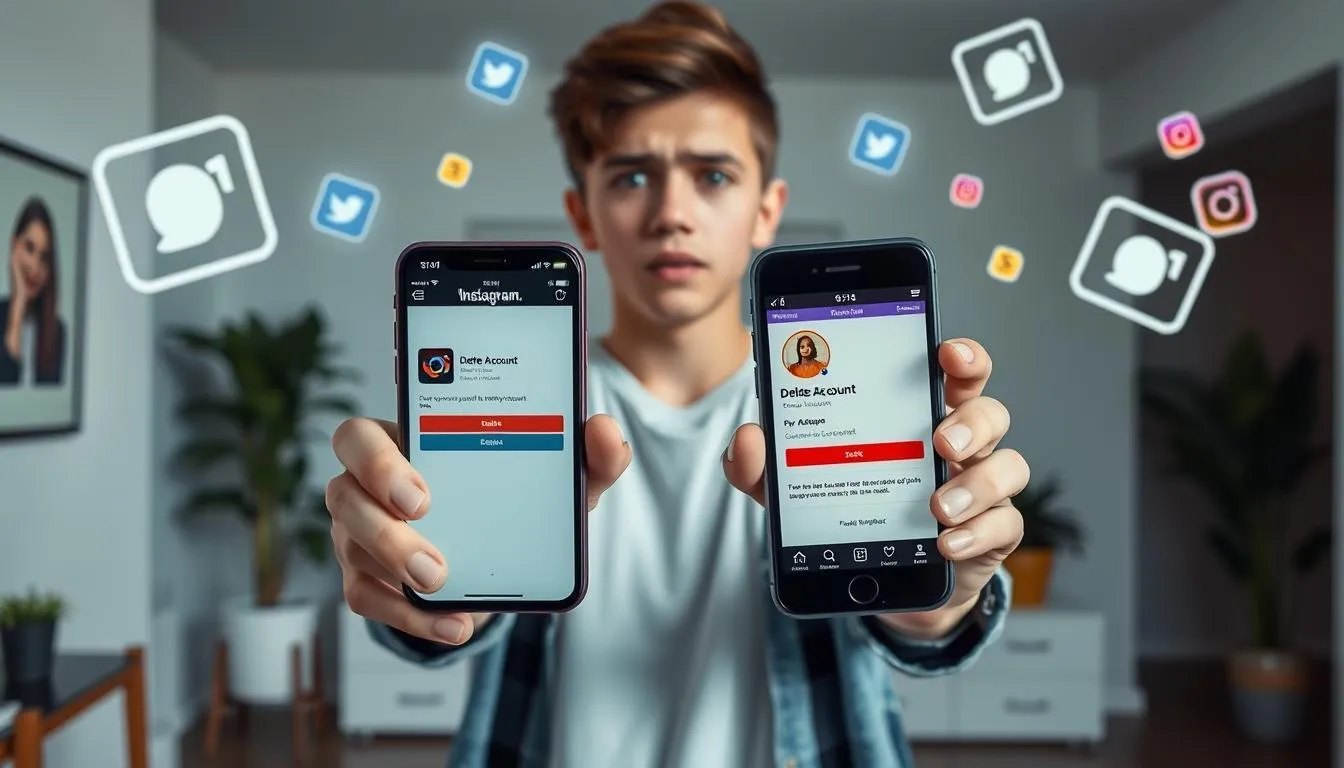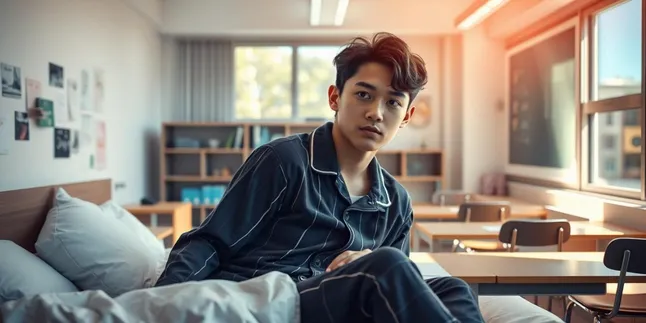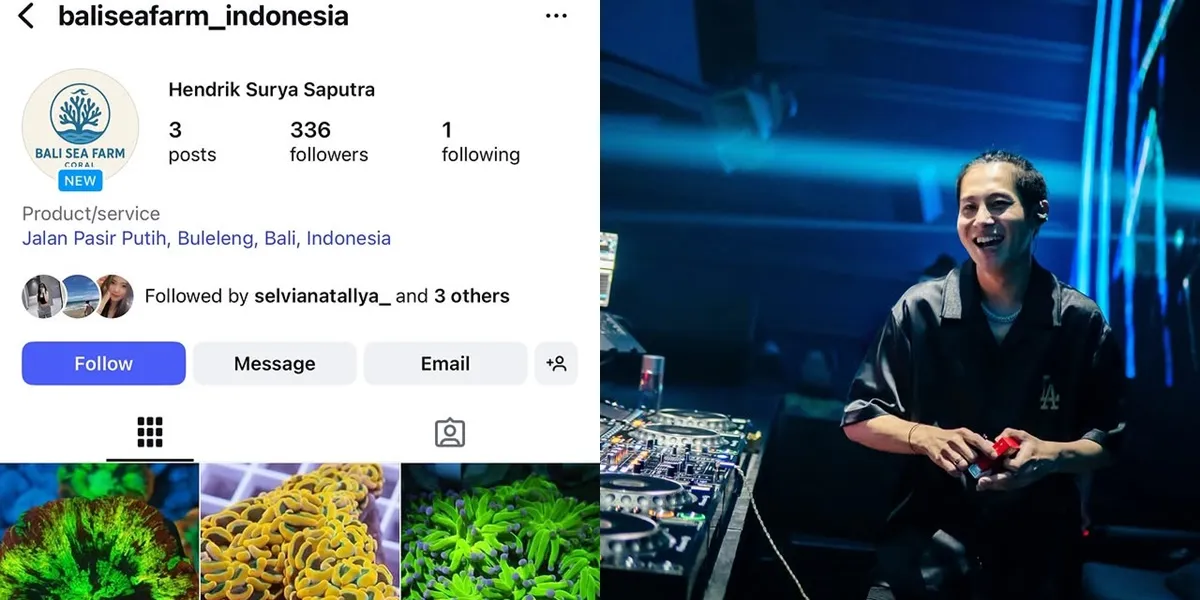Kapanlagi.com - Instagram is one of the most popular social media platforms today. However, sometimes there are reasons that make someone want to close or delete their Instagram account. This article will thoroughly discuss how to delete an unused Instagram account, both permanently and temporarily.
1. Common Reasons for Deleting an Instagram Account
Before discussing how to delete it, let’s look at some common reasons why someone decides to delete their Instagram account:
- Feeling tired and stressed from excessive social media use
- Wanting to focus on other more beneficial activities
- Privacy and data security issues
- Having an old account that is no longer used
- Deciding to reduce overall social media usage
2. The Difference Between Deleting and Disabling an Instagram Account
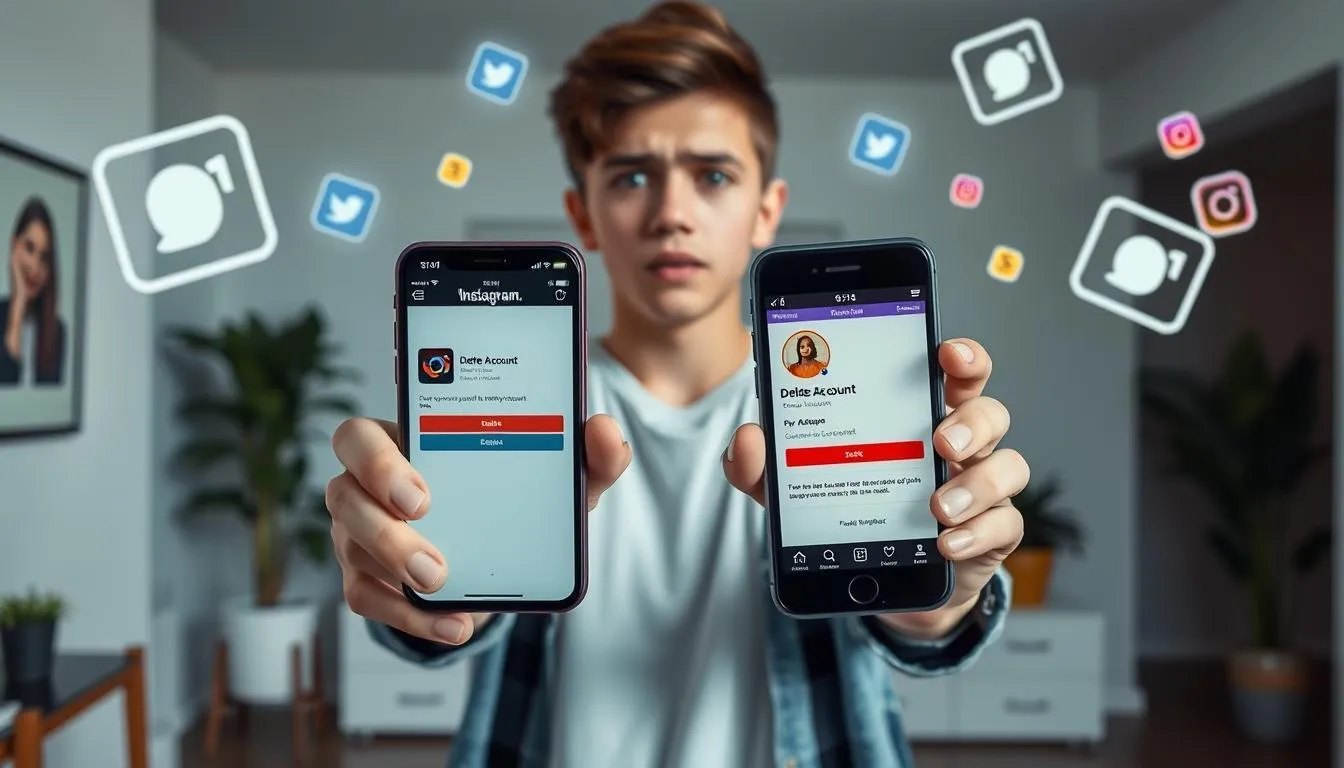
The Difference Between Deleting and Disabling an Instagram Account (c) AI Illustration
It is important to understand the difference between deleting and disabling an Instagram account:
- Deleting an account: All data, photos, videos, comments, and followers will be permanently deleted. You cannot reactivate or recover any of the deleted information.
- Disabling an account: Your profile, photos, comments, and other data will be temporarily hidden, but can be reactivated at any time by logging in.
3. How to Permanently Delete an Instagram Account

How to Permanently Delete an Instagram Account (c) AI Illustration
If you are sure you want to permanently delete your Instagram account, follow these steps:
- Open a web browser on your device and go to instagram.com
- Log in to the Instagram account you want to delete
- Go to the special account deletion page at https://www.instagram.com/accounts/remove/request/permanent/
- Select the reason why you want to delete your account from the available options
- Re-enter your Instagram account password
- Click the "Permanently Delete Account [username]" button
After following the steps above, your Instagram account will be scheduled for permanent deletion. This process usually takes about 30 days, during which you can still cancel the deletion by logging back into your account.
4. How to Temporarily Disable an Instagram Account

How to Temporarily Disable Instagram Account (c) AI Illustration
If you just want to take a break from Instagram without permanently deleting your account, here’s how to temporarily disable your account:
- Open instagram.com through a web browser (this cannot be done through the app)
- Log in to the Instagram account you want to disable
- Click the profile icon in the top right corner, then select "Edit Profile"
- Scroll down and click "Temporarily Disable My Account" at the bottom right
- Select a reason for disabling from the available options
- Re-enter your account password
- Click "Temporarily Disable Account"
Your account will be temporarily disabled and will not be visible to other users. You can reactivate it anytime by logging in as usual.
5. How to Delete Instagram Account When Forgot Password

How to Delete Instagram Account When Forgot Password (c) AI Illustration
If you want to delete your Instagram account but forgot your password, follow these steps:
- Visit the Instagram login page
- Click "Forgot password?"
- Enter the username, email, or phone number associated with the account
- Follow the instructions to reset your password via email or SMS
- Once logged in successfully, proceed with the account deletion steps as described earlier
6. How to Delete Instagram Account Through the App

How to Delete an Instagram Account Through the App (c) AI Illustration
Although there is no direct option to delete an account through the Instagram app, you can use the browser on your mobile device as follows:
- Open the browser on your mobile device
- Visit instagram.com and log into your account
- Enable "Desktop Mode" in the browser settings
- Follow the account deletion steps as described for the web version
7. Things to Consider Before Deleting Your Instagram Account
Before permanently deleting your Instagram account, consider the following:
- Backup important data: Download your photos, videos, and account information using the "Download Data" feature in Instagram settings
- Inform your followers: Let your followers know if you plan to delete your account
- Consider alternatives: If in doubt, try temporarily disabling your account first
- Remove the app: After deleting your account, also uninstall the Instagram app from your device
8. How to Reactivate a Disabled Instagram Account

How to Reactivate a Disabled Instagram Account (c) AI Illustration
If you have disabled your Instagram account and want to reactivate it, simply log in as usual using your username and password. The account will be automatically reactivated.
9. Frequently Asked Questions About Instagram Account Deletion
Here are some frequently asked questions related to Instagram account deletion:
1. How long does it take to permanently delete an Instagram account?
The account deletion process usually takes about 30 days. During this period, your account will be disabled and hidden from other users.
2. Can I cancel the deletion of my Instagram account?
Yes, you can cancel the deletion of your account by logging back in within 30 days after requesting deletion.
3. Will my username be available again after the account is deleted?
Once the account is permanently deleted, the username will be available for reuse. However, Instagram does not guarantee that the username will be immediately available.
4. What if I have multiple Instagram accounts?
You need to delete or deactivate each account separately by following the same steps for each account.
5. Will deleting my Instagram account also delete the connected Facebook account?
No, deleting your Instagram account will not affect your connected Facebook account. The two accounts are separate even though they are under the same company.
10. Conclusion
Deleting or deactivating an unused Instagram account is a relatively easy process if you follow the steps outlined. Be sure to think carefully before permanently deleting your account, as this action cannot be undone after a 30-day period. If you just want to take a break from this platform, temporarily deactivating your account may be a better option. By understanding the various options and procedures available, you can manage your online presence on Instagram according to your personal needs and preferences.
(kpl/gtr)
Disclaimer: This translation from Bahasa Indonesia to English has been generated by Artificial Intelligence.