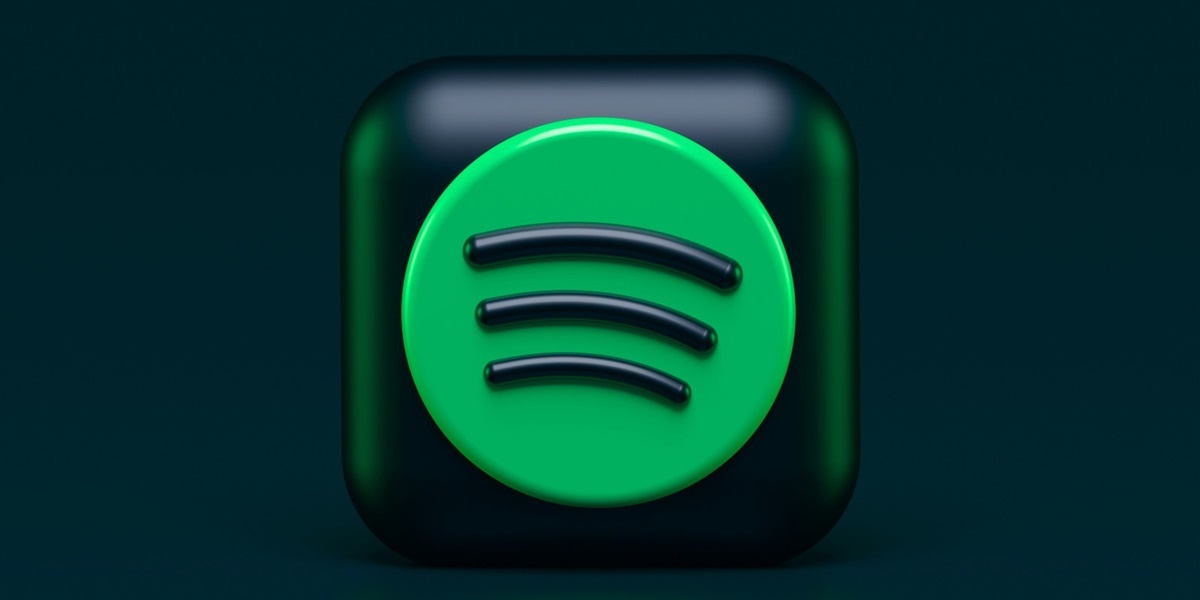Kapanlagi.com - Want to enjoy unlimited music and ad-free listening? Now, many users are looking for Spotify Premium options to experience the exclusive features offered. By subscribing, you can enjoy the best sound quality and download songs for offline listening.
However, not everyone knows the easy steps to activate this service. Therefore, this article will discuss Spotify Premium in a complete and practical way. So, you won't be confused anymore when you want to enjoy a more enhanced music listening experience.
1. What is Spotify Premium?

The initial display when the Spotify app is opened (credit: unsplash)
Spotify Premium is a paid subscription service from the music streaming platform Spotify that offers an unlimited listening experience. Unlike its free version, Spotify Premium allows users to enjoy a variety of exclusive features and advantages not available on standard accounts.
By subscribing to Spotify Premium, users can access millions of songs and podcasts without ad interruptions, listen to music offline, enjoy better audio quality, and receive more personalized music recommendations. This service is designed to meet the needs of music lovers who desire a more optimal and flexible listening experience.
Spotify Premium is available in several subscription package options, ranging from individual packages to family packages, with prices varying according to the features offered. Users can choose the package that best suits their needs and preferences.
2. Benefits of Subscribing to Spotify Premium
Subscribing to Spotify Premium offers a number of significant advantages compared to the free version. Here are some of the main benefits you can enjoy:
- Ad-Free: Enjoy a music stream without annoying ad interruptions, allowing you to fully focus on your favorite songs.
- Superior Audio Quality: Access music streaming with bitrates up to 320 kbps, delivering clearer and more detailed sound.
- Offline Mode: Download songs and playlists to listen to without an internet connection, ideal when traveling or in areas with limited signal.
- Unlimited Song Selection: Play any song, anytime, without the usual skip or shuffle limitations found in the free version.
- Exclusive Features: Access special features like Spotify Connect for streaming on various devices, as well as exclusive content from favorite artists.
- Personalized Recommendations: Get more accurate song and playlist suggestions based on your listening preferences.
- Multi-Device Support: Use your Premium account on various devices such as smartphones, tablets, computers, and smart speakers.
- Early Access: Sometimes Premium users get early access to new album releases or the latest Spotify features.
With these various advantages, Spotify Premium offers a richer and more personalized music listening experience, allowing you to enjoy your favorite music in a more flexible and uninterrupted way.
3. How to Subscribe to Spotify Premium
Subscribing to Spotify Premium can be done easily through several methods. Here is a step-by-step guide to start enjoying Spotify Premium services:
Through the Spotify App
- Open the Spotify app on your device.
- Tap the profile icon in the top right corner.
- Select the option “Get Premium” or “Upgrade to Premium”.
- Choose the desired subscription package.
- Follow the instructions to select a payment method and complete the subscription process.
Through the Spotify Website
- Visit the official Spotify website at www.spotify.com.
- Click the “Premium” button at the top of the page.
- Select the Premium package that suits your needs.
- Log in to your Spotify account or create a new account if you do not have one.
- Select a payment method and enter the required information.
- Confirm your subscription to activate Spotify Premium.
Through Third Parties
Some telecommunications providers and digital payment services also offer Spotify Premium packages:
- Check if your mobile provider has a bundling package with Spotify Premium.
- Some e-wallets and digital payment platforms may offer special promotions for subscribing to Spotify Premium.
- Follow the instructions provided by those third parties to activate your Premium subscription.
Once you have successfully subscribed, your Spotify account will be upgraded to Premium, and you can start enjoying all its exclusive features. Make sure to choose the payment method that is most convenient and beneficial for you.
4. Spotify Premium Package Options

Spotify homepage display on mobile (credit: unsplash)
Spotify offers several Premium package options to meet various user needs. Here are the details of the available packages:
1. Spotify Premium Individual
- Price: Rp54,990/month
- Features: 1 Premium account with all standard features
- Suitable for: Individual users who want an unlimited Spotify experience
2. Spotify Premium Duo
- Price: Rp71,490/month
- Features: 2 separate Premium accounts for couples living at the same address
- Suitable for: Couples or housemates who want to share subscription costs
3. Spotify Premium Family
- Price: Rp86,900/month
- Features: Up to 6 separate Premium accounts for family members living at the same address
- Suitable for: Families who want to enjoy Spotify Premium together
4. Spotify Premium Student
- Price: Rp27,500/month
- Features: 1 Premium account at a special price for students
- Suitable for: Students enrolled in recognized educational institutions
5. Spotify Premium Mini
- Price: Rp2,500/day or Rp10,700/week
- Features: Limited Premium access for a short period
- Suitable for: Users who want to try Premium or only need short-term access
Each package has its own advantages, tailored to various needs and budgets. Users can choose the package that best suits their lifestyle and usage patterns. It is important to remember that the availability and price of packages may vary depending on location and ongoing promotions.
5. Payment Methods for Spotify Premium
Spotify provides various payment methods to facilitate users in subscribing to Premium. Here are the commonly available payment method options:
1.Credit/Debit Card
- Visa, Mastercard, American Express
- Automatic payment processing every subscription period
- Safe and convenient for recurring payments
2.E-wallet and Digital Wallet
- GoPay, OVO, DANA, LinkAja
- Easy to use and often offers special promotions
- Direct integration with digital payment applications
3.Top-Up
- Available for certain mobile providers
- Suitable for those without a credit card or bank account
- Usually for Mini Premium packages or short-term subscriptions
4.Bank Transfer
- Option for manual payment
- Usually requires verification after transfer
- Suitable for those who prefer traditional payment methods
5.Spotify Voucher
- Can be purchased at retail stores or e-commerce platforms
- Ideal for gifts or users who want to control their spending
- Available in various denominations
6. Payment Through Third Parties
- Bundling with telecommunications or internet services
- Payment through provider's monthly bills
- Often offers special prices or additional bonuses
It is important to note that the availability of payment methods may vary depending on location and the type of package chosen. Make sure to check the available payment options when selecting your Premium package. Choose the method that is most convenient and beneficial for you to ensure a smooth subscription experience.
6. Key Features of Spotify Premium

Playlist display in Spotify (credit: unsplash)
Spotify Premium offers a number of premium features that enhance your music listening experience. Here are some key features you can enjoy with a Premium subscription:
1.Ad-Free Streaming
Enjoy music without ad interruptions, allowing you to fully focus on your favorite songs without distractions.
2.High Audio Quality
Access music streaming with bitrates up to 320 kbps, delivering clearer and more detailed sound compared to the free version.
3.Offline Mode
Download songs, albums, and playlists to listen to without an internet connection, ideal for travel or areas with limited signal.
4.Unlimited Song Selection
Play any song, anytime, without the usual skip or shuffle limitations found in the free version.
5.Spotify Connect
Control your music from various connected devices, such as smartphones, computers, or smart speakers.
6. Crossfade and Gapless Playback
Enjoy seamless transitions between songs with the crossfade feature, or eliminate gaps between tracks with gapless playback.
7.Custom Equalizer
Adjust audio settings according to your preferences for an optimal listening experience.
8.Collaborative Playlists
Create and edit playlists together with your friends, ideal for events or trips together.
9.Behind the Lyrics
See interesting information about the song currently playing, including lyrics and unique facts.
10.Early Access to New Releases
Sometimes Premium users get early access to new albums or singles from their favorite artists.
These standout features are designed to provide a richer and more personalized music listening experience for Spotify Premium users. With a combination of convenience, quality, and flexibility, Premium allows you to enjoy music in a way that best fits your lifestyle and preferences.
7. Tips for Using Spotify Premium
To maximize your experience with Spotify Premium, here are some tips you can apply:
1. Optimize Streaming Quality
Adjust the streaming quality settings in the Spotify app to get the best audio quality. Choose ‘Very High’ for a bitrate of 320 kbps if your internet connection is stable.
2. Take Advantage of the Download Feature
Download your favorite playlists for offline mode. This is very useful when traveling or in areas with weak internet signals.
3. Explore Curated Playlists
Explore playlists specially created by Spotify, such as Discover Weekly and Release Radar, to find new music that suits your taste.
4. Use the Radio Feature
Utilize the song or artist-based radio feature to discover similar music you might like.
5. Create Collaborative Playlists
Invite friends or family to create a playlist together. This is a lot of fun for events or trips together.
6. Activate Crossfade
Use the crossfade feature for smooth transitions between songs, especially during parties or events.
7. Utilize the Equalizer
Adjust the equalizer to optimize sound according to the type of music you are listening to or the audio device you are using.
8. Use Spotify Connect
Take advantage of Spotify Connect to control music from various devices, such as playing music from your phone through smart speakers.
9. Explore Social Features
Follow your favorite artists and friends to see what they are listening to and easily share music.
10. Manage Privacy
Adjust your privacy settings if you want to hide your listening activity or certain playlists from your followers.
By applying these tips, you can make the most of Spotify Premium features and enrich your music listening experience. Don't hesitate to continue exploring and finding new ways to enjoy this service according to your personal preferences.
8. Comparison of Spotify Premium vs Free

Playing Spotify songs on mobile (credit: unsplash)
To help you understand the differences between Spotify Premium and its free version, here is a comparison of the main features:
| Feature | Spotify Premium | Spotify Free |
|---|
| Ads |
No ads |
With ads |
| Audio Quality |
Up to 320 kbps |
Up to 160 kbps |
| Offline Mode |
Available |
Not available |
| Song Selection |
Free to choose songs |
Limited to shuffle mode for playlists |
| Skip Songs |
Unlimited |
Limited (6 skips per hour) |
| Spotify Connect |
Available |
Limited |
| Crossfade |
Available |
Not available |
| Equalizer |
Available |
Not available |
| Early Release Access |
Sometimes available |
Not available |
| Streaming Quality |
Adjustable |
Automatic |
The main difference between Spotify Premium and the free version lies in the freedom and flexibility it offers. Premium provides a smoother and more personalized listening experience, free from ads and with better audio quality. While the free version still offers access to Spotify's extensive music catalog, it comes with some limitations and more restricted features.
For users who want an optimal music listening experience, without interruptions, and with additional features, Spotify Premium offers significant value. However, the free version remains a good option for those who want to enjoy music without any additional costs and don't mind some limitations.
9. FAQs About Spotify Premium
Here are some frequently asked questions about Spotify Premium along with their answers:
1.Can I try Spotify Premium for free?
Yes, Spotify often offers free trials for new users, typically lasting 1-3 months depending on the ongoing promotion.
2.Can I share my Premium account with others?
Individual Premium accounts should not be shared. For shared use, it is recommended to use the Duo or Family plan, which are designed for multiple users.
3.Will I lose my playlists if I cancel my Premium subscription?
No, your playlists and library will remain intact. However, you will lose access to Premium features such as offline mode and ad-free listening.
4.Is the audio quality on Spotify Premium really better?
Yes, Premium offers streaming up to 320 kbps, which is significantly higher than the free version that only reaches 160 kbps.
5. Can I use Spotify Premium abroad?
Yes, you can use Spotify Premium abroad for up to 14 days. For longer use, you may need to change your country in your account settings.
6. Are there limits on the number of songs I can download for offline mode?
You can download up to 10,000 songs per device, with a maximum of 5 devices registered for offline mode.
7. How do I cancel my Spotify Premium subscription?
You can cancel your subscription through your account page on the Spotify website. The subscription will remain active until the end of the current billing period.
8. Is there a difference between Spotify Premium on iOS and Android?
The main features of Spotify Premium are the same on both platforms, but there may be slight differences in the user interface and integration with the operating system.
9. Can I change my Premium plan?
Yes, you can change your Premium plan at any time through the account page on the Spotify website.
10. Does Spotify Premium offer exclusive content?
Sometimes, Spotify offers exclusive content or early access to new releases for Premium users, although this does not always happen for every release.
These answers are hoped to help clarify common confusion surrounding the Spotify Premium service. If you have further questions, it is recommended to visit the official Spotify help page or contact their customer service.
10. Conclusion

Spotify homepage display on a laptop (credit: unsplash)
Spotify Premium offers a much richer and more personalized music listening experience compared to its free version. With standout features such as ad-free streaming, superior audio quality, offline mode, and flexibility in song selection, Premium provides significant added value for music lovers.
Although it requires a subscription fee, the benefits offered by Spotify Premium are often worth it for those who consider music an important part of their daily lives. The ability to access millions of songs anytime, anywhere, and with the best quality makes Premium an attractive choice for various types of listeners.
However, the decision to subscribe to Premium ultimately comes down to individual preferences and needs. For some, the free version of Spotify may be sufficient. But for those who want a deeper and uninterrupted music listening experience, Spotify Premium offers a comprehensive solution.
With various package options and flexible payment methods, Spotify has made its Premium service more accessible to a wide range of users. Regardless of your choice, what matters most is how music can continue to enrich and color your daily life.
(kpl/psp)
Disclaimer: This translation from Bahasa Indonesia to English has been generated by Artificial Intelligence.