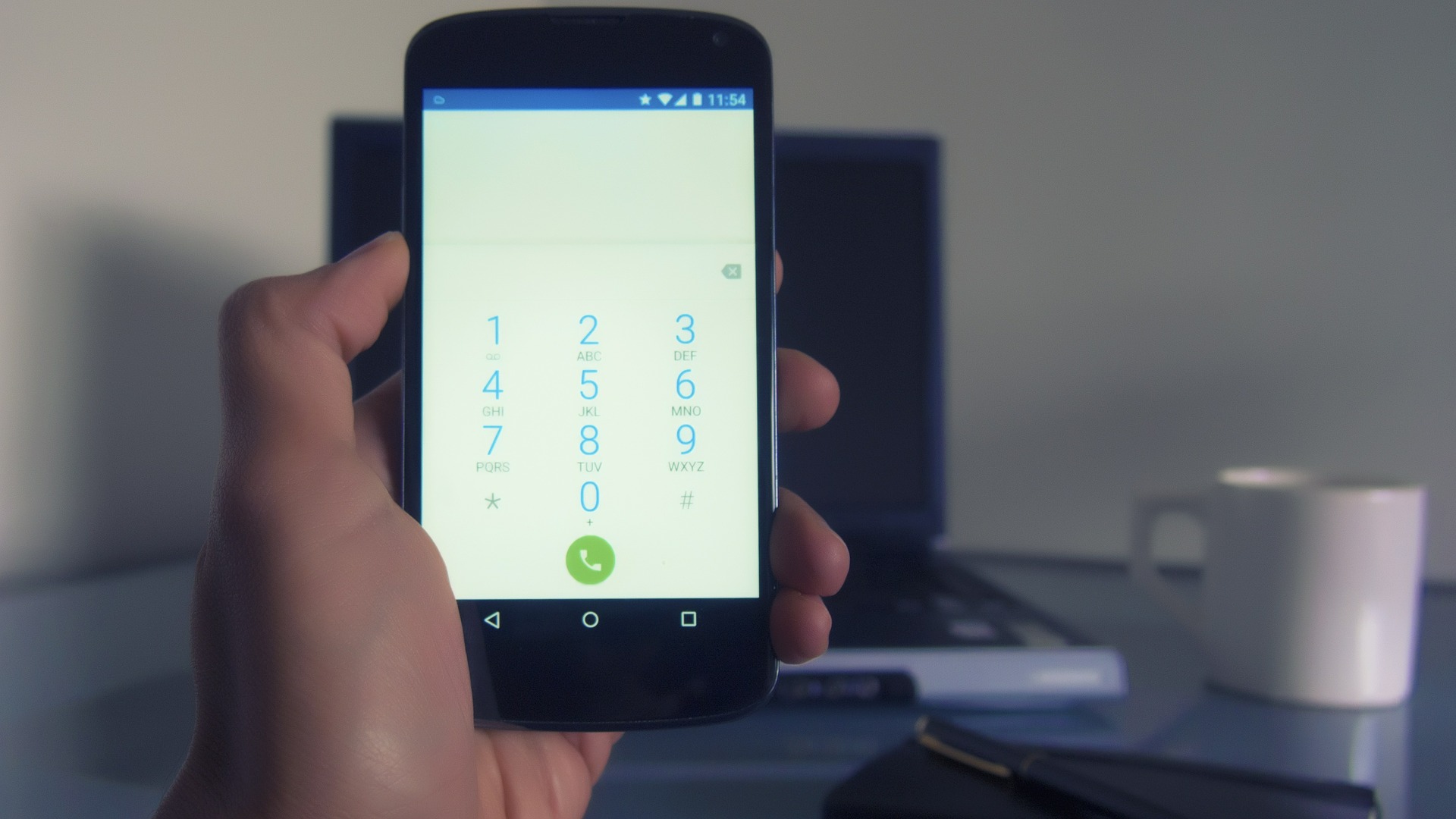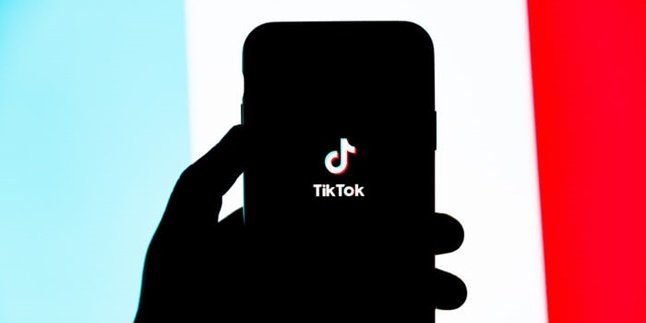Kapanlagi.com - Knowing how to package Smartfren, check remaining quota, and register SIM card is something that users should already know. However, there are often users who cannot do it themselves. Even though the way is quite easy and can be learned quickly.
However, for those of you who don't know, don't worry. Here is complete information about Smartfren cards. You can learn how to package Smartfren, check remaining quota, and register SIM card by following the explanations below.
Of course, there are many benefits that you can get when you can do these things independently. You can check your remaining quota regularly and immediately buy more if you run out through various Smartfren packages.
You can also register yourself if you happen to be a new user. Without further ado, check out the various explanations below.
1. How to Buy Smartfren Package

Illustration (Credit: Pixabay)
Buying a Smartfren package is quite easy. In fact, there are several ways you can choose to purchase internet quota packages. You can do it through dial codes or calls, applications, or websites. Now, to make it clearer, let's take a look at some explanations about how to buy Smartfren internet quota packages below.
1. Dial Codes
- Open the phone menu or dialer on your phone.
- Type *123# and call that number, then an options display will appear.
- Choose the Smartfren internet package menu you want.
- Follow the next instructions and confirm the purchase.
2. MySmartfren
- Make sure you have downloaded the MySmartfren application.
- Next, open the MySmartfren application and log in with your Smartfren number.
- The Smartfren internet package options will appear on the main page.
- Please choose one that you want and click the buy button.
- Continue by clicking 'Buy Now' and confirm the payment.
3. Website
- Open your browser.
- Access the website address my.smartfren.com, then log in.
- Click the Buy Package menu on the main page and select the desired internet quota.
- Next, click Buy Now and confirm the payment.
- The transaction is successful and the internet package can now be used.
2. How to Check Remaining Smartfren Quota

Illustration (Credit: Pixabay)
In addition to Smartfren package options, you also need to know how to check your remaining quota. This is important to know so that you can check it regularly. You will avoid running out of quota. By doing so, you will know the right time to purchase internet quota again. Therefore, let's directly explore various ways to check Smartfren quota as follows.
4. Dial Code
- Open the phone menu on your device.
- Type the number *995# and click OK.
- Wait a few moments until the request is processed.
- After that, you can see a display containing information about your remaining internet quota.
5. SMS
- Open the SMS menu.
- Type "CEK" and send it to the number 995.
- Wait a few moments until you receive a reply SMS containing information about your remaining quota and its active period.
6. MySmartfren Application
- Make sure you have downloaded the MySmartfren application.
- Open the application and enter your Smartfren phone number.
- After successfully logging in, you can directly access information about your remaining quota, card's active period, promo list, and others.
7. Website
- First, open your browser.
- Access the address https://my.smartfren.com/.
- Next, you will be asked to log in using your Smartfren ID or phone number.
- Information about your Smartfren card, including remaining quota, can be easily accessed.
3. How to Register Smartfren Card
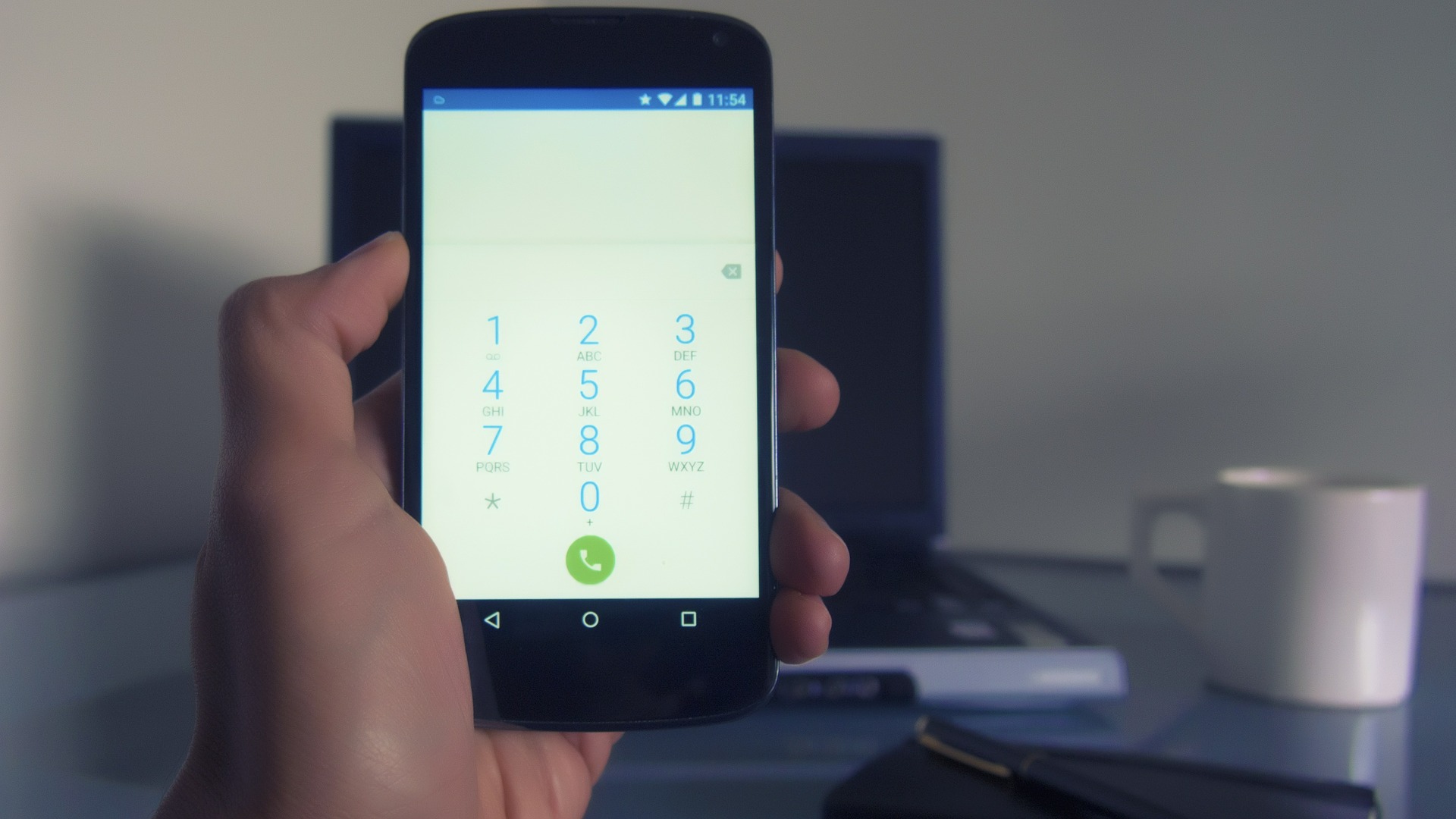
Illustration (Credit: Pixabay)
Not only knowing how to use Smartfren packages, you also need to register, both as an existing user and a new user. Moreover, this is already included in the government regulations that must be complied with. Therefore, here is information about the registration process that you can follow.
8. SMS
New and existing users can register their Smartfren card via SMS by sending it to 4444 according to the message format and requirements, which include using NIK (National Identification Number) and KK (Family Card) number.
9. mySmartfren Application
New and existing users can register their Smartfren card through the mySmartfren application that has been downloaded and installed.
10. Website
New and existing users can register their card through the official website at https://my.smartfren.com/prepaid_reg.php.
11. Official Store
Registering the card through an official store can be done by new and existing users at the nearest Smartfren store. Bring the required documents, such as ID card (KTP) or Family Card (KK).
Well, KLovers, those are several ways to use Smartfren packages, check remaining quota, and register easily. As a new user, this information will certainly be useful. However, it is possible that this information will also be useful for existing users who have not known it before.
(kpl/ans)
Disclaimer: This translation from Bahasa Indonesia to English has been generated by Artificial Intelligence.