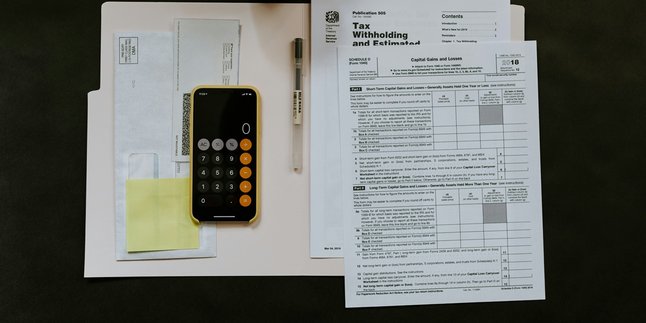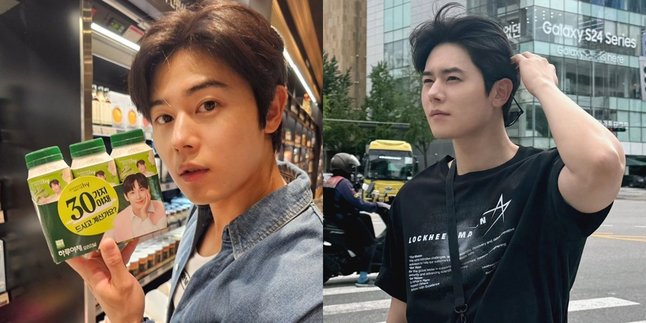Kapanlagi.com - For Indosat IM3 card users, it is certainly important to know how to check if your M3 number is still active or not. Checking the active status of your M3 number is crucial to ensure that you can continue to use communication services without interruption. By knowing how to check your M3 number, you can take preventive action before your number is suddenly deactivated.
Numbers that are rarely topped up with credit and quota are at risk of being unilaterally deactivated by the provider. If your M3 number is declared inactive, you could lose access to various important services, including numbers that you may have used for various purposes such as online registration, two-factor verification, or even business. Therefore, to avoid being caught in an inactive status, it is necessary to regularly check your M3 number.
Here is a review of how to check your M3 number that can be done easily. You will find several methods that you can choose according to your preferences and ease of access.
1. How to Check M3 Number via USSD Dial

How to Check M3 Number via USSD Dial (credit: unsplash)
One of the easiest ways to check the status of your M3 number is through the USSD code. This method is very quick and can be done directly from your phone without needing an internet connection. By using this method to check your M3 number, you can get information about the active status of your number in just seconds.
Here are the steps to check your M3 number via USSD code:
- Open the phone application on your device
- Dial *123# on the call screen
- Press the call or OK button
- Select the option "Check Active Period" from the menu that appears
- Follow the next instructions that appear on the screen
- You will receive information about the active status of your number and its validity period
2. How to Check M3 Number via myIM3 App

How to Check M3 Number Through the myIM3 Application (credit: unsplash)
Indosat Ooredoo provides the official myIM3 application that makes it easier for users to manage their numbers. This application also offers a more detailed and informative way to check M3 numbers. By using this application, you can not only check the active status of your number but also get additional information such as remaining quota and balance.
Follow the steps below to check your M3 number through the myIM3 application:
- Download and install the myIM3 application from the Google Play Store or App Store.
- Open the application and register if you don't have an account yet.
- Log in to your account.
- On the main page, you will see information about the active status of your number.
- For more detailed information, click on the "Account Information" menu, where you can see the active period of your number, remaining balance, and quota.
3. How to Check M3 Number Through the Official Indosat Website

How to Check M3 Number Through the Official Indosat Website (credit: unsplash)
For those of you who prefer using a computer or do not want to install additional applications, checking your M3 number can also be done through the official Indosat website. This method is suitable for those who want to check periodically and need more complete information about the status of your number.
Here are the steps to check your M3 number through the official Indosat website:
- Open your browser and visit the official Indosat site at www.indosatooredoo.com
- Find and click on the "Check Number" menu.
- Enter your M3 number in the available field.
- Click the "Check" or "Verify" button.
- Wait a moment while the system processes your request.
- Information about the active status of the number will be displayed on the screen.
4. Tips to Maintain Active Status of M3 Number

Tips for Maintaining the Active Status of Your M3 Number (credit: unsplash)
In addition to regularly checking whether your M3 number is active or not, there are several tips to keep your number active and ready to use at any time. To ensure that your M3 number remains active, make sure to do the following:
- Recharge your balance regularly, at least once a month.
- Use the number to make calls or send SMS periodically.
- Activate data packages or internet quotas regularly.
- Do not leave the number unused for a long time.
These are some of the reviews on how to check your M3 number. By following the steps above, you can ensure that your number remains active and avoid unilateral deactivation. Remember to check regularly, especially if you rarely use the number or infrequently recharge. Hopefully, this is helpful and good luck trying!
(kpl/psp)
Disclaimer: This translation from Bahasa Indonesia to English has been generated by Artificial Intelligence.