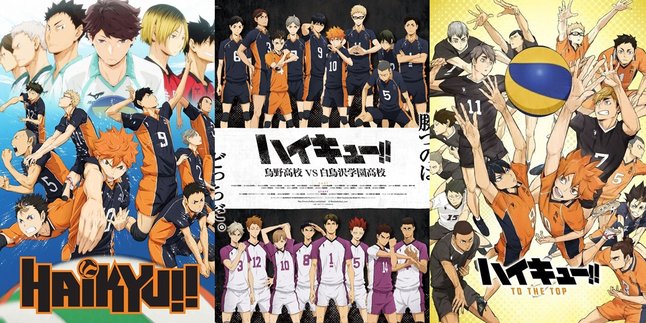Kapanlagi.com - Credit has now become a daily necessity. Credit is needed to make phone calls and send SMS messages. Therefore, it is very important to check your credit balance regularly to avoid running out. For Telkomsel users, there are several ways to check credit that can be done. However, it seems that many people still do not know how to easily and quickly check Telkomsel credit.
As one of the telecommunications operators with many users, Telkomsel comes with various features that make it easy. In terms of viewing or checking credit, Telkomsel provides several options that can be done by its users. All of these credit check options can be done easily and quickly, anytime and anywhere.
Curious about the latest way to check Telkomsel credit? To find out, just follow the following review.
1. How to Check Telkomsel Credit via UMB Code

How to Check Telkomsel Credit via UMB Code (credit: unsplash)
Telkomsel provides many ways for its users to check their credit balance. One of the methods is by accessing the special UMB code at *888#. This method is very useful for those who want to check their credit balance when they don't have internet access or a smartphone. Here are the steps to check Telkomsel credit at *888#:
1. Open the Phone app on your device.
2. Then, dial *888#.
3. Make a call from your Telkomsel number.
4. Wait until the command appears on your device's screen after making the call.
5. Follow the instructions that appear on the screen to check your credit balance.
2. How to Check Telkomsel Credit via SMS

How to Check Telkomsel Credit via SMS (credit: unsplash)
Another way to check Telkomsel credit balance is by sending an SMS with a specific format to the number 3636. To make it clearer, follow these steps:
1. Open the Message or SMS menu on your device.
2. Once you're in the Message menu, click "Create New Message".
3. Type the SMS format: "UL(space)Info" or "UL Info".
4. Once done, simply send the SMS to 3636.
5. Wait for a few moments until you receive a reply SMS that shows information about your credit balance and remaining internet data packages.
3. How to Check Telkomsel Credit via MyTelkomsel

How to Check Telkomsel Credit via MyTelkomsel (credit: unsplash)
Just like other operators, Telkomsel also released an application that provides a special feature that can be used to perform various transactions. The application is called MyTelkomsel. One of the features available in the MyTelkomsel application allows users to easily and quickly check their credit balance. Here's how to check Telkomsel credit balance in the MyTelkomsel application:
1. First, download the MyTelkomsel application from Google Playstore or App Store.
2. After successfully installing the application, open the downloaded MyTelkomsel application, then log in with your Telkomsel number.
3. After successfully logging into the application, you can immediately see the credit balance on the home page. In addition to the remaining credit, you can also see the remaining internet package and active period on the same main page.
4. How to Check Telkomsel Credit via WhatsApp

How to Check Telkomsel Credit via WhatsApp (credit: unsplash)
In the era of technology, convenience is the main thing. Therefore, to make it easier for its customers, Telkomsel provides another special service for its users to check their remaining credit. The latest method is by chatting via WhatsApp to Telkomsel's official call center number.
To check Telkomsel credit via WhatsApp, simply follow these steps:
1. Add Telkomsel's official WhatsApp number at 0811-1111-1111 to your contact list on your phone.
2. Once added, open the WhatsApp application, then open a chat with Telkomsel's official number.
3. Send a message to start the process of checking Telkomsel credit, with the keyword "PULSA" to Telkomsel's WhatsApp number.
4. Wait for a moment, you will receive a reply containing information about your current Telkomsel credit balance.
Those are some of the reviews on how to check credit that can be done easily and practically. Hopefully it is useful and good luck!
JOIN THE WHATSAPP CHANNEL OF KAPANLAGI.COM SO YOU DON'T MISS UPDATES AND THE LATEST NEWS ABOUT THE ENTERTAINMENT WORLD, BOTH DOMESTIC AND INTERNATIONAL. CLICK HERE, KLOVERS!
(kpl/psp)
Disclaimer: This translation from Bahasa Indonesia to English has been generated by Artificial Intelligence.