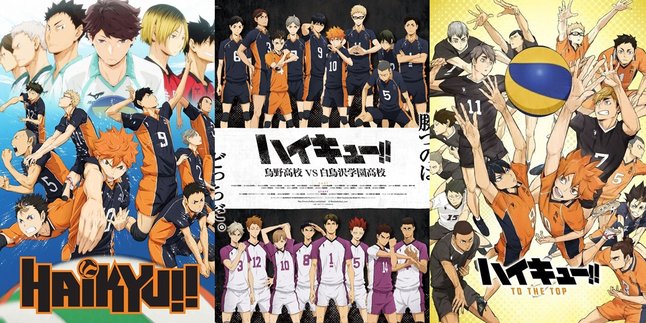Kapanlagi.com - Facebook is one of the popular social media among internet users. Despite the emergence of various new social media platforms, Facebook is still exciting to play with. Not wanting to be left behind by other social media, Facebook has added various cool features such as stories. Since the existence of this feature, users are free to upload and delete stories that they have uploaded on FB.
Yes, FB users can freely delete the stories they have uploaded without having to wait for a certain period of time. Although rare, sometimes a person wants to delete a story they have uploaded for a certain reason.
Unfortunately, the story feature on FB seems to be less popular than the story feature on Instagram or other social media. So it's no wonder that many people still don't know how to delete stories on FB. However, it is very easy and practical to do so. You can follow the following ways:
1. How to Delete Stories on FB via App on Phone

How to Delete Stories on FB via App on Phone (credit: unsplash)
Deleting a story or story on Facebook is very easy. You can do it directly from the FB application installed on your phone. Here are the steps you can follow to delete a story on FB:
1. Open the Facebook application on your device.
2. Tap the camera icon at the top of the screen or swipe the screen to the right to open the camera.
3. Select the option "Your Story" or "Your Story" at the top of the screen to view the stories you have shared.
4. Select the story you want to delete and tap the three-dot icon at the top right of the story.
5. Select the option "Delete Photo" or "Delete Video" to delete the story from your Facebook account.
2. How to Delete Stories on FB through Profile Page
The second way to delete a story on FB can be done through the profile page. The method is equally easy, to do it follow the following guide:
1. Go to your profile and click on "More" below the profile picture.
2. Choose the option "View Your Story" to see the stories you have shared.
3. Find the story you want to delete and click on the three-dot icon in the top right corner of the story.
4. Choose "Delete Photo" or "Delete Video" to delete the selected story from your story list.
3. How to Delete Stories on Facebook via Login Browser

How to Delete Stories on Facebook via Login Browser (credit: unsplash)
In addition to the two methods above, you can also delete stories on FB by logging into your account via a browser. This method will be very helpful if you usually access Facebook via PC or laptop. If you want to delete Facebook stories through a web browser, here are the steps:
1. Open the browser and visit the website www.facebook.com.
2. Log into your Facebook account after successfully accessing the homepage.
3. After logging in, find the story you want to delete and click on the three-dot icon in the top right corner of the story.
4. Choose the option "Delete Story" and confirm the deletion action.
5. With a few clicks, your story will disappear from Facebook.
4. How to Delete Stories on FB that Haven't Been Sent Yet
To delete a story on Facebook that hasn't been fully sent, it's a bit different. You can follow these steps:
1. First, open the Facebook application on your device.
2. After that, open the home page or your profile page and find the story you want to delete.
3. Once you find the story, touch the three-dot icon in the top right corner of the story to open more options.
4. Select the "Delete" option from the menu that appears.
5. Confirm your action by pressing "Delete" once again.
5. Terms for Deleting Stories on FB

Illustration of Deleting Stories on FB (credit: unsplash)
However, please note that if a story has already been sent or viewed by several people, you can no longer delete it permanently. So even if you delete the story from your profile, others who have seen it can still view it through their activity history.
In addition, deleted stories may still be accessed in your original posts or photo albums. So if you want to completely delete a photo or video, you need to delete it from the original post or album as well. With this feature, you can easily manage your content on Facebook.
Those are some of the ways to easily and practically delete stories on FB. Hope it's useful and good luck!
JOIN THE WHATSAPP CHANNEL OF KAPANLAGI.COM TO STAY UPDATED WITH THE LATEST ENTERTAINMENT NEWS FROM INDONESIA AND ABROAD. CLICK HERE, KLOVERS!
(kpl/psp)
Disclaimer: This translation from Bahasa Indonesia to English has been generated by Artificial Intelligence.