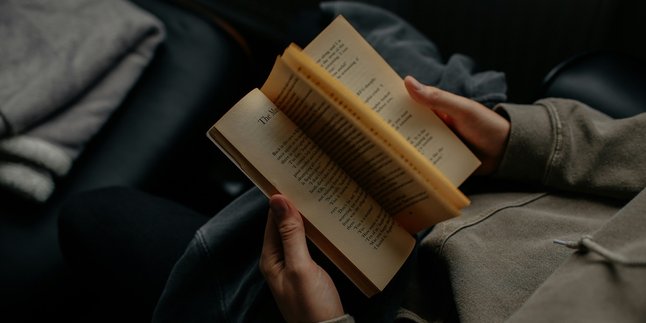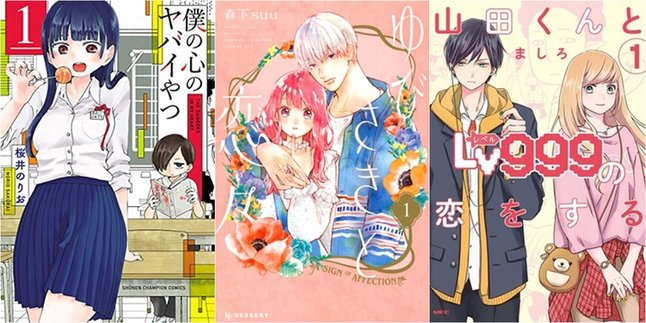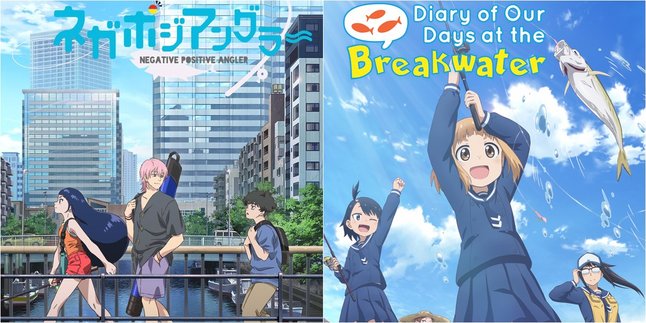Kapanlagi.com - Although it seems trivial, checking how long your M3 number has been active can actually be quite important. The age of the M3 card used can significantly determine the chances of getting various interesting promotions. Fortunately, the method to check how long your M3 number has been used can be done very easily and practically.
In fact, Indosat or M3 provides several options for checking the age of the M3 number. From using the official app to traditional methods like SMS and calls. Each method has easy-to-follow steps, so you won't have difficulty doing it.
With various methods provided by Indosat, you can quickly and easily find out the age of your M3 card. Here are four methods you can use to check the age of your M3 number.
1. How to Check M3 Number Through MyIM3 App

How to Check M3 Number Through MyIM3 App (credit: unsplash)
One of the most practical ways to check how long the M3 number has been used is through the MyIM3 app. This app is designed to make it easier for you to access various Indosat services, including information about your card. With simple steps, you can get accurate information in just a few minutes.
Here is a guide on how to check the M3 number through the MyIM3 app:
- Download the MyIM3 app from the Google Play Store for Android users or the App Store for iPhone users.
- Log in to MyIM3 by entering the Indosat phone number you are using.
- After logging into your account, click on Account Information.
- Then, click on Help.
- Select the service to check the age of the Indosat card.
- You just need to wait for a notification from Indosat's help service that informs you of the age of your M3 card.
2. Check M3 Number via USSD Code/Dial Up

Check M3 Number via USSD Code/Dial Up (credit: unsplash)
Another easy way to check how long your M3 number has been active is through the USSD code. This method is very practical and does not require any additional applications. You only need a few simple steps on your phone. By just typing in a few numbers, information about the age of your Indosat card will immediately appear on the screen.
Here is a guide on how to check the M3 number via USSD code:
- Open the Call/Phone menu on your phone.
- Type *123*50#.
- Click OK/Call.
- Wait a moment until the information about the age of your Indosat card you need appears.
3. Check M3 Number via Call Center

Check M3 Number Through Call Center (credit: unsplash)
Another way to check the age of your Indosat card is by contacting the Indosat call center at number 111. This service is free of charge. Once connected to the call center, you can directly express your intention to check the age of your Indosat card. The Indosat call center operates 24 hours, so you can call at any time.
Here is a guide on how to check how long the M3 number has been used via Call Center:
- Call number 111 from your phone (free service)
- Wait until connected to the call center staff
- Inform the staff that you want to know the age of your Indosat card
4. Check M3 Number Through SMS

Check M3 Number via SMS (credit: unsplash)
Indosat also provides an easy way to check the age of your M3 card through SMS services. This method is very practical and can be done anytime, even when there is no internet connection. All you need is a phone with the M3 card you want to check, and of course, a little credit to send the SMS.
Here is a guide on how to check how long your M3 number has been used via SMS:
- Open the messaging app (SMS) on your device.
- Create a new message addressed to the number 363.
- Type the message *123*6*1# and then send it.
- Wait a moment until you receive a response from Indosat containing information about the age of the card you are using.
That’s among the reviews regarding 4 ways to check how long the M3 number has been used. If you're curious, you can try it right now, because if not now, when else?
(kpl/psp)
Disclaimer: This translation from Bahasa Indonesia to English has been generated by Artificial Intelligence.