How to Track Someone Else's Phone IMEI, Could Be a Solution If Your Friend or Family's Phone is Lost
Here are some ways to track someone else's phone's IMEI if the phone is lost, as a proper initial solution. Let's check it out KLovers.
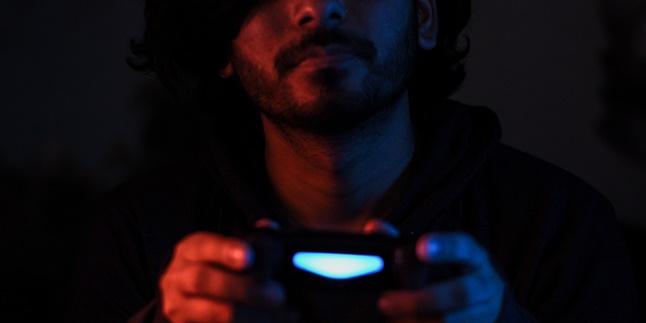
Kapanlagi.com - Mobile Legend has become one of the most played games. However, there are some players who are still afraid to logout because they are worried that the account they have been using for a long time will disappear. Therefore, it is reasonable if you are currently confused about finding a safe way to logout of Mobile Legend account.
Actually, players don't need to worry about this. Because the game developer has offered security after the logout process. You don't need to be confused about how to logout of Mobile Legend account.
One step that needs to be considered before applying the logout method of Mobile Legend account is to pay attention to other accounts that may be connected. This can help you if you want to log in again with your old account at some point.

Illustration (Credit: Unsplash)
The following steps can be applied when you want to switch to a new account. To find out how, just follow the explanation below.
- First, log in to your Mobile Legends account.
- Next, go to your profile located in the upper left corner.
- Select Account Settings, then select Change Account.
- Next, select the platform where you want to save your Mobile Legends account on your phone.
- Enter your email username and matching password.
- The logout process will occur and you will switch to a new account.

Illustration (Credit: Unsplash)
In addition to the above steps, there is another easy way to logout of your Mobile Legends account. If you want to apply it, you can follow the explanation below.
- Go to the "Profile" column located in the upper left corner.
- Select "Account Settings"
- Select "Change Account"
- Select which account you want to enter so that the account on your phone can be logged out.
- Next, enter the email or username and matching password.
- The logout process is complete and your account has switched to a new one on your phone.

Illustration (Credit: Unsplash)
Next, there is a method for logging out of the Mobile Legends: Bang Bang account that you can follow in the following explanation.
- First, please open the Mobile Legends: Bang Bang game on your phone.
- On the main page, please press the Profile Picture icon located in the upper left corner.
- Select the 'Account' option and click the 'Account Center' button.
- Next, select the 'Disconnect All Devices' option.
- After that, you will receive a notification that the account listed on the device will soon be logged out.
- Well, if you are sure, just click the Confirm button.

Illustration (Credit: Unsplash)
The next way to logout of the Mobile Legends account is by deleting data. The old account will be automatically logged out.
- First, please open the Settings menu on your phone. You can access it by pressing the gear icon in the upper right corner.
- After entering the Settings page, look for the menu named 'Apps' and press that menu. You will enter a page containing a list of applications on your device.
- Select the Mobile Legends application.
- If you are sure, please click 'Clear Data'. Click the Clear Data button, then click Clear All Data. When you reopen the application, the display will change.

Illustration (Credit: Unsplash)
As gamers and Android users, this way of logging out of the Mobile Legends account will definitely be useful for you to know. Therefore, it's not wrong for you to pay attention to the following information.
- First, please open the Mobile Legends game.
- Make sure that you have a stable internet connection so that you can smoothly enter the Mobile Legends game.
- On the main page, you need to go to the Profile menu. Then, click on the account menu under the profile menu and you will see a menu to change accounts or login to the Mobile Legends account.
- Open the Switch Account menu.
- Next, please select the logout method. You can choose another account that will be played. You can also switch to another account that is linked to third-party accounts such as VK, Facebook, Google Play Games, or from Moonton itself as the developer.
Well, KLovers, those are some ways to logout of the Mobile Legends account that you can choose and adjust to your needs. Pay attention to each step carefully so that you don't make mistakes that will harm yourself.
(kpl/gen/ans)
Cobain For You Page (FYP) Yang kamu suka ada di sini,
lihat isinya
Here are some ways to track someone else's phone's IMEI if the phone is lost, as a proper initial solution. Let's check it out KLovers.
For KLovers who want to start a credit business, here are some ways to become a successful credit agent that you can do. Let's check it out KLovers.
In general, you may already understand what a family is. However, do you know the deeper meaning of family? Yes, you need to strive for much love to realize a harmonious family.
The name Kenzo is one of the most popular names for baby boys. Moreover, Kenzo is classified as a modern baby name with a good meaning. Check out the meaning of the name Kenzo here, KLovers.
To know the meaning of the word present, just check out the following review that has been summarized by kapanlagi.com from various sources.
Here is an explanation of the meaning of implications in general and according to experts, along with the types of implications. Let's check it out KLovers.
If you haven't found a solution or a way to view private IG accounts without following, it seems like you need to read the following information. Through the applications and websites on this list, you can satisfy your curiosity about the posts of accounts that you haven't been able to access.
The term "panas" is certainly a common word that is already widely known. However, it turns out that the meaning of "panas" in KBBI has various meanings adjusted based on certain situations. Here's the explanation KLovers.
For KLovers who want to understand the meaning of life more, here is an explanation of the meaning of life simply, along with the meaning and character of life.
Curious about the true meaning of the name Daffa? Instead of continuing to wonder, just read the explanation about the meaning of the name Daffa below.
The Google Photos application has many functions and features to make it easy for users to store and share photos. Moreover, viewing Google Photos is quite practical and can be accessed with various types of devices. Here's the guide KLovers.
In general, the terms have, has, and had are already quite familiar. For laypeople who are just learning, the meaning of have is understood as having or owning. However, in reality, the word can also have other meanings.