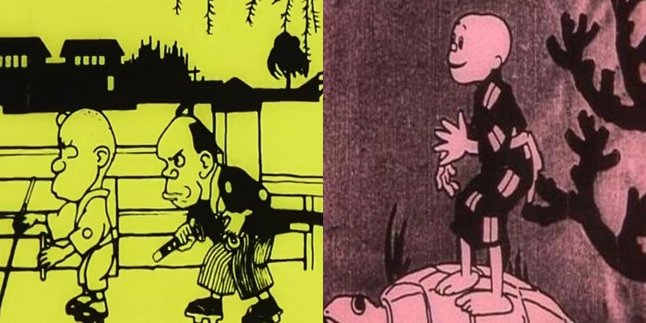Kapanlagi.com - How to check card number Smartfren becomes important for its users. Because, it is not uncommon for Smartfren card users to forget their own numbers. As a result, users have difficulty buying credit or data packages because they do not know their destination number. In addition, the mobile number currently also becomes an identity used for social media login and for e-commerce transactions.
Fortunately, as a communication service provider company, Smartfren provides convenience for users to check their numbers. By doing several methods, Smartfren card users can now check their own numbers at any time. Unfortunately, until now, it seems that there are still many users who do not understand how to check Smartfren card numbers.
Summarized from various sources, here are several ways to check Smartfren card numbers that can actually be done easily and practically.
1. How to Check Smartfren Card Number Through Dial Up Calls

How to check card number (credit: unsplash)
One of the most common and easy ways to check your Smartfren card number is through dial up calls. This method can be done easily and quickly, you just need to call a special code and follow the next instructions. For more details, follow the steps below.
1) First, open the phone call application on your phone.
2) Then enter the USSD code *995# and press call.
3) Next, a list of information menus will appear. Select by typing the sequence number and press call again.
4) After a few moments, information about your Smartfren card number will appear. To avoid any hassle in the future, you can write down and save the number directly on your phone.
2. How to Check Smartfren Card Number via SMS

How to check card number (credit: unsplash)
In addition to dial-up calls, Smartfren card users can also check the number they are using via SMS. Smartfren card users only need to send an SMS according to the specified format to the number 995. There is no need to worry about costs, because the SMS service for checking this number is free of charge. For more details, here are the steps to check the Smartfren card number via SMS.
1) First, open the SMS application on your phone.
2) Type an SMS with the format INFO.
3) Send the SMS to the number 995.
4) Wait until the sent SMS report appears. If the SMS has been confirmed as sent, you will receive a reply SMS containing a notification of the Smartfren number you are using.
3. How to Check Smartfren Card Number via Whatsapp

How to check card number (credit: unsplash)
Currently whatsapp is one of the social media that has a similar function to SMS. Whatsapp is commonly used to send messages, but it is more modern and fast because it relies on the internet. In addition, whatsapp also allows someone to send messages accompanied by pictures, video recordings, audio, specific files, and so on.
Especially for Smartfren users, they can also check their number through the whatsapp application. However, it should be noted that this method can only be practiced if the Smartfren number is indeed used for the whatsapp application. The following are the steps to check the Smartfren card number through whatsapp.
1) First, open the whatsapp application on your phone.
2) Click the three-dot icon in the upper right corner.
3) After that, a list of settings or preferences menus will appear automatically. But you can directly press the profile photo section.
4) If done, you can see the Smartfren number that you are using displayed on that page.
4. How to Check Smartfren Card Number Through the Application

How to check card number (credit: unsplash)
Not wanting to lose to other telecommunication service providers, Smartfren also released an application that makes it easy for users to do various applications. The special application is called MySmartfren. With the MySmartfren application, users can do various things including checking their own number.
To do this Smartfren card number check, of course, you have to download and install the application first. In addition, it is also necessary to understand that a stable internet connection is needed to do this. If so, you can follow the steps to check the Smartfren card number through the following application.
1) After the MySmartfren application is installed, open the application and register.
2) Wait a few moments until the account you created is successfully verified.
3) After the registration is declared successful, you can immediately use the MySmartfren application. To check the number, you can see it directly on the application's main page.
5. How to Check Smartfren Card Number through Operator Services

How to check card number (credit: unsplash)
The fifth and last way to check the Smartfren card number is through operator services. Yes, if you have difficulty following the above methods, you can check the number with the help of the operator. To do this, you can directly contact Smartfren customer service at 995 and 500.
After successfully connecting, customer service will help inform your Smartfren card number. The great thing is, checking the credit number for Smartfren cards can be done at any time, 24 hours a day.
6. How to Check Smartfren Card Number by Contacting Others

How to Check Smartfren Card Number by Contacting Other Contacts (credit: unsplash)
In addition to the above methods, there is still one easy way to check the Smartfren number, which is by contacting other contacts on your phone via phone calls or SMS. You can contact friends, family members, or colleagues to check the number that appears on their phones. Although quick and practical, this method can only be done when you have sufficient credit balance.
7. How to Check Smartfren Card Number via Social Media

How to Check Smartfren Card Number via Social Media (credit: unsplash)
In this era of social media, Smartfren users can also check their numbers through social media. This method is relatively easy, practical, and can be done anytime. You only need to contact Smartfren's official social media account, and to be more clear, follow the following steps:
1) Open your favorite social media application such as Facebook, Twitter, or Instagram.
2) Find Smartfren's official account on the social media platform you are using.
3) After finding Smartfren's official account, send them a direct message.
4) Ask them how to check your Smartfren number.
In addition, you can also search for Smartfren user groups or communities on social media and join them. There, you can ask other members if they know how to check Smartfren numbers. Besides that, you can also get various interesting information updates from fellow users.
8. How to Check Smartfren Card Number via Official Website

How to Check Smartfren Card Number via Official Website (credit: unsplash)
Smartfren is one of the largest mobile service providers in Indonesia and has provided various ways to make it easier for users to access information about their numbers. One of the easiest and most efficient ways to check your Smartfren number is through the official website. Here's how to check your Smartfren number through the official website:
1) Open your web browser and visit the Smartfren official website.
2) Look for the "check number" or "check card" option in the main menu or help or support section.
3) Click on the option and enter the requested card number or identification.
4) After entering the information, click the "check" or "continue" button.
5) Within a few seconds, information about your number will appear on the screen.
Those are some of the easy and practical ways to check your Smartfren card number. Hope it's useful and good luck!
JOIN THE WHATSAPP CHANNEL OF KAPANLAGI.COM TO STAY UPDATED WITH THE LATEST ENTERTAINMENT NEWS FROM INDONESIA AND ABROAD. CLICK HERE, KLOVERS!
(kpl/gen/psp)
Disclaimer: This translation from Bahasa Indonesia to English has been generated by Artificial Intelligence.