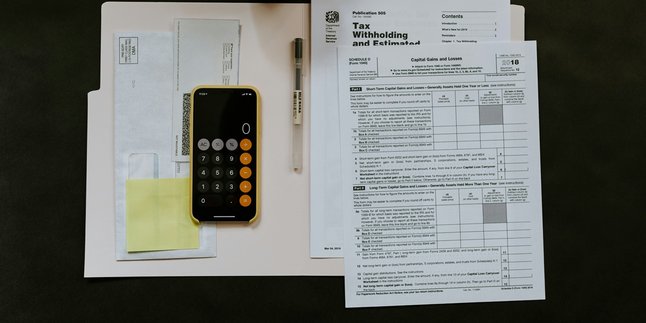Kapanlagi.com - Internet connection has become an important need for communication, accessing information, and entertainment. One way to connect to the internet is by connecting your phone to WiFi. On Android phones, the WiFi password that has been connected will be saved automatically. However, sometimes someone might forget that WiFi password. Fortunately, there is a way to find out the WiFi password through Android phones.
However, it should be understood that each brand of Android phone may have slightly different methods for finding out the WiFi password. Nevertheless, the basic principle remains the same, which is through the WiFi settings on the device. By knowing this method, you can easily share the WiFi password with friends or family.
Curious about how to find out the WiFi password through Android phones for various brands? To find out, just check the following review.
1. How to Find WiFi Password on Samsung Android Phone

How to Find WiFi Password on Samsung Android Phone (credit: unsplash)
Samsung is one of the most popular Android phone brands in Indonesia. If you are a Samsung user, finding the WiFi password is quite easy. Here are the steps you need to follow:
- Open the "Settings" app on your Samsung phone.
- Scroll down and select "Connections" or "Network".
- Select "WiFi".
- Make sure WiFi is turned on, then tap the WiFi network whose password you want to see.
- Tap the "Settings" icon (shaped like a gear) next to the WiFi network name.
- Select "View password" or "Show password".
- Enter your device's PIN, pattern, or security password if prompted.
- The WiFi password will be displayed on the screen.
2. How to Find WiFi Password on Vivo Android Phone
Vivo phone users can also easily find out the WiFi password saved on their device. This process is quite simple and similar to other brands. Here are the steps to find out the WiFi password on a Vivo phone:
- Open the "Settings" app on your Vivo phone.
- Select the "Connections & Sharing" or "Wi-Fi & Network" menu.
- Tap the "Wi-Fi" option.
- Make sure Wi-Fi is turned on, then tap the name of the Wi-Fi network whose password you want to see.
- Tap the "i" or "Info" icon next to the network name.
- Scroll down and find the "Show Password" or "View Password" option.
- Tap that option, then enter your device's PIN or security pattern if prompted.
- Wait a moment, the WiFi password will be displayed on the screen.
3. How to Find WiFi Password on RealMe Android Phone

How to Find WiFi Password on RealMe Android Phone (credit: unsplash)
RealMe is an Android phone brand that is becoming increasingly popular in Indonesia. If you are a RealMe user, finding out the WiFi password is also quite easy. Here is a step-by-step guide to find out the WiFi password on a RealMe phone:
- Open the "Settings" app on your RealMe phone.
- Select the "Connections & Sharing" or "Connectivity" menu.
- Tap the "Wi-Fi" option.
- Make sure Wi-Fi is turned on, then tap and hold the name of the Wi-Fi network whose password you want to see.
- Select "Share" from the menu that appears.
- Scan the QR code that appears using another phone, or tap "Show Password".
- If you choose "Show Password", enter your device's PIN or security pattern.
- Wait a moment, the saved WiFi password will be displayed on the screen shortly.
4. How to Find WiFi Password on Xiaomi Android Phone
Xiaomi is a well-known Android phone brand with advanced features. The method to find the WiFi password on a Xiaomi phone is also quite straightforward. Here are the steps you need to follow:
- Open the "Settings" app on your Xiaomi phone.
- Select the "Connection & Sharing" or "Wi-Fi" menu.
- Make sure Wi-Fi is turned on, then tap the name of the Wi-Fi network whose password you want to see.
- Tap the "Share" icon located at the bottom.
- Verify your identity with a fingerprint, PIN, or security pattern.
- Wait a moment, a QR code will appear. Below it, you will see the network name and the WiFi password.
5. How to Find WiFi Password on Oppo Android Phone

How to Find the WiFi Password on Oppo Android Phone (credit: unsplash)
Oppo also provides an easy way to find out the WiFi password stored on their devices. This process is similar to other Android brands. Here is a step-by-step guide to find out the WiFi password on your Oppo phone:
- Open the "Settings" app on your Oppo phone.
- Select the "Connections & Sharing" or "Wi-Fi" menu.
- Make sure Wi-Fi is turned on, then tap the name of the Wi-Fi network whose password you want to see.
- Tap the "Share" icon at the bottom.
- Verify your identity with a fingerprint, PIN, or security pattern.
- A QR code will appear. Below it, you will see the network name and the WiFi password.
These are some ways to find out the WiFi password via Android phones for several popular brands. By knowing this method, you no longer have to worry if you forget the WiFi password stored on your phone. Happy trying!
(kpl/psp)
Disclaimer: This translation from Bahasa Indonesia to English has been generated by Artificial Intelligence.