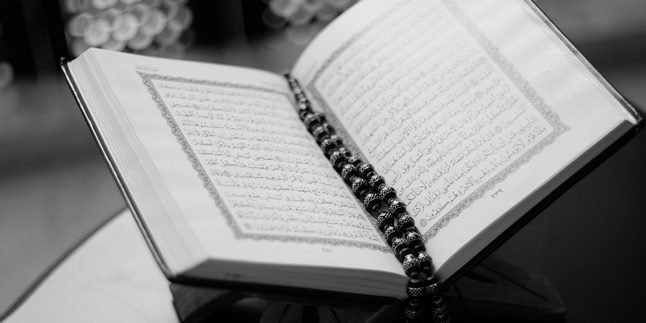Kapanlagi.com - Have you ever experienced a problematic phone screen that can't even be touched? Take it easy, because there are ways to fix a touchscreen phone that can't be touched. Before that, first understand the causes and signs of an error on the phone screen that can't be touched.
In this era, almost all types of mobile phones already use touchscreens. Although it is considered more practical, there are several problems that can occur, one of which is the phone screen that can't be touched. There are various causes of a problematic phone screen.
That's why you need to know the causes of a phone screen that can't be touched. Because by knowing the cause, the solution to fix a problematic phone screen can be done correctly.
To find out the explanation of how to fix a phone screen that can't be touched, the following review can help you find the solution. Here's how to fix a phone screen that can't be touched, which has been summarized by kapanlagi.com from various sources.
1. Signs of Damaged and Error Phone Screen

(credit: pexels.com)
An important component of mobile phones in the hardware section is the screen. There are various types of screens installed on phones depending on each series. For example, there are phones that use Amoled, Super Amoled, IPS LCD, PLS TFT screens, and so on. Meanwhile, each type of screen also has its own advantages and disadvantages.
Regardless of the type of phone screen, users sometimes experience problems such as screen errors or damage. One of the common problems is the unresponsive or untouchable screen. This condition certainly disrupts your activities. However, before knowing how to fix a phone screen that cannot be touched, first recognize the signs or characteristics of a damaged phone screen. That's why below will be discussed about the signs of a damaged phone screen so that it cannot be touched.
- There are cracks on the phone screen.
- The phone screen does not display anything or known as no display.
- Lines appear on the phone screen.
- There are black spots on the phone screen.
- The phone screen is less responsive or cannot be touched.
- Burn-in screen.
- Problems when touched or the screen suddenly becomes active on its own.
Those are some signs of a damaged or error phone screen. If you encounter this condition, you need to know the causes of a damaged phone screen and how to overcome it.
2. Why Can't the Phone Screen Be Touched?

(credit: pexels.com)
After knowing the characteristics of a damaged phone screen, first understand the causes of why the phone screen cannot be touched. This is a common condition that often occurs in mobile phone users. Well, before knowing the steps to overcome the phone screen that cannot be touched, find out the causes of the phone screen that cannot be touched as described below. The causes of the phone screen not being able to be touched can be observed as follows.
- The phone screen is subjected to excessive pressure, causing problems with the LCD.
- The phone is dropped, causing the screen to become faulty.
- The phone is exposed to water, causing the touchscreen to be unresponsive or unable to be touched.
- The phone has been used for a very long time.
- Too many applications running in the background.
- Full memory.
- System errors and problems.
Those are some of the causes of why the phone screen cannot be touched. By doing so, you can first check the causes of the phone screen not being able to be touched.
3. How to Easily Fix a Non-Responsive Phone Screen

(credit: pexels.com)
After knowing the cause, there are ways to fix a non-responsive phone screen. You can fix a non-responsive phone screen by first understanding the cause of the screen error. By knowing the cause, you can fix a non-responsive phone screen correctly. Now, here's how to easily fix a non-responsive phone screen.
1. Clean the Phone Screen
The easiest way to fix a non-responsive phone screen is by cleaning the phone screen. As it is known, the cause of a non-responsive phone screen may be due to water exposure, dust, or oil. If this is the cause, the easiest way to fix a non-responsive phone screen is by cleaning it. Although simple, but this way to overcome the touch screen HP can solve the problem of unresponsive touch screen HP.
2.Close Applications
Another way to overcome the touch screen HP is by closing the applications that you have opened. Close all applications to free up RAM usage on your HP. This step can help relieve memory and overcome the unresponsive touch screen on your HP.
3.Turn off HP
Another way to overcome the touch screen HP is by turning off the HP. Yes, temporarily turning off the HP can help solve problems such as the touch screen not working. It could be because the HP is too hot, making the screen difficult to touch. Try resting your phone for a while to restore the screen on your HP.
4.Check RAM Usage
Checking the RAM usage on your HP can also help you overcome the unresponsive touch screen. It could be that the problem with the unresponsive touch screen on your HP is due to the full storage. Therefore, to free up HP memory, you can delete and close some files or applications that are no longer needed.
5.Restart HP
Another way to overcome the unresponsive touch screen on your HP is to restart the HP. Restarting the HP can help the phone restart the system. So it can be used to overcome the error or problematic touch screen on your HP. This step is usually also used to overcome a hanging or error HP.
4. How to Fix a Non-Responsive Phone Screen More Practically

(credit: pexels.com)
In addition to the explanations above, there are still several ways to overcome a touchscreen HP screen that cannot be touched. This time, the way to overcome a touchscreen HP screen that cannot be touched is considered practical and easy to practice. The following is a review of other ways to overcome a touchscreen HP screen that cannot be touched.
6. Check HP Charger
The next way to overcome a touchscreen HP screen that cannot be touched is by checking the HP charger. Because the cause of the unresponsive HP screen may be a problematic charger connection. Especially if you are using a charger that is not suitable for the phone, it can make the HP screen unresponsive when touched. To overcome this, you can replace the HP charger.
7. Touchscreen Calibration
The next way to overcome a touchscreen HP screen that cannot be touched is by performing touchscreen calibration. Touchscreen calibration can be done to overcome problems with an unresponsive or error-prone phone screen. Every phone has a feature for touch screen calibration. You can choose this way to overcome a touchscreen HP screen that cannot be touched if the cause is a system problem.
8. Factory Reset
You can choose factory reset as a way to overcome a touchscreen HP screen that cannot be touched. With factory reset, the HP will be returned to factory settings. But before doing it, make sure you have backed up important data. Because this method can cause data to be deleted. To perform a factory reset, you can go to the settings menu and select Factory Data Reset.
9. Install a New Screen
The only last resort you can choose if the screen is unresponsive is to install a new phone screen. Of course, to install a new phone screen, you will need the help of a service. This will make it easier for you to solve the problem of an unresponsive phone screen.
Those are some ways to fix an unresponsive phone screen. However, make sure to first determine the cause of the problem and why your phone screen is unresponsive. This way, the solution can be more accurate and appropriate.
(kpl/gen/nlw)
Disclaimer: This translation from Bahasa Indonesia to English has been generated by Artificial Intelligence.