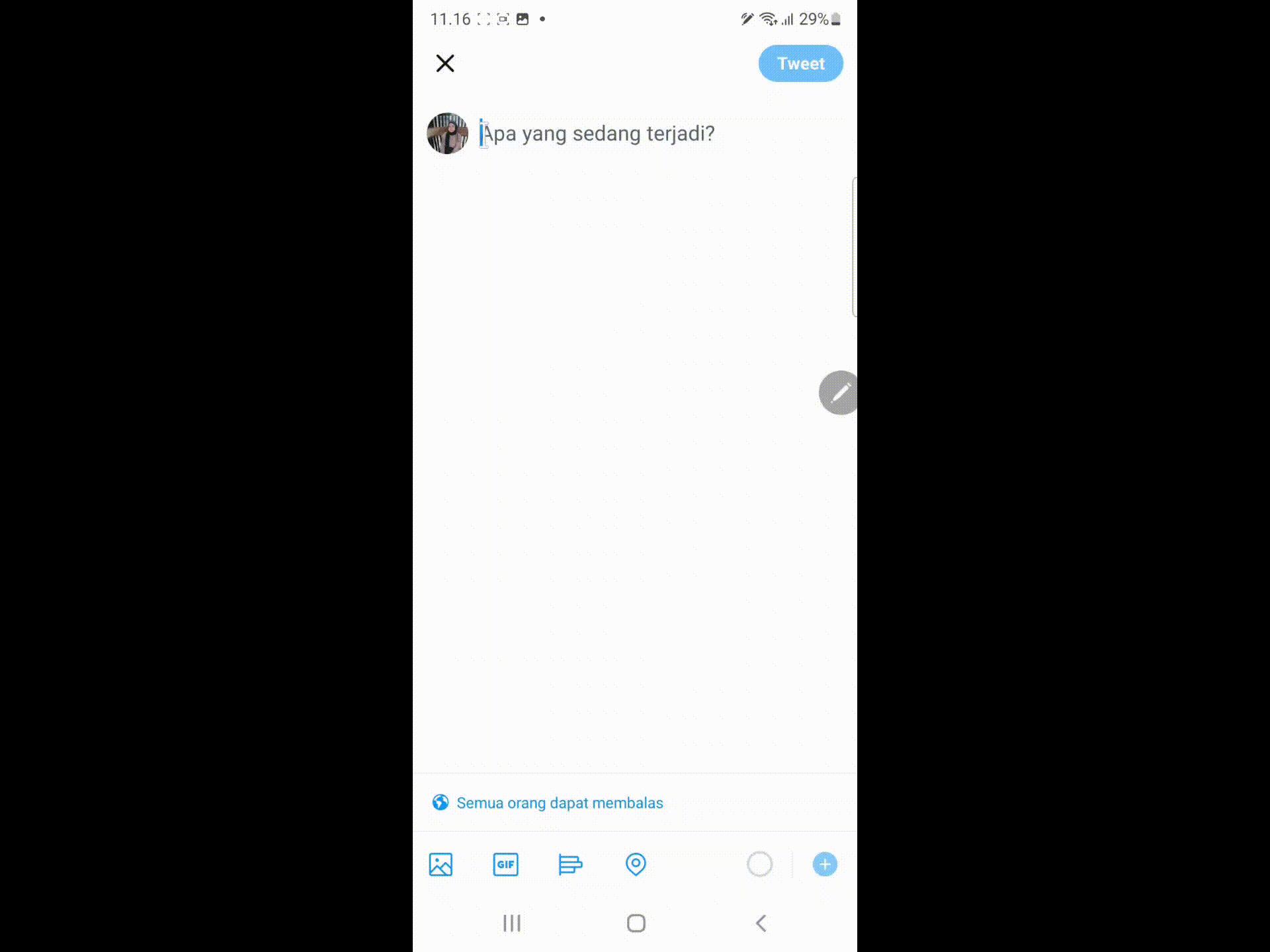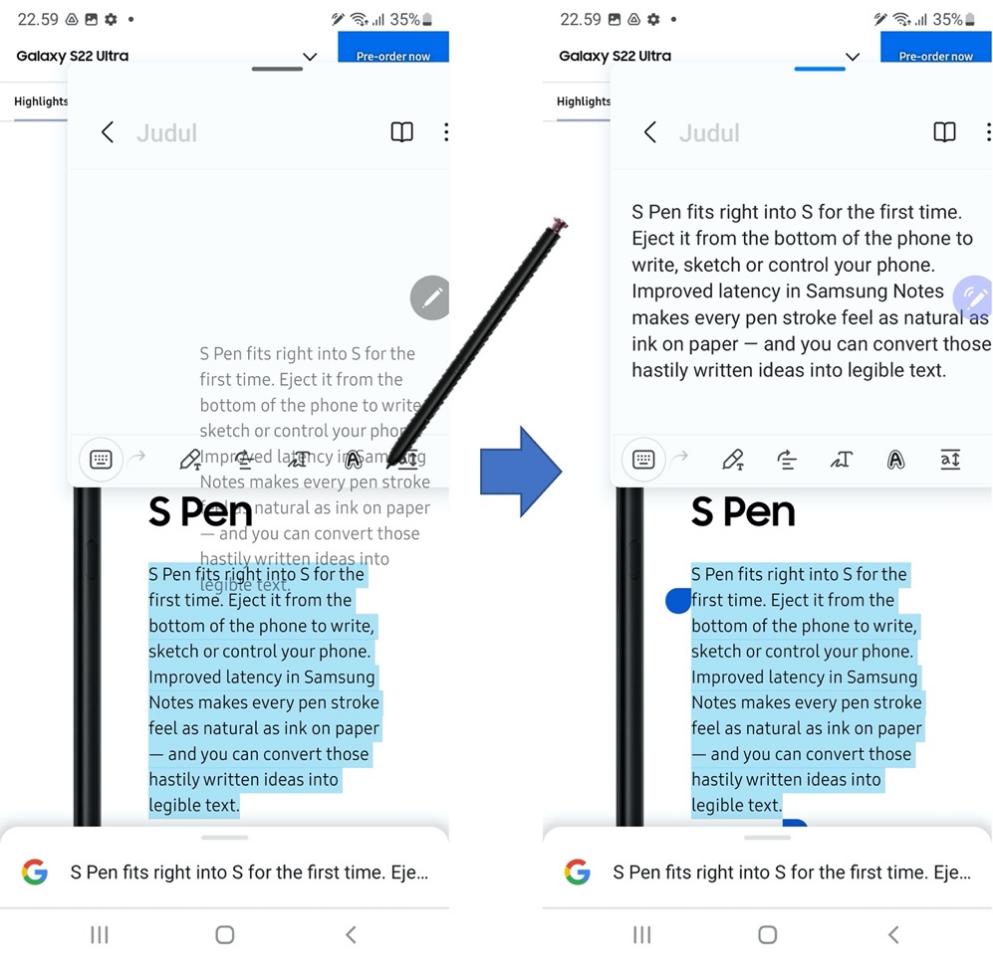Kapanlagi.com - Whether we realize it or not, hybrid working concept has become a new norm adopted by the society. This method opens up new possibilities for life maximizers to balance their daily lives in work, creativity, and expression anywhere.
To provide this convenience, Galaxy S22 Ultra 5G successfully brings innovation with the S Pen embedded directly in the S series. This makes it the most advanced productivity tools for hybrid work. Supported by the first 4nm processor and Snapdragon 8 Gen 1 chipset, Galaxy S22 Ultra 5G truly becomes the perfect daily driver to enhance working experience anywhere.
Although working hybridly from anywhere is often considered enjoyable due to the flexibility it offers, the fact is that Harvard Business Review reveals that working without face-to-face interaction is actually more exhausting, due to the coordination required, from matching schedules, long-distance communication, and more. Maintaining good collaboration among teams can be one of the ways to ensure effective work.
So, how to build cooperation even when we are apart? The 3 ease of S Pen on Samsung Galaxy S22 Ultra 5G can be the best solution, which you won't even find on other smartphones.
Want to Share Information on-the-go? You Can Totally Rely on S Pen

For those who are used to taking notes from meetings in a notebook, they will definitely find it troublesome when they have to type it again, especially the additional time spent just for copying. On the contrary, writing with a stylus sometimes results in a less satisfying experience because it is not as comfortable as writing in a notebook.
This does not apply to the S Pen embedded in the Galaxy S22 Ultra 5G, which has been updated with a lower latency of 2.8ms, 3 times more responsive than the previous series. Writing, outlining, or drawing will feel more natural and real. Moreover, you can instantly convert handwriting into text, so meeting notes can be shared with colleagues without taking a long time.
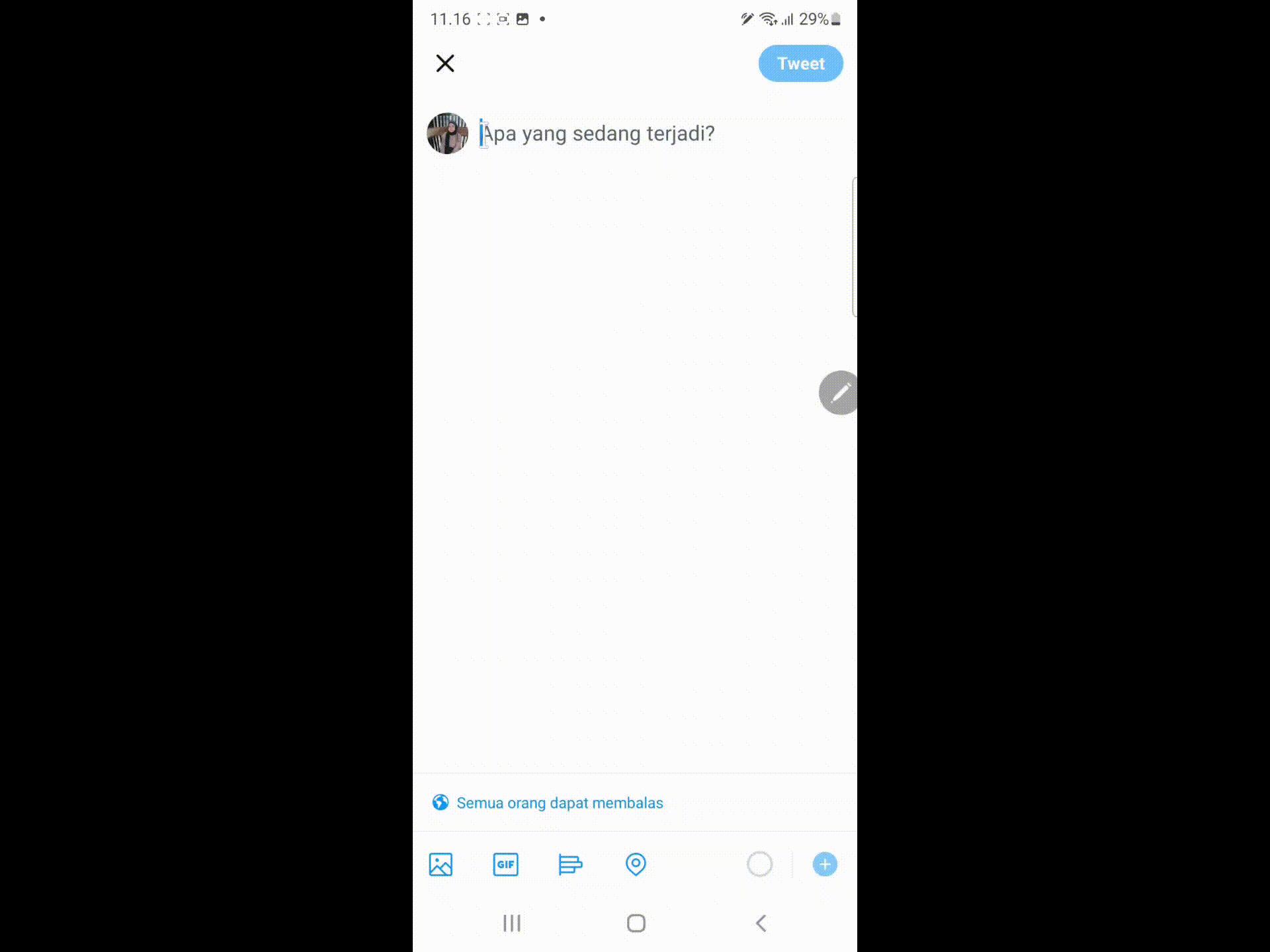
[Check: Writing text on the Twitter application using handwriting with the S Pen]
Just open Samsung Notes, write your notes, tap the Text icon, and tap Convert. Your writing will be automatically converted into text. No need to worry about your writing being unreadable, because this feature is available in 88 languages. And this can also be done directly for writing on social media like Twitter, suitable for those of you who like to share useful tips on your social media.
Thanks to Quick Note, Remote Collaboration Can Be Easier for You

It is not uncommon for us to receive sudden or urgent tasks that need to be completed, even when we are far from our laptops. In situations like this, you can send references to colleagues with the Galaxy S22 Ultra 5G, even while multitasking.
You can communicate with colleagues while browsing the internet or Gallery for sharing content faster. The method is easy, create a New Note with Air Command that will appear as PIP (Picture in Picture), search on the browser page, copy the material you want with Web Clipper, then simply click 'Link' or 'Whole Page' to share the URL link or attach content to shared notes.
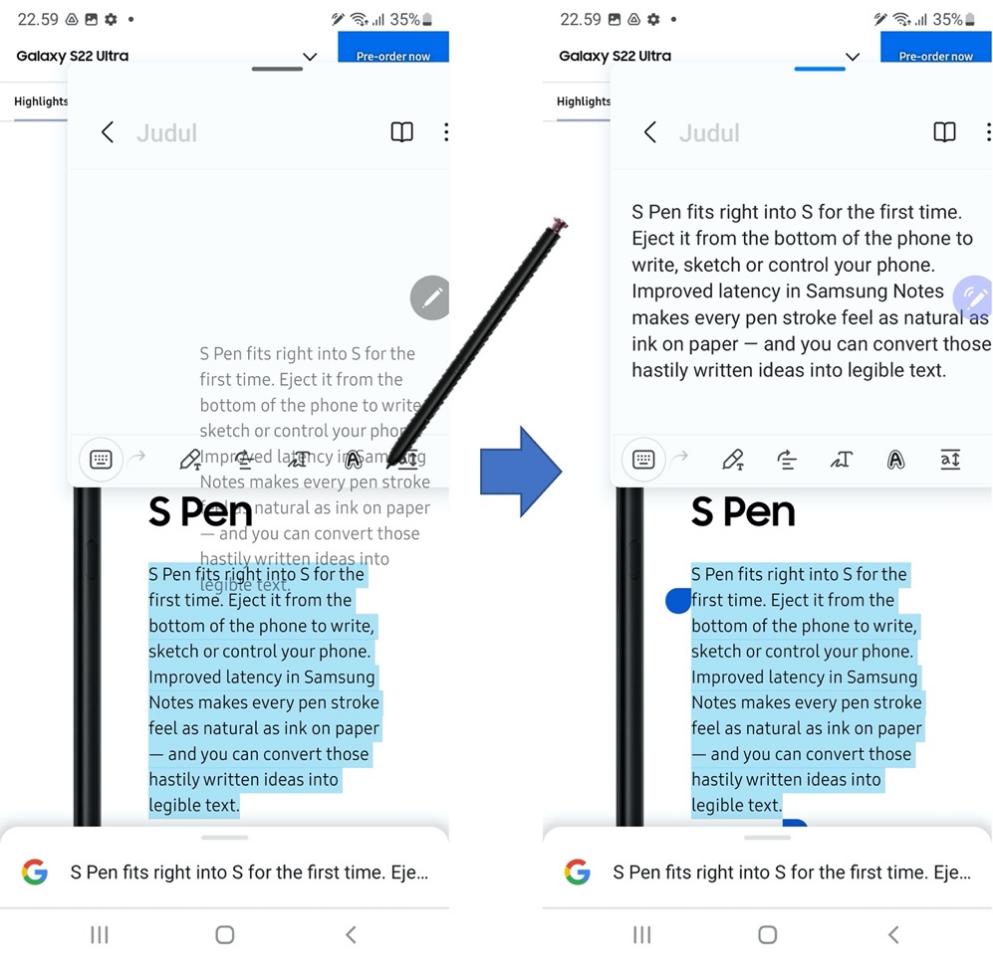
You Can Also Have Fun and Interactive Virtual Brainstorming Sessions

One activity that feels different when working in a hybrid manner is brainstorming, which is usually done face-to-face but now becomes a long-duration discussion session through video conference. This session can become more practical and interactive with the various conveniences of the S Pen on the Galaxy S22 Ultra 5G, which is already supported by Bluetooth Low Energy (BLE) to support productivity.
One of them is Smart Select for instantly sharing or saving information. Then, there is Live Message to send unique messages as inspiration. Brainstorming feels more enjoyable and simple, just as easy as drawing a line with your hand.

[Check: Live Message for more interactive idea exchange]
Enhance your brainstorming experience with Live Sharing on Google Duo, exclusively on Galaxy smartphones. While exchanging ideas, you can screen share and pour interesting ideas on the screen using the S Pen for further discussion. What's even more interesting is that thanks to the S Pen, users can operate the smartphone using gestures such as opening the camera with 'Air Action' and controlling the shutter button without touching the smartphone screen or even using it as a clicker during presentations.
What's even cooler is that the maximum S Pen experience is also supported by the powerful AI-powered processor, Snapdragon 8 Gen 1, which improves smartphone performance and power efficiency. Plus, the 2X Dynamic AMOLED technology that produces the clearest and smoothest display provides comfort when writing, drawing, or surfing the internet to get ideas with sharper colors.
In addition to the convenience provided by the Galaxy S22 Ultra 5G with the sophistication of the S Pen, with an open ecosystem, you can take advantage of the integration between Galaxy devices with Collaboration View, where the Galaxy S22 Ultra 5G can seamlessly sync with the Galaxy Tab S8 Series. The method is easy, activate Bluetooth, use the same WiFi on both devices, select Advanced Features in Settings, then click 'Continue Apps on Other Devices'. When editing documents, you can choose a palette (brush or pen tip type, color, etc.) on the smartphone screen and write or draw in full screen on the Tab S8 screen, so you can work more comfortably anywhere with a wider screen without interruption.
Not only that, there are still several features of the Galaxy S22 Ultra 5G that will provide a comprehensive experience in activities, such as Link to Windows that connects smartphones with laptops and Quick Share for instant file transfer with large sizes to other Galaxy devices. Your work can also be assisted with various conveniences and seamless integration.
Get a Hybrid Working Experience with the S Pen on the Galaxy S22 Ultra 5G

What are you waiting for, create a new way of working and creating more efficiently with the Galaxy S22 Ultra 5G anywhere, anytime, with pre-order on the official Samsung website www.samsung.com/id. Or you can also go to Samsung Experience Stores offline, and Samsung e-commerce partners namely Blibli, Shopee, Tokopedia, Lazada, JD.ID, Akulaku, Eraspace, Dinomarket, and TikTok Shop. Available in Phantom Black, Phantom White, Green, and Burgundy color variants, here are the details of the Galaxy S22 Ultra 5G prices, namely 8GB/12GB: Rp17,999,000, 12GB/256GB: Rp18,999,000, and 12GB/512GB: Rp20,999,000.
During the pre-order period, from February 9th to March 3rd, 2022, consumers can get various epic offers worth Rp4,847,000 with details, Samsung.com E-Voucher up to Rp1,500,000, Samsung Care+ for 1 year, exclusive phone case, bank cashback up to Rp1,000,000, and 0% installment for up to 24 months. Hurry up and check for more information about the Galaxy S22 Ultra 5G at www.samsung.com/id.
(kly/tmi)
Disclaimer: This translation from Bahasa Indonesia to English has been generated by Artificial Intelligence.