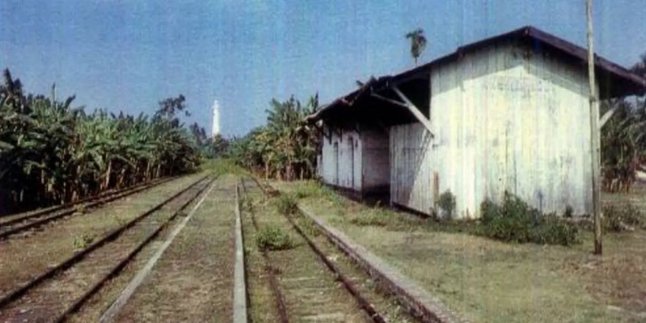Kapanlagi.com - The Regional Government Information System (SIPD) of the Republic of Indonesia has now become a key pillar in the digitalization of local government governance. Since its launch through Minister of Home Affairs Regulation Number 70 of 2019, SIPD is designed to enhance efficiency, transparency, and accountability in the management of government data, finances, and regional development planning.
According to Horas Maurits Panjaitan, Acting Director General of Regional Finance at the Ministry of Home Affairs, the implementation of SIPD RI is crucial to realizing One Data Indonesia. "Accurate, integrated, and transparent data is an important foundation for policy-making," he stated, as reported by ANTARA.
With the existence of SIPD RI, local governments have the opportunity to improve their governance in a more integrated manner. This article will discuss practical steps to access the SIPD RI application, from the login process to exploring the interesting features offered. Check out the summary provided by Kapanlagi.com on Wednesday (22/1) and discover the ease of managing government data!
1. Understanding the SIPD RI System
The SIPD RI is present as a digital innovation that integrates all regional government data into one sophisticated platform. With the main goal of simplifying the electronic planning and management process of regional finances, this system also plays an important role in supporting performance evaluations at the national level.
Based on Law No. 23 of 2014 and Minister of Home Affairs Regulation No. 70 of 2019, SIPD requires regional governments to present government information in digital format, making the analysis of national and regional development data easier and more transparent.
This system is equipped with access accounts for various stakeholders, including the Regional Secretary, TAPD admin, Heads of Regional Devices, and staff registered with their respective NIPs, making collaboration and data management more efficient.
2. Preparation Before Accessing SIPD
Before you proceed further, there are several important things to prepare to ensure that your experience using SIPD is smoother and more enjoyable. First, ensure that your internet connection is stable, as SIPD is an online platform that heavily relies on good access.
Next, use a device compatible with browsers such as Google Chrome or Mozilla Firefox for optimal viewing. Don't forget to visit the official SIPD RI site at http://sipd.kemendagri.go.id and prepare your login account with the username and password provided by the regional admin or relevant parties.
3. Steps to Log in to SIPD RI
Want to know an easy way to log in to the SIPD RI application? First, open your favorite browser, such as Google Chrome or Mozilla Firefox. Next, type the address http://sipd.kemendagri.go.id in the address bar. On the main page, select the province and district/city according to your position—provincial admins just need to choose the province name, while district/city admins simply scroll to find the right area.
After that, enter the username and password that have been provided in the login column. Click the Login button, and voila! You will be taken directly to the SIPD application dashboard, rich with various features and interesting menus. With these steps, you are ready to explore all modules according to your access rights!
4. Exploring SIPD RI Features
After successfully logging in, users will be presented with a variety of interesting features on the SIPD RI dashboard that are ready to simplify their work. The Planning Menu offers a complete guide on the schedule and stages of RKPD preparation, from the initial draft to the official establishment. Meanwhile, the Financial Menu allows users to monitor regional income, expenditure, and financing in an integrated and efficient manner.
Not to be missed, the National Database provides access to important references regarding government affairs, programs, activities, and funding sources from the center. For admins, the User Settings Menu makes it easy to create new accounts or manage access for other users such as TAPD and SKPD. Each feature is carefully designed to support optimal regional financial planning and management.
5. Security Tips and Troubleshooting
Access security to SIPD RI is key to protecting your sensitive data! Make sure to always log out after finishing using your account, to keep your personal information secure. Remember, keep your username and password confidential from unauthorized individuals! J
If you encounter technical difficulties, do not hesitate to contact the help center at +6281317633727 or send an email to sipd@kemendagri.go.id. By implementing these steps, you not only protect your data but also ensure that any issues can be resolved quickly and efficiently.
6. What is SIPD RI?
SIPD RI, or Regional Government Information System, comes as an advanced solution that promotes transparency and efficiency in government management.
7. How to access SIPD?
To access SIPD, you just need to open a browser and visit the official URL provided. Simply enter the login account that has been given, and you are ready to explore the various exciting features offered!
8. Who can use SIPD?
SIPD is present as an advanced solution that can be utilized by various parties, ranging from regional admins, TAPD, to Heads of Regional Devices, staff, and auditors, with customized access rights.
9. What are the benefits of using SIPD RI?
SIPD RI serves as a key driver in achieving solid data integration, clear budget transparency, and optimal efficiency in regional financial planning and management.
(kpl/srr)
Disclaimer: This translation from Bahasa Indonesia to English has been generated by Artificial Intelligence.