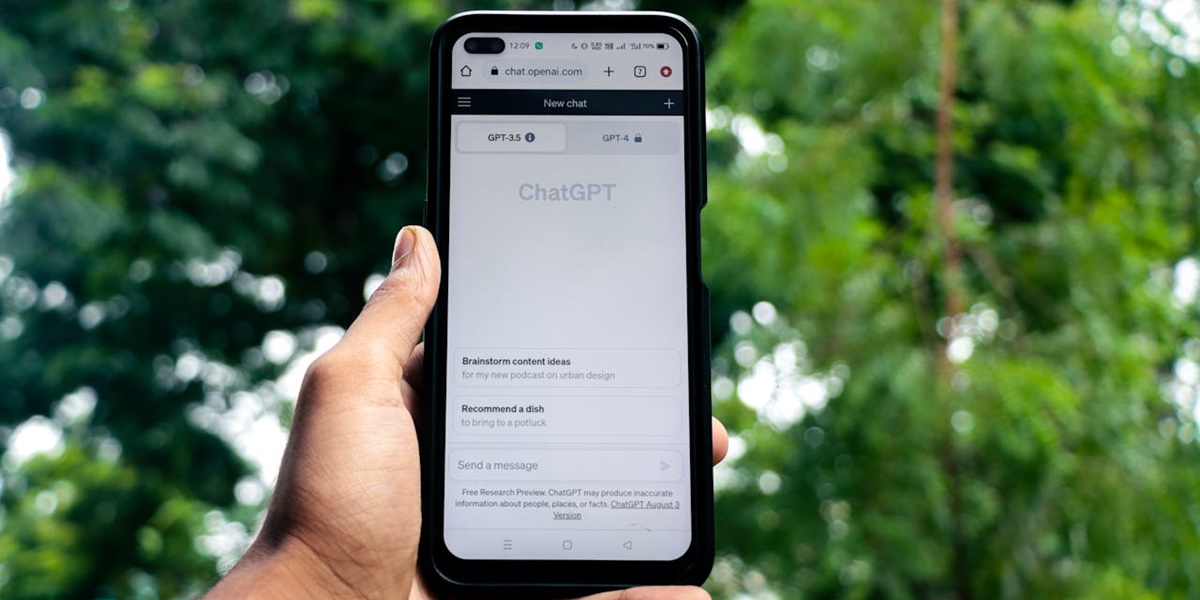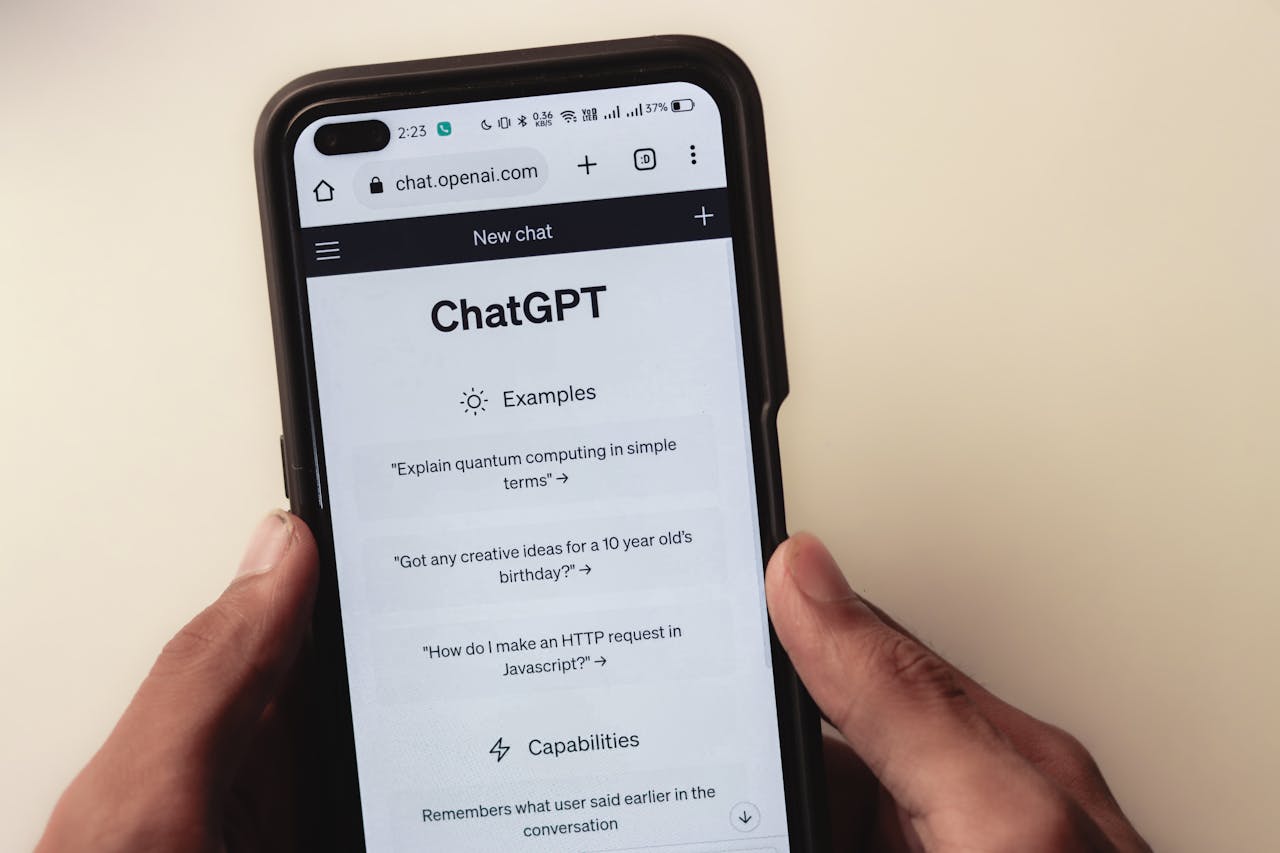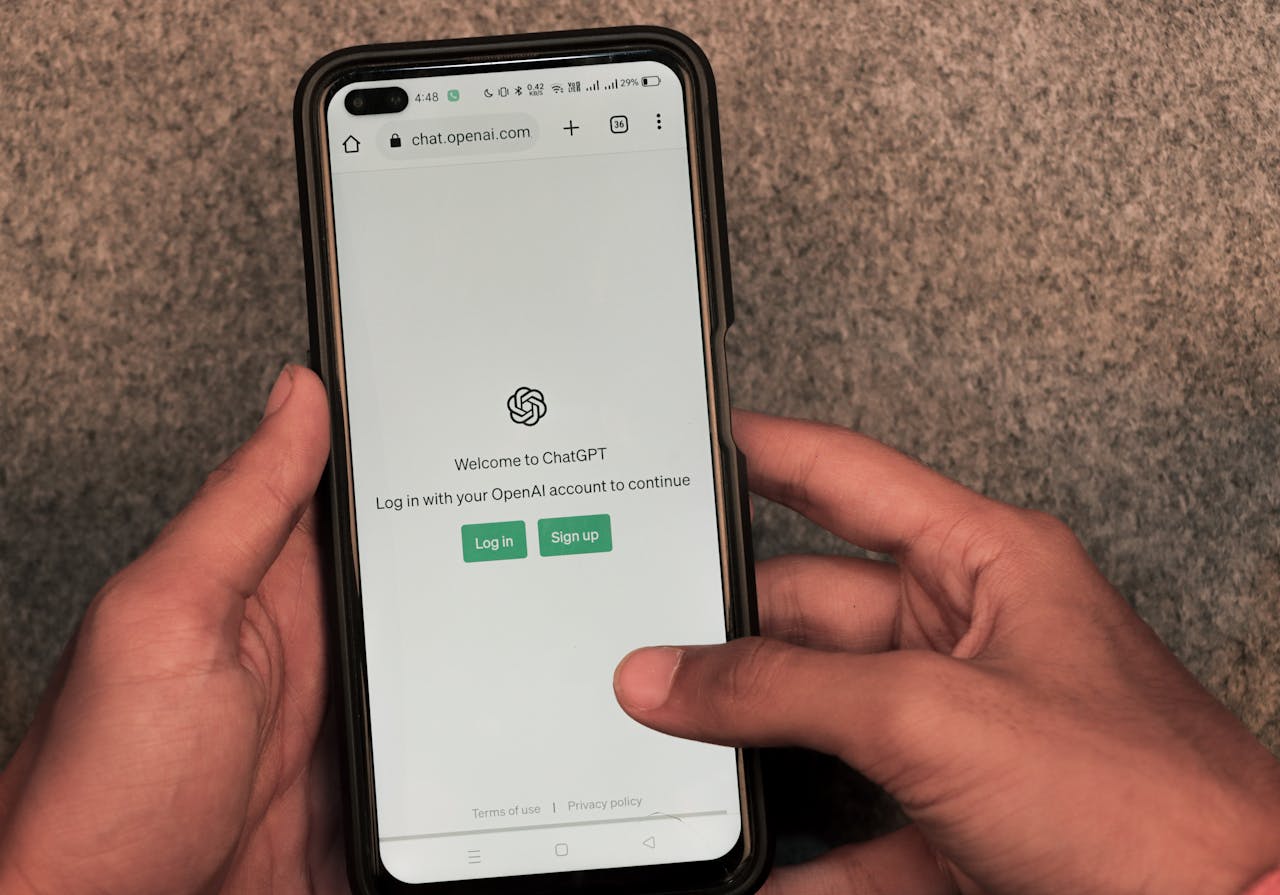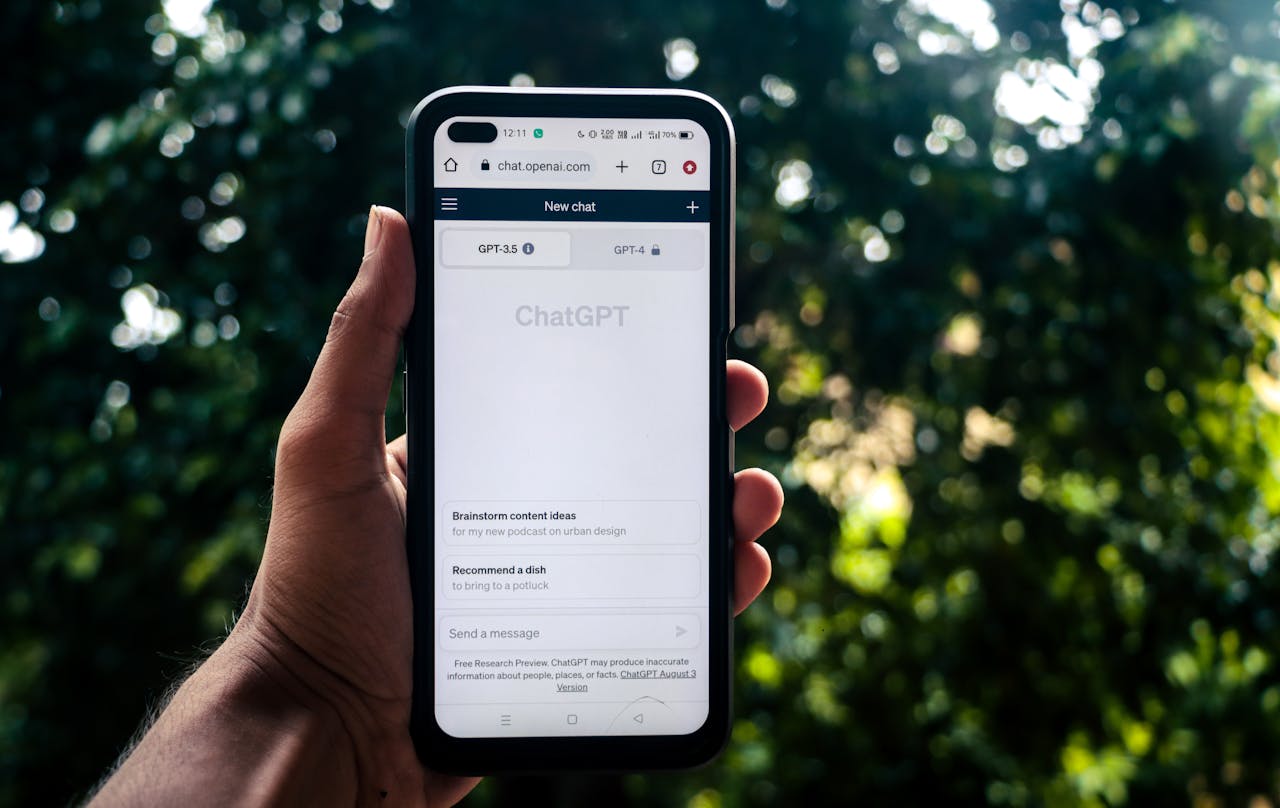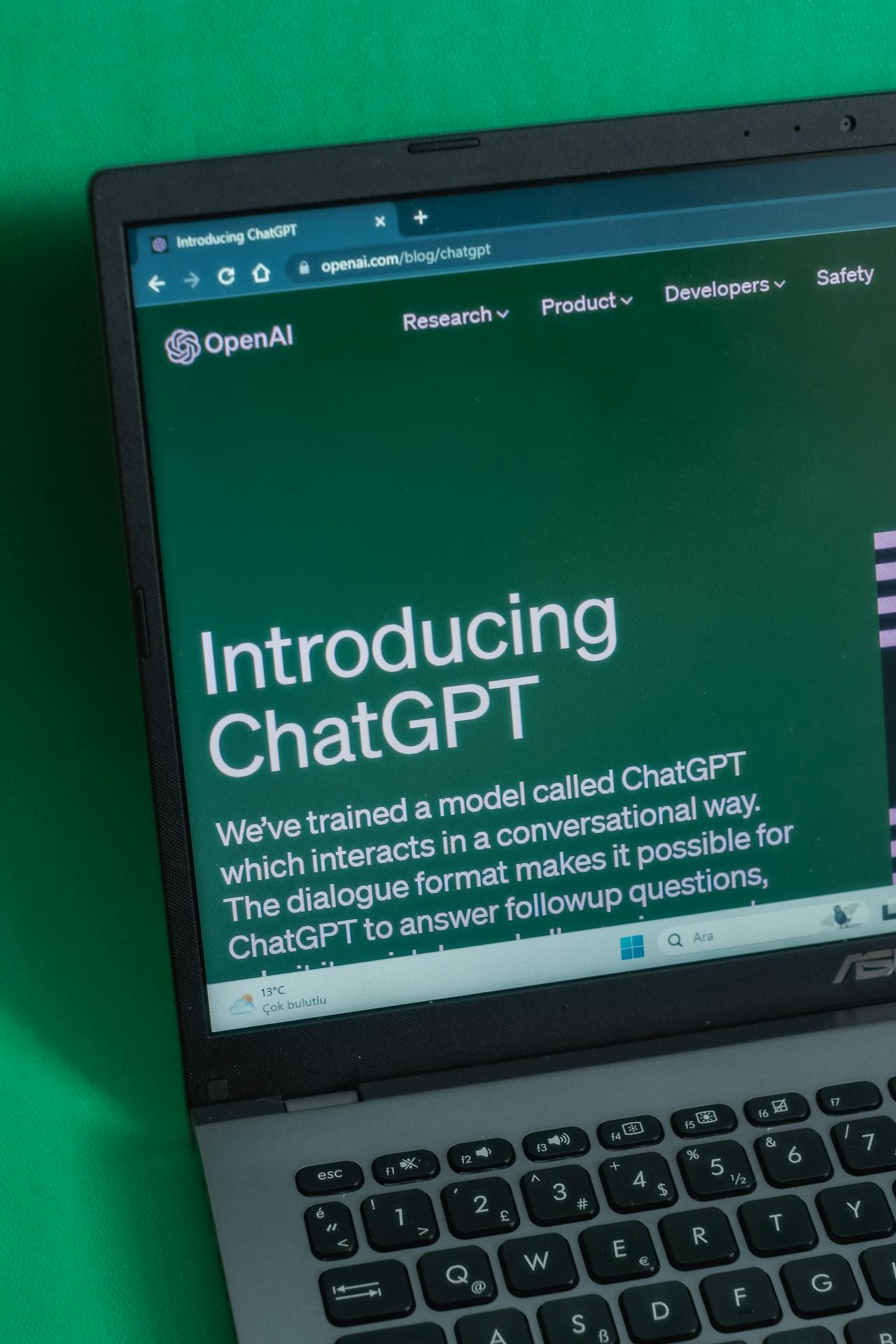Kapanlagi.com -
In today's digital era, technology based on artificial intelligence or Artificial Intelligence (AI) is increasingly being used in everyday life. One of the most popular AI applications is free Chat GPT, an AI-based chatbot service from OpenAI. This AI is said to assist with various needs ranging from answering questions to writing programming code.
Interestingly, this service is available for free as well as in a paid premium version. However, what exactly is the difference between the free and paid versions of Chat GPT? Is the free version sufficient for everyday use, or do you need to consider subscribing to the premium version?
To answer that question and better understand what the standout features of free Chat GPT, let’s directly look at the following review.
1. What Is It?

Chat GPT Display on Mobile (credit: pexels)
Free Chat GPT is the cost-free version of the advanced chatbot developed by OpenAI. This chatbot utilizes the GPT-3.5 language model and allows users to access various basic features without needing to pay. You just need to register an account using an email or Google/Microsoft account to start using it.
This free version is very suitable for everyday needs such as studying, creating text, asking for information, or just having casual discussions. Although it is not as powerful as GPT-4 available in the premium version, GPT-3.5 is still quite capable of answering your questions naturally and relevantly.
The use of Free Chat GPT is often compared to Meta AI, which also offers similar capabilities in understanding the context of conversations. Both serve as smart alternatives for interacting with AI.
2. Free Chat GPT Features
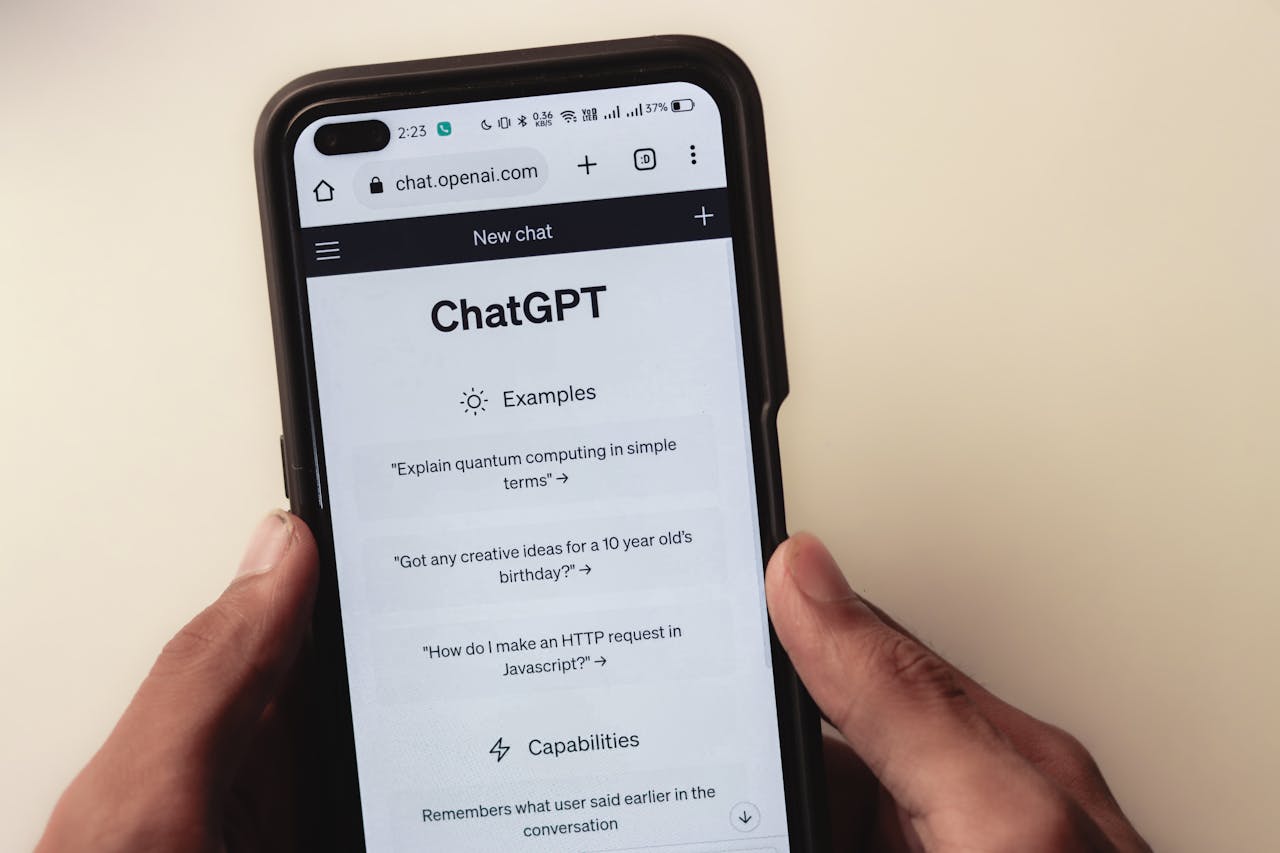
Chat GPT Display on Mobile (credit: pexels)
Many people assume that the free Chat GPT features are limited, whereas they are actually very reliable for daily needs. In fact, for those of you who are new to AI, this free version is an ideal starting point for exploration. This technology is flexible and suitable for students, college students, beginner content creators, and small business owners who want to try AI assistance.
For those of you using the free version, here are some main features that can be utilized:
Creating written content such as articles, social media captions, or blogs.
Answering general questions on various topics, from school lessons to technical information.
Translating text between languages.
Correcting grammar and writing style with improvement suggestions.
Assisting with basic programming and providing code snippets.
Upload simple images or files (GPT-4o feature is limited for free users).
With all these capabilities, it’s no wonder that many compare the functions of this free Chat GPT to the features of Meta AI on platforms like WhatsApp and Facebook. The difference is that Chat GPT is more focused on text needs and complex content creation.
However, the free version has some limitations, such as:
Cannot select the GPT-4 model.
Access may be restricted during high traffic.
No access to advanced features such as web browsing or interactive coding mode.
3. Premium Chat GPT Features
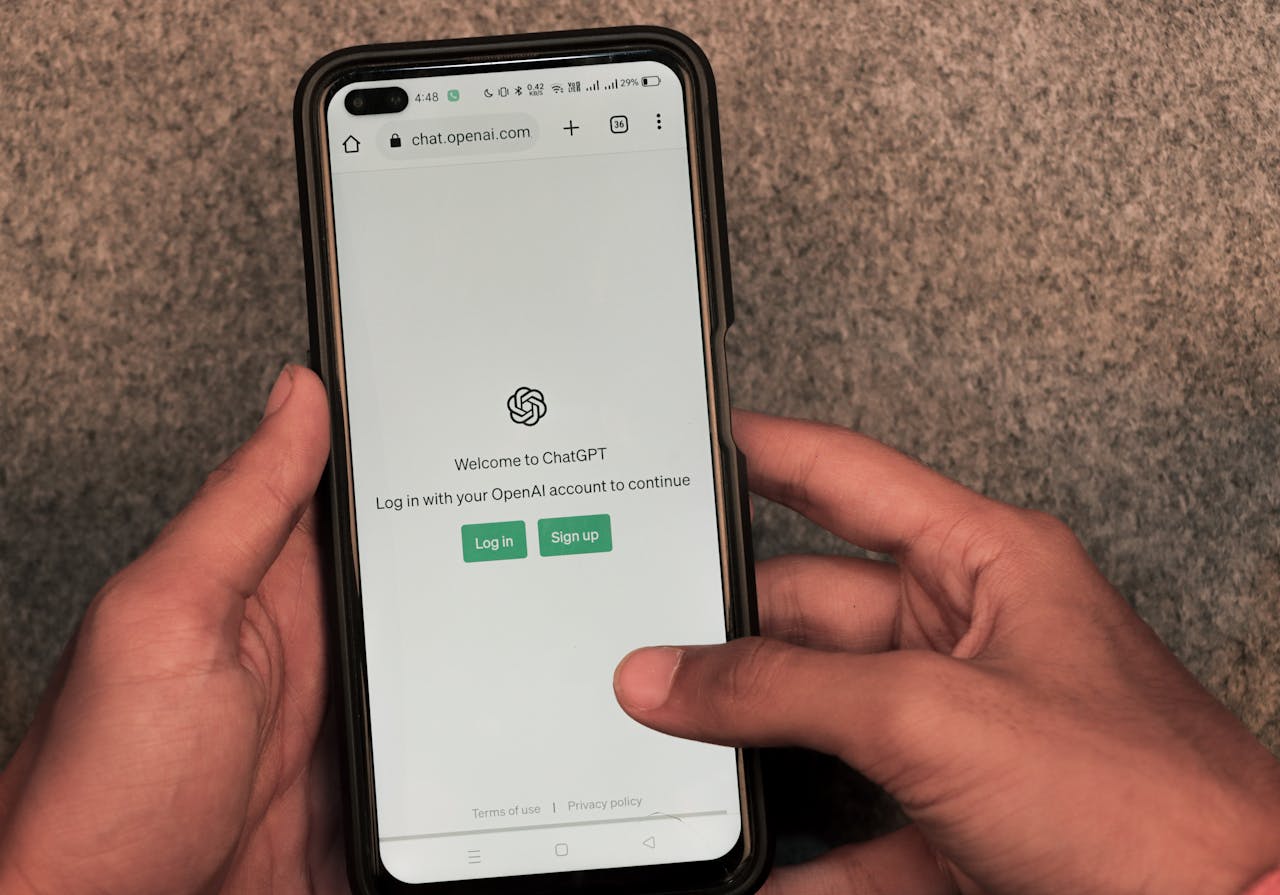
Chat GPT Display on Mobile (credit: pexels)
If you want a more complete AI experience and faster responses, then the premium version of Chat GPT (ChatGPT Plus) might be the choice. By subscribing for about $20 per month (approximately equivalent to Rp320,000), you will gain many advantages that are not available in the free version:
Full access to the GPT-4 and GPT-4o models, which are more advanced and accurate.
Faster responses and priority in the queue.
Internet browsing feature, very similar to Meta AI's ability to search for real-time information.
Upload and read PDF documents, Excel files, and images.
Code interpreter feature, suitable for those of you in the IT and data science fields.
Automatic image generation with DALL-E.
Direct customer support.
Compared to Meta AI, the premium version of Chat GPT excels in terms of complexity and depth of answers. However, both can complement each other depending on your needs.
4. How to Use Chat GPT Features on Mobile
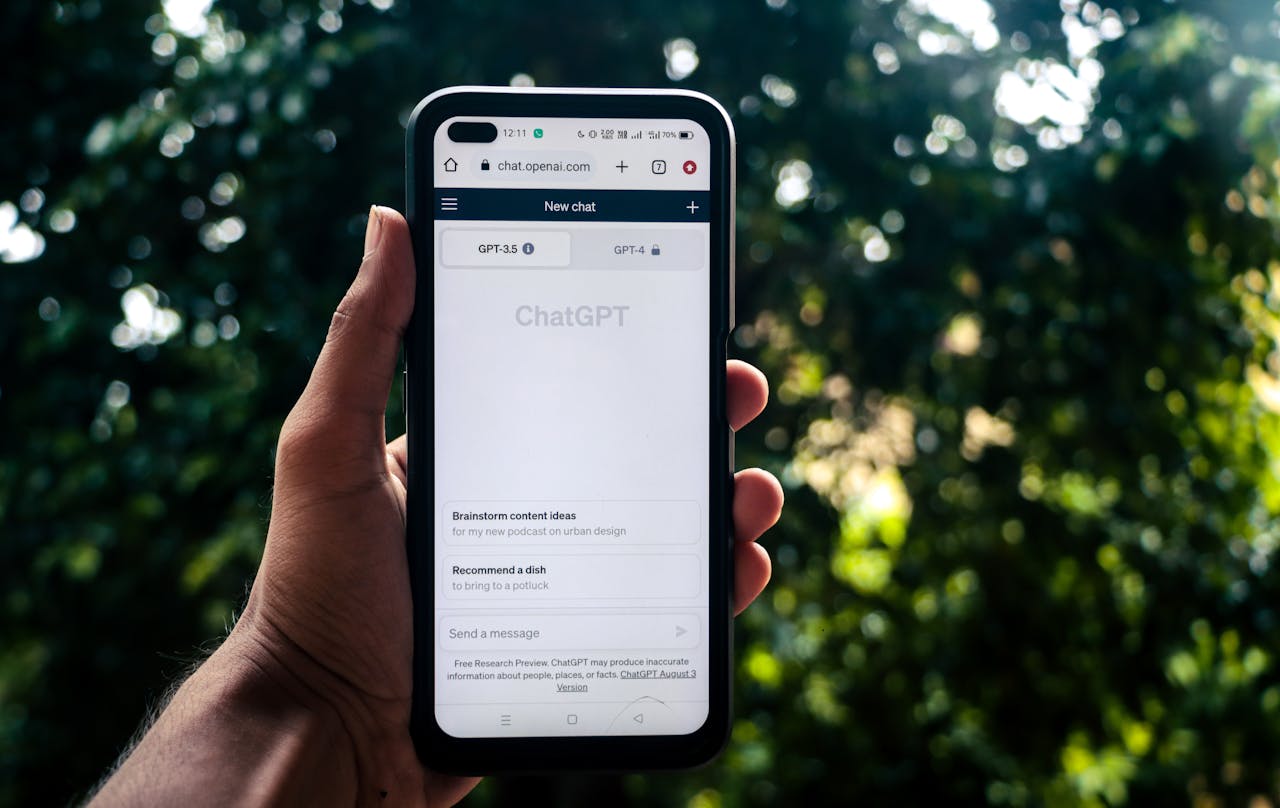
Chat GPT Display on Mobile (credit: pexels)
Using Chat GPT on your phone is very flexible and practical. You can access it anywhere and anytime, whether through a browser or the official app. In fact, with quick access from your mobile, you can easily rely on Chat GPT just like when using Meta AI in everyday conversations.
Here are the steps:
A. Through the Official ChatGPT App
Download the "ChatGPT" app from the Google Play Store or App Store.
Log in with your Google account or email.
Once logged in, you can start typing commands or questions right away.
If you are a premium user, you can choose between GPT-3.5 and GPT-4 in the top menu.
B. Through Mobile Browser
Open your browser (Chrome/Safari).
Visit https://chat.openai.com.
Log in and start using it as usual.
On your phone, the experience of using Chat GPT can resemble Meta AI in WhatsApp or Instagram DM, only with more technical and flexible responses.
5. How to Use Chat GPT Features on PC
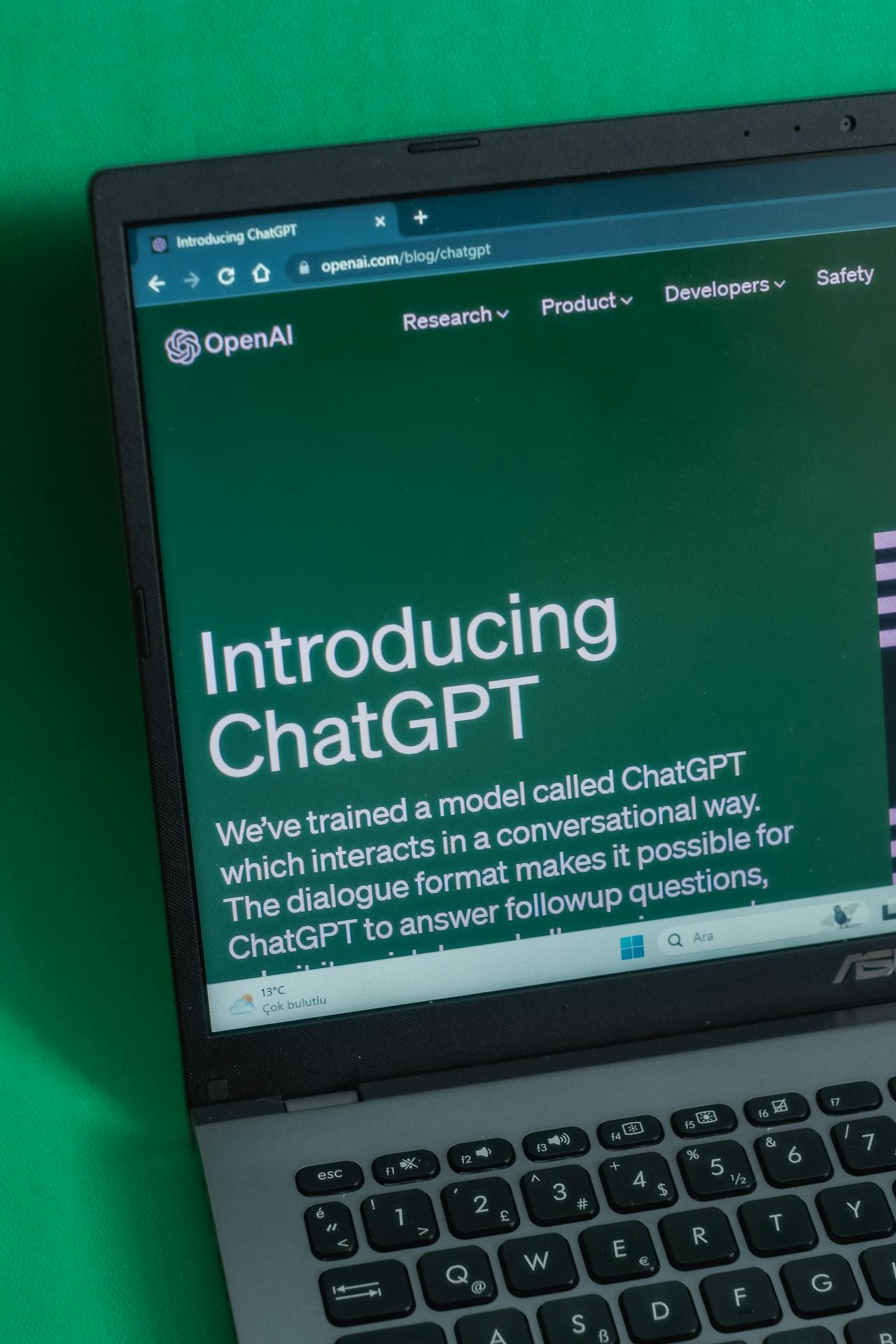
Chat GPT Display on Laptop (credit: pexels)
For those of you who often work in front of a laptop or PC screen, using Chat GPT from the desktop can provide a broader and more efficient experience. Coupled with a larger keyboard and screen, you will be more comfortable when typing long texts or conducting analyses. This is very similar to using Meta AI in a desktop browser for productivity and work needs.
Here’s how:
A. Through the Website
Open your browser and visit https://chat.openai.com.
Log in using your Google account or email.
Type your question or command in the chat box and press enter.
Use the sidebar menu to view history, create a new thread, or switch models (if premium).
B. Through Chrome Extension (Optional)
Open the Chrome Web Store.
Search for "ChatGPT Extension" and add it to your Chrome.
Once installed, pin the extension for easy access.
You can leverage Chat GPT from your PC for school assignments, theses, office emails, and even data analysis. Just like Meta AI on the Facebook platform, you can continue to interact without time limits.
Find various interesting and useful reviews at kapanlagi.com. If not now, when?
(kpl/psp)
Disclaimer: This translation from Bahasa Indonesia to English has been generated by Artificial Intelligence.