Finally Clarification, BamBam GOT7 Acknowledges His Surprise at Dating Rumors with Jennie BLACKPINK
BamBam GOT7 and Jennie BLACKPINK clarify their dating rumors.
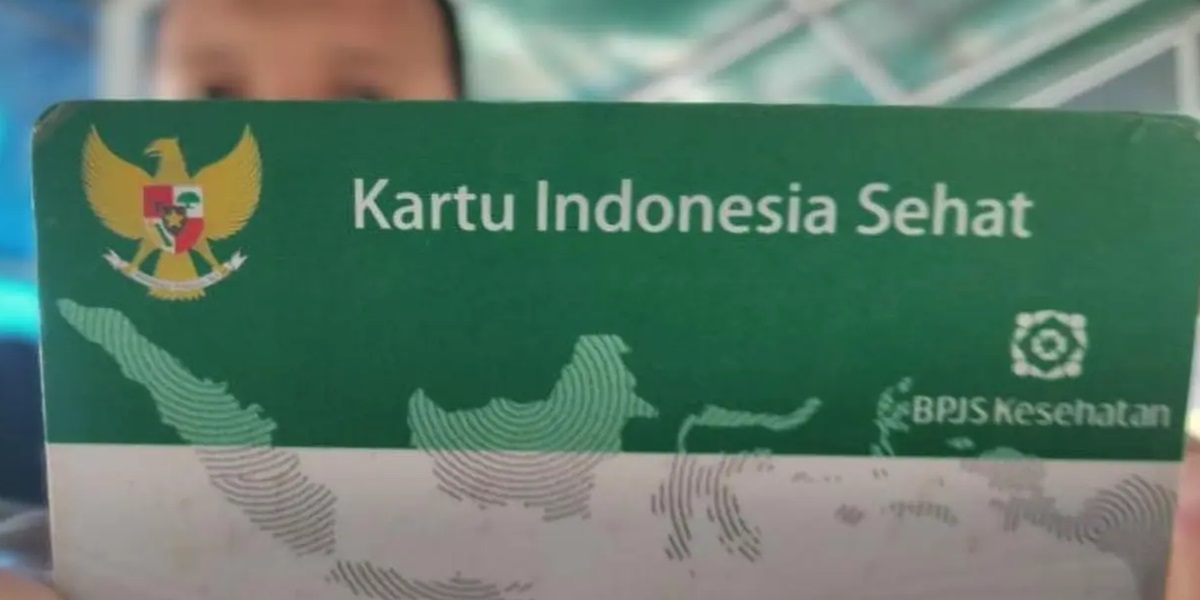
Kapanlagi.com - Queuing for healthcare services often becomes a nightmare for many people. However, did you know that the time spent waiting can be utilized for other more productive things? In response to this challenge, BPJS Kesehatan launched the online queuing feature through the Mobile JKN application.
With this application, JKN-KIS participants can now book queue numbers without having to arrive early at healthcare facilities. Just by using a smartphone, all administrative processes become easier and more efficient. The benefit? Participants not only save time but can also estimate the best time to visit healthcare facilities.
In this article, we will present a complete guide on how to use the online queuing feature in Mobile JKN. From the registration steps to how to cancel a visit, all information will be clearly explained so you can make the most of it. So, stay tuned for this interesting information summarized by Kapanlagi.com on Tuesday (21/1)!
Online queueing on Mobile JKN is a smart solution to address various issues often experienced by JKN-KIS participants, such as long queues and unpredictable waiting times, which frequently disrupt comfort in health services. Amid efforts to minimize crowds post-pandemic, this feature allows participants to choose the desired date, time, and polyclinic without needing to arrive early.
Furthermore, this application also simplifies healthcare facilities in managing patient data digitally, so participants' complaints are recorded before consultations, making the service process faster and more efficient. "Now there's no need to queue at healthcare facilities. Participants just need to use the Mobile JKN application and select the desired health service model," said the Head of BPJS Kesehatan Maumere Branch, Dina Anjayani, in her interview with RRI.
Start your journey towards the convenience of online queueing by downloading the Mobile JKN application, which can be found on the Google Play Store and the App Store, making it accessible on various devices.
After downloading, simply register using your Population Identification Number (NIK)—ensure that the data entered matches your identity for a smooth verification process.
Once your registration is successful, various exciting features await, including the "Service Registration" menu that will serve as your gateway to easily obtain a queue number online.
After the registration process is complete, it’s time for you to register for the online queue with easy steps! First, open the Mobile JKN Application and log in using your account. Next, select the "Service Registration" menu and search for a healthcare facility that meets your needs, ensuring that the facility supports online queueing services.
After that, determine the polyclinic you wish to visit, then choose the appropriate date and time. Don’t forget to fill in your complaints or reasons for your visit so that the doctor can understand your condition well.
Finally, press "Send" and see the queue number that will appear automatically in the application.
One of the main attractions of Mobile JKN is the check-in feature that makes it easy for participants to confirm their attendance. Participants are advised to check in at least one hour before the service time, so everything goes smoothly.
If there are any changes in plans, don't worry! Just use the cancellation feature in the app by selecting the schedule you want to cancel and clicking the cancellation option.
In this way, your queue number will be available for other participants, providing the convenience and flexibility that is highly needed, especially for those who often face schedule changes.
To maximize your experience using the Mobile JKN app, there are some interesting tips to keep in mind! First, ensure your internet connection is stable so the registration process runs smoothly.
Next, choose a visit schedule outside of peak hours to avoid long queues that can waste time. Don't forget to save your registration proof by taking a screenshot of your queue number, as a precaution in case of technical issues.
By following these tips, you will experience hassle-free service without interruptions!
Not all healthcare facilities are ready to support this service, so it is important to ensure that the place you choose is connected to the Mobile JKN application.
Don't let your precious moment be missed just because you forgot to check in! Be sure to check in at least one hour before the service so that your queue number remains valid and does not expire.
Of course! You can easily change your schedule using the cancellation feature, and then re-register as desired.
(kpl/srr)
Cobain For You Page (FYP) Yang kamu suka ada di sini,
lihat isinya
BamBam GOT7 and Jennie BLACKPINK clarify their dating rumors.
The charm of Fanny Ghassani at the premiere of the film SEBELUM 7 HARI captured attention with her stylish classic white kebaya.
This article will thoroughly discuss the causes, symptoms, and recovery steps for shoulder injuries, referencing Ginting's experience and the latest medical information.
Portrait of Beby Tsabina and her husband performing a meaningful umrah in the Holy Land. Their simplicity captivates netizens.
Get to know Alta Ballah, the star of Dewa United who faced a heavy challenge after becoming a victim of racism at GBLA. In this synopsis, we will explore his inspiring career journey as well as his reactions and attitudes in facing the incident that tarnished the world of football. Discover how Alta remains steadfast and courageous in fighting against discrimination!
Denny Caknan uploaded a unique photo of Bella Bonita, showing another side that netizens still praise for her natural beauty.
Livy Renata's casual style steals the spotlight, from tank tops to mini dresses, check out her casual outfit inspirations here.
Livy Renata, a popular influencer, is known for her successful career, gaming hobby, and unique personality.
John Sykes, the legendary guitarist who carved his name on the international music stage, passed away on January 20, 2025, after battling cancer.
Yasmin Napper looks elegant in Timorese Tais, receiving a flood of praise with her stunning flawless makeup that captivates netizens.
Exciting moment as Oki Setiana Dewi invites children to play in Cairo city park, matching in pink outfits, receiving praise from netizens.
From lowering cholesterol, stabilizing blood sugar, to detoxifying toxins in the body, the benefits of crown of God leaves are indeed extraordinary.