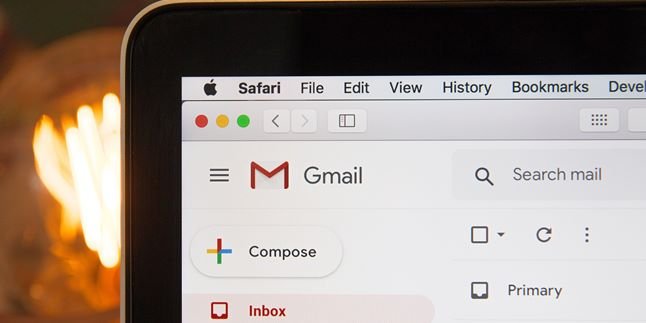Kapanlagi.com - For loyal XL users, a dead card is a significant problem. If you are a loyal user, you must know how to activate a dead XL card. That way, you won't be too worried if you experience this issue in the future.
Because usually, the number that has been used for a long time is an important contact for communication. It might even be a number connected to various social media. As a solution, you can follow the procedure to activate a dead XL card easily through the XL center or process it yourself online.
The requirements that you need to prepare before applying the procedure to activate a dead XL card are not too complicated. You only need to prepare documents as you did when activating it for the first time. Now, for a clearer explanation, let's take a look at the following explanation.
1. How to Activate a Dead XL Card at the Nearest XL Center

How to Activate a Dead Cellular Card (Credit: Unsplash)
You can activate a dead XL card by visiting the nearest XL center. You will be assisted by the staff in the activation process. For more clarity, you can follow the steps and requirements below.
1. Before coming to the XL center, please prepare the following requirements:
- Personal data: ID card and Family Card
- Old sim card that you want to reactivate (if expired).
- Loss report from the police (if the card is lost).
2. After that, you can visit the nearest XL center.
3. The process of replacing a lost card cannot be delegated, you must come directly to the XL Center.
4. Check the location of the XL Center at https://www.xl.co.id/id/bantuan/xlcenter-lokasi.
5. Next, you can submit the above requirements to the staff.
6. After the process is complete, you can receive the reactivated card.
2. How to Activate a Dead XL Card Online

How to Activate a Dead Cellular Card (Credit: Unsplash)
XL provides online services for its users. You only need to prepare some requirements before visiting XL's online services. For more clarity, please follow these easy steps.
1. Before applying the procedure to activate a dead XL card online, you need to prepare the following requirements:
- ID Card
- Family Card (KK)
- Old sim card that you want to reactivate (if expired)
- Mobile number for video call during the validation process.
2. In addition, you also need to pay attention to the following conditions:
- For customer data protection, the process of replacing a lost card will go through a complete validation process that takes approximately 2 hours.
- Prepare data and documents as mentioned above.
3. After that, please follow these steps:
- First, visit the page https://prioritas.xl.co.id/apply/layanan-xl-center.
- Choose the available services, namely "Card Reactivation", "Card Replacement", and "Tracking Process".
- Next, you need to enter your mobile number, then click "Check".
- Then choose "Continue".
- After that, you will be asked to fill out a form with data such as name, other contactable numbers, ID card number, address according to ID card and residence, and email address.
- Don't forget to make sure that the personal data entered is correct.
- Next, check the agreement box to proceed to the next process.
- Finally, you just need to follow the steps to reactivate your expired, lost, or damaged XL SIM card.
- The registration process will be done through a live video call with you as the card owner.
- Next, the card retrieval process can be done directly at the XL center, but if you can't come, it can be represented.
- You need to prepare a stamped power of attorney letter and original ID card to be brought by the representative.
3. How to Activate a New XL Card

How to Activate a New XL Card (Credit: Unsplash)
In addition to how to activate a dead XL card, you also need to know how to activate a new XL card. It is possible that someday you will have a new number to activate. Therefore, let's directly refer to the following explanation for more clarity.
- First, open the message or SMS menu.
- Then enter 4444 in the recipient number column.
- Type a message with the format REGISTER#NIK#KK Number. (Example: REGISTER#12345xxx#54321xxx)
- Next, press the "Send" button.
- Wait a few moments until there is a confirmation message stating that you have successfully registered the prepaid card.
- If the content of the message is "Sorry, your request cannot be processed at this time", then you need to check to make sure the data is correct.
- You can try again later.
4. Causes of XL Card Being Deactivated

Causes of XL Card Being Dead (credit: unsplash)
There are several causes or reasons that can make an XL card be declared inactive or no longer active. It is important for users to understand these causes in order to avoid similar situations in the future, so that they can maximize various XL services. Here are some reasons why an XL card can be declared inactive:
1. Late Bill Payment
One of the main reasons why an XL number can be deactivated or terminated is due to late bill payment. If users do not pay their bills on time, their services can be deactivated or even permanently deleted.
2. Network Interference or Device Damage
Network interference or damaged devices also result in the XL card being unable to receive services, thus being declared temporarily or even permanently inactive. In this case, users need to contact XL customer service to get a solution to the technical problem.
3. Not Being Used Actively
Users who do not use various XL services within a certain period of time determined by the mobile operator can also be declared inactive. Therefore, it is important for users to regularly use the existing operator services.
5. Signs of a Dead XL Card

Characteristics of Dead XL Cards (credit: unsplash)
It is not difficult to distinguish between an active XL card and one that is already dead and needs to be reactivated. At least, there are 3 signs that can indicate that an XL card is dead. Here are some of those signs:
1. Unable to Connect to the Network
The card can no longer connect to the XL network when you try to make a call or send a text message. An error message appears, indicating that the card is already dead.
2. Unable to Top Up Credit or Data Packages
Even after topping up credit, the balance does not increase, and the services cannot be used. This indicates that the card is no longer active and needs to be replaced.
3. Receiving Messages from the Operator
XL operator sends a text message or email informing you that your card is no longer active and needs to be replaced.
6. Tips to Avoid Dead XL Cards

Tips to Avoid Dead XL Cards (credit: unsplash)
Although dead XL cards can be reactivated, it is still better to avoid such inconvenience. Activating a dead XL card, even though simple, still takes time. So, to avoid your XL card from dying, here are some ways or tips that you should try to apply:
1. Make sure your credit is always sufficient because running out of credit can cause your XL card to die.
2. Make sure your personal data is registered correctly and completely in the provider's system, as incorrect data can cause your XL card to die.
3. Take care of your SIM card to prevent damage, as damage to the SIM card can make your XL card unusable.
4. Use XL telecommunication services regularly to keep your card active, for example by making calls or sending messages regularly.
5. Always pay attention to the latest information from XL to get updates regarding services and card usage rules.
Well, KLovers, those are some ways to activate a dead XL card or a new card easily. Follow the steps carefully to ensure a smooth activation process.
LET'S JOIN THE WHATSAPP CHANNEL OF KAPANLAGI.COM SO YOU DON'T MISS OUT ON UPDATES AND LATEST NEWS ABOUT THE ENTERTAINMENT WORLD, BOTH DOMESTIC AND INTERNATIONAL. CLICK HERE YES, KLOVERS!
(kpl/gen/ans)
Disclaimer: This translation from Bahasa Indonesia to English has been generated by Artificial Intelligence.