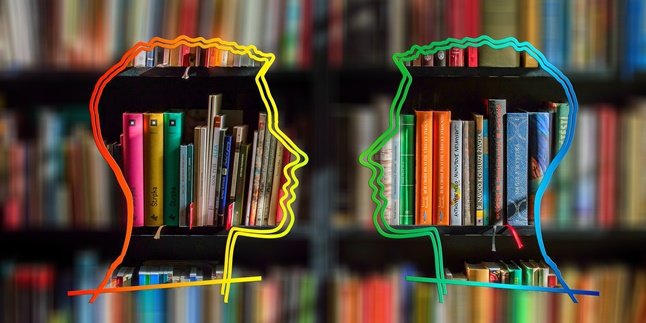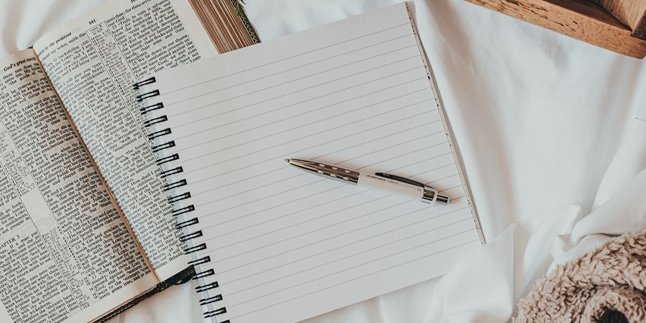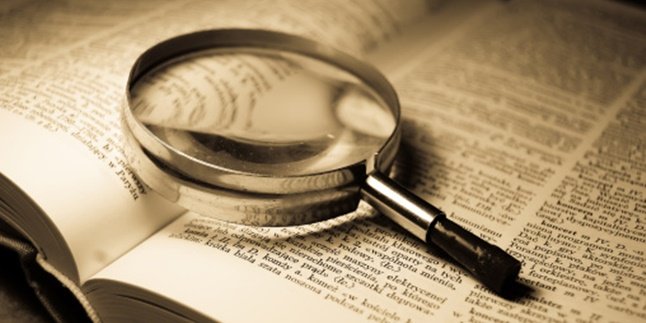Kapanlagi.com - How to check XL card number is something that is often searched for. As one of the telecommunications service providers that has been standing for decades, XL has many loyal customers. Unfortunately, sometimes customers forget their own numbers.
However, if you are currently experiencing this, there is no need to panic. There are several ways to check the XL card number that you can take to remember it. The number is an important thing nowadays. In addition to being a means of communication, a telephone number can be said to be a person's identity.
The series of numbers that can connect several people to communicate is a unique thing that is only owned by one person. Even now, a telephone number is also needed as an identity in transactions, e-commerce, and social media. So, if you forget, just take a look at the following ways to check the XL card number.
1. How to Check XL Card Number with MyXL Application

Illustration (Credit: Pixabay)
Nowadays, various telecommunication service providers, including XL, continue to develop. This development is carried out to make it easier for users to access various services.
Well, the XL application called MyXL is one of the efforts to realize convenience. You can also check your XL card number through this application. If you want to try it, please follow the instructions below.
- If you don't have it on your phone, please download and install the MyXL application from the Google Play Store or App Store.
- After that, open the application and select the option "Log in with XL Number" or "Log in with Facebook".
- Next, you can choose various menus available on the MyXL application page.
- On that page, you can access various information you want to get, including the XL number you are using.
2. How to Check XL Card Number with Call Menu

Illustration (Credit: Pixabay)
You can check your XL card number by using the call menu on your phone. If you don't know how, just follow the instructions below.
- First, open the call menu.
- Next, dial *123#, then click OK/YES/CALL.
- After that, you will see a pop-up display on the screen with various options.
- Press option number 7 or the option that contains "INFO".
- Then, select option number 2 (Your XL Number Details).
- Choose option number 1 for Number Info.
- Wait for a few moments until the information of your XL number appears on the screen.
- You should know that this call menu can be used for various other purposes. For example, internet packages, quota purchases, remaining credit, and so on.
3. How to Check XL Card Number with Operator Assistance

Illustration (Credit: Pixabay)
In addition to the independent method mentioned above, you can also check your XL card number by asking for assistance from the Operator. There are two ways, the first is by contacting the call center and the second is by sending an email. To know the detailed steps that need to be taken, please read the following explanation.
- Through the XL Call Center
There are two call center numbers that you can contact for assistance, namely 818 and 817. 818 is the number that will connect you to an automated answering machine. This service is free of charge and you only need to follow the instructions given by the automated voice during the call.
On the other hand, 817 is the number that will connect you to an operator or customer service representative from XL. Unlike 818, using this service may incur charges for each call.
- Through Email
You can check your XL number through email by sending your personal data, questions/complaints, and including any relevant images to customerservice@xl.co.id. Afterwards, the XL Customer Service team will promptly respond to your questions or complaints.
4. How to Register an XL Number

Illustration (Credit: Pixabay)
Not only about how to check an XL card number, as a prepaid card user, you also need to know the procedure for registering a Telkomsel number. For a clearer explanation, please read the following:
- Open the message or SMS menu.
- Enter 4444 as the recipient number.
- Enter the message with the format REGISTER#ID Card Number#Family Card Number. (Example: REGISTER#12345xxx#54321xxx)
- Then press the "Send" button.
- Wait a few moments until there is a confirmation message stating that you have successfully registered the prepaid card.
- If the content of the message is "Sorry, your request cannot be processed at the moment." then you need to try again later.
How to check a registered XL card number
After successfully registering, you can check the registered number using the ID Card Number (Nomor Induk Kependudukan) stated on your ID card. The way to check the registered XL card number is by typing *123*4444# through the call menu and follow the next instructions.
KLovers, those are some ways to check an XL card number that you can do. If you forget the number again, no need to panic!
(kpl/gen/ans)
Disclaimer: This translation from Bahasa Indonesia to English has been generated by Artificial Intelligence.