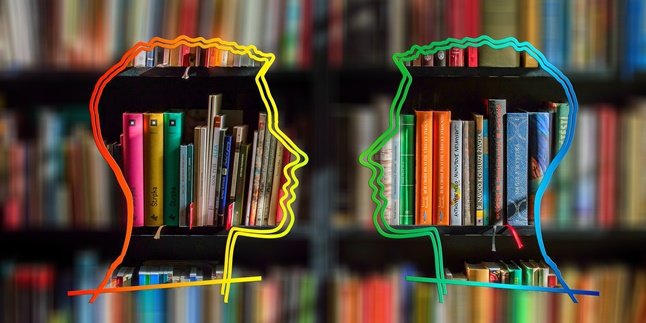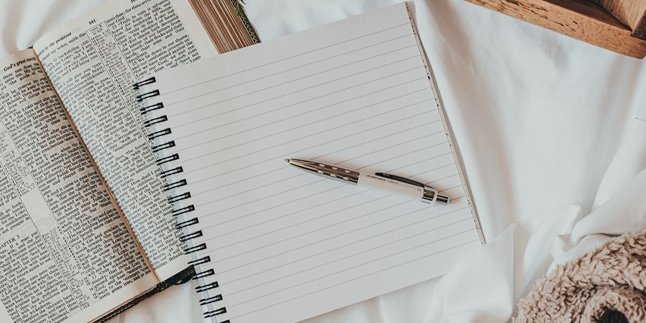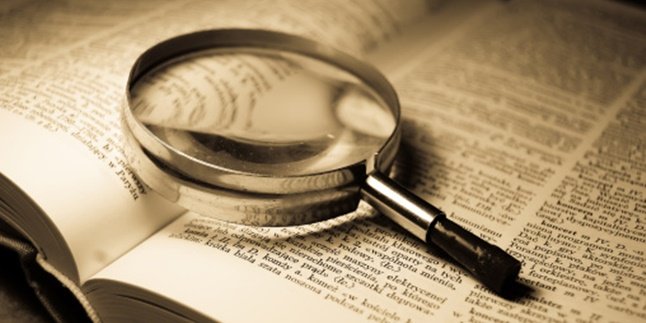Kapanlagi.com - Social Security Administration Agency (BPJS) is one of the state-owned enterprises that is responsible for providing social health insurance for the entire Indonesian population. Considering the importance of this insurance, access to it is becoming easier day by day. The registration for BPJS online via mobile phone can now be done independently.
As Indonesian citizens, you have the right to know how to register for BPJS online via mobile phone. By doing so, you can access various services without any limits. You can register online through the National Health Insurance (JKN) website or application.
However, before you practice how to register for BPJS online via mobile phone, prepare various requirements first. The requirements include Family Card (KK), Identity Card (KTP), active phone number, and email address. After that, you can follow the instructions below.
1. How to Register BPJS Online via Mobile Phone with Website

Illustration (Credit: Pixabay)
- You can register for BPJS online via mobile phone using the website. If you want to know the steps, please read the following explanation.
- Open your browser and access the official BPJS Health website at www.bpjs-kesehatan.go.id/bpjs/
- Enter your Family Card (KK) Number and enter the captcha code as shown in the image, then click on Family Card inquiry.
- Next, you will see the automatic display of family members. At this stage, all family members will be selected, then click on the Next Process menu.
- After that, you will see a form data display that needs to be completed, such as NPWP number, village, mobile number, and residential address.
- Check the statement box that the address used is in accordance with the address listed on the ID card.
- Choose the health facility (faskes) that you will use. Search for faskes through the search column. You can choose a Puskesmas, clinic, or personal doctor who collaborates with BPJS Health services.
- After that, upload a photo with a maximum size of 50 kb, then click on the Next Process.
- Next, you need to fill in the form with complete data, such as family member participants, treatment class, bank account number, mobile number, and email address.
- Next, type the provided captcha code, then click send email.
- Open the confirmation email. If you do not find the incoming email, you can check the spam folder or junk.
- Click on the activation URL in the email and you will get a VA (virtual account) number.
- At this stage, the online process is complete, you just need to make the payment to the bank.
- The e-ID button can be downloaded after making the payment.
2. How to Register BPJS Online via Mobile Phone with JKN

Illustration (Credit: Pixabay)
Before applying the procedure to register BPJS online via mobile phone with JKN, you need to download the application through Play Store or App Store. Next, please follow the instructions below.
- After installation is complete, please open the application, then select the "REGISTER" menu.
- Select "New Participant Registration" if you have not registered with BPJS at all.
- Click agree to the terms and conditions stated.
- Next, enter your e-KTP NIK and family member data will appear automatically.
- Fill in all family data.
- Determine the desired health facility (Faskes). Faskes can be a clinic, health center, or individual practice doctor.
- Enter an active email address to receive the verification code.
- Open your email, copy the verification code that has been sent.
- After successfully entering the verification code in the Mobile JKN application, you will receive a virtual account number via email. This virtual account number is used to pay BPJS Health contributions.
- Payment can be made through mobile banking, ATM, post office, or at various BPJS merchants such as minimarkets and supermarkets.
- After you have made the payment, it means that you are already registered with BPJS Health. The BPJS Health card will be available virtually in the Mobile JKN application.
3. How to Register for BPJS Online via Mobile Phone: Account Activation

Illustration (Credit: Pixabay)
Account activation is required after you follow the procedure for registering for BPJS online via mobile phone. This is necessary so that you can enjoy the available features. To do this, please follow the following explanation.
- Open the application, then click on the "REGISTER" menu.
- Next, select account activation.
- Enter the required data such as BPJS card number, NIK, date of birth, mother's name, password, phone number, and email.
You can find the BPJS card number from the virtual account number obtained for previous BPJS premium payments. You can change the first five digits of the virtual account number to 00 as the BPJS number.
For example, if the virtual account number is 888881123456xxx, then the BPJS card number is 001123456xxx.
- Next, click register
- After that, check your email to get the verification code and enter it in the Mobile JKN application.
- Once successful, you can use all the features available in the application.
How to manage BPJS Kesehatan: change healthcare facilities
You can also change the healthcare facility you have. In the Mobile JKN application, you can transfer healthcare facilities. This change can only be done at least once every 3 months. Here's how to change healthcare facilities through the Mobile JKN application:
- Open the Mobile JKN application.
- Select the "change participant data" menu
- Click on the FKTP menu, then select the desired healthcare facility according to the province, city/district, and facility name.
- Select save.
- You can also do the same for dental facilities.
If you want to change healthcare facilities, it will take one month. If you want to receive treatment for one month, you still have to visit the old healthcare facility.
Well, that's the procedure for registering for BPJS online via mobile phone and also how to activate the account so that it can be used.
(Source: Liputan6.com)
(kpl/gen/ans)
Disclaimer: This translation from Bahasa Indonesia to English has been generated by Artificial Intelligence.