7 Ways to Find Out Who He Chats with on Whatsapp, Easy Without Being Noticed
Finding out who he chats with on Whatsapp can be done with a few practical steps. Here's the review, KLovers!

Kapanlagi.com - Although it is not as popular as before, many people still use FB. Many people use FB for various purposes, including buying and selling. Usually, sellers will post their merchandise on FB and then delete it when it is sold. Therefore, it is important to know how to delete a post on FB, especially for those of you who use it as a platform for selling.
However, deleting FB posts is not only important for those who do business on FB. As we know, FB is a social media platform that has been around for over a decade. Therefore, an FB account usually contains various memories from the past, which can be painful or embarrassing. Thus, deleting a post on FB can be the right solution to bury those memories.
Deleting a post on FB can actually be done easily and quickly. However, until now, many people are still confused about how to do it. If you are one of them, don't worry. Compiled from various sources, here are the steps to delete a post on FB.

(credit: unsplash)
In general, deleting posts on FB can be done one by one or all at once. If you only want to delete one status or post through PC, the method is very easy. You can follow these steps.
1) Log in to your Facebook account.
2) If you're already logged in, go to the profile section, then find the status or post you want to delete.
3) After finding it, click the three-dot icon on the top right of the post.
4) A list of various actions that can be taken for that post will appear, ranging from edit to delete or "move to trash". Choose "move to trash".
5) After that, a notification will appear regarding the consequences of that action. If you agree and want to proceed, you can click the "move" option. Automatically, the post will be deleted and removed from your profile.

(credit: unsplash)
As mentioned earlier, you can also delete multiple posts at once. In fact, if you want, you can do it for all posts. Curious how to do it? Here's how to delete many or all Facebook posts at once, through PC.
1) Log in to your Facebook account.
2) Once logged in, go to the settings or Privacy and Settings menu. Then select, settings.
3) Next, choose 'Your Facebook Information'.
4) Then, go to the 'Activity Log' section.
5) After that, click on the trash can icon on the left.
6) Next, you will be presented with options to archive, restore, and delete posts entirely. You can check the box to select all, then click delete.
7) After that, various posts from your past will be automatically deleted and removed from your FB profile.
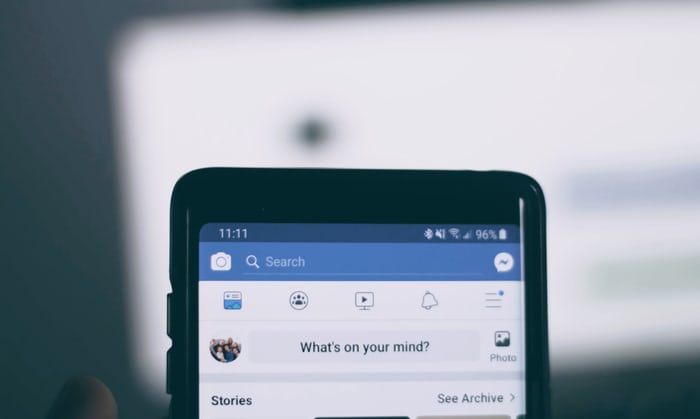
(credit: unsplash)
Currently, many people access social media, including FB, through mobile applications. This is because social media applications on mobile phones are considered more practical to use. The FB application on mobile phones can also be used to access every feature, including how to delete posts on FB. Interested in trying it? Here are the steps.
1) If you haven't installed the FB application yet, you can download and install it first.
2) If the FB application is already installed, open the application and log in to your FB account.
3) After that, go to the profile section and find the status or post that you want to delete.
4) Click on the three-dot icon in the upper right corner of the post you want to delete. Then, find the option Move to Trash. Click on that option.
5) A list of various actions that can be taken for that post will appear, ranging from editing to deleting or "moving to trash". Choose "move to trash".
6) After that, the post will be automatically deleted and removed from your profile.

(credit: unsplash)
You can also delete all posts on FB through the app. The method is equally easy and practical. Just follow these steps to delete all posts on FB at once through the app on your mobile phone.
1) If you don't have the FB app yet, you can download and install it first.
2) Once the FB app is installed, open the app and go to the settings menu by clicking the three-line icon in the top right corner.
3) Click on the settings menu at the bottom.
4) Then, scroll down to find the Log Activity menu. Click on that menu.
5) Two icons will appear, Archive and Trash. Click on the Trash icon.
6) Next, click on the checkbox next to the word 'all'. Then click on the trash icon at the bottom.
7) Done, automatically all posts on your FB account will be deleted and disappear from your profile.
Those are some of the ways to delete FB posts that can be done one by one or all at once. Hope it's useful and good luck!
(kpl/gen/psp)
Cobain For You Page (FYP) Yang kamu suka ada di sini,
lihat isinya
Finding out who he chats with on Whatsapp can be done with a few practical steps. Here's the review, KLovers!
The meaning of how are you itself is a question about today's news. However, besides asking about news, it turns out there are several ways to express news, other than using how are you. Here is the meaning of how are you along with its response and alternative phrases besides how are you.
The meaning of insomnia is a disorder that makes it difficult for someone to sleep. This then causes a decrease in sleep quality. Over time, it will affect the health condition or feeling unenergetic every time waking up.
The word true is often used in various phrases, such as true love, true beauty, true story, and so on. So, what is the actual meaning of true?
The common meaning and definition of perfect is flawless. However, the meaning of perfect is not only flawless, but it also has various meanings and definitions. Check out the explanation, KLovers!
"Amin" is a word that is often spoken after praying. In addition, this word is also often spoken loudly after the recitation of Al-Fatihah in prayer. So, what is the true meaning of amin?
Besides meaning 'to keep', there are still several other meanings of keep. What are they? Instead of getting more curious, let's directly read the following review.
For those of you who want to have a wide range of vocabulary, let's take a look at some adjectives, nouns, and verbs along with their meanings in English to Indonesian below. The learning process will also be faster if you apply them in your daily life.
I love you itself is an English word to express feelings. But what does I love you mean? Here's the explanation from experts, along with other expressions of love and appropriate responses.
Tracking unknown phone numbers is necessary so that you can be more cautious in responding to mysterious contacts. Thanks to technological advancements, various applications or websites have been created to help you avoid scams and other criminal activities.
You might have come across the phrase 'valid no debate' on social media, which has its own meaning and significance. For those who don't know the meaning of 'valid', let's take a look at the explanation, KLovers!
Currently, you can track phone numbers on your own. In fact, you can track unknown phone numbers without using an application. Here are some easy and practical ways to track unknown phone numbers with applications or websites.