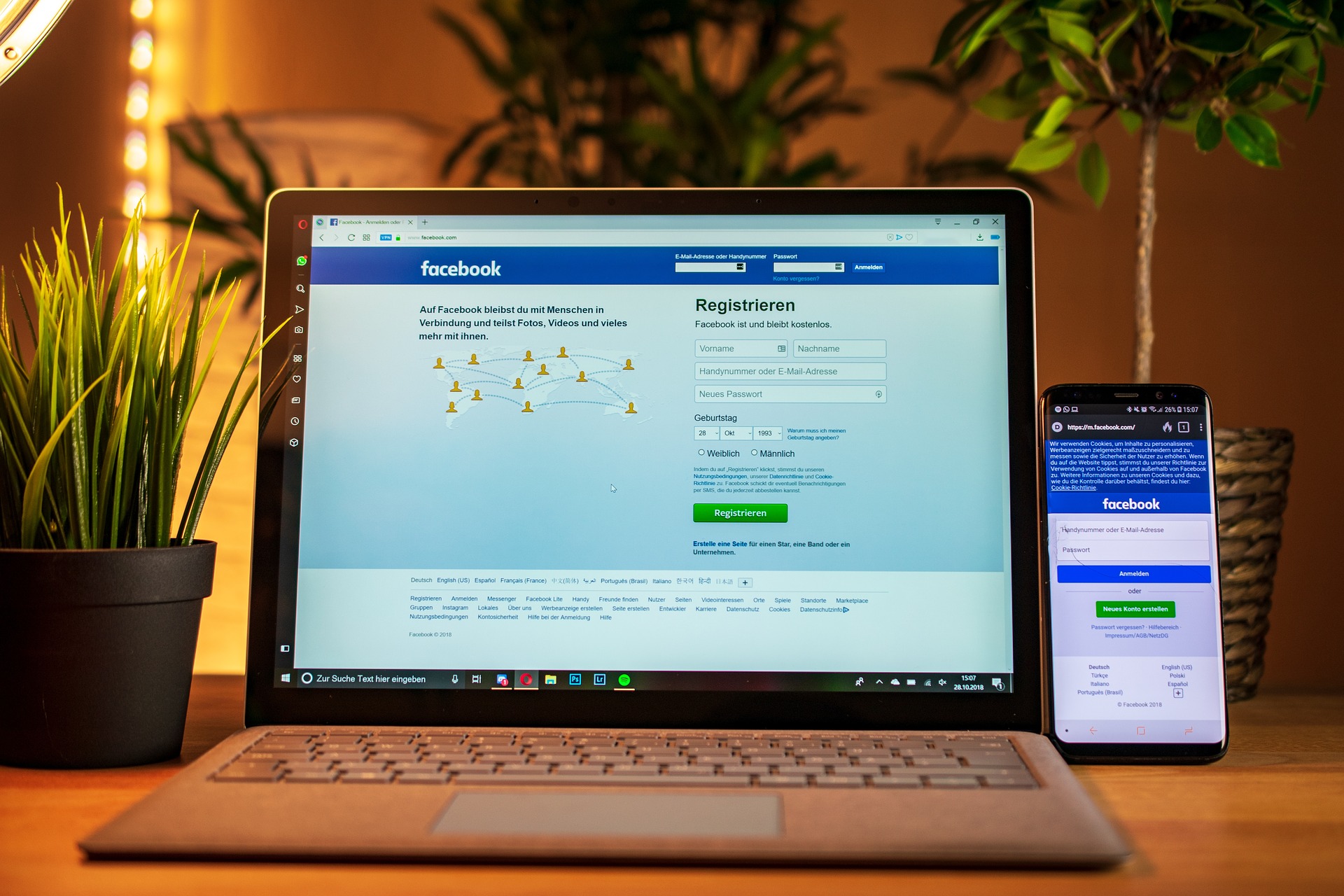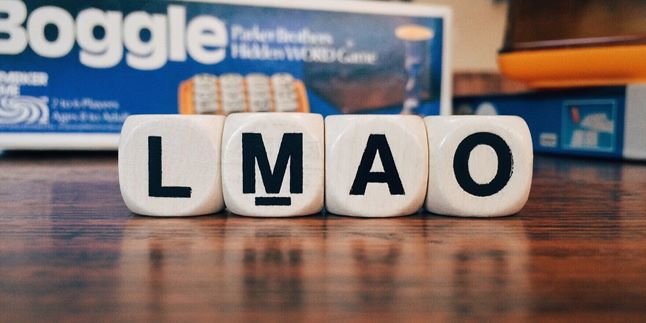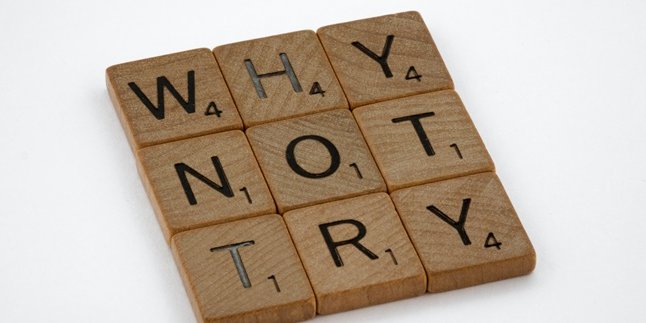Kapanlagi.com - Facebook is indeed one of the popular social media platforms today. Even Facebook is still the choice for social media among various groups. Facebook or often abbreviated as FB, not only allows you to share status, but also photos, videos, and articles. You can even download videos on FB if you are interested in a particular video. You can download the video in HD quality. So, how do you download videos on FB?
Don't worry, you don't always have to use an application. You can also download videos on Facebook just through the browser link. And downloading videos on FB using the browser link is just as easy as using an application.
Now, for those of you who are curious, here are some ways to download videos on FB in HD quality. You can use an application or not use an application. Let's check it out.
1. How to Download Videos on FB with Downloadvideosfrom.com
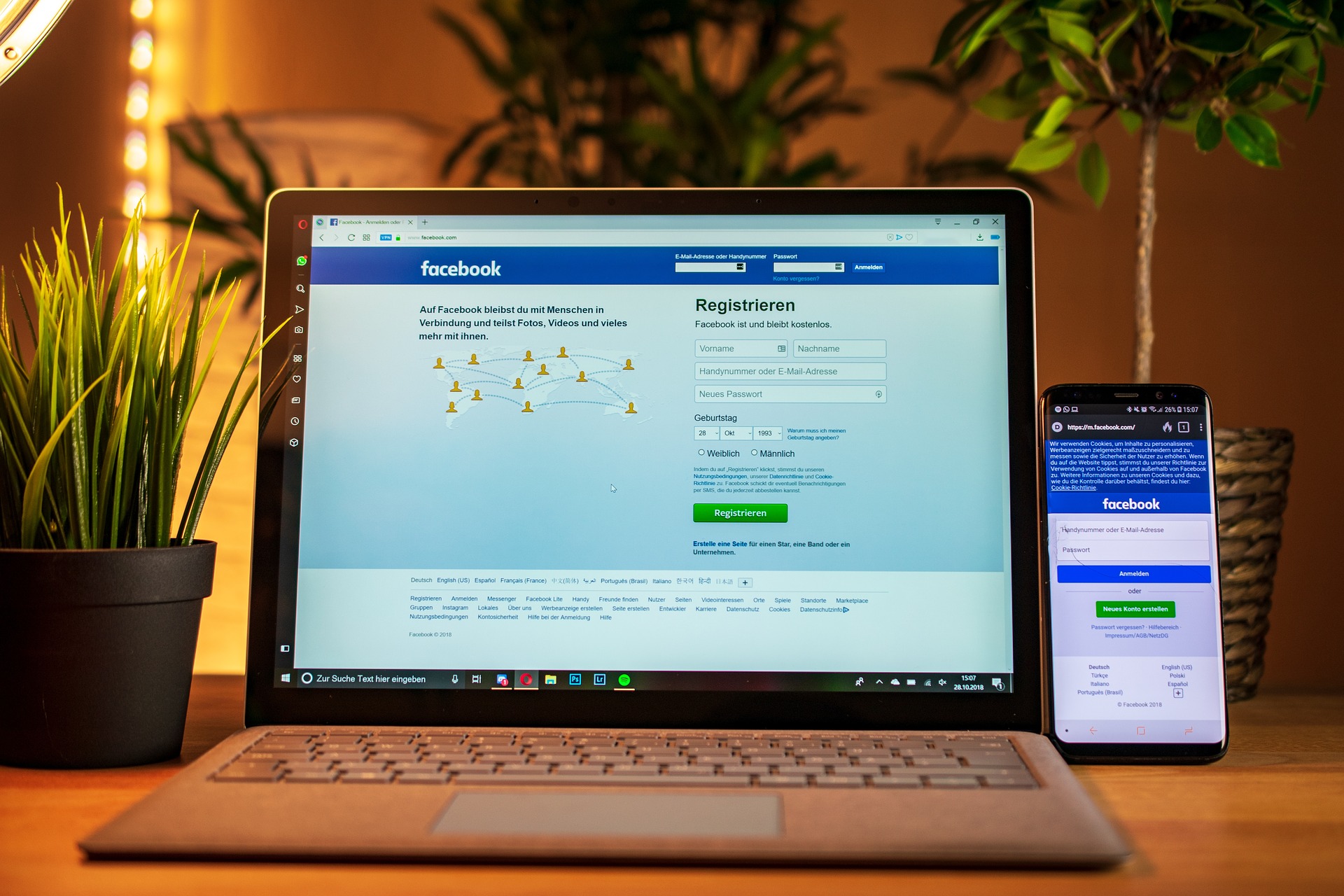
Illustration (credit: Pixabay)
The first way to download videos on FB is by using it without an application. You can get HD quality videos by using this method. And here are some easy and practical ways to download videos on FB using Downloadvideosfrom.com:
1. First, you need to log in to Facebook and search for the video you want to download.
2. Next, copy the video link.
3. Open your browser and access the downloadvideosform.com website.
4. Paste the copied video link into the provided column.
5. Click on the "Download MP4" option and choose the video quality, either HD or the highest available.
6. Wait for a few moments until the download process is complete and the video will be automatically saved.
2. How to Download Videos on FB with Savefrom.net

Illustration (credit: Pixabay)
Next, still by way of taking videos on FB without an application but with HD quality. You can also use Savefrom.net to download it. This site can also be easily accessed in your browser, KLovers. Here are some easy and practical ways to take videos on FB using Savefrom.net:
1. First, open your Facebook account.
2. Find the video you want to download.
3. After that, click the three-dot icon and copy the URL.
4. Open the website https://id.savefrom.net/11/ through your browser.
5. Paste the copied Facebook video link URL into the available column on savefrom.
6. Next, click Download and select the HD or highest quality video.
7. Click download and wait a few moments for the video to be automatically saved.
3. How to Take Videos on FB with MyVideoDownloader from Facebook Application

Illustration (credit: Pixabay)
In addition to without an application, you can also take videos on FB using the KLovers application. How to take videos on FB with this application is easy to do, especially with the MyVideoDownloader from Facebook application. The advantage of this application is that it can download the best video resolution or HD quality.
Even with this application, you can share videos on Facebook to Telegram or WhatsApp directly. Here's an easy way to download FB videos easily using the MyVideoDownloader from Facebook application:
1. The first step is to make sure that the MyVideoDownloader from Facebook application is installed on your Android.
2. After that, log in to your Facebook account on the device.
3. Then open the video you want to download.
4. Next, you can click the Options menu (three dots) on the video, then many options related to the video will appear.
5. After that, click the Download Option and the download process will automatically take place.
4. How to Download Videos on FB with Video Downloader for Facebook App

Illustration (credit: Pixabay)
Not only the MyVideoDownloader app, there is also the Video Downloader for Facebook app which is one of the effective apps to facilitate video downloads on Facebook. After installation, this app will be integrated with Facebook so users do not need to make any settings beforehand. Here are several steps or ways to download videos on FB using the Download for Facebook app:
1. The first thing you can do is install the Video Downloader for Facebook app by InShot Inc from the Play Store.
2. After that, open the Facebook app on your device and log into your account.
3. Next, search for the video you want to download.
4. Once you find it, play the video by clicking the Play symbol in the middle of the video. A pop-up will appear, asking if you want to watch it or download it.
5. Click Download on the pop-up and wait for the download process to complete.
6. The downloaded video can not only be played offline, but also shared through various platforms such as WhatsApp, Facebook, Twitter, Telegram, and so on.
5. How to Download Videos on FB Using Videorder App

Illustration (credit: Pixabay)
And the last way to download videos on FB with HD quality is by using the Videorder app. This app will also help you to get HD quality videos. Here are several ways to download videos on FB using the Videorder app:
1. As usual, you can first download the Videorder app from the Google Play Store and install it on your device.
2. After that, open the app and select Facebook from the provided options, then you will be taken to the FB page through the Videorder app.
3. The next step is to enter your Facebook username and password to log in.
4. Then, search for the video on the FB wall or homepage that you want to save to your gallery.
5. Once you find the video, click on it and it will be taken to the download page.
6. Then, select the HD video quality or the highest quality.
7. Finally, start the download process by clicking on Download.
Those are several ways to download videos on FB with HD quality that you can do. You can do this method with or without using an app.
(kpl/gen/dhm)
Disclaimer: This translation from Bahasa Indonesia to English has been generated by Artificial Intelligence.