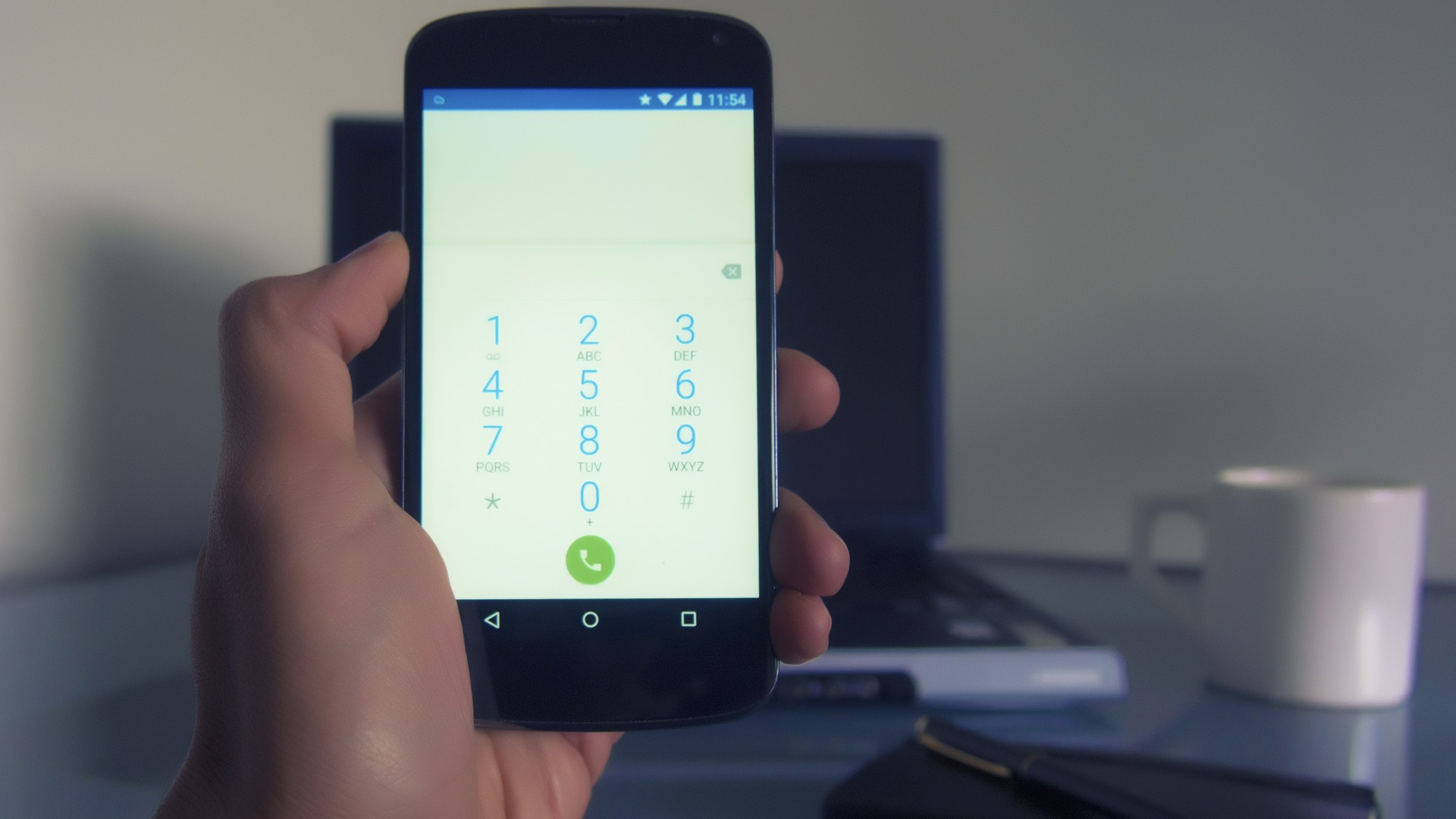Kapanlagi.com - Giving a contact name sometimes becomes an interesting thing to explore. It's understandable if you then search for how to find out our contact name on other people's mobile phones. Besides satisfying curiosity, this is effective for measuring the success of your personal branding.
By knowing how to find out our contact name on other people's mobile phones, you will assess whether the contact name attached is suitable for you. You don't need to worry, there are many applications that you can use.
One way to find out our contact name on other people's mobile phones is through the Getcontact application. However, if you have never done it before, please follow the complete procedure with other application information below.
1. How to Find Out Our Contact Name on Someone Else's Phone with Getcontact

Illustration (Credit: Pixabay)
Getcontact is one of the applications that you can use to find out our contact name on someone else's phone. To know the steps, just follow the explanation below.
- Download Getcontact on your phone through Playstore.
- Open the installed Getcontact.
- Agree to the terms of service by clicking the Agree & Continue button.
- Click Start Now to begin.
- After that, you need to register in this application with your phone number.
- Click 'Indonesia' on the country form.
- Fill in your phone number with the country code. Then click Continue.
- Next, verify your account. You can choose via WhatsApp or SMS.
- Open your WhatsApp or SMS application and see the incoming message containing the verification code.
- Enter the received 6-digit code in the verification column and click 'Continue'.
- Next, enter your phone number in the main page column and click 'Search'.
- You will be redirected to a page that contains your contact name on someone else's phone.
- Click 'More Tag' to find out more contact names.
- You can also use this application to explore the naming of other contacts.
2. Features, Advantages, and Disadvantages of Getcontact
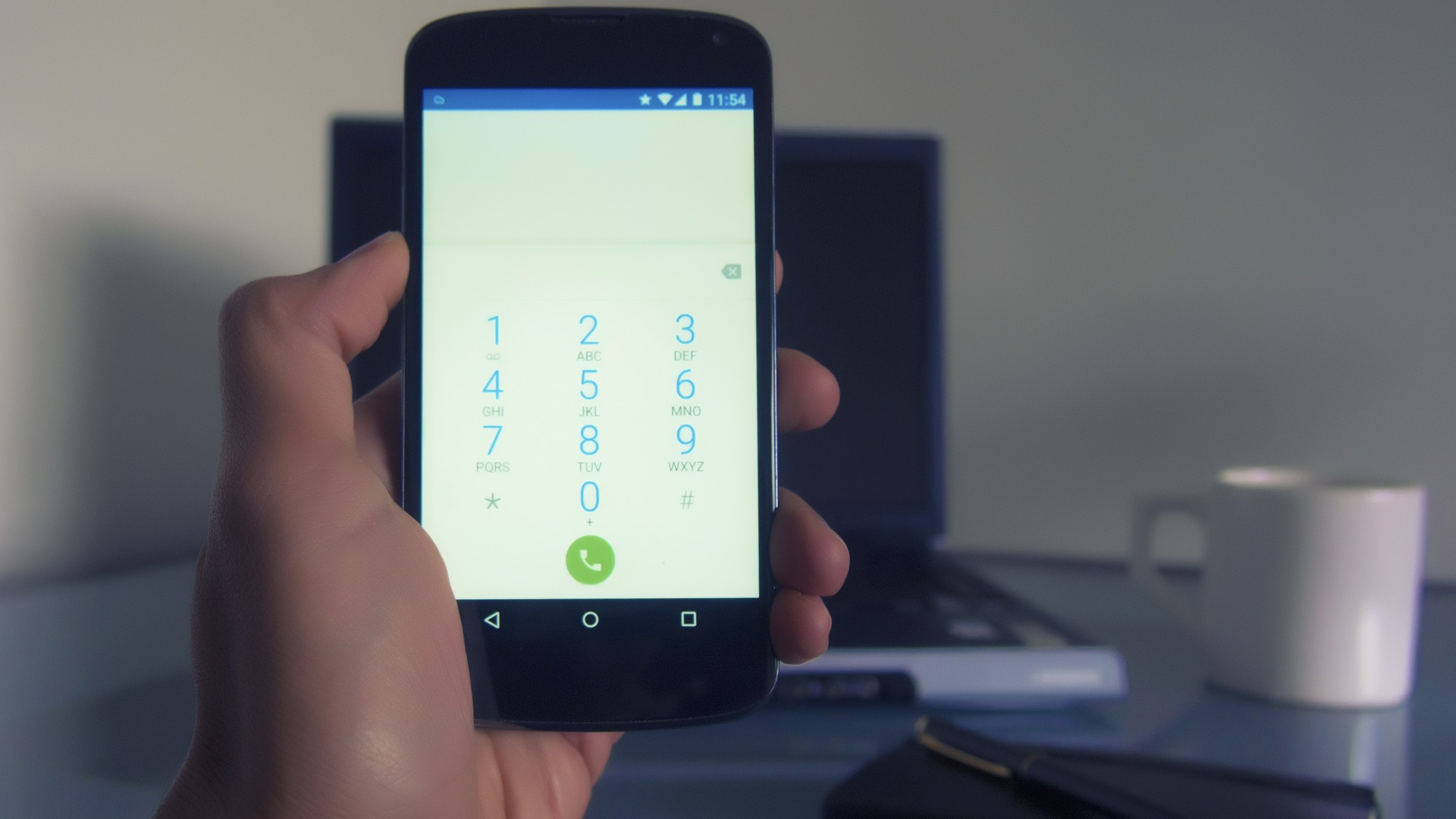
Illustration (Credit: Pixabay)
- Getcontact Features
Call Blocking. You can protect yourself from unwanted calls.
Caller Identification. You can identify the identity of the caller even if you don't have their number saved.
Multiplatform. You can use this application on various devices, such as iOS, android, and Windows.
- Advantages of Getcontact
Free, you can download this application for free from Google Playstore or Appstore.
Easy to use, simple interface, and only requires a phone number.
Helps you identify the identity of unknown numbers that are not saved in your contact list.
Can block spam. When this feature is activated, identified spam numbers cannot contact your number.
- Disadvantages of Getcontact
Not all phones can be used, at least use android version 4.0.3
The phone number you use will be identified.
There are still a number of numbers whose identities cannot be recognized.
3. How to Know Our Contact Name on Other People's Phones with the Truecaller Application

Illustration (Credit: Pixabay)
Not only Getcontact, you can find out our contact name on other people's phones through various applications, one of which is Truecaller. This application can help you manage calls and messages quickly. Not only that, this application can also filter telemarketers or robocalls.
Its function is not only to find out our contact name on other people's phones, but also to block calls and SMS. Until now, Truecaller has been downloaded by more than 500 million people.
Knowing our contact name on other people's phones using the Truecaller application is very easy, you can follow the following steps:
- Download and install the Truecaller application on your mobile phone.
- After the installation is complete, open the application and allow all necessary access.
- Continue by logging in or registering your account on Truecaller.
- Once logged in, the application will automatically synchronize your contacts with the Truecaller database.
- When someone who has your number in their contacts uses Truecaller, the name registered on your Truecaller account will appear on their phone when you call or send a message.
4. How to Find Out Our Contact Name on Someone Else's Phone with the CallApp Application

How to Find Out Our Contact Name on Other People's Mobile Phones with the CallApp Application (credit: unsplash)
The CallApp Application is Like Getcontact. You can also use CallApp to find out your contact name on someone else's phone. This application has many great functions. You can track 'unknown numbers' through the caller ID.
Not only that, CallApp can also trace unknown contacts worldwide. If you want to block spam calls and record your phone calls, this application can be one of the solutions. More than 100 million people have downloaded this application.
Here is the procedure for checking our contact name on someone else's phone using CallApp:
- Download the 'Call App' application from the available app store on your phone. Follow the installation process until it's finished.
- After the application is installed, first, allow the necessary access requested by the Call App, such as access to contacts or other permissions.
- Create an account or log in to the Call App using the required credentials.
- After successfully logging in, Call App may ask for permission to sync your contacts from your phone. Make sure to approve this request so that your contacts are connected to the application.
- If someone who has your number in their contacts uses the Call App, the name registered in your Call App account may appear when they receive a call or message from you.
5. How to Find Out Our Contact Name on Other People's Mobile Phones with the Simpler Caller ID Application

How to Find Out Our Contact Name on Other People's Mobile Phones with the Simpler Caller ID Application (credit: unsplash)
In addition to the aforementioned applications, you can also find out our contact name on other people's mobile phones using the Simpler Caller ID application.You can quickly find the owner's identity and block spam.In addition, the application can merge all duplicate contacts, while Getcontact cannot do this.This application has been downloaded by more than five million people.
Here are the steps to use Simpler Caller ID to check our contact name on other people's mobile phones:
- Download the "Simpler Caller ID" application from the app store available on your phone.Follow the installation process until it is complete.
- After the application is installed, the application may ask for permission to access contacts or other permissions.Make sure to approve this request.
- Create an account or log in to the application using the required credentials.
- After logging in, the application may ask for permission to sync contacts from your phone.Make sure to approve this request so that your contacts are connected to the application.
- If someone who has your number in their contacts uses the Simpler Caller ID application, the name registered in your application account may appear when they receive a call or message from you.
Those are some applications other than Getcontact that you can use to find out our contact name on other people's mobile phones. Actually, there are still many other applications that you can use, such as True Contact, Hiya, Eyecon, Caller ID, Snowcaller, and so on. Explore and take advantage of the features available in each of these applications.
COME JOIN THE WHATSAPP CHANNEL KAPANLAGI.COM SO YOU DON'T MISS UPDATES AND THE LATEST NEWS ABOUT ENTERTAINMENT IN THE COUNTRY AND ALSO ABROAD. CLICK HERE YES, KLOVERS!
(kpl/gen/ans)
Disclaimer: This translation from Bahasa Indonesia to English has been generated by Artificial Intelligence.