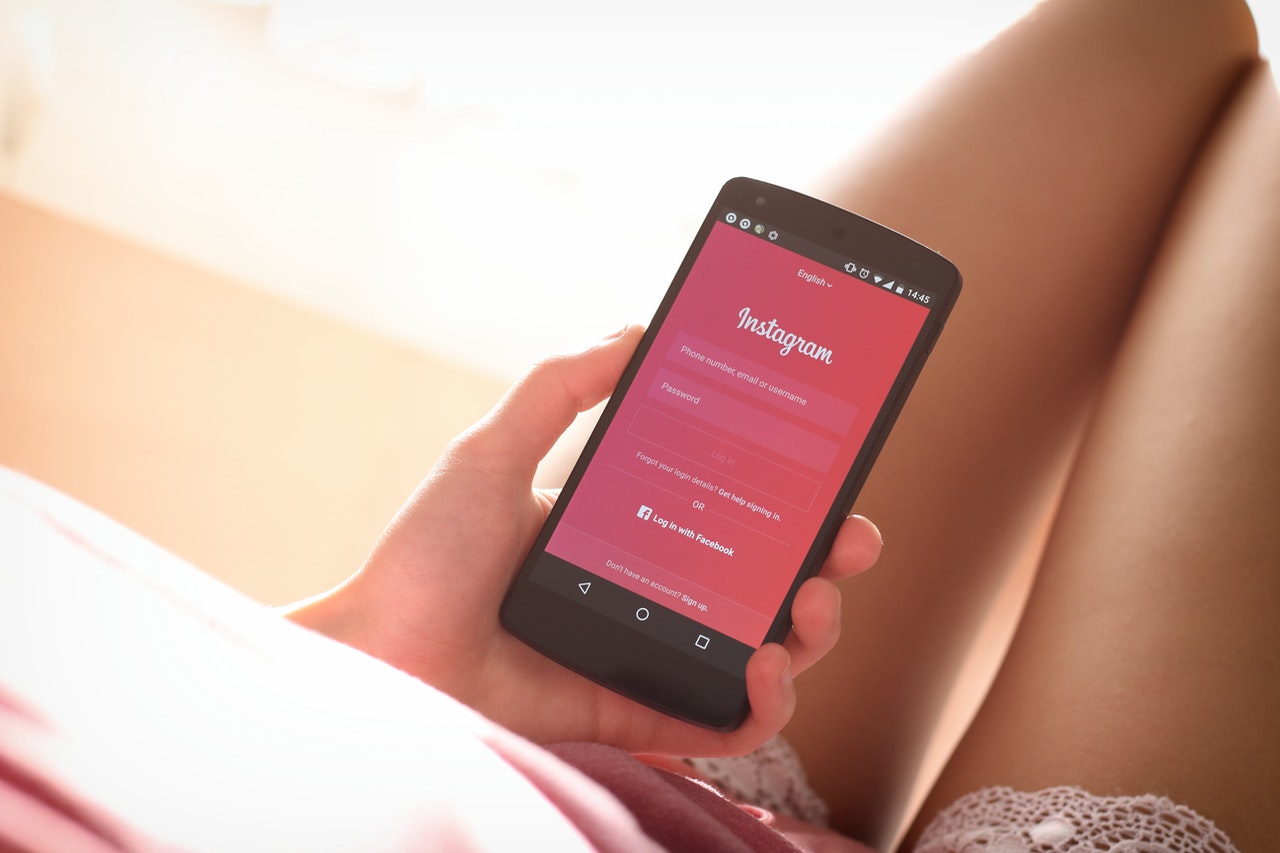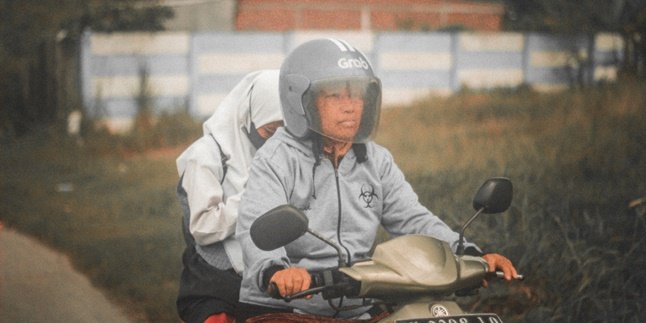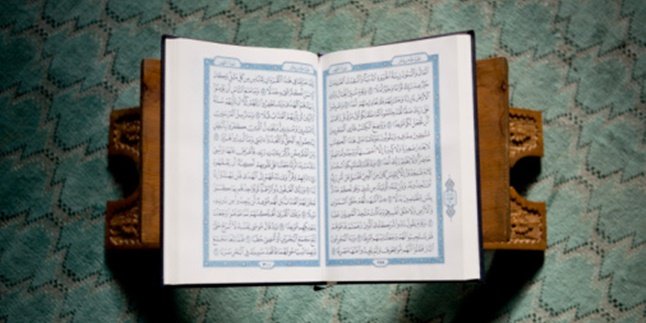Kapanlagi.com - Instagram has become a popular social media application. However, not everyone likes it when their Instagram account can be seen by everyone. Therefore, Instagram has created a feature where we can lock our Instagram account. Locking Instagram is quite easy, KLovers.
For those of you who are new to using Instagram, you can learn how to lock Instagram. Not only how to lock Instagram, but KLovers can also learn how to set privacy for your Instagram status as well as creating a close friends list.
So, how do you lock Instagram? Here are the steps to lock Instagram and how to set privacy for your status as well as creating a close friends list.
1. How to Lock Instagram

Illustration (credit: Pexels)
Now, for KLovers who want to know how to lock Instagram, here are some ways you can do it. Locking Instagram is easy to do, especially for beginners. Here is an explanation of how to lock Instagram.
1. Log in using your Instagram account first.
2. Then you can go to the Instagram profile page.
3. Go to the "Settings" menu, then select "Privacy", then "Account Privacy".
4. In the "Private Account" option, then you can slide the button to the right until it turns blue.
5. Click the "Switch to Private" button.
6. After successfully doing so, your Instagram account will change to a private account. If you want to unlock your Instagram account, simply slide the toggle to the left.
2. How to Make Instagram Status Private

Illustration (credit: Pexels)
Not only locking Instagram, for KLovers who want to make your Instagram status not visible to certain people, you can do several things. Here are the ways to make your Instagram status private.
1. Open your Instagram app, then go to your profile page.
2. Click the three-line icon to access the Settings menu.
3. After that, select the "Privacy" menu, then click "Story".
4. Select the "Hide Story from" option at the bottom.
5. After the list of followers appears, please check the Instagram account.
6. The checked account cannot see your story anymore.
3. How to Mute Other People's Stories

Illustration (credit: Pexels)
Well, in addition to making your status private from others, you can also mute or turn off other people's status posts. Yes, if you feel that the person you are following is very annoying, then you can mute them when they make a story on Instagram. So, you cannot see what Instagram story they have made. Here are some ways to mute other people's stories.
1. Please open the Instagram account you want to mute.
2. Open the Story from that account.
3. After that, press and hold the Story until a dialog box appears containing "View Profile and Mute".
4. Next, there will be options for "Mute", "Mute Story and Post", and "Cancel".
5. If you only want to stop or silence the Story, just select "Mute".
6. Next, the Story from that account will not appear on your main page.
4. How to Mute Other People's Feed
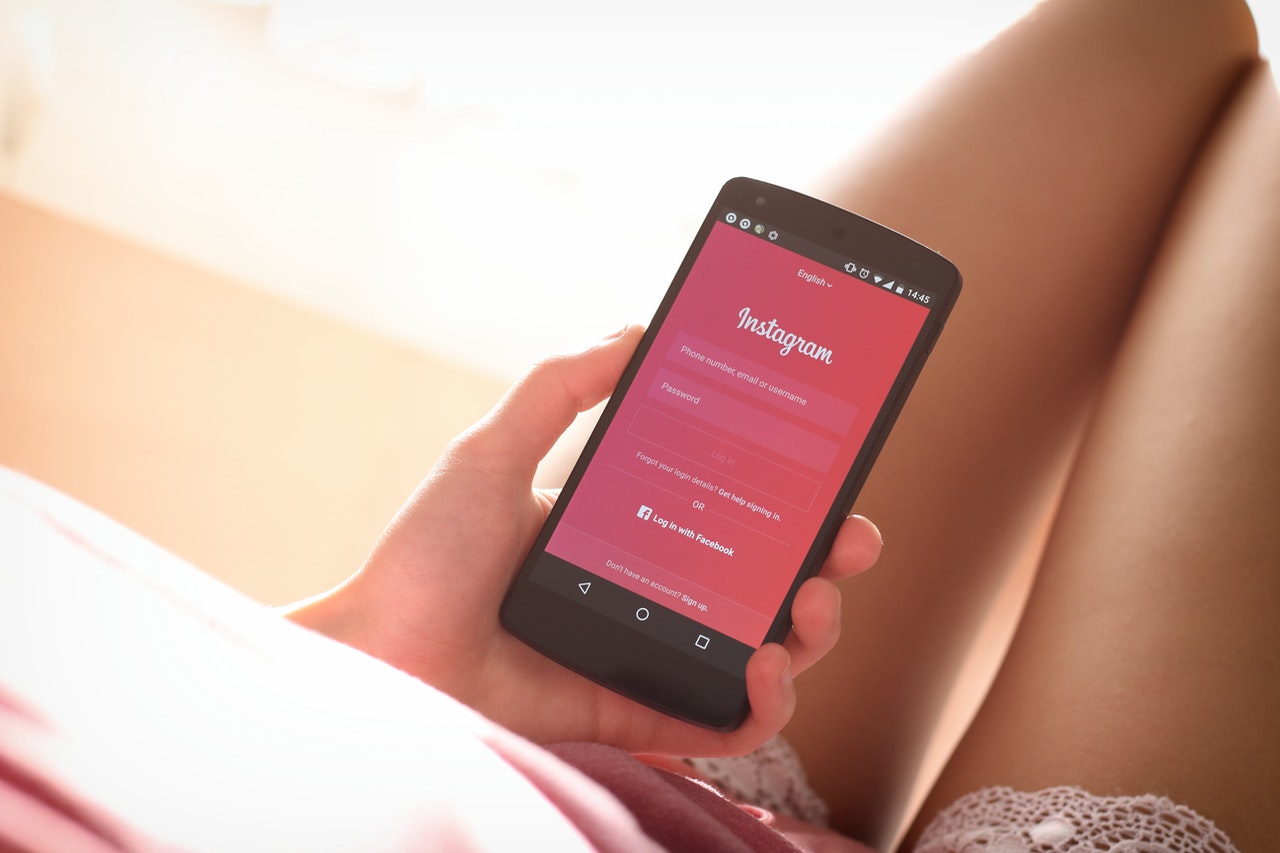
Illustration (credit: Pexels)
Not only can KLovers mute stories, but they can also mute feeds on someone else's Instagram account. The system is the same as muting stories. You won't be able to see the Instagram feed of the person you're muting. Here are some ways to mute the feed of someone else's Instagram account.
1. Open Instagram and search for the user's post you want to mute.
2. You can also directly go to the profile of that account.
3. Next, click the three horizontal dots on that feed post.
4. After that, various action options will appear, starting from unfollow, report, etc.
5. Please select the "Mute" option, then click "Mute Posts".
5. How to Create a Close Friends List

Illustration (credit: Pexels)
In addition to locking Instagram, you can also create a close friends list. This list of friends is made so that only they know your activities on Instagram. Here are some ways KLovers can do it.
1. First, open your Instagram application.
2. Next, go to Settings, then select the "Privacy" option, and click the "Story" menu.
3. Then click the bottom part of "Close Friends".
4. Choose the Instagram account you want to include in the close friends list.
5. After that, create an Instagram story as usual. But before sending it, you have to select the green close friends icon.
Those are some ways to lock Instagram that KLovers can do easily as beginners. Not only how to lock Instagram, but KLovers can also know how to do privacy on Instagram status to creating a close friends list.
(kpl/dhm)
Disclaimer: This translation from Bahasa Indonesia to English has been generated by Artificial Intelligence.