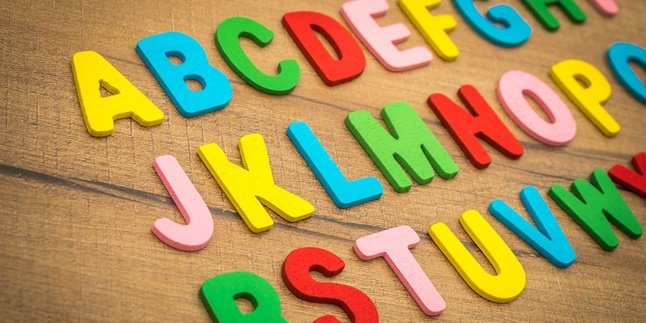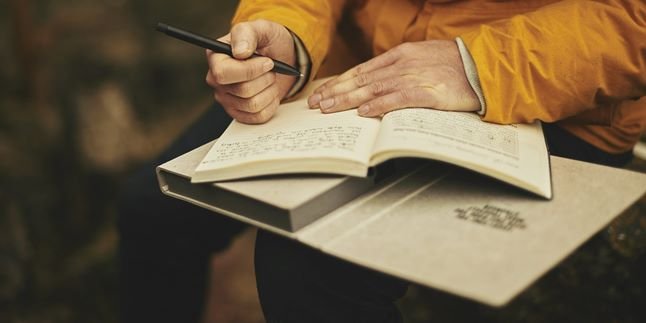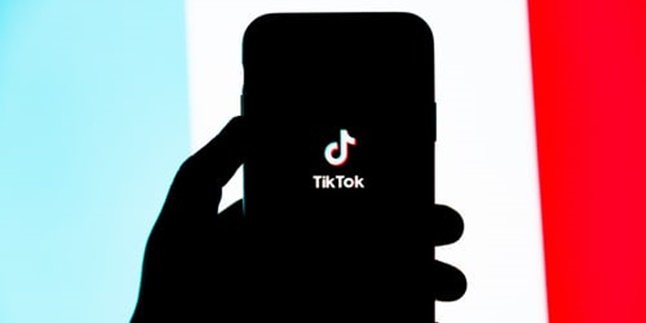Kapanlagi.com - Whatsapp or WA is one of the popular social media platforms today. The popularity of WA is proven by the number of people using it. With WA, someone can exchange text messages, voice messages, images, and even videos. Sharing messages on WA becomes more enjoyable because it can be accompanied by stickers. In fact, some people even search for how to make WhatsApp stickers.
Yes, WhatsApp users can not only use the pre-installed stickers in the application. Users can download and create their own WA stickers. With that, everyone can creatively make unique WA stickers that can represent certain feelings and situations.
Making your own WA stickers is actually not too difficult to do. In fact, there are several ways to make WhatsApp stickers that you can try. Summarized from various sources, here are the steps to make your own WhatsApp stickers.
1. Preparing How to Make WhatsApp Stickers

How to make whatsapp stickers (credit: pixabay)
As we know, WhatsApp stickers are generally cute and attractive images or photos. If we look closer, it means that making WhatsApp stickers will certainly require special time and editing skills for photos. Therefore, before starting to try making WhatsApp stickers, there are several things that need to be done as preparation steps.
Here are some preparation steps before making WhatsApp stickers.
1) Choosing a photo
To make stickers, you can choose images, photos, video screenshots, or even selfies. Choose interesting and funny photos or images that match the expression you want to convey through the stickers.
2) Editing the photo
After choosing a photo or image, the next preparation step is to edit the photo. In this step, you can remove the background of the photo or image. To do this, you can use the background eraser feature in Adobe Photoshop. You can also edit by adding text or other effects.
3) Saving the sticker
Next, you can save the edited image or photo in PNG format.
2. How to Make Whatsapp Stickers with an Application

How to make WhatsApp stickers (credit: pixabay)
In general, there are two ways to make whatsapp stickers, one of which is by using an additional application called Personal Sticker for WhatsApp. Using this application will help you in the finishing process of making stickers. After downloading and installing the Personal Sticker for WhatsApp application, you can open it directly. Then, select the "create sticker pack" menu.
You can write the title or name of the sticker pack that has been created. Then, follow the instructions that appear to add all the images to the sticker pack. If you are asked to access your image and video folder, choose the answer "allow". Finally, you just need to press the "add" button to add the stickers to whatsapp.
By doing so, you will find it easier to find them when you are chatting.
3. How to Make WhatsApp Stickers Without Additional Applications

How to make whatsapp stickers (credit: pixabay)
Making WhatsApp stickers can also be done without using additional applications. To do this, you can use a mobile phone or laptop and access the website https://wasticker.app through a browser. For more details, follow the guide below.
1) Open a browser and access the website https://wasticker.app on your mobile phone or laptop.
2) After the website opens, select the Indonesian language menu in the top right corner of the screen.
3) Next, click the "Choose Image" button and search for the image you want to turn into a WhatsApp sticker.
4) You can choose images in JPG, PNG, or WEBP format to create non-animated image stickers.
5) However, if you want to create animated stickers, you can use images in GIF format.
6) After selecting the image, fill in your WhatsApp number in the provided box. Make sure to enter your WhatsApp number with the Indonesian country code (+62).
7) Once done, click the "Create" button and wait for the process to finish.
8) If a sticker sent message appears, you can check your WhatsApp application immediately.
9) Save the new sticker by tapping on it and selecting the "Add to Favorites" menu.
4. How to Add Stickers from Others

How to add WhatsApp stickers (credit: pixabay)
Besides creating your own stickers, WhatsApp users can also save or add WA stickers from other users. The steps to add WA stickers from others are as follows.
1) Click on the sticker sent by your friend during a chat.
2) Click "add to favorites", then the sticker will be automatically saved in your WA application.
3) Open the emoticon icon in the bottom left corner, select the icon below next to the GIF icon.
4) Click on the star icon, and click on the sticker you saved earlier.
Those are some of the ways to create your own WhatsApp stickers with additional applications or not. Hopefully, it is useful and good luck!
(kpl/gen/psp)
Disclaimer: This translation from Bahasa Indonesia to English has been generated by Artificial Intelligence.